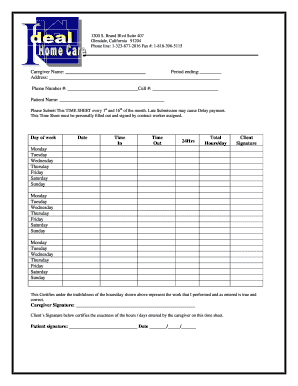
24hr Homecare Timesheet Form


What is the 24hr Homecare Timesheet
The 24hr homecare timesheet is a specialized document used by caregivers to record the hours worked while providing in-home care services. This timesheet is essential for ensuring accurate billing and payroll processing, as it tracks the time spent on various tasks related to patient care. It typically includes sections for the caregiver's name, the patient's details, dates of service, and a breakdown of hours worked each day. Properly maintaining this timesheet is crucial for compliance with industry regulations and for facilitating timely payments.
How to use the 24hr Homecare Timesheet
Using the 24hr homecare timesheet involves several straightforward steps. First, caregivers should fill in their personal information and the patient's details at the top of the form. Next, they should log the specific dates and hours worked, ensuring that each entry is accurate and reflects the actual time spent providing care. It is also important to note any special tasks or observations during the care period. Once completed, the timesheet should be submitted to the relevant authority for processing, whether that be an agency or directly to the client.
Steps to complete the 24hr Homecare Timesheet
Completing the 24hr homecare timesheet requires attention to detail. Here are the steps involved:
- Begin by entering the caregiver's name and contact information.
- Fill in the patient's name and any identification numbers required.
- Record the dates of service, ensuring to note the start and end times for each shift.
- Document specific tasks performed during each shift, such as personal care, medication administration, or companionship.
- Review the completed timesheet for accuracy, ensuring all entries are clear and legible.
- Sign and date the timesheet to verify its authenticity before submission.
Legal use of the 24hr Homecare Timesheet
The legal use of the 24hr homecare timesheet is governed by various regulations that ensure its validity. To be considered legally binding, the timesheet must accurately reflect the hours worked and the services provided. It should be signed by both the caregiver and the client or their representative. Compliance with federal and state laws regarding employment and labor standards is also essential. This includes adhering to guidelines set forth by the Fair Labor Standards Act (FLSA) and any applicable state-specific regulations.
Key elements of the 24hr Homecare Timesheet
Several key elements must be included in the 24hr homecare timesheet to ensure its effectiveness and compliance. These elements include:
- Caregiver's name and contact information.
- Patient's name and identification details.
- Dates of service and specific hours worked.
- A detailed account of tasks performed during each shift.
- Signatures of both the caregiver and the patient or their representative.
Form Submission Methods
The 24hr homecare timesheet can be submitted through various methods, depending on the requirements of the agency or client. Common submission methods include:
- Online submission via a secure portal, which allows for quick processing and tracking.
- Mailing a hard copy to the designated office, ensuring it is sent with sufficient time to meet deadlines.
- In-person delivery, which may be required for certain agencies or clients that prefer direct interaction.
Quick guide on how to complete 24hr homecare timesheet
Complete 24hr Homecare Timesheet effortlessly on any gadget
Digital document management has gained traction among businesses and individuals. It offers a superb eco-friendly substitute for conventional printed and signed documents, allowing you to access the necessary form and securely save it online. airSlate SignNow equips you with all the resources required to create, modify, and electronically sign your documents swiftly without holdups. Manage 24hr Homecare Timesheet on any device with airSlate SignNow's Android or iOS applications and enhance any document-centric task today.
How to modify and electronically sign 24hr Homecare Timesheet with ease
- Locate 24hr Homecare Timesheet and click on Get Form to begin.
- Utilize the tools we offer to submit your document.
- Emphasize pertinent sections of your documents or redact sensitive information using tools that airSlate SignNow provides specifically for that purpose.
- Create your electronic signature with the Sign tool, which takes mere seconds and holds the same legal validity as a traditional ink signature.
- Review the information and click on the Done button to save your modifications.
- Choose how you wish to share your form, via email, text message (SMS), invite link, or download it to your computer.
Eliminate concerns about lost or misfiled documents, tedious form navigation, or mistakes that require printing new copies. airSlate SignNow fulfills all your document management needs in just a few clicks from any device you prefer. Modify and electronically sign 24hr Homecare Timesheet while ensuring excellent communication at every stage of your form preparation process with airSlate SignNow.
Create this form in 5 minutes or less
Create this form in 5 minutes!
How to create an eSignature for the 24hr homecare timesheet
How to create an electronic signature for a PDF online
How to create an electronic signature for a PDF in Google Chrome
How to create an e-signature for signing PDFs in Gmail
How to create an e-signature right from your smartphone
How to create an e-signature for a PDF on iOS
How to create an e-signature for a PDF on Android
People also ask
-
What is a 24 hour home care timesheet?
A 24 hour home care timesheet is a document used to record the services provided during a full day of home care. It allows caregivers and agencies to efficiently track hours worked, tasks completed, and ensures accurate billing. By utilizing a 24 hour home care timesheet, you can maintain transparency and organization in your home care operations.
-
How does airSlate SignNow assist with 24 hour home care timesheets?
airSlate SignNow provides an intuitive platform for creating and signing 24 hour home care timesheets electronically. This simplifies the process of documenting care hours and tasks, ensuring that all records are securely stored and easily accessible. The easy-to-use interface makes managing your 24 hour home care timesheet hassle-free.
-
Is the airSlate SignNow service cost-effective for managing 24 hour home care timesheets?
Yes, airSlate SignNow offers a cost-effective solution for managing 24 hour home care timesheets. You can reduce labor costs and administrative errors with automated workflows and eSignatures. This allows you to focus on delivering quality care while we handle the paperwork for you.
-
Are there any features specific to 24 hour home care timesheets in airSlate SignNow?
airSlate SignNow includes features tailored specifically for 24 hour home care timesheets, such as customizable templates and real-time status tracking. Additionally, you can easily set reminders for time submission and integrate it with your existing care management systems. These features enhance the efficiency of your documentation process.
-
How secure is the data within the 24 hour home care timesheet using airSlate SignNow?
Data security is a top priority at airSlate SignNow. When using our platform for 24 hour home care timesheets, all information is protected by advanced encryption and secure storage protocols. You can trust that sensitive client data remains confidential and secure.
-
Can I integrate airSlate SignNow with other software for 24 hour home care timesheets?
Yes, airSlate SignNow easily integrates with various software platforms to enhance your 24 hour home care timesheet management. Whether you use CRM, accounting, or scheduling software, our platform offers seamless integration, enabling you to streamline all care-related documentation efficiently.
-
What are the benefits of using a digital 24 hour home care timesheet?
Using a digital 24 hour home care timesheet simplifies and speeds up the documentation process. It minimizes errors associated with manual entries, allows for real-time updates, and ensures easier access to records. Plus, you can store and retrieve timesheets quickly, making administrative tasks more manageable.
Get more for 24hr Homecare Timesheet
- Cbus binding nomination form
- Math story problems 6th grade form
- Ssaa official practice target rabbit target form
- Ne blankett skv 2161 form
- Caam jpa 32 form
- Headache disability index form
- Statement of interests secretary of state financial disclosures form
- Recurring ach payment authorization form word pdf
Find out other 24hr Homecare Timesheet
- Electronic signature Florida Child Support Modification Simple
- Electronic signature North Dakota Child Support Modification Easy
- Electronic signature Oregon Child Support Modification Online
- How Can I Electronic signature Colorado Cohabitation Agreement
- Electronic signature Arkansas Leave of Absence Letter Later
- Electronic signature New Jersey Cohabitation Agreement Fast
- Help Me With Electronic signature Alabama Living Will
- How Do I Electronic signature Louisiana Living Will
- Electronic signature Arizona Moving Checklist Computer
- Electronic signature Tennessee Last Will and Testament Free
- Can I Electronic signature Massachusetts Separation Agreement
- Can I Electronic signature North Carolina Separation Agreement
- How To Electronic signature Wyoming Affidavit of Domicile
- Electronic signature Wisconsin Codicil to Will Later
- Electronic signature Idaho Guaranty Agreement Free
- Electronic signature North Carolina Guaranty Agreement Online
- eSignature Connecticut Outsourcing Services Contract Computer
- eSignature New Hampshire Outsourcing Services Contract Computer
- eSignature New York Outsourcing Services Contract Simple
- Electronic signature Hawaii Revocation of Power of Attorney Computer