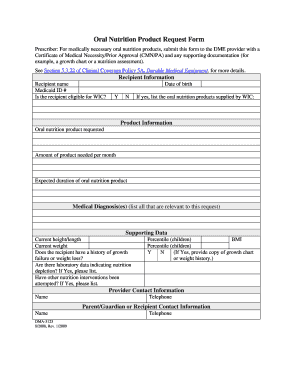
Nutrition Product Form


What is the Nutrition Product Form
The Nutrition Product Form is a crucial document used to gather essential information regarding nutritional products. This form is designed to ensure that all necessary details about the product, including ingredients, nutritional information, and intended use, are clearly outlined. It serves as a standardized method for manufacturers and distributors to provide accurate information to regulatory bodies, healthcare professionals, and consumers. Understanding the purpose of this form is vital for compliance with health regulations and for ensuring consumer safety.
How to Use the Nutrition Product Form
Using the Nutrition Product Form involves several key steps to ensure that all required information is accurately captured. First, gather all relevant details about the nutritional product, including its composition, serving size, and any health claims. Next, fill out the form carefully, ensuring that each section is completed according to the guidelines. It is important to double-check the information for accuracy before submission. Once completed, the form can be submitted to the appropriate regulatory authority or used for internal documentation purposes.
Steps to Complete the Nutrition Product Form
Completing the Nutrition Product Form requires a systematic approach to ensure thoroughness and accuracy. Follow these steps:
- Gather all necessary information about the nutritional product, including ingredients and nutritional values.
- Review the form layout to understand the required sections.
- Fill in each section, ensuring clarity and precision in your descriptions.
- Check for any specific state or federal guidelines that may apply to your product.
- Proofread the completed form to correct any errors or omissions.
- Submit the form as per the required submission method, whether online, by mail, or in-person.
Legal Use of the Nutrition Product Form
The legal use of the Nutrition Product Form is governed by specific regulations that ensure compliance with food safety and labeling laws. It is essential to understand these legal frameworks to avoid penalties and ensure that the product is marketed responsibly. The form must be completed accurately, as any discrepancies can lead to legal challenges or regulatory scrutiny. Familiarity with relevant laws, such as the Food, Drug, and Cosmetic Act, is crucial for anyone involved in the production or distribution of nutritional products.
Key Elements of the Nutrition Product Form
Key elements of the Nutrition Product Form include various sections that capture critical information about the product. These typically encompass:
- Product name and brand
- Ingredients list
- Nutritional information per serving
- Allergen information
- Health claims or benefits
- Manufacturer details
Each element is vital for ensuring that consumers and regulatory bodies have access to comprehensive information about the nutritional product.
Form Submission Methods
The Nutrition Product Form can be submitted through various methods, depending on the requirements of the regulatory authority. Common submission methods include:
- Online submission via the regulatory agency's website
- Mailing a physical copy to the appropriate office
- In-person submission at designated locations
Choosing the correct submission method is important to ensure timely processing and compliance with regulations.
Quick guide on how to complete nutrition product form
Effortlessly prepare Nutrition Product Form on any device
Digital document management has become increasingly popular among companies and individuals. It offers an excellent eco-friendly substitute for traditional printed and signed documents, as you can easily locate the correct form and securely keep it online. airSlate SignNow provides all the tools necessary to create, modify, and electronically sign your documents quickly without delays. Manage Nutrition Product Form on any device with the airSlate SignNow applications for Android or iOS and simplify any document-related process today.
The easiest way to modify and electronically sign Nutrition Product Form with ease
- Obtain Nutrition Product Form and click on Get Form to begin.
- Utilize the tools we offer to fill out your form.
- Emphasize pertinent sections of the documents or obscure sensitive information with tools provided by airSlate SignNow specifically for that purpose.
- Create your signature using the Sign tool, which takes a few seconds and carries the same legal validity as a traditional handwritten signature.
- Review all information thoroughly and click on the Done button to save your modifications.
- Select your preferred method to send your form, via email, SMS, or invitation link, or download it to your computer.
Forget about lost or misplaced files, tedious form searching, or errors that require printing new copies of documents. airSlate SignNow meets your document management needs with just a few clicks from any device you choose. Edit and electronically sign Nutrition Product Form and ensure seamless communication at every stage of your form preparation with airSlate SignNow.
Create this form in 5 minutes or less
Create this form in 5 minutes!
How to create an eSignature for the nutrition product form
How to create an electronic signature for a PDF online
How to create an electronic signature for a PDF in Google Chrome
How to create an e-signature for signing PDFs in Gmail
How to create an e-signature right from your smartphone
How to create an e-signature for a PDF on iOS
How to create an e-signature for a PDF on Android
People also ask
-
What is the odb nutrition form, and how does it work?
The odb nutrition form is a digital document designed to collect nutritional information effectively. It allows users to gather, manage, and review nutritional data seamlessly. With airSlate SignNow, you can create and eSign the odb nutrition form without any hassle, ensuring quick and efficient data collection.
-
How much does the odb nutrition form cost?
The cost to utilize the odb nutrition form through airSlate SignNow varies based on your chosen plan. We offer competitive pricing that allows businesses of all sizes to access our services easily. For detailed pricing information and potential discounts, please visit our pricing page.
-
What features are included with the odb nutrition form?
The odb nutrition form includes customizable templates, electronic signature capabilities, and secure cloud storage for all submissions. Additionally, users can track form submissions and automate notifications, making data management more efficient. These features enhance the overall experience of using the odb nutrition form.
-
Can I integrate the odb nutrition form with other applications?
Yes, the odb nutrition form can be integrated with various applications to streamline your workflow. airSlate SignNow offers integration options with popular software such as Google Drive, Salesforce, and many others. This enhances your productivity by allowing seamless data transfer between applications.
-
What are the benefits of using the odb nutrition form?
Using the odb nutrition form simplifies the process of collecting necessary nutritional information from clients or patients. It reduces paperwork, minimizes errors, and speeds up the data collection process. Ultimately, this helps businesses focus on their core operations while ensuring accurate data management.
-
Is the odb nutrition form secure and compliant with regulations?
Absolutely! The odb nutrition form provided by airSlate SignNow is designed with security in mind. We adhere to strict compliance standards, ensuring that all data collected is safely encrypted and stored. You can confidently use the form knowing that your information is protected.
-
How can I customize the odb nutrition form to suit my needs?
The odb nutrition form is highly customizable to cater to various requirements. Users can add or modify fields, adjust formatting, and include branding elements to match their business needs. This ensures that the form meets all specific criteria and enhances user experience.
Get more for Nutrition Product Form
Find out other Nutrition Product Form
- How To Sign Wyoming Non-Profit Credit Memo
- Sign Wisconsin Non-Profit Rental Lease Agreement Simple
- Sign Wisconsin Non-Profit Lease Agreement Template Safe
- Sign South Dakota Life Sciences Limited Power Of Attorney Mobile
- Sign Alaska Plumbing Moving Checklist Later
- Sign Arkansas Plumbing Business Plan Template Secure
- Sign Arizona Plumbing RFP Mobile
- Sign Arizona Plumbing Rental Application Secure
- Sign Colorado Plumbing Emergency Contact Form Now
- Sign Colorado Plumbing Emergency Contact Form Free
- How Can I Sign Connecticut Plumbing LLC Operating Agreement
- Sign Illinois Plumbing Business Plan Template Fast
- Sign Plumbing PPT Idaho Free
- How Do I Sign Wyoming Life Sciences Confidentiality Agreement
- Sign Iowa Plumbing Contract Safe
- Sign Iowa Plumbing Quitclaim Deed Computer
- Sign Maine Plumbing LLC Operating Agreement Secure
- How To Sign Maine Plumbing POA
- Sign Maryland Plumbing Letter Of Intent Myself
- Sign Hawaii Orthodontists Claim Free