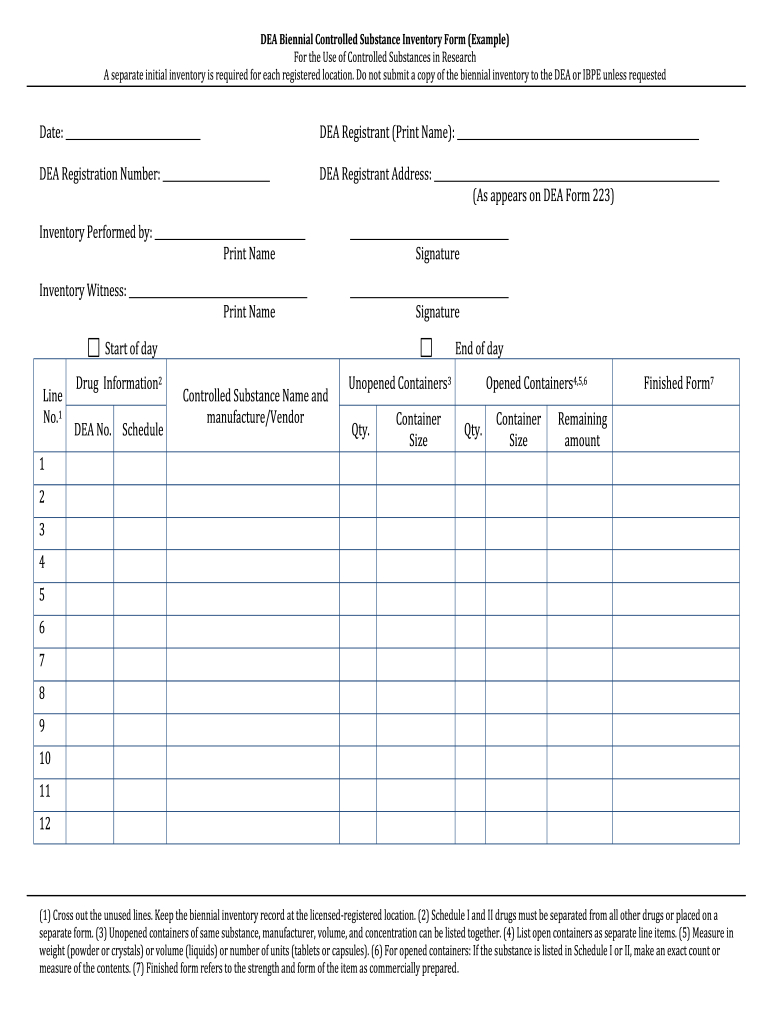
Controlled Substance Inventory Log Form


What is the Controlled Substance Inventory Log
The Controlled Substance Inventory Log is a critical document used by businesses and healthcare providers to track the inventory of controlled substances. This log helps ensure compliance with regulations set by the Drug Enforcement Administration (DEA). It serves as a record of the quantities of controlled substances on hand, including details about their acquisition and disposal. Maintaining an accurate inventory log is essential for preventing misuse and ensuring accountability in handling these substances.
Steps to complete the Controlled Substance Inventory Log
Completing the Controlled Substance Inventory Log involves several key steps to ensure accuracy and compliance:
- Gather necessary information: Collect details about each controlled substance, including the name, dosage form, strength, and quantity.
- Document acquisition: Record the date of receipt, the supplier's information, and any relevant invoice numbers.
- Track usage: Keep a detailed account of how much of each substance has been dispensed or used, including patient information when applicable.
- Record disposal: Note any substances that have been disposed of, including the method of disposal and the date.
- Review regularly: Conduct periodic reviews of the log to ensure that the recorded quantities match the physical inventory.
Legal use of the Controlled Substance Inventory Log
The Controlled Substance Inventory Log must be maintained in accordance with federal and state regulations. The DEA requires that all registrants keep accurate records of controlled substances, which includes maintaining this log. Legal use of the log involves adhering to the following guidelines:
- Ensure all entries are made in ink or electronically, with no alterations or erasures.
- Keep the log readily accessible for inspection by authorized personnel.
- Retain records for a minimum of two years, as required by DEA regulations.
Key elements of the Controlled Substance Inventory Log
To ensure the Controlled Substance Inventory Log is effective and compliant, it should include several key elements:
- Substance details: Name, strength, and dosage form of each controlled substance.
- Inventory quantities: Initial counts, quantities received, dispensed, and remaining.
- Dates: Dates of inventory counts, receipt of substances, and disposal actions.
- Signatures: Signature of the individual completing the log, along with the date of completion.
How to obtain the Controlled Substance Inventory Log
The Controlled Substance Inventory Log can typically be obtained through the following methods:
- DEA website: Access downloadable templates and guidelines directly from the DEA's official website.
- Professional associations: Organizations related to healthcare and pharmacy often provide resources and templates for members.
- Custom templates: Consider creating a customized log that meets specific business needs while adhering to regulatory requirements.
Digital vs. Paper Version
When deciding between a digital or paper version of the Controlled Substance Inventory Log, consider the following:
- Accessibility: Digital logs can be accessed from multiple devices, making it easier for authorized personnel to review and update records.
- Security: Digital formats often include encryption and backup options, enhancing security compared to paper logs.
- Compliance: Ensure that any digital solution used complies with regulations like the DEA's requirements for record-keeping.
Quick guide on how to complete dea biennial controlled substance inventory form example ehs research uiowa
Discover how to seamlessly navigate the Controlled Substance Inventory Log execution with this simple guide
Submitting and managing documents digitally is becoming more prevalent and the preferred choice for numerous users. It offers various advantages over outdated printed materials, including convenience, time savings, improved precision, and security.
With tools such as airSlate SignNow, you can find, edit, validate, enhance, and send your Controlled Substance Inventory Log without getting bogged down in constant printing and scanning. Follow this brief guide to initiate and complete your form.
Follow these steps to obtain and complete Controlled Substance Inventory Log
- Begin by clicking the Get Form button to access your form in our editor.
- Refer to the green label on the left that highlights required fields to ensure you don’t skip any.
- Utilize our professional features to annotate, edit, approve, secure, and streamline your form.
- Secure your document or convert it into a fillable form using the options in the right panel.
- Review the form and inspect it for mistakes or inconsistencies.
- Press DONE to complete the editing process.
- Change the name of your form or leave it as is.
- Select the storage service you wish to use for your form, send it via USPS, or click the Download Now button to save your form.
If Controlled Substance Inventory Log isn’t what you were looking for, you can explore our comprehensive library of pre-imported forms that you can fill out with ease. Check out our solution today!
Create this form in 5 minutes or less
Create this form in 5 minutes!
How to create an eSignature for the dea biennial controlled substance inventory form example ehs research uiowa
How to make an electronic signature for the Dea Biennial Controlled Substance Inventory Form Example Ehs Research Uiowa online
How to make an electronic signature for your Dea Biennial Controlled Substance Inventory Form Example Ehs Research Uiowa in Google Chrome
How to generate an eSignature for putting it on the Dea Biennial Controlled Substance Inventory Form Example Ehs Research Uiowa in Gmail
How to generate an electronic signature for the Dea Biennial Controlled Substance Inventory Form Example Ehs Research Uiowa from your smart phone
How to create an eSignature for the Dea Biennial Controlled Substance Inventory Form Example Ehs Research Uiowa on iOS devices
How to create an electronic signature for the Dea Biennial Controlled Substance Inventory Form Example Ehs Research Uiowa on Android devices
People also ask
-
What is a DEA biennial inventory form?
The DEA biennial inventory form is a document required by the Drug Enforcement Administration to track controlled substances held by a registrant. This form must be completed every two years to ensure compliance with federal regulations. Using airSlate SignNow, you can easily create, sign, and store your DEA biennial inventory form digitally.
-
How does airSlate SignNow help with the DEA biennial inventory form?
airSlate SignNow simplifies the process of preparing and managing your DEA biennial inventory form by allowing you to fill it out electronically and eSign it. This reduces the time and effort required for document handling, making compliance more straightforward. Plus, all documents are securely stored in the cloud, ensuring easy access when needed.
-
Is there a cost associated with using airSlate SignNow for the DEA biennial inventory form?
Yes, airSlate SignNow offers various pricing plans to suit different business needs, starting with a free trial. These plans provide access to features that simplify the creation and management of documents like the DEA biennial inventory form. By investing in a plan, you enhance compliance processes efficiently without excessive costs.
-
What features make airSlate SignNow ideal for the DEA biennial inventory form?
Key features of airSlate SignNow include customizable templates, secure eSigning, and document tracking, all of which are valuable for completing the DEA biennial inventory form. The user-friendly interface reduces the learning curve, facilitating fast document processing. Additionally, integration with other tools enhances workflow efficiency.
-
Can I integrate airSlate SignNow with other software for managing the DEA biennial inventory form?
Absolutely! airSlate SignNow offers integration capabilities with various business applications, enabling seamless management of the DEA biennial inventory form. Whether you use CRM systems or accounting software, you can connect them with SignNow to automate workflows and enhance productivity.
-
How secure is my data when using airSlate SignNow for the DEA biennial inventory form?
AirSlate SignNow employs advanced security measures, including encryption and secure access protocols, to protect your data. When managing sensitive documents like the DEA biennial inventory form, ensuring your information is safe is paramount. Regular audits and compliance with industry standards further enhance data security.
-
Can I track the status of my DEA biennial inventory form using airSlate SignNow?
Yes, one of the benefits of using airSlate SignNow is the ability to track the status of your DEA biennial inventory form in real-time. You will receive notifications for every stage, from preparation to eSigning, ensuring you stay informed throughout the process. This feature enhances accountability and reduces the chances of delays.
Get more for Controlled Substance Inventory Log
Find out other Controlled Substance Inventory Log
- How To Integrate Sign in Banking
- How To Use Sign in Banking
- Help Me With Use Sign in Banking
- Can I Use Sign in Banking
- How Do I Install Sign in Banking
- How To Add Sign in Banking
- How Do I Add Sign in Banking
- How Can I Add Sign in Banking
- Can I Add Sign in Banking
- Help Me With Set Up Sign in Government
- How To Integrate eSign in Banking
- How To Use eSign in Banking
- How To Install eSign in Banking
- How To Add eSign in Banking
- How To Set Up eSign in Banking
- How To Save eSign in Banking
- How To Implement eSign in Banking
- How To Set Up eSign in Construction
- How To Integrate eSign in Doctors
- How To Use eSign in Doctors