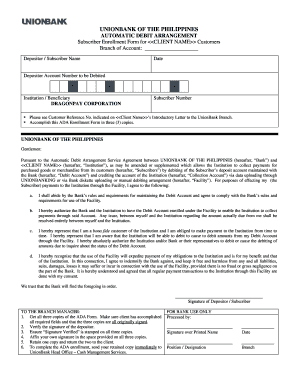
Unionbank ADA Enrollment Form Dragonpay Dragonpay


What is the Unionbank ADA Enrollment Form?
The Unionbank ADA Enrollment Form is a document designed for individuals who wish to set up an Automatic Debit Arrangement (ADA) with Union Bank. This form allows customers to authorize the bank to automatically debit their accounts for various payments, such as loan repayments or utility bills. By completing this form, customers can ensure timely payments without the need for manual intervention, streamlining their financial management.
Steps to Complete the Unionbank ADA Enrollment Form
Completing the Unionbank ADA Enrollment Form involves several key steps:
- Gather necessary information, including your bank account details and the specific payments you wish to automate.
- Obtain the Unionbank ADA Enrollment Form from the bank's website or a local branch.
- Fill out the form accurately, ensuring all required fields are completed.
- Review the form for any errors or omissions before submission.
- Submit the completed form to Union Bank, either online or in person, as per the instructions provided.
Legal Use of the Unionbank ADA Enrollment Form
The Unionbank ADA Enrollment Form is legally binding once it has been properly completed and signed. It is essential to understand that by signing this form, you are granting Union Bank permission to debit your account as specified. This authorization is subject to the terms and conditions set forth by the bank, which may include provisions for cancellation or modification of the agreement. Ensuring compliance with these legal requirements protects both the bank and the customer.
Key Elements of the Unionbank ADA Enrollment Form
Several key elements are essential to the Unionbank ADA Enrollment Form:
- Account Information: Details of the bank account from which debits will be made.
- Payment Details: Specifics regarding the payments to be automated, including amounts and frequency.
- Authorization Signature: A signature from the account holder, confirming their consent.
- Contact Information: Providing a phone number or email for any follow-up communication.
How to Obtain the Unionbank ADA Enrollment Form
The Unionbank ADA Enrollment Form can be obtained through multiple channels:
- Visit the official Union Bank website and navigate to the forms section.
- Request a physical copy at any Union Bank branch.
- Contact Union Bank’s customer service for assistance in acquiring the form.
Examples of Using the Unionbank ADA Enrollment Form
The Unionbank ADA Enrollment Form can be utilized in various scenarios:
- Setting up automatic payments for monthly mortgage or loan obligations.
- Establishing recurring payments for utility bills, such as electricity or water.
- Automating contributions to savings or investment accounts.
Quick guide on how to complete unionbank ada enrollment form dragonpay dragonpay
Complete Unionbank ADA Enrollment Form Dragonpay Dragonpay effortlessly on every device
Managing documents online has gained signNow traction among enterprises and individuals alike. It serves as an ideal eco-friendly alternative to conventional printed and signed paperwork, as you can easily find the right form and securely store it online. airSlate SignNow equips you with all the necessary tools to create, modify, and electronically sign your documents swiftly and without interruptions. Handle Unionbank ADA Enrollment Form Dragonpay Dragonpay on any device using airSlate SignNow's Android or iOS applications and simplify any document-related process today.
How to modify and electronically sign Unionbank ADA Enrollment Form Dragonpay Dragonpay with ease
- Find Unionbank ADA Enrollment Form Dragonpay Dragonpay and click on Get Form to begin.
- Utilize the tools provided to complete your form.
- Highlight pertinent portions of the documents or redact sensitive data with tools that airSlate SignNow supplies for this specific purpose.
- Create your electronic signature using the Sign tool, which takes mere seconds and holds the same legal validity as a traditional handwritten signature.
- Review the information and click on the Done button to save your modifications.
- Select your preferred method of delivering your form, whether by email, SMS, invitation link, or download it to your computer.
Eliminate concerns about lost or misplaced files, tedious form navigation, or mistakes that require printing additional copies. airSlate SignNow fulfills your document management needs in just a few clicks from any device you choose. Edit and electronically sign Unionbank ADA Enrollment Form Dragonpay Dragonpay to ensure effective communication at every stage of your form preparation process with airSlate SignNow.
Create this form in 5 minutes or less
Create this form in 5 minutes!
How to create an eSignature for the unionbank ada enrollment form dragonpay dragonpay
How to create an electronic signature for a PDF online
How to create an electronic signature for a PDF in Google Chrome
How to create an e-signature for signing PDFs in Gmail
How to create an e-signature right from your smartphone
How to create an e-signature for a PDF on iOS
How to create an e-signature for a PDF on Android
People also ask
-
What is the unionbank ada form and how can it be used?
The unionbank ada form is a digital document that enables users to fill out and sign forms related to their banking needs efficiently. By using airSlate SignNow, you can easily create, send, and manage unionbank ada forms, ensuring a smooth process for both clients and businesses.
-
How much does it cost to use airSlate SignNow for unionbank ada forms?
AirSlate SignNow offers various pricing plans starting at a competitive rate, making it affordable for businesses of all sizes to manage their unionbank ada forms. The exact cost depends on the features required, so you can choose the plan that best fits your needs without overspending.
-
What features does airSlate SignNow provide for the unionbank ada form?
AirSlate SignNow provides a range of features for the unionbank ada form, including customizable templates, eSignature capabilities, and the ability to track document status. These features streamline the process, reduce turnaround times, and enhance overall efficiency in handling forms.
-
Can I integrate airSlate SignNow with other software for managing unionbank ada forms?
Yes, airSlate SignNow offers seamless integrations with popular applications such as CRM systems and cloud storage solutions. This ensures that you can easily incorporate the unionbank ada form into your existing workflows and enhance productivity.
-
What are the benefits of using airSlate SignNow for my unionbank ada form?
Using airSlate SignNow for your unionbank ada form provides several benefits, including increased efficiency, reduced paperwork, and faster processing times. Additionally, the platform enhances security with encrypted signatures and compliant storage for sensitive information.
-
Is it easy to fill out a unionbank ada form using airSlate SignNow?
Absolutely! AirSlate SignNow offers an intuitive interface that makes it easy for users to fill out the unionbank ada form quickly. The user-friendly design ensures that anyone can navigate the form without any technical expertise.
-
How does airSlate SignNow ensure the security of my unionbank ada form?
AirSlate SignNow prioritizes security by encrypting data and complying with industry standards for document management. This ensures that your unionbank ada form and any sensitive information contained within it remain protected against unauthorized access.
Get more for Unionbank ADA Enrollment Form Dragonpay Dragonpay
Find out other Unionbank ADA Enrollment Form Dragonpay Dragonpay
- eSign Delaware Software Development Proposal Template Free
- eSign Nevada Software Development Proposal Template Mobile
- Can I eSign Colorado Mobile App Design Proposal Template
- How Can I eSignature California Cohabitation Agreement
- How Do I eSignature Colorado Cohabitation Agreement
- How Do I eSignature New Jersey Cohabitation Agreement
- Can I eSign Utah Mobile App Design Proposal Template
- eSign Arkansas IT Project Proposal Template Online
- eSign North Dakota IT Project Proposal Template Online
- eSignature New Jersey Last Will and Testament Online
- eSignature Pennsylvania Last Will and Testament Now
- eSign Arkansas Software Development Agreement Template Easy
- eSign Michigan Operating Agreement Free
- Help Me With eSign Nevada Software Development Agreement Template
- eSign Arkansas IT Consulting Agreement Computer
- How To eSignature Connecticut Living Will
- eSign Alaska Web Hosting Agreement Computer
- eSign Alaska Web Hosting Agreement Now
- eSign Colorado Web Hosting Agreement Simple
- How Do I eSign Colorado Joint Venture Agreement Template