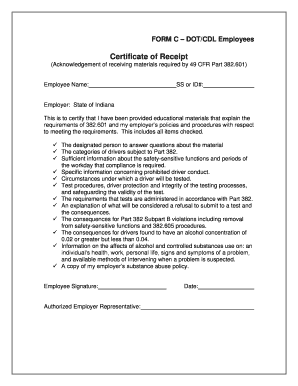
Receipt of Certificate Form


What is the receipt of certificate?
The receipt of certificate is a formal document that acknowledges the receipt of another document or item. It serves as proof that a specific item has been received by a party, often used in various business, legal, and administrative contexts. This certificate can be essential for tracking important documents, confirming transactions, or validating the completion of required steps in a process.
How to use the receipt of certificate
The receipt of certificate can be utilized in several ways, depending on the context. For businesses, it may confirm the delivery of goods or services. In legal situations, it can serve as evidence that a document was received by a party. To use this certificate effectively, ensure that it is filled out accurately, including all relevant details such as the date of receipt, the name of the sender and recipient, and a description of the document or item received.
Steps to complete the receipt of certificate
Completing the receipt of certificate involves several key steps:
- Gather necessary information, including sender and recipient details.
- Provide a clear description of the document or item being acknowledged.
- Include the date of receipt to establish a timeline.
- Ensure all parties involved sign the document, if required.
- Store the completed certificate securely for future reference.
Legal use of the receipt of certificate
The receipt of certificate holds legal significance, as it can be used in disputes to prove that a document was received. To ensure its legal validity, it is important to comply with relevant laws and regulations related to documentation and electronic signatures. In the U.S., adherence to the ESIGN Act and UETA ensures that electronic documents, including certificates, are recognized as legally binding.
Key elements of the receipt of certificate
Several key elements should be included in the receipt of certificate to ensure its effectiveness:
- Sender's Information: Name and contact details of the person or organization sending the document.
- Recipient's Information: Name and contact details of the person or organization receiving the document.
- Description of the Document: A clear description of what is being acknowledged.
- Date of Receipt: The date when the document was received.
- Signatures: Signatures of both parties, if applicable, to validate the receipt.
Examples of using the receipt of certificate
There are various scenarios where the receipt of certificate may be applied:
- A business may issue a receipt of certificate to confirm the delivery of a shipment.
- A legal firm might provide a receipt of certificate to acknowledge the receipt of filed documents.
- Educational institutions may use this certificate to confirm the receipt of applications or registration documents.
Quick guide on how to complete receipt of certificate
Complete Receipt Of Certificate seamlessly on any device
Digital document management has gained traction among organizations and individuals. It offers an ideal eco-friendly substitute for conventional printed and signed documents, as you can obtain the necessary form and securely store it online. airSlate SignNow equips you with all the resources necessary to create, modify, and eSign your documents swiftly without delays. Handle Receipt Of Certificate on any platform with airSlate SignNow Android or iOS applications and enhance any document-driven process today.
The easiest way to alter and eSign Receipt Of Certificate effortlessly
- Find Receipt Of Certificate and click Get Form to begin.
- Utilize the resources we offer to complete your form.
- Emphasize key sections of the documents or obscure sensitive information with tools that airSlate SignNow provides specifically for that purpose.
- Create your eSignature using the Sign tool, which takes mere seconds and holds the same legal validity as a traditional wet ink signature.
- Review the information and click on the Done button to save your updates.
- Select how you wish to share your form, via email, text message (SMS), invitation link, or download it to your computer.
Say goodbye to lost or misplaced files, tedious form hunting, or mistakes that necessitate printing new document copies. airSlate SignNow fulfills all your document management needs in just a few clicks from any device of your choice. Edit and eSign Receipt Of Certificate and ensure outstanding communication at every step of the form preparation process with airSlate SignNow.
Create this form in 5 minutes or less
Create this form in 5 minutes!
How to create an eSignature for the receipt of certificate
How to create an electronic signature for a PDF online
How to create an electronic signature for a PDF in Google Chrome
How to create an e-signature for signing PDFs in Gmail
How to create an e-signature right from your smartphone
How to create an e-signature for a PDF on iOS
How to create an e-signature for a PDF on Android
People also ask
-
What is a certificate of receipt sample?
A certificate of receipt sample is a document that acknowledges the receipt of a certain item, often used in business transactions. It serves as proof that one party has received something from another, contributing to clarity and accountability. Utilizing a certificate of receipt sample can help streamline your documentation process.
-
How can I create a certificate of receipt sample using airSlate SignNow?
Creating a certificate of receipt sample with airSlate SignNow is quick and straightforward. You can use our user-friendly template builder to customize your document, adding necessary fields and elements. Once you're satisfied, you can easily send it out for eSignature.
-
What are the pricing options for airSlate SignNow?
airSlate SignNow offers flexible pricing plans tailored to meet the needs of various businesses. Each plan includes access to essential features, including the ability to manage documents like a certificate of receipt sample. For detailed pricing information, visit our pricing page.
-
What features does airSlate SignNow provide for managing certificate of receipt samples?
airSlate SignNow includes features like document templates, eSigning, and secure storage, making it ideal for managing certificate of receipt samples. You can customize documents, track their status, and receive notifications once signed. This efficiency optimizes your workflow signNowly.
-
How does airSlate SignNow enhance the efficiency of businesses?
airSlate SignNow enhances business efficiency by simplifying document workflows and enabling quick eSigning. This means that tasks involving certificates of receipt samples, for example, can be completed faster, reducing manual errors. By digitizing your processes, you save both time and resources.
-
Can I integrate airSlate SignNow with other software tools?
Yes, airSlate SignNow integrates seamlessly with various software tools, enhancing your document management capabilities. This means you can easily incorporate certificate of receipt samples into your existing workflow systems, such as CRM or project management tools. Integration improves overall efficiency and collaboration.
-
What are the benefits of using a certificate of receipt sample for my business?
Using a certificate of receipt sample provides several benefits, such as enhancing accountability and improving record-keeping in transactions. It helps avoid disputes by providing clear proof of receipt, which is crucial for any business. Additionally, using airSlate SignNow to manage this process streamlines your operations.
Get more for Receipt Of Certificate
Find out other Receipt Of Certificate
- eSign Connecticut Proforma Invoice Template Online
- eSign Florida Proforma Invoice Template Free
- Can I eSign Florida Proforma Invoice Template
- eSign New Jersey Proforma Invoice Template Online
- eSign Wisconsin Proforma Invoice Template Online
- eSign Wyoming Proforma Invoice Template Free
- eSign Wyoming Proforma Invoice Template Simple
- How To eSign Arizona Agreement contract template
- eSign Texas Agreement contract template Fast
- eSign Massachusetts Basic rental agreement or residential lease Now
- How To eSign Delaware Business partnership agreement
- How Do I eSign Massachusetts Business partnership agreement
- Can I eSign Georgia Business purchase agreement
- How Can I eSign Idaho Business purchase agreement
- How To eSign Hawaii Employee confidentiality agreement
- eSign Idaho Generic lease agreement Online
- eSign Pennsylvania Generic lease agreement Free
- eSign Kentucky Home rental agreement Free
- How Can I eSign Iowa House rental lease agreement
- eSign Florida Land lease agreement Fast