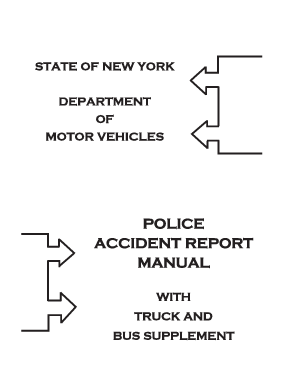
Mv 104 Online Form


What is the MV 104 Online
The MV 104 is a form used by the New York Department of Motor Vehicles (DMV) to report a police accident. This document is essential for individuals involved in a motor vehicle accident, as it provides a formal record of the incident. The MV 104 can be completed online, allowing users to submit their information quickly and efficiently. By using the online version, individuals can avoid the need for paper forms and in-person visits, streamlining the process significantly.
How to Use the MV 104 Online
Using the MV 104 online is a straightforward process. First, access the form through the official DMV website. Users will need to provide relevant details about the accident, including the date, location, and parties involved. It is important to have all necessary information on hand, such as driver's licenses and insurance details. Once the form is filled out, it can be submitted electronically, ensuring that the information is received promptly by the DMV.
Steps to Complete the MV 104 Online
Completing the MV 104 online involves several key steps:
- Visit the DMV website and locate the MV 104 form.
- Fill in personal information, including names and addresses of all parties involved.
- Provide details about the accident, such as the time, date, and location.
- Include any witness information if available.
- Review the completed form for accuracy.
- Submit the form electronically through the website.
Legal Use of the MV 104 Online
The MV 104 online is legally recognized as a valid document when completed and submitted according to the guidelines set by the New York DMV. It is essential to ensure that all information is accurate and truthful, as providing false information can lead to legal penalties. The electronic submission of the MV 104 is compliant with eSignature laws, making it a secure option for reporting accidents.
Key Elements of the MV 104 Online
Several key elements must be included when filling out the MV 104 online:
- Personal identification information for all drivers involved.
- Details of the vehicles, including make, model, and license plate numbers.
- Accident specifics, including the circumstances and any damages incurred.
- Insurance information for all parties involved.
- Signature of the individual completing the form, confirming the accuracy of the information provided.
Form Submission Methods
The MV 104 can be submitted through various methods. The preferred method is online submission via the DMV website, which is quick and efficient. Alternatively, individuals may choose to print the completed form and mail it to the DMV. In-person submission is also an option, although it may require waiting in line and is less convenient than the online method.
Quick guide on how to complete mv 104 online
Complete Mv 104 Online effortlessly on any device
Online document management has become increasingly popular among businesses and individuals. It offers a perfect eco-friendly alternative to traditional printed and signed documents, as you can obtain the necessary form and securely save it online. airSlate SignNow equips you with all the tools needed to create, edit, and electronically sign your documents swiftly without delays. Handle Mv 104 Online on any platform with airSlate SignNow's Android or iOS applications and simplify any document-related process today.
How to edit and electronically sign Mv 104 Online with ease
- Locate Mv 104 Online and click Get Form to initiate the process.
- Utilize the tools we provide to complete your document.
- Highlight important sections of your documents or redact sensitive information with tools specifically designed by airSlate SignNow for that purpose.
- Create your eSignature using the Sign tool, which takes seconds and carries the same legal validity as a traditional wet ink signature.
- Review the details and click on the Done button to save your modifications.
- Select your preferred method to share your form, by email, text message (SMS), invite link, or download it to your computer.
Eliminate the worries of lost or misplaced documents, tedious form navigation, or mistakes that necessitate printing new copies. airSlate SignNow meets your document management needs in just a few clicks from any device you choose. Edit and electronically sign Mv 104 Online and ensure effective communication at every stage of your form preparation with airSlate SignNow.
Create this form in 5 minutes or less
Create this form in 5 minutes!
How to create an eSignature for the mv 104 online
How to create an electronic signature for a PDF online
How to create an electronic signature for a PDF in Google Chrome
How to create an e-signature for signing PDFs in Gmail
How to create an e-signature right from your smartphone
How to create an e-signature for a PDF on iOS
How to create an e-signature for a PDF on Android
People also ask
-
What is the mv 104 form, and why might I need it?
The mv 104 form is a crucial document used in various administrative processes, often related to vehicle transactions and registration. Understanding its functionality can streamline your paperwork, helping you avoid delays and ensure compliance with regulations.
-
How does airSlate SignNow simplify the completion of the mv 104 form?
airSlate SignNow simplifies the mv 104 form by enabling users to fill, sign, and send documents electronically. This not only saves time but also minimizes the risk of errors, ensuring that your mv 104 submission is accurate and efficient.
-
Is pricing for airSlate SignNow flexible for businesses needing to use the mv 104?
Yes, airSlate SignNow offers flexible pricing plans that cater to businesses of all sizes, making it affordable to manage forms like the mv 104. You can choose a plan that suits your needs, ensuring you only pay for what you use.
-
What are the key features of airSlate SignNow relevant to the mv 104?
Key features of airSlate SignNow for the mv 104 include customizable templates, robust electronic signature capabilities, and secure cloud storage. These features help you manage your documents efficiently while ensuring compliance and security.
-
Can I integrate airSlate SignNow with other tools for managing my mv 104 forms?
Absolutely! airSlate SignNow seamlessly integrates with various software solutions, such as CRM and document management systems, enhancing how you manage your mv 104 forms. This integration helps create a smoother workflow and improves productivity.
-
What benefits does using airSlate SignNow offer for managing the mv 104?
Using airSlate SignNow for the mv 104 offers numerous benefits, including reducing paperwork, accelerating transaction times, and ensuring document security. This efficient approach can enhance your overall business operation.
-
Is airSlate SignNow compliant with regulations related to the mv 104 form?
Yes, airSlate SignNow is designed with compliance in mind, ensuring that your use of the mv 104 form meets regulatory standards. You can trust that your documents are processed in a manner that conforms to legal requirements.
Get more for Mv 104 Online
Find out other Mv 104 Online
- eSign North Dakota Doctors Affidavit Of Heirship Now
- eSign Oklahoma Doctors Arbitration Agreement Online
- eSign Oklahoma Doctors Forbearance Agreement Online
- eSign Oregon Doctors LLC Operating Agreement Mobile
- eSign Hawaii Education Claim Myself
- eSign Hawaii Education Claim Simple
- eSign Hawaii Education Contract Simple
- eSign Hawaii Education NDA Later
- How To eSign Hawaii Education NDA
- How Do I eSign Hawaii Education NDA
- eSign Hawaii Education Arbitration Agreement Fast
- eSign Minnesota Construction Purchase Order Template Safe
- Can I eSign South Dakota Doctors Contract
- eSign Mississippi Construction Rental Application Mobile
- How To eSign Missouri Construction Contract
- eSign Missouri Construction Rental Lease Agreement Easy
- How To eSign Washington Doctors Confidentiality Agreement
- Help Me With eSign Kansas Education LLC Operating Agreement
- Help Me With eSign West Virginia Doctors Lease Agreement Template
- eSign Wyoming Doctors Living Will Mobile