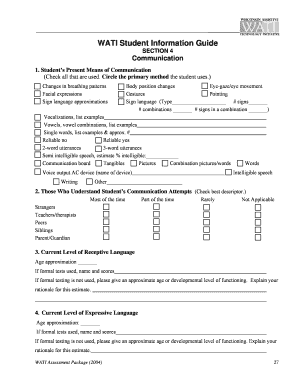
Student Notes Form


What is the Student Notes
The student notes form is a document used by students to record and convey important information related to their academic performance, assignments, and corrections. This form serves as a reliable method for students to keep track of their progress and communicate effectively with educators. It may include details such as grades, feedback, and areas needing improvement, ensuring that both students and teachers have a clear understanding of the learning objectives.
How to use the Student Notes
Using the student notes form involves several straightforward steps. First, students should gather all relevant information, including grades, comments from teachers, and any specific areas they wish to address. Next, they can fill out the form by clearly documenting each piece of information, ensuring accuracy and completeness. Once completed, the student notes can be shared with educators for feedback or kept for personal reference. Utilizing digital tools can streamline this process, making it easier to update and manage notes over time.
Steps to complete the Student Notes
Completing the student notes form effectively requires attention to detail. Here are the key steps:
- Gather all necessary information, including past grades and teacher comments.
- Open the student notes form using a digital platform that supports eSigning.
- Enter the relevant details, ensuring clarity in each entry.
- Review the completed form for accuracy and completeness.
- Save the document securely and share it with teachers or keep it for personal records.
Legal use of the Student Notes
The student notes form can be considered legally binding when certain criteria are met. For instance, when using a reliable digital platform for completion and eSigning, the form adheres to the legal frameworks established by the ESIGN Act and UETA. These laws ensure that electronic signatures are recognized as valid, provided that the signer has consented to use electronic records and signatures. It is essential for students to understand these legal aspects to ensure their notes are appropriately documented and can be used in academic settings.
Key elements of the Student Notes
Several key elements are crucial for the effectiveness of the student notes form. These include:
- Clarity: Information should be presented in a clear and organized manner.
- Accuracy: All data entered must be correct to reflect true performance.
- Timeliness: Notes should be updated regularly to maintain relevance.
- Accessibility: The form should be easy to access and share with educators.
Examples of using the Student Notes
Students can use the student notes form in various scenarios. For example, a student may document feedback received on a recent assignment, noting areas for improvement. Another instance could involve tracking grades over a semester to identify patterns in performance. Additionally, students may use the form to prepare for parent-teacher conferences, ensuring they have a comprehensive overview of their academic journey to discuss with their guardians and educators.
Quick guide on how to complete student notes
Easily Prepare Student Notes on Any Device
Digital document management has become increasingly popular among businesses and individuals. It offers an ideal eco-friendly substitute for conventional printed and signed documents, allowing you to find the correct form and securely store it online. airSlate SignNow provides you with all the tools necessary to create, edit, and eSign your documents swiftly without delays. Handle Student Notes on any device using airSlate SignNow's Android or iOS applications and streamline any document-related task today.
The easiest way to edit and eSign Student Notes effortlessly
- Find Student Notes and click Get Form to commence.
- Utilize the tools we offer to complete your document.
- Emphasize important sections of your documents or obscure sensitive information with tools that airSlate SignNow provides specifically for that reason.
- Create your signature using the Sign feature, which takes mere seconds and carries the same legal validity as a traditional wet ink signature.
- Review all the information carefully and then click on the Done button to save your changes.
- Choose how you wish to send your form, via email, text message (SMS), or invitation link, or download it to your computer.
Eliminate concerns about lost or misplaced files, tedious form searches, or errors requiring new document copies. airSlate SignNow addresses all your document management needs in just a few clicks from any device of your preference. Edit and eSign Student Notes and ensure outstanding communication throughout the form preparation process with airSlate SignNow.
Create this form in 5 minutes or less
Create this form in 5 minutes!
How to create an eSignature for the student notes
How to create an electronic signature for a PDF online
How to create an electronic signature for a PDF in Google Chrome
How to create an e-signature for signing PDFs in Gmail
How to create an e-signature right from your smartphone
How to create an e-signature for a PDF on iOS
How to create an e-signature for a PDF on Android
People also ask
-
What are student notes and how can airSlate SignNow help?
Student notes are records of key information and insights taken during lectures or study sessions. With airSlate SignNow, you can easily share, sign, and manage your student notes digitally, making it simple to collaborate with peers or submit assignments.
-
How does airSlate SignNow improve collaboration on student notes?
airSlate SignNow enhances collaboration by allowing students to send their notes for signature or feedback from teachers and classmates seamlessly. The platform ensures all involved parties can access, sign, and edit student notes in real-time, fostering effective teamwork.
-
What features does airSlate SignNow offer for managing student notes?
airSlate SignNow offers features like eSignature, document templates, and cloud storage, making it ideal for managing student notes. You can customize your notes, track edits, and access them anytime, ensuring your study materials are organized and up-to-date.
-
Is airSlate SignNow affordable for students managing their notes?
Yes, airSlate SignNow is a cost-effective solution tailored for students. We offer flexible pricing plans that fit within a student's budget while providing premium features to enhance the management of your student notes.
-
Can I integrate airSlate SignNow with other tools I use for my student notes?
Absolutely! airSlate SignNow seamlessly integrates with various applications like Google Drive, Dropbox, and Microsoft Office. This allows you to easily import and export your student notes across platforms, maximizing your productivity.
-
What are the benefits of using airSlate SignNow for my student notes?
The primary benefits of using airSlate SignNow for your student notes include enhanced organization, improved collaboration, and secure document management. Additionally, you can streamline the process of obtaining signatures and sharing notes, saving you time and effort.
-
How secure is my student notes data with airSlate SignNow?
Security is a top priority for airSlate SignNow. Your student notes are protected with industry-standard encryption and secure cloud storage, ensuring that your documents are safe from unauthorized access and bsignNowes.
Get more for Student Notes
- Instructions for form 5695 2022internal revenue service
- Forms and instructions vermont department of taxes
- 2020 partners instructions for schedule k 1 form 1065 irs
- Credit for taxes paid to another state virginia tax form
- Instructions for form 8814 2022internal revenue service
- Vermont income tax vt state tax calculator community tax form
- Property tax statement instructions for payable 2023 form
- About publication 517 social security and other information for
Find out other Student Notes
- eSign Alaska Legal Cease And Desist Letter Simple
- eSign Arkansas Legal LLC Operating Agreement Simple
- eSign Alabama Life Sciences Residential Lease Agreement Fast
- How To eSign Arkansas Legal Residential Lease Agreement
- Help Me With eSign California Legal Promissory Note Template
- eSign Colorado Legal Operating Agreement Safe
- How To eSign Colorado Legal POA
- eSign Insurance Document New Jersey Online
- eSign Insurance Form New Jersey Online
- eSign Colorado Life Sciences LLC Operating Agreement Now
- eSign Hawaii Life Sciences Letter Of Intent Easy
- Help Me With eSign Hawaii Life Sciences Cease And Desist Letter
- eSign Hawaii Life Sciences Lease Termination Letter Mobile
- eSign Hawaii Life Sciences Permission Slip Free
- eSign Florida Legal Warranty Deed Safe
- Help Me With eSign North Dakota Insurance Residential Lease Agreement
- eSign Life Sciences Word Kansas Fast
- eSign Georgia Legal Last Will And Testament Fast
- eSign Oklahoma Insurance Business Associate Agreement Mobile
- eSign Louisiana Life Sciences Month To Month Lease Online