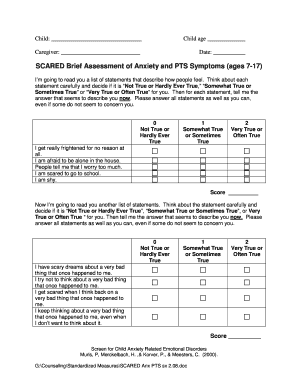
Brief Assessment PDF Form


What is the Brief Assessment PDF
The Brief Assessment PDF is a structured document designed to collect essential information efficiently. It serves various purposes, including evaluations in educational settings, health assessments, and organizational feedback. This form typically includes fields for personal details, responses to specific questions, and areas for additional comments. The standardized format ensures consistency and ease of use, making it an invaluable tool for both individuals and organizations.
How to Use the Brief Assessment PDF
Using the Brief Assessment PDF involves several straightforward steps. First, download the PDF from a reliable source. Next, open the document using a compatible PDF reader. Fill in the required fields by typing directly into the form or by printing it out and writing by hand. Ensure that all necessary information is provided, as incomplete forms may lead to delays or issues in processing. Once completed, save the document securely for future reference or submission.
Steps to Complete the Brief Assessment PDF
Completing the Brief Assessment PDF can be done efficiently by following these steps:
- Download the Brief Assessment PDF from a trusted source.
- Open the PDF in a PDF reader or print a hard copy.
- Carefully read the instructions provided within the document.
- Fill in all required fields, ensuring accuracy in your responses.
- Review the completed form for any errors or omissions.
- Save the document or submit it as instructed.
Legal Use of the Brief Assessment PDF
The Brief Assessment PDF can be used legally when it meets specific requirements. It must be completed accurately and submitted according to the guidelines set forth by the requesting organization or governing body. In many cases, electronic signatures are accepted, provided they comply with applicable eSignature laws, such as the ESIGN Act and UETA. Ensuring that the document is filled out correctly and submitted on time is crucial for maintaining its legal validity.
Key Elements of the Brief Assessment PDF
Several key elements define the structure and functionality of the Brief Assessment PDF. These include:
- Personal Information: Fields for name, contact details, and other identifying information.
- Assessment Questions: Specific queries tailored to the purpose of the assessment.
- Signature Section: A space for the signer to authenticate the document, which may include an electronic signature option.
- Submission Instructions: Clear guidelines on how to submit the completed form.
Examples of Using the Brief Assessment PDF
The Brief Assessment PDF can be utilized in various contexts, such as:
- Educational Assessments: Teachers may use it to evaluate student performance or gather feedback.
- Health Screenings: Medical professionals might employ it to assess patient symptoms or health history.
- Employee Evaluations: Organizations can utilize it for performance reviews or employee feedback.
Quick guide on how to complete brief assessment pdf
Effortlessly Prepare Brief Assessment Pdf on Any Device
Managing documents online has gained traction among businesses and individuals alike. It offers a remarkable eco-friendly substitute for traditional printed and signed documents, as you can access the necessary form and securely save it online. airSlate SignNow equips you with all the tools required to create, modify, and electronically sign your documents swiftly without any delays. Handle Brief Assessment Pdf on any device using the airSlate SignNow Android or iOS applications and enhance any document-related procedure today.
The Easiest Method to Modify and eSign Brief Assessment Pdf Seamlessly
- Locate Brief Assessment Pdf and then click Get Form to begin.
- Utilize the tools we provide to complete your document.
- Mark important sections of the documents or obscure sensitive information with tools that airSlate SignNow specifically provides for that purpose.
- Create your signature using the Sign tool, which takes mere seconds and carries the same legal validity as a conventional wet ink signature.
- Verify the details and click on the Done button to save your changes.
- Select how you wish to send your form, whether by email, text message (SMS), invitation link, or download it to your PC.
Eliminate worries about lost or misplaced documents, tedious form searching, or errors that necessitate printing new document copies. airSlate SignNow addresses all your document management needs in just a few clicks from any device of your preference. Edit and eSign Brief Assessment Pdf and ensure effective communication at every stage of the form preparation process with airSlate SignNow.
Create this form in 5 minutes or less
Create this form in 5 minutes!
How to create an eSignature for the brief assessment pdf
How to create an electronic signature for a PDF online
How to create an electronic signature for a PDF in Google Chrome
How to create an e-signature for signing PDFs in Gmail
How to create an e-signature right from your smartphone
How to create an e-signature for a PDF on iOS
How to create an e-signature for a PDF on Android
People also ask
-
What is a brief assessment pdf and how can it be used?
A brief assessment pdf is a document that allows businesses to evaluate their processes or client needs efficiently. With airSlate SignNow, you can easily create and share these PDFs for quick assessments, enabling streamlined workflows and faster decision-making.
-
How does airSlate SignNow enhance the creation of brief assessment pdfs?
airSlate SignNow offers intuitive tools to design and customize your brief assessment pdfs. Features like drag-and-drop functionality and templates simplify the process, ensuring your assessments are professional and tailored to your needs.
-
Can I integrate other tools with airSlate SignNow for handling brief assessment pdfs?
Yes, airSlate SignNow integrates seamlessly with various business applications, enhancing your workflow around brief assessment pdfs. Whether it’s CRM systems or project management tools, these integrations ensure your documents are synced and easily accessible.
-
Is there a free trial for airSlate SignNow to create brief assessment pdfs?
Absolutely! airSlate SignNow offers a free trial that allows you to explore its features, including creating brief assessment pdfs. This is a great way to see if the solution meets your business needs without any financial commitment.
-
What are the benefits of using airSlate SignNow for brief assessment pdfs?
Using airSlate SignNow for brief assessment pdfs streamlines your documentation process, reduces turnaround times, and enhances collaboration. It also improves accuracy by minimizing manual data entry and offers secure storage for your important documents.
-
How secure are the brief assessment pdfs created with airSlate SignNow?
Security is paramount with airSlate SignNow, especially for sensitive documents like brief assessment pdfs. The platform employs advanced encryption and compliance standards to ensure that your documents remain confidential and secure.
-
What types of businesses benefit from using brief assessment pdfs?
Businesses of all sizes across various industries benefit from using brief assessment pdfs. Any organization looking to streamline their evaluation processes and improve efficiency can leverage airSlate SignNow's features to facilitate these assessments.
Get more for Brief Assessment Pdf
Find out other Brief Assessment Pdf
- Can I Electronic signature Texas Government PPT
- How To Electronic signature Utah Government Document
- How To Electronic signature Washington Government PDF
- How Can I Electronic signature New Mexico Finance & Tax Accounting Word
- How Do I Electronic signature New York Education Form
- How To Electronic signature North Carolina Education Form
- How Can I Electronic signature Arizona Healthcare / Medical Form
- How Can I Electronic signature Arizona Healthcare / Medical Presentation
- How To Electronic signature Oklahoma Finance & Tax Accounting PDF
- How Can I Electronic signature Oregon Finance & Tax Accounting PDF
- How To Electronic signature Indiana Healthcare / Medical PDF
- How Do I Electronic signature Maryland Healthcare / Medical Presentation
- How To Electronic signature Tennessee Healthcare / Medical Word
- Can I Electronic signature Hawaii Insurance PDF
- Help Me With Electronic signature Colorado High Tech Form
- How To Electronic signature Indiana Insurance Document
- Can I Electronic signature Virginia Education Word
- How To Electronic signature Louisiana Insurance Document
- Can I Electronic signature Florida High Tech Document
- Can I Electronic signature Minnesota Insurance PDF