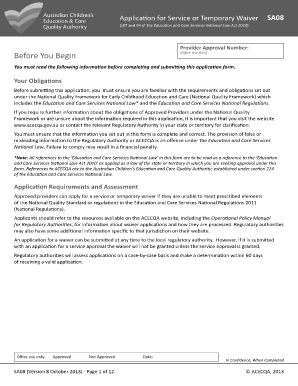
Application for Service or Temporary Waiver Form


What is the Application For Service Or Temporary Waiver
The Application For Service Or Temporary Waiver is a formal request used by individuals or entities seeking to obtain a temporary exemption from certain requirements or services. This form is often associated with legal, tax, or administrative processes, allowing applicants to articulate their need for a waiver and provide necessary documentation to support their request. The application serves as a means to communicate with the relevant authority, ensuring that the applicant's circumstances are considered in the decision-making process.
How to use the Application For Service Or Temporary Waiver
Using the Application For Service Or Temporary Waiver involves several key steps. First, ensure that you have the correct version of the form, which can typically be obtained from the relevant agency’s website or office. Next, carefully read the instructions accompanying the form to understand the specific requirements and any supporting documents needed. Complete the application by providing accurate information and details pertinent to your situation. Once completed, submit the form according to the guidelines provided, whether online, by mail, or in person.
Steps to complete the Application For Service Or Temporary Waiver
Completing the Application For Service Or Temporary Waiver involves a systematic approach:
- Gather necessary information, including personal details, reason for the waiver, and any supporting documentation.
- Download or obtain the application form from the appropriate agency.
- Fill out the form accurately, ensuring that all required fields are completed.
- Review the application for any errors or omissions before submission.
- Submit the completed form through the designated method, ensuring you keep a copy for your records.
Eligibility Criteria
Eligibility for the Application For Service Or Temporary Waiver varies depending on the specific requirements set by the issuing authority. Generally, applicants must demonstrate a valid reason for requesting the waiver, such as financial hardship, medical issues, or other extenuating circumstances. It is important to review the eligibility criteria outlined by the relevant agency to ensure that your application meets all necessary conditions before submission.
Required Documents
When submitting the Application For Service Or Temporary Waiver, certain documents may be required to support your request. Commonly required documents include:
- Proof of identity, such as a government-issued ID.
- Documentation that substantiates your reason for requesting the waiver, such as medical records or financial statements.
- Any previous correspondence with the agency regarding your situation.
Gathering these documents in advance can streamline the application process and improve the chances of approval.
Form Submission Methods
The Application For Service Or Temporary Waiver can typically be submitted through various methods, depending on the agency's guidelines. Common submission methods include:
- Online submission via the agency's official website, where you can fill out and submit the form electronically.
- Mailing a printed version of the completed form to the designated address provided in the instructions.
- In-person submission at the agency's office, which may allow for immediate feedback or clarification on your application.
Choosing the appropriate submission method can impact the processing time and overall efficiency of your application.
Legal use of the Application For Service Or Temporary Waiver
The Application For Service Or Temporary Waiver is legally binding once submitted and accepted by the relevant authority. It is essential to ensure that all information provided is accurate and truthful, as any discrepancies may lead to legal consequences or denial of the waiver. Compliance with applicable laws and regulations is crucial, and applicants should be aware of their rights and responsibilities throughout the process.
Quick guide on how to complete application for service or temporary waiver
Effortlessly Prepare [SKS] on Any Device
Digital document management has gained signNow traction among companies and individuals alike. It serves as an ideal environmentally friendly alternative to traditional printed and signed documents, allowing you to locate the appropriate form and securely save it online. airSlate SignNow equips you with all the tools necessary to create, modify, and electronically sign your documents swiftly without any holdups. Manage [SKS] on any device with the airSlate SignNow applications for Android or iOS and enhance any document-related task today.
The easiest method to modify and electronically sign [SKS] effortlessly
- Locate [SKS] and click Get Form to begin.
- Utilize the tools we provide to fill out your document.
- Emphasize important sections of the documents or redact sensitive information using the tools that airSlate SignNow specifically provides for that purpose.
- Create your signature with the Sign feature, which only takes seconds and carries the same legal validity as a conventional wet ink signature.
- Review all the details and click the Done button to confirm your changes.
- Select how you wish to send your form, whether by email, text message (SMS), invite link, or download it to your computer.
Eliminate concerns about lost or misfiled documents, tedious form searches, or errors that necessitate printing out new document copies. airSlate SignNow takes care of all your document management requirements in just a few clicks from a device of your preference. Modify and electronically sign [SKS] and ensure excellent communication at every stage of your form preparation process with airSlate SignNow.
Create this form in 5 minutes or less
Related searches to Application For Service Or Temporary Waiver
Create this form in 5 minutes!
How to create an eSignature for the application for service or temporary waiver
How to create an electronic signature for a PDF online
How to create an electronic signature for a PDF in Google Chrome
How to create an e-signature for signing PDFs in Gmail
How to create an e-signature right from your smartphone
How to create an e-signature for a PDF on iOS
How to create an e-signature for a PDF on Android
People also ask
-
What is the Application For Service Or Temporary Waiver?
The Application For Service Or Temporary Waiver is a formal request used by businesses to seek a waiver for specific services under certain conditions. This application process ensures compliance while allowing flexibility for businesses that may need temporary exceptions in their operations.
-
How can airSlate SignNow help with the Application For Service Or Temporary Waiver?
airSlate SignNow streamlines the process of submitting your Application For Service Or Temporary Waiver by providing an easy-to-use platform for eSigning and sharing documents. With airSlate SignNow, businesses can manage their applications efficiently, ensuring timely submissions and easy access to necessary forms.
-
What features does airSlate SignNow offer for handling the Application For Service Or Temporary Waiver?
airSlate SignNow offers features like document eSigning, customizable templates, and real-time notifications. These tools help businesses efficiently complete their Application For Service Or Temporary Waiver while maintaining compliance and tracking progress easily.
-
Is there a cost associated with using airSlate SignNow for the Application For Service Or Temporary Waiver?
Yes, airSlate SignNow offers various pricing plans tailored to meet business needs. The cost depends on the features and user access required, but it remains a cost-effective solution for managing the Application For Service Or Temporary Waiver and other document workflows.
-
Can I integrate airSlate SignNow with other tools for the Application For Service Or Temporary Waiver?
Absolutely! airSlate SignNow integrates seamlessly with various platforms such as Google Drive, Dropbox, and CRM systems. This allows businesses to enhance their workflow efficiency when processing the Application For Service Or Temporary Waiver alongside other applications and document management systems.
-
What are the benefits of using airSlate SignNow for the Application For Service Or Temporary Waiver?
Using airSlate SignNow for your Application For Service Or Temporary Waiver provides numerous benefits, including increased speed and efficiency in document processing. Its intuitive interface enhances user experience, allowing users to complete applications easily and track signatures in real time.
-
Is airSlate SignNow secure for processing the Application For Service Or Temporary Waiver?
Yes, airSlate SignNow prioritizes security and complies with industry standards to protect your data. The platform uses encryption and secure servers, ensuring that your Application For Service Or Temporary Waiver and associated documents are safe from unauthorized access.
Get more for Application For Service Or Temporary Waiver
- Sole trader application form property services regulatory authority
- Short form standard subcontract agc agc ca
- Messa reimbursement form
- Impex competitor home gym exercise chart form
- Economics terms word search puzzle answer key form
- Telguard registration form
- Form 1257
- Download our application pearl fever tea house form
Find out other Application For Service Or Temporary Waiver
- Sign Arkansas Construction Executive Summary Template Secure
- How To Sign Arkansas Construction Work Order
- Sign Colorado Construction Rental Lease Agreement Mobile
- Sign Maine Construction Business Letter Template Secure
- Can I Sign Louisiana Construction Letter Of Intent
- How Can I Sign Maryland Construction Business Plan Template
- Can I Sign Maryland Construction Quitclaim Deed
- Sign Minnesota Construction Business Plan Template Mobile
- Sign Construction PPT Mississippi Myself
- Sign North Carolina Construction Affidavit Of Heirship Later
- Sign Oregon Construction Emergency Contact Form Easy
- Sign Rhode Island Construction Business Plan Template Myself
- Sign Vermont Construction Rental Lease Agreement Safe
- Sign Utah Construction Cease And Desist Letter Computer
- Help Me With Sign Utah Construction Cease And Desist Letter
- Sign Wisconsin Construction Purchase Order Template Simple
- Sign Arkansas Doctors LLC Operating Agreement Free
- Sign California Doctors Lease Termination Letter Online
- Sign Iowa Doctors LLC Operating Agreement Online
- Sign Illinois Doctors Affidavit Of Heirship Secure