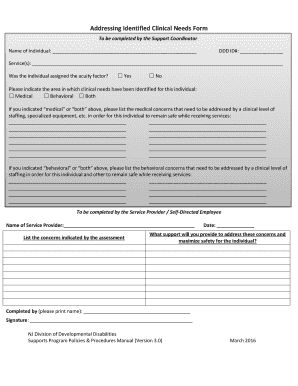
Addressing Identified Clinical Needs Form Ddd


What is the Addressing Identified Clinical Needs Form Ddd
The Addressing Identified Clinical Needs Form Ddd is a crucial document used in the context of developmental disabilities services in New Jersey. This form is designed to assess and document the specific clinical needs of individuals seeking support. It serves as a comprehensive tool for healthcare providers and service coordinators to ensure that the necessary resources and services are aligned with the individual's needs. By accurately completing this form, stakeholders can facilitate appropriate care plans and interventions tailored to each person's unique situation.
How to Use the Addressing Identified Clinical Needs Form Ddd
Using the Addressing Identified Clinical Needs Form Ddd involves several key steps. First, gather all relevant information about the individual, including medical history, current health status, and any existing support services. Next, fill out the form with accurate and detailed responses to each section, ensuring that all required fields are completed. It is essential to collaborate with healthcare professionals or service coordinators during this process to guarantee that the information provided is comprehensive and precise. Once the form is completed, it should be submitted to the appropriate agency or organization responsible for processing these requests.
Steps to Complete the Addressing Identified Clinical Needs Form Ddd
Completing the Addressing Identified Clinical Needs Form Ddd requires careful attention to detail. Follow these steps for effective completion:
- Review the form thoroughly to understand the required information.
- Collect necessary documents, such as medical records and previous assessments.
- Fill in personal information, including the individual’s name, date of birth, and contact details.
- Detail the clinical needs by providing specific examples and descriptions.
- Consult with professionals if needed to ensure accuracy.
- Double-check the form for any errors or omissions before submission.
Legal Use of the Addressing Identified Clinical Needs Form Ddd
The Addressing Identified Clinical Needs Form Ddd is legally recognized as a valid document within the framework of New Jersey's developmental disabilities services. To ensure its legal standing, it must be completed accurately and submitted to the appropriate state agencies. Compliance with state regulations and guidelines is essential, as this form plays a critical role in determining eligibility for services and support. Additionally, maintaining confidentiality and proper handling of personal information is vital to protect the rights of individuals involved.
Key Elements of the Addressing Identified Clinical Needs Form Ddd
Several key elements are essential for the Addressing Identified Clinical Needs Form Ddd to be effective:
- Personal Information: Accurate details about the individual, including identification and contact information.
- Clinical Assessment: A thorough evaluation of the individual’s clinical needs, including any diagnoses and treatment history.
- Support Services: Documentation of current services in place and any additional support required.
- Signatures: Required signatures from the individual or their legal representative to validate the information provided.
How to Obtain the Addressing Identified Clinical Needs Form Ddd
The Addressing Identified Clinical Needs Form Ddd can be obtained through various channels. Individuals can request the form directly from their service coordinator or healthcare provider. Additionally, it may be available on official state websites or local agencies that handle developmental disabilities services. It is important to ensure that the most current version of the form is used to avoid any issues during the submission process.
Quick guide on how to complete addressing identified clinical needs form ddd
Effortlessly prepare Addressing Identified Clinical Needs Form Ddd on any device
Managing documents online has gained traction among businesses and individuals alike. It offers a fantastic eco-friendly alternative to traditional printed and signed documents, as you can easily find the appropriate template and securely save it online. airSlate SignNow provides you with all the necessary tools to create, edit, and eSign your documents promptly without any holdups. Manage Addressing Identified Clinical Needs Form Ddd on any device using the airSlate SignNow Android or iOS applications and enhance any document-related workflow today.
Steps to edit and eSign Addressing Identified Clinical Needs Form Ddd effortlessly
- Find Addressing Identified Clinical Needs Form Ddd and click Get Form to begin.
- Utilize the tools we offer to complete your form.
- Emphasize signNow parts of the documents or obscure sensitive information with tools that airSlate SignNow provides specifically for that purpose.
- Create your eSignature using the Sign tool, which takes just moments and carries the same legal validity as a conventional wet ink signature.
- Review all the details and then click on the Done button to save your changes.
- Select how you wish to distribute your form, whether via email, text message (SMS), invitation link, or by downloading it to your computer.
Eliminate concerns about lost or misplaced documents, tedious form searching, or mistakes that necessitate reprinting new document versions. airSlate SignNow satisfies all your document management needs in just a few clicks from any device you prefer. Edit and eSign Addressing Identified Clinical Needs Form Ddd to ensure excellent communication at every stage of your form preparation process with airSlate SignNow.
Create this form in 5 minutes or less
Create this form in 5 minutes!
How to create an eSignature for the addressing identified clinical needs form ddd
How to create an electronic signature for a PDF online
How to create an electronic signature for a PDF in Google Chrome
How to create an e-signature for signing PDFs in Gmail
How to create an e-signature right from your smartphone
How to create an e-signature for a PDF on iOS
How to create an e-signature for a PDF on Android
People also ask
-
What are ddd nj forms, and how can airSlate SignNow help?
ddd nj forms are essential documents required for specific processes in New Jersey, and airSlate SignNow streamlines their management. With airSlate SignNow, you can easily create, send, and eSign these forms online, saving you time and reducing paperwork errors.
-
How does airSlate SignNow ensure the security of ddd nj forms?
AirSlate SignNow prioritizes security by employing advanced encryption methods and secure cloud storage. This ensures that your ddd nj forms are protected throughout the signing process, giving you peace of mind while managing sensitive information.
-
Can I integrate airSlate SignNow with other software for managing ddd nj forms?
Yes, airSlate SignNow offers integrations with various software solutions, enhancing your workflow with ddd nj forms. Whether you use CRM systems, project management tools, or cloud storage services, you can streamline document handling and seamlessly manage your forms.
-
What features of airSlate SignNow are most beneficial for handling ddd nj forms?
Key features of airSlate SignNow include electronic signature capabilities, document templates, and mobile access. These tools make it easy to create, edit, and manage ddd nj forms efficiently, ensuring a smooth signing experience for all users.
-
Is airSlate SignNow affordable for small businesses needing ddd nj forms?
Absolutely! airSlate SignNow offers cost-effective pricing plans tailored for small businesses. This makes it a great option for those needing to manage ddd nj forms without a large budget while still enjoying comprehensive features.
-
What benefits does airSlate SignNow provide for eSigning ddd nj forms?
The primary benefits of using airSlate SignNow for eSigning ddd nj forms include increased efficiency, reduced turnaround time, and a paperless workflow. With airSlate SignNow, you can get forms signed quickly and securely from anywhere, improving overall productivity.
-
How user-friendly is airSlate SignNow for managing ddd nj forms?
airSlate SignNow is designed with user experience in mind, making it incredibly user-friendly. Even if you are not tech-savvy, you can navigate the platform easily to create and eSign ddd nj forms, ensuring a smooth experience for all users.
Get more for Addressing Identified Clinical Needs Form Ddd
Find out other Addressing Identified Clinical Needs Form Ddd
- Sign West Virginia Business Operations Rental Lease Agreement Now
- How To Sign Colorado Car Dealer Arbitration Agreement
- Sign Florida Car Dealer Resignation Letter Now
- Sign Georgia Car Dealer Cease And Desist Letter Fast
- Sign Georgia Car Dealer Purchase Order Template Mobile
- Sign Delaware Car Dealer Limited Power Of Attorney Fast
- How To Sign Georgia Car Dealer Lease Agreement Form
- How To Sign Iowa Car Dealer Resignation Letter
- Sign Iowa Car Dealer Contract Safe
- Sign Iowa Car Dealer Limited Power Of Attorney Computer
- Help Me With Sign Iowa Car Dealer Limited Power Of Attorney
- Sign Kansas Car Dealer Contract Fast
- Sign Kansas Car Dealer Agreement Secure
- Sign Louisiana Car Dealer Resignation Letter Mobile
- Help Me With Sign Kansas Car Dealer POA
- How Do I Sign Massachusetts Car Dealer Warranty Deed
- How To Sign Nebraska Car Dealer Resignation Letter
- How Can I Sign New Jersey Car Dealer Arbitration Agreement
- How Can I Sign Ohio Car Dealer Cease And Desist Letter
- How To Sign Ohio Car Dealer Arbitration Agreement