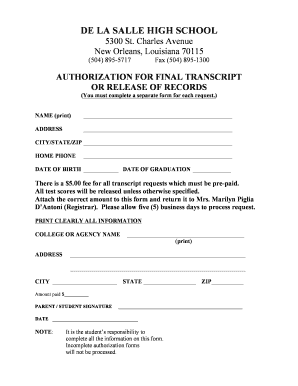
Transcript Release Form


What is the Transcript Release Form
The transcript release form is a document that allows individuals to authorize the release of their academic transcripts to designated parties, such as educational institutions or employers. This form is essential for students who wish to share their academic records for purposes such as admissions, job applications, or transfers. It typically requires the student's personal information, the recipient's details, and the student's signature to validate the request.
Steps to complete the Transcript Release Form
Completing the transcript release form involves several straightforward steps to ensure that the request is processed smoothly. First, gather all necessary personal information, including your full name, date of birth, and student identification number. Next, provide the details of the recipient, including their name, address, and the purpose of the request. After filling out the required fields, review the form for accuracy and completeness. Finally, sign and date the form to authorize the release of your transcripts.
Legal use of the Transcript Release Form
The legal use of the transcript release form hinges on the individual's consent to share their educational records. Under the Family Educational Rights and Privacy Act (FERPA), educational institutions must obtain written permission from the student before disclosing their transcripts. This form serves as that written consent, ensuring compliance with privacy regulations and protecting the student's rights regarding their educational information.
How to obtain the Transcript Release Form
To obtain the transcript release form, individuals can typically visit their educational institution's official website or contact the registrar's office. Many schools provide the form as a downloadable PDF or an online submission option. Additionally, some institutions may offer the form in person at their administrative offices. It is important to ensure that you are using the most current version of the form to avoid any processing delays.
Key elements of the Transcript Release Form
The transcript release form contains several key elements that are crucial for its validity. These include the student's full name, contact information, and identification number, which help to verify their identity. The form also requires the recipient's name and address, along with a clear indication of the purpose for which the transcripts are being requested. Finally, the student's signature and date are essential for authorizing the release of the records.
Examples of using the Transcript Release Form
There are various scenarios in which a transcript release form is utilized. For instance, a high school student may need to submit their transcripts when applying to college. Similarly, a college graduate might use the form to provide their academic records to a potential employer during the hiring process. Additionally, individuals transferring between educational institutions often require this form to facilitate the transfer of their academic credits.
Quick guide on how to complete transcript release form
Manage Transcript Release Form effortlessly from any device
Digital document organization has gained traction among both businesses and individuals. It offers an ideal environmentally friendly substitute for traditional printed and signed documents, allowing you to locate the appropriate form and securely save it online. airSlate SignNow equips you with all the necessary tools to create, alter, and eSign your documents quickly without interruptions. Manage Transcript Release Form on any device using the airSlate SignNow Android or iOS applications and enhance every document-related task today.
The simplest method to modify and eSign Transcript Release Form effortlessly
- Locate Transcript Release Form and select Get Form to begin.
- Utilize the tools we offer to complete your document.
- Emphasize important sections of your documents or conceal sensitive information with features that airSlate SignNow provides specifically for that purpose.
- Generate your eSignature using the Sign tool, which takes mere seconds and holds the same legal validity as a conventional wet ink signature.
- Review the details and click on the Done button to save your changes.
- Select how you wish to share your form, via email, SMS, or invite link, or download it to your computer.
Eliminate concerns about lost or mislaid documents, tedious form searching, or errors that necessitate printing new document copies. airSlate SignNow satisfies your document management needs in a few clicks from any device of your preference. Modify and eSign Transcript Release Form and guarantee effective communication at every stage of your form preparation process with airSlate SignNow.
Create this form in 5 minutes or less
Create this form in 5 minutes!
How to create an eSignature for the transcript release form
How to create an electronic signature for a PDF online
How to create an electronic signature for a PDF in Google Chrome
How to create an e-signature for signing PDFs in Gmail
How to create an e-signature right from your smartphone
How to create an e-signature for a PDF on iOS
How to create an e-signature for a PDF on Android
People also ask
-
What is a transcript release form?
A transcript release form is a document that authorizes the transfer of academic records from one institution to another. This form ensures that your personal information is handled securely and is necessary for schools and employers to verify your educational credentials.
-
How can airSlate SignNow help me with my transcript release form?
airSlate SignNow offers an easy-to-use platform for creating, sending, and electronically signing your transcript release form. With our service, you can streamline the entire process, ensuring your documents are sent securely and efficiently, enabling quick access to your academic records.
-
What are the pricing options for airSlate SignNow’s services?
airSlate SignNow provides flexible pricing plans tailored to fit various needs. Our pricing includes options for individuals and businesses, ensuring that creating and managing your transcript release form remains cost-effective while offering all necessary features for secure document handling.
-
Can I customize my transcript release form using airSlate SignNow?
Yes, you can easily customize your transcript release form using the templates available in airSlate SignNow. Our platform allows you to add specific fields, instructions, and branding to ensure that your document meets all your requirements while remaining professional.
-
Is airSlate SignNow compatible with other software I use?
airSlate SignNow integrates seamlessly with a variety of applications, making it an excellent choice for managing your transcript release form. Whether you use cloud storage solutions or other document management systems, our integrations ensure that your workflow remains efficient and interconnected.
-
What security measures are in place for my transcript release form?
At airSlate SignNow, we prioritize the security of your documents, including your transcript release form. Our platform employs encryption and complies with data protection regulations, ensuring that your personal information is kept safe throughout the signing and sharing process.
-
Can I track the status of my transcript release form?
Absolutely! airSlate SignNow offers tracking capabilities that allow you to monitor the status of your transcript release form. You will receive notifications when your document is viewed, signed, or sent back, providing full visibility into your document's journey.
Get more for Transcript Release Form
Find out other Transcript Release Form
- eSignature West Virginia Construction Lease Agreement Myself
- How To eSignature Alabama Education POA
- How To eSignature California Education Separation Agreement
- eSignature Arizona Education POA Simple
- eSignature Idaho Education Lease Termination Letter Secure
- eSignature Colorado Doctors Business Letter Template Now
- eSignature Iowa Education Last Will And Testament Computer
- How To eSignature Iowa Doctors Business Letter Template
- Help Me With eSignature Indiana Doctors Notice To Quit
- eSignature Ohio Education Purchase Order Template Easy
- eSignature South Dakota Education Confidentiality Agreement Later
- eSignature South Carolina Education Executive Summary Template Easy
- eSignature Michigan Doctors Living Will Simple
- How Do I eSignature Michigan Doctors LLC Operating Agreement
- How To eSignature Vermont Education Residential Lease Agreement
- eSignature Alabama Finance & Tax Accounting Quitclaim Deed Easy
- eSignature West Virginia Education Quitclaim Deed Fast
- eSignature Washington Education Lease Agreement Form Later
- eSignature Missouri Doctors Residential Lease Agreement Fast
- eSignature Wyoming Education Quitclaim Deed Easy