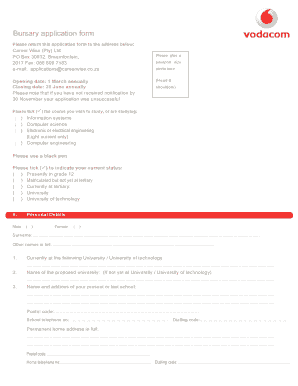
Bursaries Vodacom Online Form


What is the affidavit for bursary application?
An affidavit for bursary application is a formal written statement made under oath, often required by educational institutions or organizations providing financial assistance. This document typically outlines the applicant's financial situation, eligibility for the bursary, and any other relevant information that supports their application. The affidavit serves as a legal declaration that the information provided is accurate and truthful, and it may be used to verify the applicant's claims during the review process.
Key elements of the affidavit for bursary application
When preparing an affidavit for bursary application, certain key elements should be included to ensure its effectiveness:
- Personal Information: The applicant's full name, address, and contact information.
- Financial Details: A clear statement of the applicant's financial circumstances, including income, expenses, and any other sources of funding.
- Eligibility Criteria: A declaration that the applicant meets the specific eligibility requirements set forth by the bursary provider.
- Affirmation of Truthfulness: A statement affirming that all information provided is true and accurate to the best of the applicant's knowledge.
- Signature and Notarization: The applicant's signature, along with a notary public's signature, if required, to validate the document.
Steps to complete the affidavit for bursary application
Completing an affidavit for bursary application involves several steps to ensure it is properly executed:
- Gather Required Information: Collect all necessary documents and information, such as financial statements and personal identification.
- Draft the Affidavit: Write the affidavit, ensuring all key elements are included and clearly stated.
- Review for Accuracy: Double-check the information for accuracy and completeness to avoid any issues during the application process.
- Sign the Document: Sign the affidavit in the presence of a notary public, if required, to authenticate the document.
- Submit the Affidavit: Include the affidavit with the bursary application and submit it according to the specified guidelines.
Legal use of the affidavit for bursary application
The legal use of an affidavit for bursary application is significant, as it provides a formal way to present information under oath. This document can be used in legal proceedings if necessary, and it holds the applicant accountable for the truthfulness of the information provided. It is essential to ensure compliance with any legal requirements related to affidavits in the jurisdiction where the application is submitted.
Eligibility criteria for bursary applications
Eligibility criteria for bursary applications can vary depending on the organization or institution offering the bursary. Common criteria may include:
- Demonstrated financial need.
- Academic performance or achievement.
- Enrollment status in an accredited educational program.
- Specific demographic or geographic requirements.
Applicants should carefully review the bursary guidelines to ensure they meet all eligibility requirements before submitting their affidavit and application.
Application process and approval time
The application process for bursaries typically involves submitting the completed application form, along with the affidavit and any required supporting documents. After submission, the approval time can vary based on the organization’s review process. Applicants may expect to receive notifications regarding their application status within a few weeks to several months, depending on the specific bursary program.
Quick guide on how to complete bursaries vodacom online form
Effortlessly prepare Bursaries Vodacom Online Form on any device
Digital document management has become increasingly popular among businesses and individuals. It offers an ideal eco-friendly substitute for traditional printed and signed documents, as you can easily access the correct form and securely keep it online. airSlate SignNow equips you with everything needed to create, edit, and eSign your documents quickly without delays. Manage Bursaries Vodacom Online Form on any device with airSlate SignNow's Android or iOS applications and enhance any document-related process today.
The easiest way to edit and eSign Bursaries Vodacom Online Form seamlessly
- Obtain Bursaries Vodacom Online Form and click Get Form to begin.
- Utilize the tools we offer to complete your form.
- Emphasize important sections of the documents or obscure sensitive information with tools that airSlate SignNow provides specifically for that purpose.
- Create your signature using the Sign tool, which takes just seconds and has the same legal validity as a traditional handwritten signature.
- Review the details and then click the Done button to save your changes.
- Choose how you would like to send your form, via email, SMS, or invitation link, or download it to your computer.
Say goodbye to lost or misplaced documents, tedious form searching, or errors that require printing new document copies. airSlate SignNow fulfills all your document management needs in just a few clicks from any device of your choosing. Edit and eSign Bursaries Vodacom Online Form to ensure excellent communication at every stage of the form preparation process with airSlate SignNow.
Create this form in 5 minutes or less
Create this form in 5 minutes!
How to create an eSignature for the bursaries vodacom online form
How to create an electronic signature for a PDF online
How to create an electronic signature for a PDF in Google Chrome
How to create an e-signature for signing PDFs in Gmail
How to create an e-signature right from your smartphone
How to create an e-signature for a PDF on iOS
How to create an e-signature for a PDF on Android
People also ask
-
What is vodacomonline and how can it benefit my business?
Vodacomonline is an online platform that provides businesses with efficient tools for digital document management, including eSigning capabilities. By using vodacomonline, companies can streamline their workflows, reduce paperwork, and enhance productivity. The easy-to-use features make it an ideal solution for businesses of all sizes looking to improve their document processes.
-
How much does vodacomonline cost?
Pricing for vodacomonline varies based on the selected plan and the features you need. We offer flexible pricing options to accommodate different business requirements, including monthly and annual subscriptions. Visit our pricing page for detailed information and to find the plan that best fits your business needs.
-
What features are included with vodacomonline?
Vodacomonline offers a wide range of features, including document creation, template management, secure eSignature capabilities, and real-time tracking of documents. Additionally, users can integrate vodacomonline with various third-party applications to enhance their document workflows further. The platform aims to be a comprehensive solution for all your document needs.
-
Is it easy to integrate vodacomonline with other tools?
Yes, vodacomonline is designed to integrate seamlessly with numerous business applications such as CRMs, project management tools, and cloud storage services. This flexibility allows you to incorporate vodacomonline into your existing workflows without disruption. Our support team is available to assist you with the integration process to ensure a smooth experience.
-
How secure is vodacomonline for handling sensitive documents?
Vodacomonline prioritizes the security of your documents with robust encryption protocols and compliance with industry standards. We ensure that your data is protected throughout the entire eSigning process, providing peace of mind for businesses handling sensitive information. Regular security audits are conducted to maintain the highest levels of data protection.
-
Can I use vodacomonline on mobile devices?
Absolutely! Vodacomonline is mobile-friendly and can be accessed on various devices, including smartphones and tablets. This feature allows you to manage your documents and eSign on the go, increasing flexibility and productivity for your business. Download our mobile app for a streamlined experience.
-
What support options are available for vodacomonline users?
We offer comprehensive support for vodacomonline users, including a dedicated help center with articles, guides, and FAQs. Additionally, you can signNow our customer support team via email or live chat for personalized assistance. Our goal is to ensure you have the resources you need to successfully utilize vodacomonline.
Get more for Bursaries Vodacom Online Form
- Handyman print records keep form
- Form 10u
- Statement of responsibilities form dlsu
- Oswestry low back pain disability index questionnaire 042314 form
- Khesari lal fill form
- Hawaii advance health care directive fillable form
- Canajoharie high school transcript request form canajoharieschools
- Pwgsc 2480 form
Find out other Bursaries Vodacom Online Form
- Electronic signature California Finance & Tax Accounting Warranty Deed Fast
- Can I Electronic signature Georgia Education Quitclaim Deed
- Electronic signature California Finance & Tax Accounting LLC Operating Agreement Now
- Electronic signature Connecticut Finance & Tax Accounting Executive Summary Template Myself
- Can I Electronic signature California Government Stock Certificate
- Electronic signature California Government POA Simple
- Electronic signature Illinois Education Business Plan Template Secure
- How Do I Electronic signature Colorado Government POA
- Electronic signature Government Word Illinois Now
- Can I Electronic signature Illinois Government Rental Lease Agreement
- Electronic signature Kentucky Government Promissory Note Template Fast
- Electronic signature Kansas Government Last Will And Testament Computer
- Help Me With Electronic signature Maine Government Limited Power Of Attorney
- How To Electronic signature Massachusetts Government Job Offer
- Electronic signature Michigan Government LLC Operating Agreement Online
- How To Electronic signature Minnesota Government Lease Agreement
- Can I Electronic signature Minnesota Government Quitclaim Deed
- Help Me With Electronic signature Mississippi Government Confidentiality Agreement
- Electronic signature Kentucky Finance & Tax Accounting LLC Operating Agreement Myself
- Help Me With Electronic signature Missouri Government Rental Application