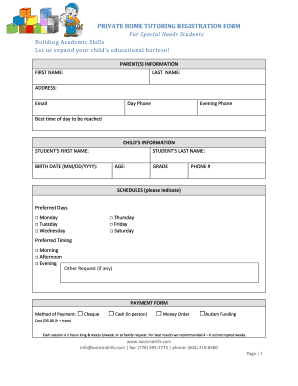
PRIVATE HOME TUTORING REGISTRATION FORM


What is the private tutoring registration form?
The private tutoring registration form is a document used by tutors and educational institutions to collect essential information from students or parents seeking tutoring services. This form typically includes sections for personal details, contact information, educational background, and specific subjects or skills the student wishes to improve. It serves as a formal agreement between the tutor and the student, outlining expectations and responsibilities.
Key elements of the private tutoring registration form
Understanding the key elements of the private tutoring registration form is crucial for ensuring that all necessary information is captured. Common components include:
- Personal Information: Name, age, and contact details of the student and parent or guardian.
- Educational Background: Current school, grade level, and any previous tutoring experience.
- Subjects of Interest: Specific subjects or skills the student needs help with, such as math, science, or language arts.
- Availability: Days and times the student is available for tutoring sessions.
- Payment Information: Details about fees, payment methods, and any financial aid options.
Steps to complete the private tutoring registration form
Completing the private tutoring registration form involves several straightforward steps:
- Gather Information: Collect all necessary personal and educational information before starting the form.
- Fill Out the Form: Carefully enter all required details in the designated fields, ensuring accuracy.
- Review the Form: Double-check all entries for completeness and correctness.
- Sign the Form: If required, provide a signature or initials to indicate agreement to the terms outlined.
- Submit the Form: Send the completed form to the tutor or educational institution via the preferred method, whether online or in-person.
Legal use of the private tutoring registration form
The legal use of the private tutoring registration form is essential for establishing a binding agreement between the tutor and the student. To ensure that the form is legally valid, it must comply with applicable laws regarding electronic signatures and data protection. This includes adherence to the ESIGN Act and UETA, which govern the use of electronic signatures in the United States. Additionally, the form should include clear terms regarding services, payment, and cancellation policies.
How to obtain the private tutoring registration form
The private tutoring registration form can be obtained through various channels. Many educational institutions and tutoring services provide downloadable templates on their websites. Additionally, tutors may create customized forms tailored to their specific services. It is advisable to ensure that the form meets all legal requirements and includes all necessary sections to capture relevant information effectively.
Form submission methods
Submitting the private tutoring registration form can be done through several methods, depending on the preferences of the tutor or educational institution:
- Online Submission: Many tutors offer the option to fill out and submit the form electronically, often through their website or a secure portal.
- Mail: The completed form can be printed and sent via postal mail to the tutor's address.
- In-Person: Students or parents may choose to deliver the form directly to the tutor during an initial meeting or consultation.
Quick guide on how to complete private home tutoring registration form
Complete PRIVATE HOME TUTORING REGISTRATION FORM effortlessly on any device
Online document management has become widely favored by organizations and individuals alike. It offers an ideal eco-friendly alternative to traditional printed and signed documents, as you can easily locate the necessary form and securely store it online. airSlate SignNow provides you with all the tools needed to create, modify, and electronically sign your documents rapidly without delays. Manage PRIVATE HOME TUTORING REGISTRATION FORM on any device with airSlate SignNow's Android or iOS applications and simplify any document-related process today.
How to modify and electronically sign PRIVATE HOME TUTORING REGISTRATION FORM effortlessly
- Locate PRIVATE HOME TUTORING REGISTRATION FORM and click on Get Form to begin.
- Use the tools we offer to fill out your document.
- Emphasize key sections of the documents or conceal sensitive data with tools that airSlate SignNow provides specifically for that purpose.
- Create your signature using the Sign tool, which takes mere seconds and carries the same legal validity as a conventional handwritten signature.
- Review all the details and click on the Done button to save your changes.
- Choose how you wish to distribute your form—via email, SMS, invitation link, or download it to your computer.
Forget about lost or misplaced documents, tedious form hunting, or mistakes that necessitate printing new copies. airSlate SignNow meets all your document management needs in just a few clicks from any device of your choice. Modify and electronically sign PRIVATE HOME TUTORING REGISTRATION FORM and ensure outstanding communication throughout your form preparation process with airSlate SignNow.
Create this form in 5 minutes or less
Create this form in 5 minutes!
How to create an eSignature for the private home tutoring registration form
How to create an electronic signature for a PDF online
How to create an electronic signature for a PDF in Google Chrome
How to create an e-signature for signing PDFs in Gmail
How to create an e-signature right from your smartphone
How to create an e-signature for a PDF on iOS
How to create an e-signature for a PDF on Android
People also ask
-
What is a private tutoring registration form?
A private tutoring registration form is a digital document that allows tutors to gather essential information from students signing up for classes. By using the private tutoring registration form, tutors can streamline the registration process, ensuring they receive necessary details like contact information, student's educational goals, and preferred subjects.
-
How can I create a private tutoring registration form?
Creating a private tutoring registration form with airSlate SignNow is quick and easy. Simply use our intuitive drag-and-drop interface to include fields that capture the information you need from students. After creating the form, you can share it via email or on your website to start gathering registrations.
-
What features does the private tutoring registration form offer?
The private tutoring registration form boasts several features such as customizable templates, electronic signatures, and secure data storage. These features help provide a seamless experience for both tutors and students, making the registration process efficient and hassle-free.
-
Is there a cost associated with using the private tutoring registration form?
Yes, while airSlate SignNow offers a free trial, ongoing use of the private tutoring registration form comes with a subscription fee. Pricing varies depending on the features needed, but it remains cost-effective for individual tutors and educational institutions looking to simplify their registration process.
-
Can I integrate the private tutoring registration form with other tools?
Absolutely! The private tutoring registration form can be easily integrated with various platforms like Google Drive, Dropbox, and CRM systems. This ensures you can manage your tutor-student relationships and data efficiently, keeping everything connected and organized.
-
What benefits does using a private tutoring registration form provide?
Using a private tutoring registration form provides numerous benefits including enhanced organization, increased efficiency, and improved communication with students. It simplifies the registration process, allowing tutors to focus more on teaching rather than administrative tasks.
-
How secure is the information provided in the private tutoring registration form?
The security of your data is a top priority with the private tutoring registration form. airSlate SignNow employs industry-standard encryption protocols to protect personal information, ensuring that all student data remains confidential and secure throughout the process.
Get more for PRIVATE HOME TUTORING REGISTRATION FORM
Find out other PRIVATE HOME TUTORING REGISTRATION FORM
- eSign Hawaii Government Promissory Note Template Now
- eSign Hawaii Government Work Order Online
- eSign Delaware Healthcare / Medical Living Will Now
- eSign Healthcare / Medical Form Florida Secure
- eSign Florida Healthcare / Medical Contract Safe
- Help Me With eSign Hawaii Healthcare / Medical Lease Termination Letter
- eSign Alaska High Tech Warranty Deed Computer
- eSign Alaska High Tech Lease Template Myself
- eSign Colorado High Tech Claim Computer
- eSign Idaho Healthcare / Medical Residential Lease Agreement Simple
- eSign Idaho Healthcare / Medical Arbitration Agreement Later
- How To eSign Colorado High Tech Forbearance Agreement
- eSign Illinois Healthcare / Medical Resignation Letter Mobile
- eSign Illinois Healthcare / Medical Job Offer Easy
- eSign Hawaii High Tech Claim Later
- How To eSign Hawaii High Tech Confidentiality Agreement
- How Do I eSign Hawaii High Tech Business Letter Template
- Can I eSign Hawaii High Tech Memorandum Of Understanding
- Help Me With eSign Kentucky Government Job Offer
- eSign Kentucky Healthcare / Medical Living Will Secure