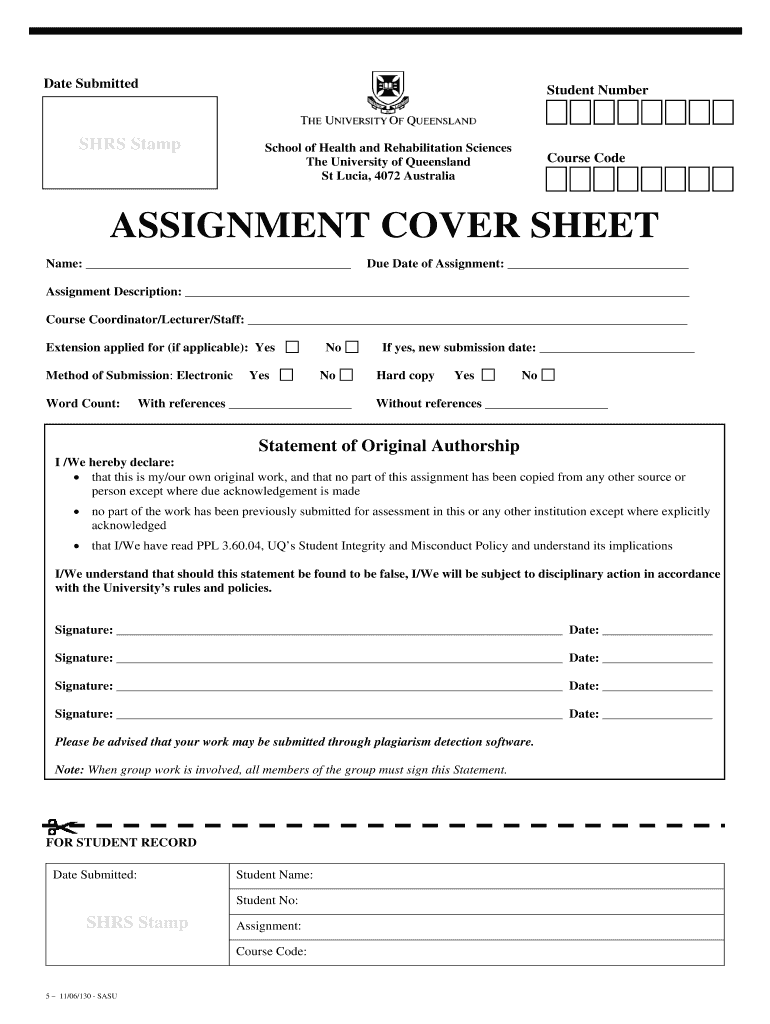
Shrs Cover Sheet Form


What is the assignment cover page?
The assignment cover page serves as the first impression of your work. It typically includes essential information such as the title of the assignment, your name, the course name, your instructor's name, and the submission date. This page is crucial in academic settings, as it provides a structured overview of your submission and helps in organizing documents for grading. In Australia, specific formatting guidelines may apply, but the fundamental elements remain consistent across educational institutions.
Key elements of an assignment cover page
When creating an assignment cover page, ensure it includes the following key elements:
- Title: Clearly state the title of your assignment at the top of the page.
- Your Name: Include your full name as the author of the assignment.
- Course Information: Mention the course name and code to provide context.
- Instructor's Name: List the name of your instructor or professor.
- Submission Date: Indicate the date you are submitting the assignment.
Including these elements helps ensure your assignment is properly attributed and organized, making it easier for instructors to review.
Steps to complete an assignment cover page
Completing an assignment cover page involves several straightforward steps:
- Choose a Template: Select a template that aligns with your institution's guidelines. Many universities provide specific formats.
- Fill in the Details: Input the required information, ensuring accuracy in spelling and formatting.
- Format the Page: Adjust the font size, style, and spacing to meet academic standards. Typically, a readable font like Times New Roman or Arial in size twelve is preferred.
- Review for Errors: Double-check all information for correctness and clarity before finalizing.
Following these steps will help create a professional and compliant cover page for your assignment.
Legal use of the assignment cover page
The assignment cover page is not only a formal requirement but also serves as a legal document in academic contexts. It establishes authorship and submission dates, which can be important in cases of academic integrity disputes. Using a cover page that accurately reflects your work helps protect your rights and ensures that your submission is recognized as your own. Adhering to your institution's guidelines is essential to maintain compliance and avoid potential issues.
Examples of assignment cover pages
Here are a few examples of how an assignment cover page might look:
- Example One: A simple layout with the title centered, followed by your name, course, instructor's name, and date, all aligned to the left.
- Example Two: A more structured format that includes a logo of the institution at the top, followed by the title and other details in a clear hierarchy.
These examples can guide you in designing your own cover page to ensure it meets academic standards and expectations.
Digital vs. paper version of the assignment cover page
In today's digital age, the choice between a digital and paper version of the assignment cover page is significant. A digital cover page can be easily created, edited, and submitted through various platforms, ensuring quick delivery and reduced paper waste. However, some institutions may still require a printed version for formal submissions. It is essential to check your institution's guidelines to determine the preferred format for your assignment cover page.
Quick guide on how to complete assignment cover sheet school of health and rehabilitation shrs uq edu
A speedy handbook on how to set up your Shrs Cover Sheet
Finding the appropriate template can be difficult when you need to submit official foreign documents. Even if you possess the necessary form, it might be tedious to swiftly prepare it according to all the specifications if you rely on paper copies instead of handling everything digitally. airSlate SignNow is the online electronic signature platform that assists you in navigating those challenges. It allows you to select your Shrs Cover Sheet and promptly fill it out and sign it on-site without the need to reprint documents whenever you make an error.
Here are the steps you must follow to set up your Shrs Cover Sheet with airSlate SignNow:
- Click the Retrieve Form button to upload your document to our editor instantly.
- Begin with the first vacant field, enter information, and proceed using the Next tool.
- Complete the empty fields with the Cross and Check tools located in the panel above.
- Choose the Highlight or Line options to emphasize the most vital information.
- Select Image and upload one if your Shrs Cover Sheet necessitates it.
- Utilize the right-side panel to add additional fields for you or others to complete if needed.
- Review your responses and approve the form by clicking Date, Initials, and Sign.
- Sketch, type, upload your eSignature, or capture it using a camera or QR code.
- Conclude editing by clicking the Finished button and selecting your file-sharing preferences.
Once your Shrs Cover Sheet is prepared, you can distribute it however you prefer - send it to your recipients via email, SMS, fax, or even print it directly from the editor. You can also securely store all your completed documents in your account, organized in folders according to your preferences. Don’t spend time on manual form filling; give airSlate SignNow a try!
Create this form in 5 minutes or less
Create this form in 5 minutes!
How to create an eSignature for the assignment cover sheet school of health and rehabilitation shrs uq edu
How to generate an electronic signature for your Assignment Cover Sheet School Of Health And Rehabilitation Shrs Uq Edu in the online mode
How to make an eSignature for your Assignment Cover Sheet School Of Health And Rehabilitation Shrs Uq Edu in Chrome
How to make an electronic signature for putting it on the Assignment Cover Sheet School Of Health And Rehabilitation Shrs Uq Edu in Gmail
How to make an eSignature for the Assignment Cover Sheet School Of Health And Rehabilitation Shrs Uq Edu from your smartphone
How to generate an eSignature for the Assignment Cover Sheet School Of Health And Rehabilitation Shrs Uq Edu on iOS devices
How to create an electronic signature for the Assignment Cover Sheet School Of Health And Rehabilitation Shrs Uq Edu on Android OS
People also ask
-
What is a UQ assignment cover sheet?
The UQ assignment cover sheet is a document required by the University of Queensland that must accompany your assignment submissions. It includes essential details such as your name, student ID, course name, and date. Using airSlate SignNow, you can easily fill out and eSign your UQ assignment cover sheet, ensuring a smooth submission process.
-
How can I create a UQ assignment cover sheet using airSlate SignNow?
Creating a UQ assignment cover sheet with airSlate SignNow is a simple process. Start by selecting a template or designing your own cover sheet, then add the necessary fields for your information. Finally, you can eSign the document and download it, making your submission quick and efficient.
-
Is it free to use the UQ assignment cover sheet on airSlate SignNow?
While airSlate SignNow offers a free trial, using the UQ assignment cover sheet may involve a subscription fee based on the plan you select. However, the investment is cost-effective considering the time saved on document management. Visit our pricing page to learn more about the plans available.
-
Can I store my UQ assignment cover sheets on airSlate SignNow?
Yes, airSlate SignNow allows you to store your UQ assignment cover sheets securely in the cloud. This feature enables you to access your documents anytime and from anywhere. You can also organize your documents into folders for easy retrieval when needed.
-
Does airSlate SignNow integrate with other platforms for UQ assignment submission?
Absolutely! airSlate SignNow offers integrations with various platforms, making it easy to submit your UQ assignment along with the cover sheet. You can connect with popular tools like Google Drive, Microsoft Office, and many more, streamlining your workflow and enhancing productivity.
-
What are the benefits of using airSlate SignNow for my UQ assignment cover sheet?
Using airSlate SignNow for your UQ assignment cover sheet brings several benefits. It simplifies the process of filling out and signing documents, reduces errors, and saves you valuable time. Plus, you can track the status of your submissions and ensure they are delivered on time.
-
Is it secure to send my UQ assignment cover sheet through airSlate SignNow?
Yes, airSlate SignNow prioritizes security. Your UQ assignment cover sheet and other documents are encrypted and protected with advanced security measures. You can confidently send your assignments knowing that your information is safe and secure.
Get more for Shrs Cover Sheet
- Calfresh termination notice form
- Medication authorization form seminole county schools scps k12 fl
- Station 300 bluffton sc form
- Lavfwmiorg form
- Forerunners application leadership tuscaloosa form
- The concept of ratios independent practice worksheet proportions form
- Why pagodas dont fall down form
- Rainbow lab chemistry answers form
Find out other Shrs Cover Sheet
- eSignature Kansas Legal Separation Agreement Online
- eSignature Georgia Lawers Cease And Desist Letter Now
- eSignature Maryland Legal Quitclaim Deed Free
- eSignature Maryland Legal Lease Agreement Template Simple
- eSignature North Carolina Legal Cease And Desist Letter Safe
- How Can I eSignature Ohio Legal Stock Certificate
- How To eSignature Pennsylvania Legal Cease And Desist Letter
- eSignature Oregon Legal Lease Agreement Template Later
- Can I eSignature Oregon Legal Limited Power Of Attorney
- eSignature South Dakota Legal Limited Power Of Attorney Now
- eSignature Texas Legal Affidavit Of Heirship Easy
- eSignature Utah Legal Promissory Note Template Free
- eSignature Louisiana Lawers Living Will Free
- eSignature Louisiana Lawers Last Will And Testament Now
- How To eSignature West Virginia Legal Quitclaim Deed
- eSignature West Virginia Legal Lease Agreement Template Online
- eSignature West Virginia Legal Medical History Online
- eSignature Maine Lawers Last Will And Testament Free
- eSignature Alabama Non-Profit Living Will Free
- eSignature Wyoming Legal Executive Summary Template Myself