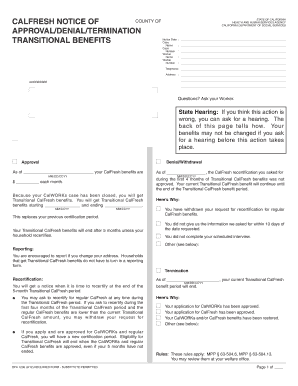
Calfresh Termination Notice 2012


What is the Calfresh Termination Notice
The Calfresh termination notice is an official document issued to inform recipients that their benefits under the Calfresh program are being discontinued. This notice typically outlines the reasons for the termination, which may include changes in income, failure to provide required documentation, or non-compliance with program rules. Understanding this notice is crucial for recipients to know their rights and options for appeal or reapplication.
How to use the Calfresh Termination Notice
Using the Calfresh termination notice involves reviewing the details provided to understand the reasons for the termination. Recipients should carefully read the notice to identify any actions they may need to take, such as submitting additional information or appealing the decision. It is important to keep a copy of this notice for personal records and to refer to it when communicating with Calfresh representatives.
Steps to complete the Calfresh Termination Notice
Completing the Calfresh termination notice requires careful attention to detail. Follow these steps:
- Read the notice thoroughly to understand the reasons for termination.
- Gather any required documentation that may support your case.
- Fill out any necessary forms or applications for appeal, if applicable.
- Submit the completed forms along with any supporting documents by the specified deadline.
Key elements of the Calfresh Termination Notice
The key elements of the Calfresh termination notice include:
- Recipient Information: Name and address of the individual receiving the notice.
- Termination Date: The effective date when benefits will cease.
- Reasons for Termination: Specific reasons provided for the discontinuation of benefits.
- Appeal Information: Instructions on how to appeal the termination decision, including deadlines.
Legal use of the Calfresh Termination Notice
The Calfresh termination notice serves a legal purpose, as it formally communicates the end of benefits to the recipient. It is essential for recipients to understand that this notice is a legal document and may be used in appeals or discussions with legal representatives. Keeping this notice secure and accessible is important for any future actions related to the termination.
Who Issues the Form
The Calfresh termination notice is issued by the local county welfare department or the agency responsible for administering the Calfresh program in each state. These agencies are tasked with evaluating eligibility and determining the continuation or termination of benefits based on compliance with program requirements.
Quick guide on how to complete calfresh termination notice
Prepare Calfresh Termination Notice seamlessly on any device
Digital document management has gained popularity among businesses and individuals. It offers an ideal eco-friendly alternative to traditional printed and signed documents, allowing you to locate the correct form and securely store it online. airSlate SignNow equips you with all the resources required to create, modify, and eSign your documents promptly without delays. Manage Calfresh Termination Notice on any platform using the airSlate SignNow Android or iOS applications and streamline any document-related process today.
How to modify and eSign Calfresh Termination Notice effortlessly
- Find Calfresh Termination Notice and click on Get Form to begin.
- Utilize the tools we provide to fill out your form.
- Emphasize important sections of your documents or obscure sensitive information with tools specifically designed for that purpose by airSlate SignNow.
- Generate your eSignature using the Sign feature, which takes only seconds and holds the same legal validity as a handwritten signature.
- Review all the details and click on the Done button to save your changes.
- Choose how you would like to submit your form—via email, SMS, an invite link, or download it to your computer.
Eliminate concerns about lost or misplaced documents, tedious form searches, or errors that necessitate printing additional copies. airSlate SignNow addresses your document management needs in just a few clicks from any device you prefer. Modify and eSign Calfresh Termination Notice while ensuring excellent communication throughout your form preparation process with airSlate SignNow.
Create this form in 5 minutes or less
Find and fill out the correct calfresh termination notice
Create this form in 5 minutes!
How to create an eSignature for the calfresh termination notice
How to create an electronic signature for a PDF online
How to create an electronic signature for a PDF in Google Chrome
How to create an e-signature for signing PDFs in Gmail
How to create an e-signature right from your smartphone
How to create an e-signature for a PDF on iOS
How to create an e-signature for a PDF on Android
People also ask
-
What is a CalFresh termination notice?
A CalFresh termination notice is an official document that informs participants in the California food assistance program about the termination of their benefits. Understanding this notice is crucial for recipients, as it explains the reasons for termination and necessary actions to appeal or reinstate benefits.
-
How can airSlate SignNow help with managing CalFresh termination notices?
airSlate SignNow offers an efficient way to send and eSign CalFresh termination notices securely. This digital solution streamlines the documentation process, ensuring that recipients receive their notices promptly and can respond quickly if they need to contest their termination.
-
What are the benefits of using airSlate SignNow for CalFresh termination notices?
Using airSlate SignNow for CalFresh termination notices enhances operational efficiency and reduces paper usage. With features like real-time tracking and automated reminders, organizations can ensure that these critical notices are processed and sent seamlessly, meeting compliance requirements.
-
Is there a free trial available for airSlate SignNow?
Yes, airSlate SignNow offers a free trial that allows you to explore its features, including managing CalFresh termination notices. This trial enables you to assess the platform's capabilities without commitment, making it easier to decide if it meets your needs.
-
What integrations does airSlate SignNow support for handling CalFresh termination notices?
airSlate SignNow integrates with various applications and systems commonly used in the administration of CalFresh termination notices. These integrations simplify workflows by connecting to CRM systems, cloud storage solutions, and more, making document management more efficient.
-
How secure is the information exchanged through airSlate SignNow when sending CalFresh termination notices?
AirSlate SignNow prioritizes security by implementing robust encryption protocols to protect sensitive information exchanged when sending CalFresh termination notices. This ensures that confidential client data remains secure and compliant with relevant regulations.
-
What features does airSlate SignNow offer to enhance the signing process for CalFresh termination notices?
AirSlate SignNow includes features like customizable templates, in-person signing, and mobile compatibility to enhance the signing process for CalFresh termination notices. These tools help streamline the workflow and provide a user-friendly experience for both senders and recipients.
Get more for Calfresh Termination Notice
Find out other Calfresh Termination Notice
- How Can I Electronic signature New York Life Sciences Word
- How Can I Electronic signature North Dakota Legal Word
- How To Electronic signature Ohio Legal PDF
- How To Electronic signature Ohio Legal Document
- How To Electronic signature Oklahoma Legal Document
- How To Electronic signature Oregon Legal Document
- Can I Electronic signature South Carolina Life Sciences PDF
- How Can I Electronic signature Rhode Island Legal Document
- Can I Electronic signature South Carolina Legal Presentation
- How Can I Electronic signature Wyoming Life Sciences Word
- How To Electronic signature Utah Legal PDF
- How Do I Electronic signature Arkansas Real Estate Word
- How Do I Electronic signature Colorado Real Estate Document
- Help Me With Electronic signature Wisconsin Legal Presentation
- Can I Electronic signature Hawaii Real Estate PPT
- How Can I Electronic signature Illinois Real Estate Document
- How Do I Electronic signature Indiana Real Estate Presentation
- How Can I Electronic signature Ohio Plumbing PPT
- Can I Electronic signature Texas Plumbing Document
- How To Electronic signature Michigan Real Estate Form