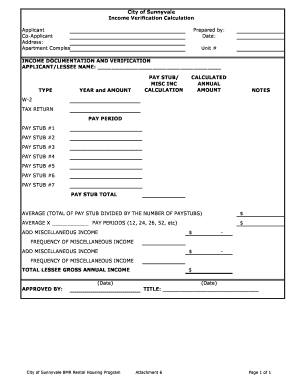
Military Pay Stub Template Form


What is the Military Pay Stub Template
The Military Pay Stub Template is a standardized document that outlines the earnings and deductions for military personnel. It serves as an essential tool for service members to understand their compensation, including base pay, allowances, and any additional benefits. This template typically includes sections for gross pay, net pay, and various deductions such as taxes, insurance, and retirement contributions. Understanding this template is crucial for military personnel to manage their finances effectively and ensure accurate reporting for tax purposes.
How to use the Military Pay Stub Template
Using the Military Pay Stub Template involves several straightforward steps. First, service members should obtain the template from a reliable source, ensuring it is the most current version. Next, they can input their personal information, including name, rank, and service number. It is important to accurately fill in details regarding pay periods, gross income, and any deductions. Once completed, the template can be used for personal record-keeping, budget planning, or as proof of income for loans or other financial applications.
Steps to complete the Military Pay Stub Template
Completing the Military Pay Stub Template requires attention to detail. Follow these steps for accuracy:
- Gather necessary documents, including previous pay stubs and tax forms.
- Fill in personal information such as name, rank, and service number.
- Enter the pay period dates to specify the time frame for the earnings.
- List gross pay, including base salary and any additional allowances.
- Detail deductions, including federal and state taxes, insurance, and retirement contributions.
- Calculate net pay by subtracting total deductions from gross pay.
Legal use of the Military Pay Stub Template
The Military Pay Stub Template is legally recognized as a valid document for various purposes. It can be used to verify income for loan applications, rental agreements, and other financial transactions. To be legally binding, it must be filled out accurately and reflect true earnings and deductions. Compliance with federal and state regulations regarding income documentation is essential to ensure its acceptance in legal and financial contexts.
Key elements of the Military Pay Stub Template
Several key elements are essential to the Military Pay Stub Template. These include:
- Personal Information: Name, rank, and service number.
- Pay Period: Dates indicating the start and end of the pay cycle.
- Gross Pay: Total earnings before deductions.
- Deductions: Detailed list of all deductions, including taxes and benefits.
- Net Pay: Amount received after all deductions.
Examples of using the Military Pay Stub Template
There are various scenarios where the Military Pay Stub Template can be utilized effectively. For instance, a service member may need to provide a pay stub for a mortgage application, demonstrating their income stability. Additionally, the template can assist in personal budgeting, helping military personnel track their earnings and expenses. It can also serve as a reference for tax preparation, ensuring that all income and deductions are accurately reported to the IRS.
Quick guide on how to complete military pay stub template
Complete Military Pay Stub Template effortlessly on any device
Online document management has become increasingly favored by businesses and individuals. It offers an ideal eco-friendly substitute for traditional printed and signed documents, allowing you to locate the necessary form and securely store it online. airSlate SignNow provides all the resources needed to create, modify, and electronically sign your documents promptly without delays. Handle Military Pay Stub Template on any device with airSlate SignNow Android or iOS applications and streamline any document-related process today.
How to alter and electronically sign Military Pay Stub Template without any hassle
- Locate Military Pay Stub Template and then click Get Form to begin.
- Utilize the tools we offer to complete your form.
- Emphasize pertinent sections of your documents or conceal sensitive information with tools specifically provided by airSlate SignNow for this purpose.
- Create your electronic signature using the Sign tool, which takes just seconds and carries the same legal significance as a traditional handwritten signature.
- Review the details and click on the Done button to save your modifications.
- Select how you wish to share your form, via email, SMS, or invitation link, or download it to your computer.
Eliminate the frustrations of lost or misplaced documents, tedious form navigation, or mistakes that necessitate printing new document copies. airSlate SignNow fulfills all your document management needs in just a few clicks from any device of your choosing. Edit and electronically sign Military Pay Stub Template and ensure exceptional communication throughout the form preparation process with airSlate SignNow.
Create this form in 5 minutes or less
Create this form in 5 minutes!
How to create an eSignature for the military pay stub template
How to create an electronic signature for a PDF online
How to create an electronic signature for a PDF in Google Chrome
How to create an e-signature for signing PDFs in Gmail
How to create an e-signature right from your smartphone
How to create an e-signature for a PDF on iOS
How to create an e-signature for a PDF on Android
People also ask
-
What is extwk, and how does it benefit my business?
extwk is a powerful electronic signature tool that streamlines the process of sending and signing documents. By using extwk, businesses can reduce paperwork, save time, and improve efficiency, making it an essential solution for modern workflows.
-
How much does extwk cost for businesses?
extwk offers various pricing plans tailored to different business needs, ensuring you only pay for what you need. Whether you're a small business or a large enterprise, extwk provides a cost-effective solution that fits your budget while enhancing your document management processes.
-
What features does extwk offer?
extwk comes equipped with a range of features including customizable templates, real-time tracking, and secure cloud storage. These features make it easier for businesses to manage their documents efficiently while ensuring compliance and security.
-
Is extwk user-friendly for non-technical users?
Yes, extwk is designed with an intuitive interface that makes it easy for anyone to use, regardless of their technical expertise. This user-friendly approach helps businesses quickly adopt the extwk solution and start eSigning documents without extensive training.
-
Can extwk integrate with other software tools?
Absolutely! extwk offers seamless integrations with popular applications like Google Drive, Dropbox, and CRM systems, ensuring you can incorporate eSigning into your existing workflows. This flexibility enhances efficiency and reduces the need for manual data entry.
-
How does extwk ensure the security of my documents?
extwk prioritizes document security by employing advanced encryption and authentication methods. This ensures that all signatures and documents are protected against unauthorized access, providing peace of mind for businesses during the eSigning process.
-
What are the advantages of using extwk over traditional methods?
Using extwk offers numerous advantages over traditional paper-based methods, including faster turnaround times, reduced costs, and improved accessibility. By digitizing your document processes with extwk, you can enhance collaboration and speed up project completion.
Get more for Military Pay Stub Template
Find out other Military Pay Stub Template
- Sign Colorado Generic lease agreement Safe
- How Can I Sign Vermont Credit agreement
- Sign New York Generic lease agreement Myself
- How Can I Sign Utah House rent agreement format
- Sign Alabama House rental lease agreement Online
- Sign Arkansas House rental lease agreement Free
- Sign Alaska Land lease agreement Computer
- How Do I Sign Texas Land lease agreement
- Sign Vermont Land lease agreement Free
- Sign Texas House rental lease Now
- How Can I Sign Arizona Lease agreement contract
- Help Me With Sign New Hampshire lease agreement
- How To Sign Kentucky Lease agreement form
- Can I Sign Michigan Lease agreement sample
- How Do I Sign Oregon Lease agreement sample
- How Can I Sign Oregon Lease agreement sample
- Can I Sign Oregon Lease agreement sample
- How To Sign West Virginia Lease agreement contract
- How Do I Sign Colorado Lease agreement template
- Sign Iowa Lease agreement template Free