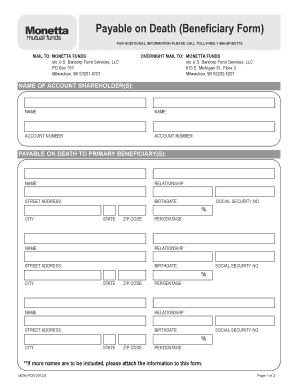
Us Navy Beneficiary Form


What is the Us Navy Beneficiary Form
The Us Navy Beneficiary Form is a crucial document used by service members to designate beneficiaries for various benefits, including life insurance and retirement pay. This form ensures that in the event of a service member's death, the designated beneficiaries receive the entitled benefits without unnecessary delays. It is essential for service members to keep this form updated to reflect any changes in personal circumstances, such as marriage, divorce, or the birth of a child.
How to use the Us Navy Beneficiary Form
Using the Us Navy Beneficiary Form involves several straightforward steps. First, service members must obtain the form, which can typically be accessed online or through military personnel offices. After acquiring the form, individuals should carefully fill out their personal information, including their service details and the names and contact information of the chosen beneficiaries. It is important to review the completed form for accuracy before submission to avoid any potential issues with benefit distribution.
Steps to complete the Us Navy Beneficiary Form
Completing the Us Navy Beneficiary Form requires attention to detail. Here are the steps to follow:
- Access the form through official military channels.
- Fill in personal identification details, including your full name, service number, and branch of service.
- Clearly list the beneficiaries, including their relationship to you and their contact information.
- Sign and date the form to validate your choices.
- Submit the form according to the specified guidelines, either online or via mail.
Legal use of the Us Navy Beneficiary Form
The Us Navy Beneficiary Form is legally binding once completed and submitted according to military regulations. It is essential for service members to understand that any changes to beneficiaries must be documented through a new submission of the form. This ensures that the legal rights of the beneficiaries are upheld and that the distribution of benefits aligns with the service member's wishes. Compliance with military regulations regarding this form is critical to avoid disputes or delays in benefit distribution.
Key elements of the Us Navy Beneficiary Form
Several key elements must be included in the Us Navy Beneficiary Form to ensure its validity:
- Service Member Information: Full name, service number, and contact details.
- Beneficiary Information: Names, relationships, and contact information of all beneficiaries.
- Signature and Date: The service member's signature and the date of completion to authenticate the form.
- Witness Signature: Depending on regulations, a witness may be required to sign the form.
Form Submission Methods (Online / Mail / In-Person)
The Us Navy Beneficiary Form can be submitted through several methods, ensuring convenience for service members. Options typically include:
- Online Submission: Many military branches allow for electronic submission through secure portals.
- Mail: The completed form can be mailed to the appropriate military office, ensuring it is sent to the correct address.
- In-Person: Service members may also choose to submit the form in person at designated military offices for immediate processing.
Quick guide on how to complete us navy beneficiary form
Effortlessly Prepare Us Navy Beneficiary Form on Any Device
Digital document management has gained signNow traction among businesses and individuals. It serves as an ideal environmentally friendly alternative to traditional printed and signed documents, allowing you to access the necessary forms and securely store them online. airSlate SignNow equips you with all the tools needed to create, modify, and electronically sign your documents swiftly and without hassle. Manage Us Navy Beneficiary Form on any device using airSlate SignNow's Android or iOS applications and enhance any document-driven process today.
Steps to Edit and Electronically Sign Us Navy Beneficiary Form with Ease
- Locate Us Navy Beneficiary Form and click on Get Form to begin.
- Utilize the tools we provide to complete your document.
- Highlight important sections of the documents or redact sensitive information with tools specifically designed by airSlate SignNow for that purpose.
- Generate your electronic signature using the Sign tool, which takes mere seconds and carries the same legal validity as a conventional ink signature.
- Review the information and click on the Done button to save your modifications.
- Select how you wish to send your form, whether by email, SMS, or invitation link, or download it to your computer.
Eliminate concerns about lost or misplaced documents, the hassle of searching for forms, or errors that necessitate reprinting new document copies. airSlate SignNow meets your document management needs in just a few clicks from any device you prefer. Edit and electronically sign Us Navy Beneficiary Form and ensure outstanding communication at every stage of your form preparation process with airSlate SignNow.
Create this form in 5 minutes or less
Create this form in 5 minutes!
How to create an eSignature for the us navy beneficiary form
How to create an electronic signature for a PDF online
How to create an electronic signature for a PDF in Google Chrome
How to create an e-signature for signing PDFs in Gmail
How to create an e-signature right from your smartphone
How to create an e-signature for a PDF on iOS
How to create an e-signature for a PDF on Android
People also ask
-
What is the Us Navy Beneficiary Form?
The Us Navy Beneficiary Form allows service members to designate beneficiaries for benefits and entitlements. This form is crucial for ensuring that your preferences are formally recognized upon your passing. Using airSlate SignNow, you can complete and eSign the Us Navy Beneficiary Form quickly and accurately.
-
How can I access the Us Navy Beneficiary Form through airSlate SignNow?
You can access the Us Navy Beneficiary Form easily by logging into your airSlate SignNow account. Our platform provides templates for various government forms, including the Us Navy Beneficiary Form. Simply search for the form in our library, fill it out, and eSign to submit.
-
Are there any costs associated with using airSlate SignNow for the Us Navy Beneficiary Form?
airSlate SignNow offers a cost-effective solution for managing documents like the Us Navy Beneficiary Form. We provide different pricing plans, including a free trial for new users. You can choose a plan that fits your needs while enjoying features that simplify document signing.
-
What features does airSlate SignNow offer for the Us Navy Beneficiary Form?
airSlate SignNow includes features such as eSigning, document templates, and real-time tracking for the Us Navy Beneficiary Form. You can also collaborate with multiple signers and securely store your completed forms. This ensures that your beneficiary designations are handled efficiently.
-
Can I customize the Us Navy Beneficiary Form on airSlate SignNow?
Yes, you can customize the Us Navy Beneficiary Form on airSlate SignNow to meet your specific requirements. Our platform allows you to add fields and notes, ensuring that all necessary information is captured. This flexibility helps to streamline the form submission process.
-
Is my information secure when using airSlate SignNow for the Us Navy Beneficiary Form?
Absolutely! airSlate SignNow prioritizes user security with encryption and secure storage for all documents, including the Us Navy Beneficiary Form. Your personal information is protected, ensuring confidentiality throughout the signing process.
-
Can I integrate airSlate SignNow with other apps for the Us Navy Beneficiary Form?
Yes, airSlate SignNow offers integrations with various applications to enhance your workflow when managing the Us Navy Beneficiary Form. You can connect with tools like Google Drive, Dropbox, and others, making it easy to organize and access your documents seamlessly.
Get more for Us Navy Beneficiary Form
Find out other Us Navy Beneficiary Form
- How Can I eSign Washington Police Form
- Help Me With eSignature Tennessee Banking PDF
- How Can I eSignature Virginia Banking PPT
- How Can I eSignature Virginia Banking PPT
- Can I eSignature Washington Banking Word
- Can I eSignature Mississippi Business Operations Document
- How To eSignature Missouri Car Dealer Document
- How Can I eSignature Missouri Business Operations PPT
- How Can I eSignature Montana Car Dealer Document
- Help Me With eSignature Kentucky Charity Form
- How Do I eSignature Michigan Charity Presentation
- How Do I eSignature Pennsylvania Car Dealer Document
- How To eSignature Pennsylvania Charity Presentation
- Can I eSignature Utah Charity Document
- How Do I eSignature Utah Car Dealer Presentation
- Help Me With eSignature Wyoming Charity Presentation
- How To eSignature Wyoming Car Dealer PPT
- How To eSignature Colorado Construction PPT
- How To eSignature New Jersey Construction PDF
- How To eSignature New York Construction Presentation