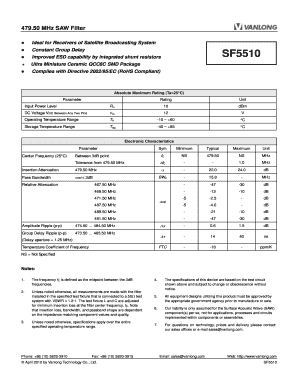
Fillable Sf 5510 Form


What is the Fillable Sf 5510
The fillable SF 5510 is a standard form used primarily for Medicare purposes. It allows individuals to provide necessary information related to their healthcare coverage and eligibility. This form is essential for ensuring that Medicare recipients receive the appropriate benefits and services. The fillable version of the SF 5510 enables users to complete the form digitally, making it easier to fill out, save, and submit as needed.
How to Use the Fillable Sf 5510
Using the fillable SF 5510 is straightforward. First, access the form through a reliable digital platform that supports electronic signatures. Once you have the form open, fill in the required fields with accurate information. This includes personal details, Medicare identification numbers, and any other relevant data. After completing the form, review it for accuracy before saving or submitting it. Utilizing digital tools ensures that your information is securely stored and easily accessible.
Steps to Complete the Fillable Sf 5510
Completing the fillable SF 5510 involves several key steps:
- Open the fillable SF 5510 on your device.
- Fill in your personal information, including your name, address, and Medicare number.
- Provide any additional information requested on the form, ensuring all fields are completed accurately.
- Review the form for any errors or omissions.
- Save the completed form to your device for your records.
- Submit the form electronically or print it for mailing, depending on the requirements.
Legal Use of the Fillable Sf 5510
The fillable SF 5510 is legally recognized when completed correctly and submitted according to the relevant guidelines. To ensure its legal standing, it is important to comply with eSignature regulations and maintain the integrity of the information provided. Using a trusted platform that offers security features, such as encryption and audit trails, enhances the legal validity of the completed form.
Key Elements of the Fillable Sf 5510
Several key elements are essential to the fillable SF 5510:
- Personal Information: Accurate details about the individual completing the form.
- Medicare Information: Identification numbers and coverage details.
- Signature: An electronic signature may be required to validate the form.
- Date of Submission: The date when the form is completed and submitted.
Examples of Using the Fillable Sf 5510
The fillable SF 5510 can be used in various scenarios, such as:
- Applying for Medicare benefits for the first time.
- Updating personal information related to Medicare coverage.
- Submitting documentation for changes in healthcare needs.
Quick guide on how to complete fillable sf 5510
Easily Prepare Fillable Sf 5510 on Any Device
Digital document management has gained immense traction among businesses and individuals. It serves as an ideal eco-friendly alternative to conventional printed and signed documents, allowing you to access the necessary form and securely store it online. airSlate SignNow provides all the tools required to create, amend, and eSign your documents promptly without any delays. Manage Fillable Sf 5510 on any device using the airSlate SignNow apps for Android or iOS and simplify any document-related task today.
The Easiest Method to Modify and eSign Fillable Sf 5510 Effortlessly
- Obtain Fillable Sf 5510 and then click Get Form to begin.
- Utilize the tools we provide to complete your form.
- Highlight important sections of the documents or obscure sensitive details with features offered by airSlate SignNow specifically for that purpose.
- Generate your signature using the Sign tool, which takes only seconds and holds the same legal validity as a traditional ink signature.
- Review the information and then click the Done button to save your updates.
- Select how you wish to send your form, whether by email, SMS, or invitation link, or download it to your computer.
Eliminate concerns about lost or misplaced documents, cumbersome form navigation, or mistakes that necessitate printing new copies. airSlate SignNow addresses all your document management requirements in just a few clicks from any device you prefer. Edit and eSign Fillable Sf 5510 to ensure excellent communication at every stage of your form preparation process with airSlate SignNow.
Create this form in 5 minutes or less
Create this form in 5 minutes!
How to create an eSignature for the fillable sf 5510
How to create an electronic signature for a PDF online
How to create an electronic signature for a PDF in Google Chrome
How to create an e-signature for signing PDFs in Gmail
How to create an e-signature right from your smartphone
How to create an e-signature for a PDF on iOS
How to create an e-signature for a PDF on Android
People also ask
-
What is a fillable SF 5510 form?
A fillable SF 5510 form is a standardized document used by federal agencies for various administrative purposes. This digital version allows users to easily input information and submit the form electronically, saving time and minimizing errors compared to traditional paper forms.
-
How can I create a fillable SF 5510 using airSlate SignNow?
To create a fillable SF 5510 in airSlate SignNow, simply upload your document, and use our intuitive editing tools to add fields for signatures and data entry. Our platform ensures a smooth and user-friendly experience, making it easy to customize the form according to your needs.
-
What are the benefits of using airSlate SignNow for fillable SF 5510 forms?
Using airSlate SignNow for fillable SF 5510 forms allows you to streamline document management, reduce paper usage, and enhance the signing workflow. Our solution speeds up processing times and provides a secure, legally binding eSignature solution.
-
Is airSlate SignNow cost-effective for creating fillable SF 5510 forms?
Yes, airSlate SignNow offers competitive pricing plans that make it cost-effective for businesses of all sizes. With our subscriptions, you gain access to unlimited fillable SF 5510 forms and other features to optimize your document workflows without breaking the bank.
-
Can I integrate airSlate SignNow with other software for my fillable SF 5510 forms?
Absolutely! airSlate SignNow integrates seamlessly with various applications like Google Workspace, Salesforce, and many others. This means you can easily streamline your processes and manage your fillable SF 5510 forms alongside your existing workflows.
-
What types of businesses benefit from using fillable SF 5510 forms?
Businesses in industries such as government, education, and healthcare find fillable SF 5510 forms particularly beneficial. These forms help ensure compliance with regulatory requirements, streamline communication, and improve overall operational efficiency.
-
How secure are the fillable SF 5510 forms created with airSlate SignNow?
Security is a top priority at airSlate SignNow. All fillable SF 5510 forms are encrypted and compliant with industry-standard security measures, ensuring that your sensitive information is protected throughout the document workflow.
Get more for Fillable Sf 5510
Find out other Fillable Sf 5510
- How To Electronic signature Tennessee Franchise Contract
- Help Me With Electronic signature California Consulting Agreement Template
- How To Electronic signature Kentucky Investment Contract
- Electronic signature Tennessee Consulting Agreement Template Fast
- How To Electronic signature California General Power of Attorney Template
- eSignature Alaska Bill of Sale Immovable Property Online
- Can I Electronic signature Delaware General Power of Attorney Template
- Can I Electronic signature Michigan General Power of Attorney Template
- Can I Electronic signature Minnesota General Power of Attorney Template
- How Do I Electronic signature California Distributor Agreement Template
- eSignature Michigan Escrow Agreement Simple
- How Do I Electronic signature Alabama Non-Compete Agreement
- How To eSignature North Carolina Sales Receipt Template
- Can I Electronic signature Arizona LLC Operating Agreement
- Electronic signature Louisiana LLC Operating Agreement Myself
- Can I Electronic signature Michigan LLC Operating Agreement
- How Can I Electronic signature Nevada LLC Operating Agreement
- Electronic signature Ohio LLC Operating Agreement Now
- Electronic signature Ohio LLC Operating Agreement Myself
- How Do I Electronic signature Tennessee LLC Operating Agreement