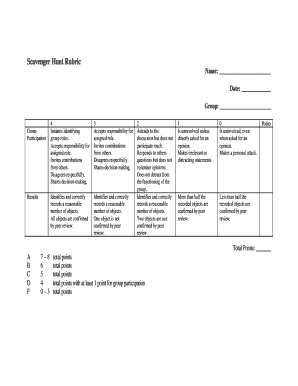
Scavenger Hunt Rubric Form


What is the scavenger hunt rubric?
The scavenger hunt rubric is a structured evaluation tool designed to assess participants' performance during a scavenger hunt activity. This rubric outlines specific criteria and expectations, allowing educators, event organizers, or team leaders to provide clear feedback. It typically includes categories such as creativity, teamwork, problem-solving, and completion of tasks. By utilizing a scavenger hunt rubric, facilitators can ensure a fair and consistent assessment of participants' skills and contributions throughout the event.
How to use the scavenger hunt rubric
Using the scavenger hunt rubric involves several straightforward steps. First, familiarize yourself with the criteria outlined in the rubric, ensuring you understand what is being evaluated. During the scavenger hunt, observe participants closely and take notes based on their performance in each category. After the event, provide constructive feedback based on your observations, referencing specific rubric criteria. This approach not only helps participants understand their strengths and areas for improvement but also enhances the overall experience by promoting accountability and teamwork.
Key elements of the scavenger hunt rubric
Several key elements typically comprise a scavenger hunt rubric. These include:
- Creativity: Assessing how participants approach tasks and think outside the box.
- Teamwork: Evaluating collaboration and communication among team members.
- Task Completion: Checking whether participants complete assigned tasks effectively.
- Problem-Solving: Observing how teams navigate challenges and develop solutions.
- Engagement: Measuring the enthusiasm and participation level of each team member.
These elements provide a comprehensive framework for evaluating the diverse skills displayed during the scavenger hunt.
Steps to complete the scavenger hunt rubric
Completing the scavenger hunt rubric involves a systematic process. Follow these steps:
- Review the rubric criteria before the scavenger hunt begins.
- Observe each team's performance during the activity, taking notes for each criterion.
- After the scavenger hunt, assess each team based on your observations, assigning scores or comments as appropriate.
- Provide feedback to participants, highlighting strengths and areas for improvement based on the rubric.
- Encourage discussion among participants to foster a learning environment.
By following these steps, facilitators can ensure a thorough and effective evaluation process.
Legal use of the scavenger hunt rubric
The legal use of the scavenger hunt rubric is essential for ensuring fairness and transparency in evaluations. When implementing the rubric, it is important to communicate its criteria clearly to all participants beforehand. This transparency helps prevent misunderstandings and establishes trust in the assessment process. Additionally, maintaining records of evaluations can be beneficial for future reference or in case of disputes. By adhering to these practices, facilitators can uphold the integrity of the scavenger hunt rubric.
Examples of using the scavenger hunt rubric
Examples of using the scavenger hunt rubric can enhance understanding of its application. For instance, in an educational setting, a teacher may use the rubric to assess students during a classroom scavenger hunt designed to reinforce learning objectives. In a corporate team-building event, organizers can apply the rubric to evaluate how well teams collaborate and solve problems. These examples illustrate the versatility of the scavenger hunt rubric across various contexts, ensuring it meets the specific needs of each event.
Quick guide on how to complete scavenger hunt rubric
Complete Scavenger Hunt Rubric effortlessly on any gadget
Digital document management has become popular among organizations and individuals. It offers an ideal eco-friendly substitute for traditional printed and signed papers, as you can locate the necessary form and securely store it online. airSlate SignNow provides you with all the tools necessary to create, modify, and electronically sign your documents quickly without delays. Manage Scavenger Hunt Rubric on any device with the airSlate SignNow Android or iOS applications and streamline any document-related process today.
The easiest way to alter and electronically sign Scavenger Hunt Rubric without difficulty
- Obtain Scavenger Hunt Rubric and click Get Form to begin.
- Utilize the tools we offer to complete your form.
- Spotlight relevant sections of the documents or obscure sensitive information with tools that airSlate SignNow provides specifically for that purpose.
- Create your signature using the Sign tool, which takes just seconds and carries the same legal validity as a conventional wet ink signature.
- Verify all the details and then click on the Done button to save your modifications.
- Select how you wish to send your form, whether by email, SMS, or invitation link, or download it to your computer.
Eliminate worries about lost or mislaid documents, tedious form searches, or mistakes that necessitate printing new document copies. airSlate SignNow manages all your document management needs in just a few clicks from any device of your choosing. Modify and electronically sign Scavenger Hunt Rubric and ensure exceptional communication at every stage of the form preparation process with airSlate SignNow.
Create this form in 5 minutes or less
Create this form in 5 minutes!
How to create an eSignature for the scavenger hunt rubric
How to create an electronic signature for a PDF online
How to create an electronic signature for a PDF in Google Chrome
How to create an e-signature for signing PDFs in Gmail
How to create an e-signature right from your smartphone
How to create an e-signature for a PDF on iOS
How to create an e-signature for a PDF on Android
People also ask
-
What is a scavenger hunt rubric and how can it benefit my team?
A scavenger hunt rubric is a structured framework that outlines criteria for evaluating scavenger hunt activities. It not only clarifies expectations but also enhances team engagement by providing a clear set of objectives. Implementing a scavenger hunt rubric can foster teamwork, creativity, and problem-solving skills within your organization.
-
How does airSlate SignNow integrate with scavenger hunt rubric activities?
airSlate SignNow simplifies the documentation of your scavenger hunt rubric by allowing you to create, send, and eSign these essential documents effortlessly. You can easily share your rubric with participants and ensure everyone is on the same page. This seamless integration enhances your managing process, streamlining communication during scavenger hunt activities.
-
What features does airSlate SignNow offer for developing a scavenger hunt rubric?
airSlate SignNow offers a range of features to assist you in developing your scavenger hunt rubric, including customizable templates, easy document sharing, and electronic signatures. These tools help you create a professional-looking rubric quickly, ensuring clear guidelines for your scavenger hunt. Leverage these features to enhance the organization of your activities.
-
Are there any costs associated with using airSlate SignNow for a scavenger hunt rubric?
Yes, airSlate SignNow offers various pricing plans, each designed to meet different business needs. The costs typically depend on the number of users and features you wish to access. Investing in airSlate SignNow can simplify your scavenger hunt rubric creation and management, saving time and resources in the long run.
-
Can I customize my scavenger hunt rubric using airSlate SignNow?
Absolutely! With airSlate SignNow, you can easily customize your scavenger hunt rubric to fit your specific needs. Adjust criteria, descriptions, and formats to align with your team's goals and ensure the rubric effectively measures success during your scavenger hunts.
-
Is it easy to share a scavenger hunt rubric created with airSlate SignNow?
Yes, sharing your scavenger hunt rubric with team members is straightforward using airSlate SignNow. You can send documents directly via email or share links securely, ensuring everyone has access to the rubric. This promotes transparency and clarity throughout the scavenger hunt process.
-
What are the benefits of using airSlate SignNow for my scavenger hunt rubric?
Using airSlate SignNow to manage your scavenger hunt rubric provides numerous benefits, such as improved organization and clearer communication. The platform ensures that all participants understand the evaluation criteria, leading to a more engaging and organized scavenger hunt experience. Additionally, electronic signatures streamline the approval process, making everything more efficient.
Get more for Scavenger Hunt Rubric
- Immunization exemption form
- Nla registration form
- Student exploration food chain form
- W2 form
- Ossf site evaluator concurrent license requirement affidavit tceq texas form
- Cedar properties form
- Ri dmv form tr 1 fill online printable fillable blank
- Pre application request form tamworth borough council tamworth gov
Find out other Scavenger Hunt Rubric
- How Can I Electronic signature Tennessee Legal Warranty Deed
- Electronic signature Texas Legal Lease Agreement Template Free
- Can I Electronic signature Texas Legal Lease Agreement Template
- How To Electronic signature Texas Legal Stock Certificate
- How Can I Electronic signature Texas Legal POA
- Electronic signature West Virginia Orthodontists Living Will Online
- Electronic signature Legal PDF Vermont Online
- How Can I Electronic signature Utah Legal Separation Agreement
- Electronic signature Arizona Plumbing Rental Lease Agreement Myself
- Electronic signature Alabama Real Estate Quitclaim Deed Free
- Electronic signature Alabama Real Estate Quitclaim Deed Safe
- Electronic signature Colorado Plumbing Business Plan Template Secure
- Electronic signature Alaska Real Estate Lease Agreement Template Now
- Electronic signature Colorado Plumbing LLC Operating Agreement Simple
- Electronic signature Arizona Real Estate Business Plan Template Free
- Electronic signature Washington Legal Contract Safe
- How To Electronic signature Arkansas Real Estate Contract
- Electronic signature Idaho Plumbing Claim Myself
- Electronic signature Kansas Plumbing Business Plan Template Secure
- Electronic signature Louisiana Plumbing Purchase Order Template Simple