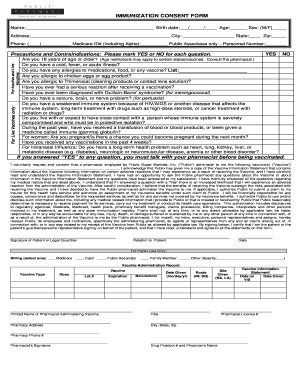
Publix Immunization Consent Form 2014


What is the Publix Immunization Consent Form
The Publix Immunization Consent Form is a legal document that allows individuals to authorize healthcare providers, such as Publix pharmacies, to administer vaccinations. This form is essential for ensuring that patients understand the immunization process, including the benefits and potential risks associated with vaccines. By signing this form, individuals provide informed consent, which is a critical component of medical ethics and legal compliance in healthcare.
How to use the Publix Immunization Consent Form
Using the Publix Immunization Consent Form involves several straightforward steps. First, individuals can obtain the form from a Publix pharmacy or their official website. After acquiring the form, it should be filled out with accurate personal information, including the patient's name, date of birth, and contact details. Next, the individual must read the provided information regarding the immunization and sign the form to indicate consent. Finally, the completed form should be submitted to the pharmacy staff during the immunization appointment.
Steps to complete the Publix Immunization Consent Form
Completing the Publix Immunization Consent Form requires careful attention to detail. Here are the steps involved:
- Obtain the form from a Publix pharmacy or online.
- Fill in your personal information accurately, including your name and date of birth.
- Read the information provided about the vaccine, including its benefits and risks.
- Sign and date the form to indicate your consent.
- Submit the form to the pharmacy staff at your appointment.
Legal use of the Publix Immunization Consent Form
The legal use of the Publix Immunization Consent Form is governed by various regulations that ensure the form is valid and binding. To be legally recognized, the form must be signed by the individual receiving the vaccine or their legal guardian. Additionally, the form should comply with federal and state laws regarding informed consent and patient rights. This ensures that healthcare providers can administer vaccines while protecting patient autonomy and legal rights.
Key elements of the Publix Immunization Consent Form
The Publix Immunization Consent Form includes several key elements that are essential for effective communication and legal compliance. These elements typically consist of:
- Patient identification information, such as name and date of birth.
- A detailed description of the vaccine being administered.
- Information on potential side effects and benefits of the vaccine.
- Space for the patient or guardian to provide consent through their signature.
- Contact information for the pharmacy or healthcare provider for any questions.
How to obtain the Publix Immunization Consent Form
Individuals can obtain the Publix Immunization Consent Form through various methods. The most common way is to visit a local Publix pharmacy, where staff can provide a physical copy of the form. Alternatively, individuals may also find the form available on the Publix website, allowing for convenient access and printing at home. This accessibility ensures that patients can prepare for their immunization appointments efficiently.
Quick guide on how to complete publix immunization consent form
Complete Publix Immunization Consent Form effortlessly on any device
Digital document management has gained traction among businesses and individuals alike. It offers an ideal environmentally friendly alternative to conventional printed and signed materials, as you can locate the right form and securely archive it online. airSlate SignNow equips you with all the necessary tools to create, edit, and eSign your documents quickly without complications. Manage Publix Immunization Consent Form on any device using airSlate SignNow's Android or iOS applications and enhance any document-focused workflow today.
How to edit and eSign Publix Immunization Consent Form with ease
- Obtain Publix Immunization Consent Form and click on Get Form to begin.
- Utilize the tools we provide to complete your document.
- Emphasize important sections of your documents or redact sensitive information with features specifically designed for that purpose by airSlate SignNow.
- Generate your eSignature using the Sign tool, which takes just seconds and carries the same legal authority as a traditional handwritten signature.
- Review all the details and click on the Done button to save your changes.
- Select how you wish to share your form, whether by email, SMS, invitation link, or download it to your computer.
Eliminate the hassle of lost or misplaced documents, tedious form searches, or mistakes that necessitate printing new copies. airSlate SignNow addresses all your document management needs in just a few clicks from your chosen device. Edit and eSign Publix Immunization Consent Form and ensure seamless communication throughout your form preparation process with airSlate SignNow.
Create this form in 5 minutes or less
Find and fill out the correct publix immunization consent form
Create this form in 5 minutes!
How to create an eSignature for the publix immunization consent form
How to create an electronic signature for a PDF online
How to create an electronic signature for a PDF in Google Chrome
How to create an e-signature for signing PDFs in Gmail
How to create an e-signature right from your smartphone
How to create an e-signature for a PDF on iOS
How to create an e-signature for a PDF on Android
People also ask
-
What is Publix health immunization?
Publix health immunization refers to the vaccination services offered at Publix locations to help individuals protect themselves and their communities. These immunizations include flu shots, COVID-19 vaccines, and other essential vaccinations. Utilizing the airSlate SignNow platform can streamline the process of signing up for these services, making it easier for customers to manage their health needs.
-
How do I schedule an appointment for Publix health immunization?
To schedule an appointment for Publix health immunization, you can visit the Publix website or use their mobile app. Here, you can easily find available times for vaccination and complete any necessary forms digitally. airSlate SignNow can assist by allowing you to eSign documents related to your appointment seamlessly.
-
What vaccines are available at Publix health immunization clinics?
Publix health immunization clinics offer a variety of vaccines, including those for influenza, pneumonia, shingles, and COVID-19. They frequently update their available immunizations based on CDC guidelines to ensure public health needs are met. By using airSlate SignNow, you can quickly access immunization records and vaccination consent forms.
-
Is there a cost associated with Publix health immunization?
The cost of Publix health immunization varies depending on the vaccine and your insurance coverage. Many insurances cover the cost fully, while others may require a small copay. Using airSlate SignNow can simplify the billing process by providing clear documentation of the services received and any payments made.
-
Can I access my immunization records through Publix?
Yes, you can access your immunization records through Publix health immunization services. They provide digital access to your vaccination history, allowing you to keep track of all your immunizations conveniently. This can be further simplified with airSlate SignNow for secure eSigning of request forms for your records.
-
Are walk-ins accepted for Publix health immunization?
Many Publix locations accept walk-ins for health immunization services, but it is encouraged to check availability in advance. Appointments generally yield a quicker experience and ensure that the necessary staff and vaccines are available. Using airSlate SignNow allows you to confirm your spot ahead of time.
-
What are the benefits of using Publix health immunization services?
Using Publix health immunization services offers convenience, accessibility, and reliability. Clients can expect professional care from licensed pharmacists and a straightforward process for vaccine administration. The integration of airSlate SignNow enhances this experience by making document handling efficient and user-friendly.
Get more for Publix Immunization Consent Form
Find out other Publix Immunization Consent Form
- How To Integrate Sign in Banking
- How To Use Sign in Banking
- Help Me With Use Sign in Banking
- Can I Use Sign in Banking
- How Do I Install Sign in Banking
- How To Add Sign in Banking
- How Do I Add Sign in Banking
- How Can I Add Sign in Banking
- Can I Add Sign in Banking
- Help Me With Set Up Sign in Government
- How To Integrate eSign in Banking
- How To Use eSign in Banking
- How To Install eSign in Banking
- How To Add eSign in Banking
- How To Set Up eSign in Banking
- How To Save eSign in Banking
- How To Implement eSign in Banking
- How To Set Up eSign in Construction
- How To Integrate eSign in Doctors
- How To Use eSign in Doctors