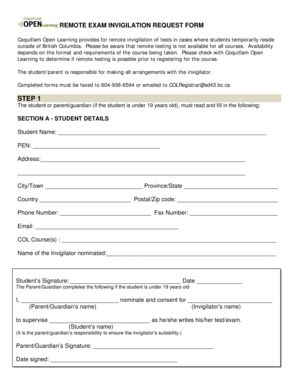
Invigilator Form


What is the Invigilator Form
The invigilator form, often referred to as the certificate of invigilation form, is a document used to certify that an individual has overseen an examination process. This form is essential in educational and professional settings where the integrity of the examination is paramount. It serves as proof that the invigilator was present during the exam and adhered to the necessary protocols to ensure a fair testing environment.
How to Use the Invigilator Form
Using the invigilator form involves several key steps. First, the institution or organization requiring the form should provide specific guidelines for its completion. Generally, the form requires the invigilator's name, signature, and details about the examination, such as date, time, and location. After filling out the form, it must be submitted to the appropriate authorities, often in conjunction with the examination results.
Steps to Complete the Invigilator Form
Completing the invigilator form involves a straightforward process:
- Gather necessary information, including the exam schedule and participant details.
- Fill out the form accurately, ensuring all required fields are completed.
- Sign and date the form to validate it.
- Submit the completed form according to the institution's guidelines.
Legal Use of the Invigilator Form
The legal validity of the invigilator form is contingent upon its proper completion and submission. In the United States, electronic signatures are recognized under the ESIGN and UETA acts, making the certificate of invigilation form pdf a legally binding document when signed electronically. It is crucial to adhere to all institutional policies and legal requirements to ensure its acceptance in academic or professional settings.
Key Elements of the Invigilator Form
Several key elements must be included in the invigilator form to ensure its effectiveness:
- Invigilator's full name and contact information.
- Details of the examination, including subject, date, and time.
- Signature of the invigilator to confirm their presence.
- Institution's name and any relevant identification numbers.
Who Issues the Form
The invigilator form is typically issued by educational institutions, examination boards, or professional organizations that require oversight during testing. These entities are responsible for providing the necessary documentation and guidelines for completing the form, ensuring compliance with their specific standards and regulations.
Quick guide on how to complete invigilation form
Effortlessly Prepare invigilation form on Any Device
The management of online documents has gained signNow traction among businesses and individuals alike. It serves as an ideal environmentally friendly substitute for conventional printed and signed paperwork, allowing you to obtain the necessary forms and securely store them online. airSlate SignNow provides all the tools required to swiftly create, modify, and eSign your documents without any delays. Manage certificate of invigilation form pdf across any platform using the airSlate SignNow applications for Android or iOS and enhance your document-oriented processes today.
How to Modify and eSign certificate of invigilation form with Ease
- Find certificate of invigilation and click Get Form to begin.
- Utilize the tools we offer to complete your document.
- Emphasize pertinent sections of your documents or redact sensitive information using tools specifically provided by airSlate SignNow for such purposes.
- Create your signature with the Sign tool, which takes just seconds and holds the same legal validity as a traditional handwritten signature.
- Review the details and click the Done button to save your modifications.
- Select your preferred method of delivering the form, whether by email, text message (SMS), invite link, or downloading it to your computer.
No more worries about lost or misplaced documents, tedious searches for forms, or mistakes that require printing new copies. airSlate SignNow meets your document management needs in just a few clicks from any device of your choosing. Modify and eSign certificate of invigilation pdf to ensure excellent communication at every stage of the form preparation process with airSlate SignNow.
Create this form in 5 minutes or less
Related searches to certificate of invigilation form pdf
Create this form in 5 minutes!
How to create an eSignature for the certificate of invigilation form
How to create an electronic signature for a PDF online
How to create an electronic signature for a PDF in Google Chrome
How to create an e-signature for signing PDFs in Gmail
How to create an e-signature right from your smartphone
How to create an e-signature for a PDF on iOS
How to create an e-signature for a PDF on Android
People also ask certificate of invigilation pdf
-
What is a certificate of invigilation form PDF?
A certificate of invigilation form PDF is a document that verifies the presence of an invigilator during an examination or assessment. This form is essential for maintaining integrity in testing. Using airSlate SignNow, you can create, send, and sign this document electronically for added convenience.
-
How do I create a certificate of invigilation form PDF using airSlate SignNow?
To create a certificate of invigilation form PDF using airSlate SignNow, simply access our document creation tools. You can customize a template to include all necessary information and save it as a PDF. This process is quick and user-friendly, ensuring a seamless experience.
-
Is there a cost associated with using the certificate of invigilation form PDF feature?
airSlate SignNow offers various pricing plans that include the ability to create and manage certificate of invigilation form PDFs. Depending on your chosen plan, you can access additional features that enhance document management. It’s best to check our pricing page for detailed information on costs.
-
Can I integrate airSlate SignNow with other applications to manage the certificate of invigilation form PDF?
Yes, airSlate SignNow allows integration with various applications to manage your certificate of invigilation form PDF. You can connect with tools such as Google Drive, Dropbox, and CRM systems for streamlined workflow. This feature enhances productivity and ensures easy access to your documents.
-
What are the benefits of using airSlate SignNow for a certificate of invigilation form PDF?
Using airSlate SignNow for a certificate of invigilation form PDF provides numerous benefits, including electronic signing, secure document storage, and real-time tracking. This ensures that your documents are easily accessible and compliant with regulatory requirements. Additionally, it saves time and reduces paper usage.
-
Can the certificate of invigilation form PDF be signed by multiple parties?
Absolutely! The certificate of invigilation form PDF can be signed by multiple parties using airSlate SignNow. You can easily invite other signers to review and sign the document electronically, ensuring a complete and legally binding agreement without the hassle of physical signatures.
-
How can I ensure the security of my certificate of invigilation form PDF?
airSlate SignNow implements advanced security features to protect your certificate of invigilation form PDF. This includes encryption, secure cloud storage, and compliance with industry standards. Your sensitive information remains protected throughout the signing and storage process.
Get more for invigilation form
- Veterinary new client form pdf
- Context clues worksheets multiple choice with answers pdf form
- Batch plant operator training form
- Enfield over 50s forum form
- Lone wolf character sheet pdf form
- Icmje form for disclosure of potential conflicts of interest
- Kwame nkrumah university online application form
- Waiver of liability and hold harmless agreement form
Find out other invigilator form
- Sign Minnesota Construction Business Plan Template Mobile
- Sign Construction PPT Mississippi Myself
- Sign North Carolina Construction Affidavit Of Heirship Later
- Sign Oregon Construction Emergency Contact Form Easy
- Sign Rhode Island Construction Business Plan Template Myself
- Sign Vermont Construction Rental Lease Agreement Safe
- Sign Utah Construction Cease And Desist Letter Computer
- Help Me With Sign Utah Construction Cease And Desist Letter
- Sign Wisconsin Construction Purchase Order Template Simple
- Sign Arkansas Doctors LLC Operating Agreement Free
- Sign California Doctors Lease Termination Letter Online
- Sign Iowa Doctors LLC Operating Agreement Online
- Sign Illinois Doctors Affidavit Of Heirship Secure
- Sign Maryland Doctors Quitclaim Deed Later
- How Can I Sign Maryland Doctors Quitclaim Deed
- Can I Sign Missouri Doctors Last Will And Testament
- Sign New Mexico Doctors Living Will Free
- Sign New York Doctors Executive Summary Template Mobile
- Sign New York Doctors Residential Lease Agreement Safe
- Sign New York Doctors Executive Summary Template Fast