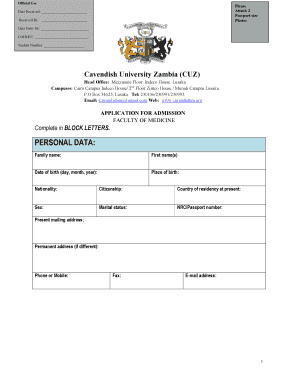
Cavendish Application Form


What is the Cavendish Application Form?
The Cavendish application form is a crucial document for prospective students seeking admission to Cavendish University. This form collects essential information about the applicant, including personal details, educational background, and program of interest. Completing this form accurately is vital for the admissions process, as it serves as the first step in evaluating a candidate's eligibility for enrollment.
How to Obtain the Cavendish Application Form
To obtain the Cavendish application form, prospective students can visit the university's official website, where the form is typically available for download in PDF format. It may also be possible to request a physical copy by contacting the admissions office directly. Ensuring that you have the most current version of the application form is important, as universities may update their forms periodically.
Steps to Complete the Cavendish Application Form
Completing the Cavendish application form involves several key steps:
- Download the application form in PDF format from the university's website.
- Carefully read the instructions provided with the form.
- Fill in all required fields, ensuring that personal information is accurate.
- Attach any necessary documents, such as transcripts or letters of recommendation.
- Review the completed form for any errors or omissions.
- Submit the form according to the specified submission methods.
Legal Use of the Cavendish Application Form
The Cavendish application form is legally binding once submitted, provided it meets specific requirements. It is essential to ensure that all information provided is truthful and accurate, as any discrepancies can lead to complications in the admissions process. Utilizing a secure platform for electronic submission can enhance the legal validity of the application.
Key Elements of the Cavendish Application Form
Several key elements are typically included in the Cavendish application form:
- Personal Information: Name, address, contact details, and date of birth.
- Educational Background: Previous schools attended, degrees obtained, and academic achievements.
- Program Selection: Desired course of study or major.
- Supporting Documents: Requirements for transcripts, recommendation letters, and personal statements.
Form Submission Methods
Applicants can submit the Cavendish application form through various methods, depending on their preference and the university's guidelines:
- Online Submission: Many universities allow applicants to submit their forms electronically via a secure portal.
- Mail: The application form can often be printed and mailed to the admissions office.
- In-Person: Some candidates may choose to deliver their application forms directly to the university.
Quick guide on how to complete cavendish application form
Complete Cavendish Application Form effortlessly on any device
Digital document management has gained popularity among businesses and individuals. It serves as an ideal environmentally friendly substitute for traditional printed and signed papers, as you can easily locate the appropriate form and securely store it online. airSlate SignNow provides you with all the necessary tools to create, modify, and electronically sign your documents quickly and without issues. Manage Cavendish Application Form on any platform with the airSlate SignNow Android or iOS applications and simplify any document-related task today.
How to modify and electronically sign Cavendish Application Form with ease
- Locate Cavendish Application Form and then click Get Form to begin.
- Utilize the tools at your disposal to finalize your document.
- Emphasize relevant parts of the documents or obscure sensitive data with tools that airSlate SignNow provides specifically for that purpose.
- Create your signature with the Sign tool, which takes mere seconds and carries the same legal weight as a conventional wet ink signature.
- Review the information and then click the Done button to save your changes.
- Select your preferred method for sending your form, whether by email, text message (SMS), invite link, or download it to your computer.
Eliminate concerns about lost or misplaced files, tedious form searching, or mistakes that necessitate printing new document copies. airSlate SignNow takes care of all your document management needs in just a few clicks from any device you choose. Modify and electronically sign Cavendish Application Form to ensure excellent communication at every step of your form preparation process with airSlate SignNow.
Create this form in 5 minutes or less
Create this form in 5 minutes!
How to create an eSignature for the cavendish application form
How to create an electronic signature for a PDF online
How to create an electronic signature for a PDF in Google Chrome
How to create an e-signature for signing PDFs in Gmail
How to create an e-signature right from your smartphone
How to create an e-signature for a PDF on iOS
How to create an e-signature for a PDF on Android
People also ask
-
What is the Cavendish University application form PDF?
The Cavendish University application form PDF is the official document required to apply for undergraduate and postgraduate programs at Cavendish University. This form can be downloaded from the university's website and needs to be filled out before submission to complete your application process.
-
How can I download the Cavendish University application form PDF?
You can easily download the Cavendish University application form PDF from the university's official website. The form is typically available in the admissions section, where you can find all necessary documents related to your application.
-
Is there a fee associated with the Cavendish University application form PDF?
Yes, submitting the Cavendish University application form PDF may require an application fee, which varies depending on the program. Be sure to check the university's website for the most up-to-date information regarding fees and payment methods.
-
What documents do I need to submit along with the Cavendish University application form PDF?
Along with the Cavendish University application form PDF, you may need to submit supporting documents such as transcripts, identification, and proof of English proficiency. Ensure all required documents are included to avoid delays in your application process.
-
How long does it take to process the Cavendish University application form PDF?
The processing time for the Cavendish University application form PDF can vary but typically takes a few weeks. After submission, you will receive notifications regarding your application's status to keep you informed throughout the process.
-
Can I make changes to my Cavendish University application form PDF after submission?
If you need to make changes to your Cavendish University application form PDF after submission, you should contact the admissions office directly. They will provide guidance on how to update your application and ensure all information is accurate.
-
What are the benefits of applying with the Cavendish University application form PDF?
Applying with the Cavendish University application form PDF simplifies the admissions process, allowing you to organize and submit all necessary information in one document. It ensures that your application is complete, which is crucial for timely processing and admissions decisions.
Get more for Cavendish Application Form
Find out other Cavendish Application Form
- How To Electronic signature Maine Government Document
- How To Electronic signature Louisiana Education Presentation
- How Can I Electronic signature Massachusetts Government PDF
- How Do I Electronic signature Montana Government Document
- Help Me With Electronic signature Louisiana Finance & Tax Accounting Word
- How To Electronic signature Pennsylvania Government Document
- Can I Electronic signature Texas Government PPT
- How To Electronic signature Utah Government Document
- How To Electronic signature Washington Government PDF
- How Can I Electronic signature New Mexico Finance & Tax Accounting Word
- How Do I Electronic signature New York Education Form
- How To Electronic signature North Carolina Education Form
- How Can I Electronic signature Arizona Healthcare / Medical Form
- How Can I Electronic signature Arizona Healthcare / Medical Presentation
- How To Electronic signature Oklahoma Finance & Tax Accounting PDF
- How Can I Electronic signature Oregon Finance & Tax Accounting PDF
- How To Electronic signature Indiana Healthcare / Medical PDF
- How Do I Electronic signature Maryland Healthcare / Medical Presentation
- How To Electronic signature Tennessee Healthcare / Medical Word
- Can I Electronic signature Hawaii Insurance PDF