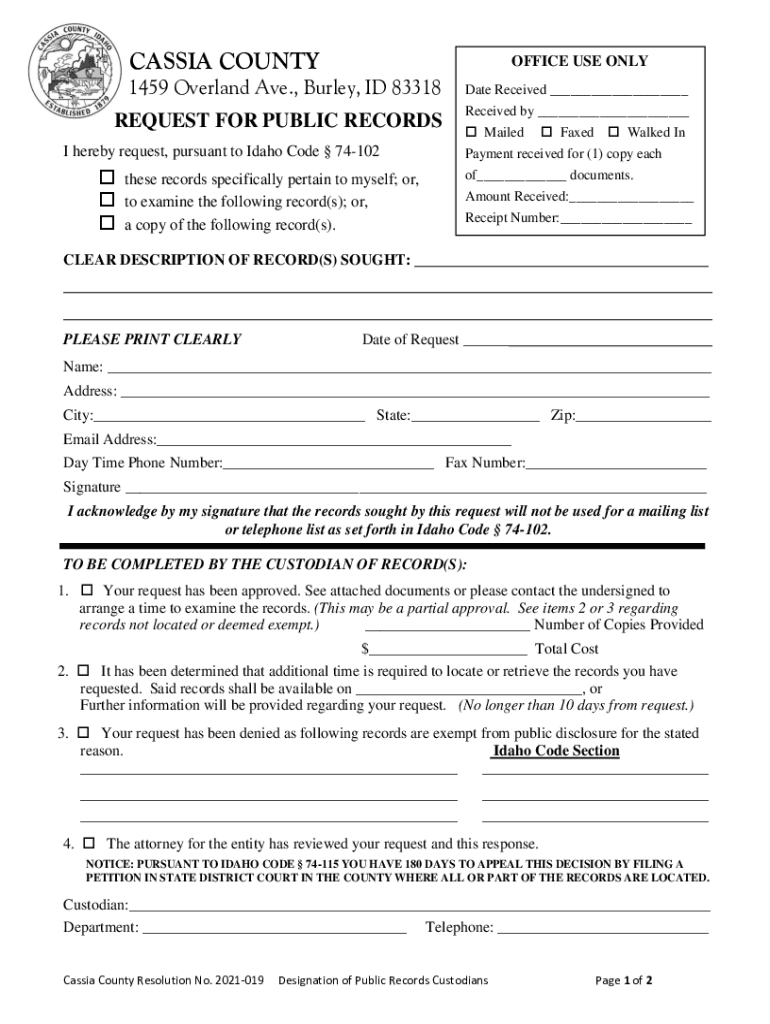
Public Records Request Form City of Burley 2022-2026


What is the Public Records Request Form City Of Burley
The Public Records Request Form City Of Burley is a formal document used by individuals or entities to request access to public records maintained by the city. This form facilitates transparency and accountability by allowing the public to obtain information regarding city operations, decisions, and documents. The types of records that can be requested include meeting minutes, financial reports, and various city documents, ensuring that residents can engage with their local government effectively.
How to use the Public Records Request Form City Of Burley
To use the Public Records Request Form City Of Burley, individuals must first identify the specific records they wish to access. After determining the records, the requester should fill out the form with detailed information, including their name, contact information, and a clear description of the requested records. It is essential to provide as much detail as possible to facilitate a timely response from the city. Once completed, the form can be submitted through the designated channels, such as online, by mail, or in person.
Steps to complete the Public Records Request Form City Of Burley
Completing the Public Records Request Form City Of Burley involves several straightforward steps:
- Download or obtain the Public Records Request Form from the city’s official website or office.
- Fill in your personal information, including your name, address, and contact details.
- Clearly describe the records you are requesting, specifying dates and types of documents if possible.
- Review the form for accuracy and completeness to prevent delays.
- Submit the form through the preferred method, whether online, by mail, or in person.
Form Submission Methods
The Public Records Request Form City Of Burley can be submitted through various methods to accommodate different preferences:
- Online: Submit the form via the city’s official website if an online submission option is available.
- By Mail: Print the completed form and send it to the appropriate city department via postal mail.
- In Person: Deliver the form directly to the city office, ensuring you receive confirmation of your submission.
Legal use of the Public Records Request Form City Of Burley
The Public Records Request Form City Of Burley is governed by state and federal laws that ensure public access to government records. Under the Freedom of Information Act and similar state legislation, individuals have the right to request access to public documents. Proper use of this form helps uphold these legal rights, promoting transparency in government operations. It is important for requesters to be aware of any exemptions that may apply to certain records, as not all documents may be accessible.
Key elements of the Public Records Request Form City Of Burley
Key elements of the Public Records Request Form City Of Burley include:
- Requester Information: Name, address, and contact details of the individual making the request.
- Description of Records: A detailed account of the records being requested, including relevant dates and types of documents.
- Submission Date: The date on which the request is submitted, which may be important for tracking purposes.
- Signature: A signature may be required to validate the request and confirm the accuracy of the information provided.
Create this form in 5 minutes or less
Find and fill out the correct public records request form city of burley
Create this form in 5 minutes!
How to create an eSignature for the public records request form city of burley
How to create an electronic signature for a PDF online
How to create an electronic signature for a PDF in Google Chrome
How to create an e-signature for signing PDFs in Gmail
How to create an e-signature right from your smartphone
How to create an e-signature for a PDF on iOS
How to create an e-signature for a PDF on Android
People also ask
-
What is the Public Records Request Form City Of Burley?
The Public Records Request Form City Of Burley is a document that allows residents to formally request access to public records held by the city. This form ensures transparency and accountability in local government operations. By using this form, you can easily obtain information on various city matters.
-
How can I access the Public Records Request Form City Of Burley?
You can access the Public Records Request Form City Of Burley through the official city website or by visiting the city clerk's office. The form is typically available for download in PDF format, making it easy to fill out and submit. Ensure you provide all required information to expedite the process.
-
Is there a fee associated with the Public Records Request Form City Of Burley?
There may be a nominal fee associated with processing the Public Records Request Form City Of Burley, depending on the type of records requested. Fees can vary based on the amount of information requested and whether copies are needed. It's best to check with the city clerk's office for specific pricing details.
-
What types of records can I request using the Public Records Request Form City Of Burley?
Using the Public Records Request Form City Of Burley, you can request a variety of records, including meeting minutes, financial documents, and public safety reports. The form is designed to cover a wide range of public information. Be specific in your request to ensure you receive the relevant documents.
-
How long does it take to process the Public Records Request Form City Of Burley?
The processing time for the Public Records Request Form City Of Burley can vary based on the complexity of the request and the volume of requests received. Generally, you can expect a response within a few business days. If your request is more complex, it may take longer, and the city will notify you of any delays.
-
Can I submit the Public Records Request Form City Of Burley online?
Yes, many cities, including Burley, offer the option to submit the Public Records Request Form City Of Burley online. This convenient method allows you to fill out the form digitally and submit it directly to the city clerk's office. Check the city’s website for the online submission portal.
-
What should I do if my Public Records Request Form City Of Burley is denied?
If your Public Records Request Form City Of Burley is denied, you will receive a written explanation detailing the reasons for the denial. You have the right to appeal the decision, and the process for doing so will be outlined in the response. It's important to follow the specified procedures to ensure your appeal is considered.
Get more for Public Records Request Form City Of Burley
- Hawaii department of taxation filing amended returns form
- Physical inventory plan sample form
- Sample complaint letter to insurance ombudsman india form
- Classwork a shapes and mystery values answer key form
- Tbra program georgia form
- Instructions for form 8962 771977629
- Lien agreement template form
- Licensee agreement template form
Find out other Public Records Request Form City Of Burley
- How To Sign Wyoming Orthodontists Document
- Help Me With Sign Alabama Courts Form
- Help Me With Sign Virginia Police PPT
- How To Sign Colorado Courts Document
- Can I eSign Alabama Banking PPT
- How Can I eSign California Banking PDF
- How To eSign Hawaii Banking PDF
- How Can I eSign Hawaii Banking Document
- How Do I eSign Hawaii Banking Document
- How Do I eSign Hawaii Banking Document
- Help Me With eSign Hawaii Banking Document
- How To eSign Hawaii Banking Document
- Can I eSign Hawaii Banking Presentation
- Can I Sign Iowa Courts Form
- Help Me With eSign Montana Banking Form
- Can I Sign Kentucky Courts Document
- How To eSign New York Banking Word
- Can I eSign South Dakota Banking PPT
- How Can I eSign South Dakota Banking PPT
- How Do I eSign Alaska Car Dealer Form