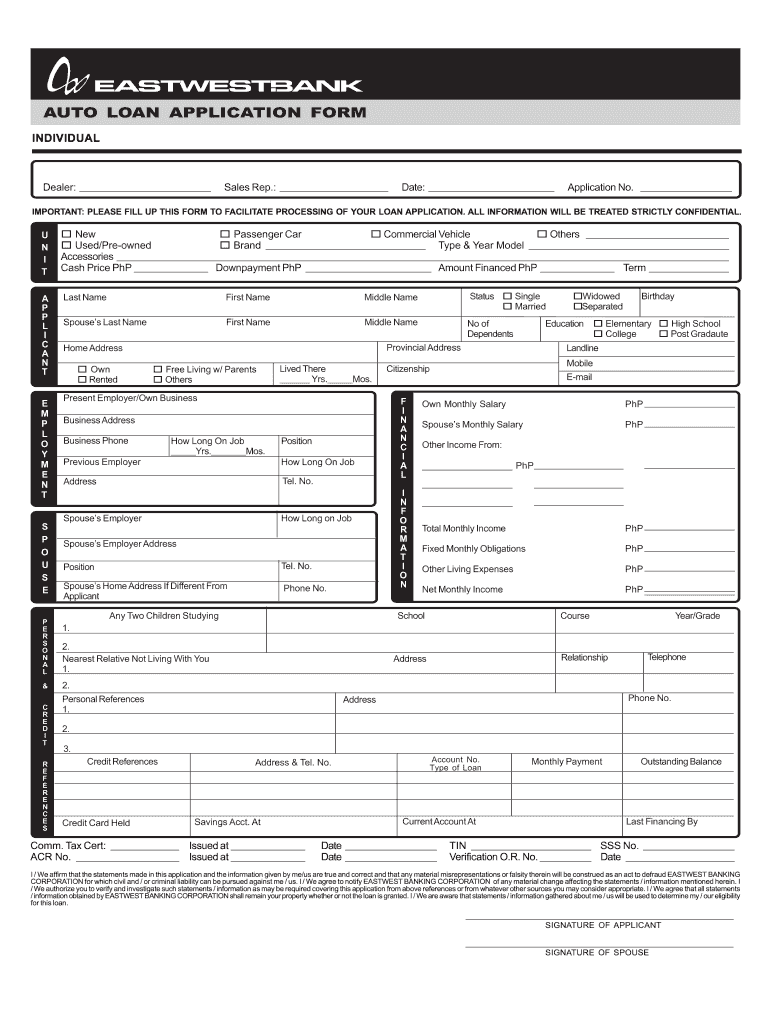
Eastwest Bank Auto Loan Form


What is the Eastwest Bank Auto Loan
The Eastwest Bank Auto Loan is a financial product designed to assist individuals in purchasing vehicles. This loan offers competitive interest rates and flexible repayment terms, making it an attractive option for borrowers. Typically, the loan amount can cover the full price of the vehicle or a portion of it, depending on the applicant's creditworthiness and financial situation. Borrowers can use the loan for new or used vehicles, and the funding can be applied to various types of vehicles, including cars, trucks, and SUVs.
Key elements of the Eastwest Bank Auto Loan
Understanding the key elements of the Eastwest Bank Auto Loan can help applicants make informed decisions. Important factors include:
- Interest Rates: Rates may vary based on credit scores and loan terms.
- Loan Amount: Typically ranges from a few thousand dollars to the full price of the vehicle.
- Repayment Terms: Options usually span from three to seven years, allowing borrowers to choose a plan that fits their budget.
- Fees: Potential fees may include application fees, processing fees, and prepayment penalties.
Steps to complete the Eastwest Bank Auto Loan
Completing the auto loan application process involves several steps to ensure a smooth experience:
- Gather Required Documents: Collect necessary documents such as proof of income, identification, and vehicle information.
- Fill Out the Application: Complete the auto loan application form accurately, providing all requested information.
- Submit the Application: Submit the completed application online or in person at a local Eastwest Bank branch.
- Await Approval: The bank will review your application and notify you of the decision, typically within a few business days.
- Finalize the Loan: If approved, review the loan agreement, sign the necessary documents, and receive your funds.
Required Documents
When applying for the Eastwest Bank Auto Loan, specific documents are typically required to verify your identity and financial status. Commonly required documents include:
- Government-issued identification (e.g., driver's license or passport)
- Proof of income (e.g., pay stubs, tax returns)
- Credit history report
- Vehicle information (e.g., make, model, VIN)
Eligibility Criteria
To qualify for the Eastwest Bank Auto Loan, applicants generally need to meet certain eligibility criteria. These may include:
- A minimum credit score, which can vary by loan type
- Proof of stable income to demonstrate repayment ability
- Age requirement, typically at least eighteen years old
- Residency status, as applicants must reside in the United States
Application Process & Approval Time
The application process for the Eastwest Bank Auto Loan is designed to be straightforward. After submitting the application, the approval time can vary based on several factors, including:
- The completeness of the application and supporting documents
- The applicant's credit history and financial profile
- Current processing times at Eastwest Bank, which are usually a few business days
Once approved, borrowers can proceed with finalizing the loan terms and securing their funds for vehicle purchase.
Quick guide on how to complete auto loan application form eastwest bank
The simplest method to locate and endorse Eastwest Bank Auto Loan
Across the scope of your whole enterprise, cumbersome procedures regarding paper authorization can consume a signNow amount of work hours. Approving documents like Eastwest Bank Auto Loan is an inherent aspect of operations in any sector, which is the reason the effectiveness of every agreement's lifecycle impacts the organization's overall productivity. With airSlate SignNow, endorsing your Eastwest Bank Auto Loan can be as straightforward and swift as possible. You’ll discover with this platform the most recent version of virtually any document. Even better, you can endorse it right away without needing to install external software on your computer or printing anything out as physical copies.
Steps to obtain and endorse your Eastwest Bank Auto Loan
- Browse our collection by category or use the search feature to find the document you require.
- Check the form preview by clicking Learn more to verify it is the correct one.
- Select Get form to begin editing immediately.
- Complete your document and input any necessary details using the toolbar.
- Once finished, click the Sign tool to endorse your Eastwest Bank Auto Loan.
- Choose the signature method that is most suitable for you: Draw, Create initials, or upload an image of your handwritten signature.
- Click Done to conclude editing and proceed to sharing options as required.
With airSlate SignNow, you have everything you need to manage your documents efficiently. You can find, fill out, edit, and even send your Eastwest Bank Auto Loan in one tab with no complications. Enhance your processes by utilizing a single, intelligent eSignature solution.
Create this form in 5 minutes or less
FAQs
-
When I fill out a loan application form at a bank, how does the bank know if I am lying about my total assets and liabilities?
Your credit report has more than the score, because part of what makes up you score is the amount of liabilities and how they are handled. Liabilities that will show areCar payments and balanceCredit cardsDepartment store cardsStudent loansChild support/alimony Judgements And many more.For assetsBank statementsBrokerage accounts401k statements etc.If an applicant is sufficiently strong (20% down-payment and a few months mortgage payments reserved) then all assets are usually not verified.But as a mortgage broker I've even used a car and boat title to boost an otherwise shaky application.
-
How do I fill out an application form to open a bank account?
I want to believe that most banks nowadays have made the process of opening bank account, which used to be cumbersome, less cumbersome. All you need to do is to approach the bank, collect the form, and fill. However if you have any difficulty in filling it, you can always call on one of the banks rep to help you out.
-
How do I fill out the application form for an educational loan online?
Depending on which country you are in and what kind of lender you are going for. There are bank loans and licensed money lenders. If you are taking a large amount, banks are recommended. If you are working, need a small amount for your tuition and in need of it fast, you can try a licensed moneylender.
-
Do I need a bank account to fill out the MHT CET application form?
To apply, you need to pay through online mode. This doesn't necessarily need you to have a bank account. You can ask anyone kind-hearted who is having a bank account to pay and handover the hard cash to that person.Hope this helps.
-
Is there a way for you to outsource sensitive tasks securely? For instance, calling the bank, or filling out a loan application form that includes your social security number?
You might benefit from compartmentalizing your sensitive information. Realtors often use custom-purpose sticky notes to help people navigate paperwork, like a little yellow arrow that says “signNow” or a blue flag that says “review these options.” Perhaps your assistant could fill out the entire form for you, except where your SSN needs to be provided, and call those lines out to you with a little sticky arrow.When calling the bank, you may have to initiate the call and then allow your assistant to take over. That way, you’d provide the sensitive data to the bank and satisfy their identity verification, then you’d authorize your assistant to speak on your behalf about the account, and let them take it from there.If you have any tasks that require sensitive data to actually conduct the business - say, moving funds between several bank accounts, which would require constant access to account numbers and other info - then you’ll have to give that task to someone you trust with that info. If you’re the only one you trust, you’re the only one who can do the task.
-
How to decide my bank name city and state if filling out a form, if the bank is a national bank?
Somewhere on that form should be a blank for routing number and account number. Those are available from your check and/or your bank statements. If you can't find them, call the bank and ask or go by their office for help with the form. As long as those numbers are entered correctly, any error you make in spelling, location or naming should not influence the eventual deposit into your proper account.
-
How do I fill out the IIFT 2018 application form?
Hi!IIFT MBA (IB) Application Form 2018 – The last date to submit the Application Form of IIFT 2018 has been extended. As per the initial notice, the last date to submit the application form was September 08, 2017. However, now the candidates may submit it untill September 15, 2017. The exam date for IIFT 2018 has also been shifted to December 03, 2017. The candidates will only be issued the admit card, if they will submit IIFT application form and fee in the prescribed format. Before filling the IIFT application form, the candidates must check the eligibility criteria because ineligible candidates will not be granted admission. The application fee for candidates is Rs. 1550, however, the candidates belonging to SC/STPWD category only need to pay Rs. 775. Check procedure to submit IIFT Application Form 2018, fee details and more information from the article below.Latest – Last date to submit IIFT application form extended until September 15, 2017.IIFT 2018 Application FormThe application form of IIFT MBA 2018 has only be released online, on http://tedu.iift.ac.in. The candidates must submit it before the laps of the deadline, which can be checked from the table below.Application form released onJuly 25, 2017Last date to submit Application form(for national candidates)September 08, 2017 September 15, 2017Last date to submit the application form(by Foreign National and NRI)February 15, 2018IIFT MBA IB entrance exam will be held onNovember 26, 2017 December 03, 2017IIFT 2018 Application FeeThe candidates should take note of the application fee before submitting the application form. The fee amount is as given below and along with it, the medium to submit the fee are also mentioned.Fee amount for IIFT 2018 Application Form is as given below:General/OBC candidatesRs 1550SC/ST/PH candidatesRs 775Foreign National/NRI/Children of NRI candidatesUS$ 80 (INR Rs. 4500)The medium to submit the application fee of IIFT 2018 is as below:Credit CardsDebit Cards (VISA/Master)Demand Draft (DD)Candidates who will submit the application fee via Demand Draft will be required to submit a DD, in favour of Indian Institute of Foreign Trade, payable at New Delhi.Procedure to Submit IIFT MBA Application Form 2018Thank you & Have a nice day! :)
Create this form in 5 minutes!
How to create an eSignature for the auto loan application form eastwest bank
How to create an eSignature for the Auto Loan Application Form Eastwest Bank online
How to make an electronic signature for your Auto Loan Application Form Eastwest Bank in Chrome
How to create an electronic signature for signing the Auto Loan Application Form Eastwest Bank in Gmail
How to create an eSignature for the Auto Loan Application Form Eastwest Bank straight from your smartphone
How to generate an eSignature for the Auto Loan Application Form Eastwest Bank on iOS
How to create an electronic signature for the Auto Loan Application Form Eastwest Bank on Android OS
People also ask
-
What is an auto loan application form?
An auto loan application form is a document that potential borrowers fill out to apply for financing when purchasing a vehicle. This form typically includes personal and financial information needed for lenders to assess creditworthiness and eligibility. Using airSlate SignNow, you can easily create and send this form for eSigning, streamlining the application process.
-
How can airSlate SignNow help with auto loan application forms?
airSlate SignNow facilitates the management of auto loan application forms by allowing you to send, sign, and store documents securely. It simplifies the entire process by providing an easy-to-use interface for both lenders and applicants, ensuring quick and efficient completion of the application forms. This not only speeds up approvals but also enhances customer satisfaction.
-
What features does airSlate SignNow offer for auto loan application forms?
airSlate SignNow offers a range of features for managing auto loan application forms, including customizable templates, secure eSigning, and real-time tracking of document status. You can also automate workflows to send reminders for outstanding signatures, ensuring that your applications are processed without delay. These features help streamline the lending process.
-
Is airSlate SignNow cost-effective for handling auto loan application forms?
Yes, airSlate SignNow is a cost-effective solution for managing auto loan application forms. It offers various pricing plans that cater to businesses of all sizes, making it accessible for smaller lenders and dealerships. With its efficient document management capabilities, you can save time and resources while enhancing your customer service.
-
Can I integrate airSlate SignNow with other software for auto loan application forms?
Absolutely! airSlate SignNow seamlessly integrates with various CRM and financial technologies, allowing you to connect your existing systems for streamlined workflows. These integrations enable you to automatically generate and send auto loan application forms, improving your overall efficiency and data management across platforms.
-
How does airSlate SignNow ensure the security of auto loan application forms?
airSlate SignNow prioritizes security by utilizing advanced encryption protocols and compliance with regulatory standards. All data exchanged through the auto loan application forms is securely stored and protected against unauthorized access. This ensures that sensitive customer information remains confidential and secure.
-
What are the benefits of using airSlate SignNow for auto loan application forms?
Using airSlate SignNow for auto loan application forms enhances efficiency by reducing time spent on paperwork and manual processing. It also improves customer experience through faster turnaround times and easy accessibility of documents. Additionally, the eSigning feature eliminates the need for physical signatures, which can be especially beneficial in today's digital world.
Get more for Eastwest Bank Auto Loan
- Staff transport agreement format in word
- Aok familienversicherung antrag po polsku form
- Uniform straight bill of lading north park transportation co
- Salford university fee assessment form
- Claiming children in foster care care on your taxes affcny form
- Church rental agreement template 787739905 form
- Church hall rental agreement template form
- Clothing rental agreement template form
Find out other Eastwest Bank Auto Loan
- Electronic signature South Dakota Non-Profit Business Plan Template Now
- Electronic signature South Dakota Non-Profit Lease Agreement Template Online
- Electronic signature Legal Document Missouri Online
- Electronic signature Missouri Legal Claim Online
- Can I Electronic signature Texas Non-Profit Permission Slip
- Electronic signature Missouri Legal Rental Lease Agreement Simple
- Electronic signature Utah Non-Profit Cease And Desist Letter Fast
- Electronic signature Missouri Legal Lease Agreement Template Free
- Electronic signature Non-Profit PDF Vermont Online
- Electronic signature Non-Profit PDF Vermont Computer
- Electronic signature Missouri Legal Medical History Mobile
- Help Me With Electronic signature West Virginia Non-Profit Business Plan Template
- Electronic signature Nebraska Legal Living Will Simple
- Electronic signature Nevada Legal Contract Safe
- How Can I Electronic signature Nevada Legal Operating Agreement
- How Do I Electronic signature New Hampshire Legal LLC Operating Agreement
- How Can I Electronic signature New Mexico Legal Forbearance Agreement
- Electronic signature New Jersey Legal Residential Lease Agreement Fast
- How To Electronic signature New York Legal Lease Agreement
- How Can I Electronic signature New York Legal Stock Certificate