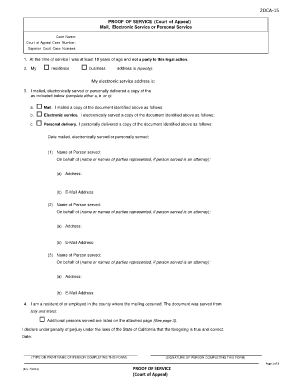
2dca 15 Form


What is the 2dca 15
The 2dca 15 form is a legal document used in California's 2nd District Court of Appeals. It serves as a request for the court to review a decision made by a lower court. This form is essential for individuals or entities seeking to appeal a ruling, as it outlines the basis for the appeal and the specific issues being contested. Understanding the purpose of the 2dca 15 is crucial for anyone involved in legal proceedings in California, as it ensures that the appeal is properly filed and considered by the court.
Steps to complete the 2dca 15
Completing the 2dca 15 form involves several key steps to ensure accuracy and compliance with court requirements. Begin by gathering all relevant information related to the original case, including case numbers and the names of the parties involved. Next, fill out the form by clearly stating the grounds for the appeal and any legal arguments supporting your case. It's important to review the form for completeness and accuracy before submission. Finally, ensure that you sign and date the form, as an unsigned document may be rejected by the court.
Legal use of the 2dca 15
The 2dca 15 form must be used in accordance with California's legal standards for appeals. To be considered valid, the form must be submitted within specific time frames, typically within sixty days of the lower court's decision. Additionally, the information provided must be truthful and complete, as any discrepancies may lead to dismissal of the appeal. Understanding the legal implications of using the 2dca 15 form is essential for ensuring that your appeal is taken seriously and processed by the court.
How to obtain the 2dca 15
The 2dca 15 form can be obtained directly from the California 2nd District Court of Appeals' official website. It is typically available as a downloadable PDF file that can be printed and filled out. Alternatively, individuals may visit the court's clerk office to request a physical copy of the form. Ensuring you have the most current version of the form is important, as outdated forms may not be accepted by the court.
Key elements of the 2dca 15
When filling out the 2dca 15 form, several key elements must be included to ensure its validity. These elements typically include the case title, case number, and the names of the parties involved. Additionally, the form requires a clear statement of the issues being appealed, along with any supporting legal arguments. Providing a concise summary of the lower court's decision and the specific relief sought from the appellate court is also essential. Including these elements accurately will help facilitate the review process.
Form Submission Methods (Online / Mail / In-Person)
The 2dca 15 form can be submitted through various methods, depending on the preferences of the filer and the requirements of the court. Filers have the option to submit the form electronically through the court's online filing system, which provides a convenient way to ensure timely submission. Alternatively, the form can be mailed to the court or delivered in person at the clerk's office. It is important to check the specific submission guidelines provided by the court to ensure compliance with their procedures.
Quick guide on how to complete 2dca 15
Complete 2dca 15 effortlessly on any gadget
Digital document management has become increasingly popular among enterprises and individuals alike. It offers an ideal eco-friendly alternative to traditional printed and signed papers, allowing you to access the correct form and securely preserve it online. airSlate SignNow equips you with all the tools necessary to create, edit, and electronically sign your documents swiftly without any holdups. Handle 2dca 15 on any device with the airSlate SignNow Android or iOS applications and enhance any document-centric task today.
The easiest way to edit and eSign 2dca 15 without hassle
- Obtain 2dca 15 and then click Get Form to begin.
- Utilize the tools we provide to fill out your form.
- Highlight important sections of your documents or obscure sensitive information with tools that airSlate SignNow specifically provides for that purpose.
- Create your eSignature using the Sign tool, which takes just seconds and has the same legal authority as a conventional wet ink signature.
- Review the details and click on the Done button to save your changes.
- Choose how you would like to send your form, whether by email, text message (SMS), or invitation link, or download it to your computer.
Forget about lost or misplaced documents, tedious form searching, or mistakes that necessitate printing new document copies. airSlate SignNow meets your document management needs in just a few clicks from a device of your choice. Edit and eSign 2dca 15 and ensure seamless communication at any stage of the form preparation process with airSlate SignNow.
Create this form in 5 minutes or less
Create this form in 5 minutes!
How to create an eSignature for the 2dca 15
How to create an electronic signature for a PDF online
How to create an electronic signature for a PDF in Google Chrome
How to create an e-signature for signing PDFs in Gmail
How to create an e-signature right from your smartphone
How to create an e-signature for a PDF on iOS
How to create an e-signature for a PDF on Android
People also ask
-
What is courty residence and how to fill it?
Courty residence is a document related to housing or residency applications. To fill it out, you need to provide accurate personal information, proof of residency, and any required supporting documents. Ensuring that each field is completed correctly will facilitate a smoother application process.
-
What features does airSlate SignNow offer to assist in filling the courty residence?
AirSlate SignNow provides user-friendly tools such as customizable templates and document automation to streamline the process of filling out the courty residence. This ensures that you can promptly gather all necessary information and make your application process efficient and straightforward.
-
How does airSlate SignNow ensure the security of courty residence documents?
Security is a priority with airSlate SignNow, as it offers advanced encryption for all documents, including the courty residence. This ensures that your sensitive information remains protected during transmission and storage, giving you peace of mind as you fill it out.
-
What are the pricing options for using airSlate SignNow to fill courty residence forms?
AirSlate SignNow offers flexible pricing plans to fit various needs, from individual users to large enterprises. By selecting an appropriate plan, you can easily fill the courty residence and benefit from additional features like unlimited eSignatures and document storage.
-
Can I integrate airSlate SignNow with other applications while filling the courty residence?
Yes, airSlate SignNow supports integrations with a variety of applications such as Google Drive and Dropbox. This allows you to seamlessly access and manage documents as you fill the courty residence, making the process even more efficient.
-
What benefits do I gain by using airSlate SignNow for courty residence applications?
Using airSlate SignNow to fill the courty residence allows for faster processing and the ability to eSign documents on the go. Additionally, it helps reduce paperwork and maintains a digital record of your applications, simplifying future processes.
-
Is there customer support available for issues related to courty residence on airSlate SignNow?
Absolutely! AirSlate SignNow offers reliable customer support to assist users with any issues encountered while filling the courty residence. Whether through chat, email, or phone, help is readily available to ensure you have a smooth user experience.
Get more for 2dca 15
- Delta dental tin request form
- Affidavit of wv residency west virginia department of transportation transportation wv form
- Gonioscopy documentation form
- Uia 1027 form
- Asq 39 months form
- Speakout placement test instructions form
- Application for a medical impairment rating mir state of form
- Value added tax remittance form and return saint lucia vat
Find out other 2dca 15
- How To Integrate Sign in Banking
- How To Use Sign in Banking
- Help Me With Use Sign in Banking
- Can I Use Sign in Banking
- How Do I Install Sign in Banking
- How To Add Sign in Banking
- How Do I Add Sign in Banking
- How Can I Add Sign in Banking
- Can I Add Sign in Banking
- Help Me With Set Up Sign in Government
- How To Integrate eSign in Banking
- How To Use eSign in Banking
- How To Install eSign in Banking
- How To Add eSign in Banking
- How To Set Up eSign in Banking
- How To Save eSign in Banking
- How To Implement eSign in Banking
- How To Set Up eSign in Construction
- How To Integrate eSign in Doctors
- How To Use eSign in Doctors