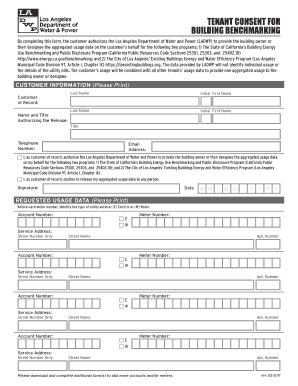
TENANT CONSENT for Form


What is the tenant consent for?
The tenant consent for form is a legal document that allows landlords or property managers to obtain permission from tenants for specific actions related to the rental property. This may include access to the unit for repairs, inspections, or showing the property to prospective tenants. The form ensures that tenants are informed and agree to these actions, which helps maintain a transparent landlord-tenant relationship.
How to use the tenant consent for
Using the tenant consent for form involves several straightforward steps. First, the landlord or property manager should clearly outline the purpose of the consent, specifying the actions they intend to take. Next, they should present the form to the tenant, ensuring that all details are explained thoroughly. Once the tenant reviews the document and agrees to the terms, they can sign it electronically or in print, depending on the method chosen for completion.
Key elements of the tenant consent for
The tenant consent for form typically includes several key elements to ensure clarity and legal validity. These elements often consist of:
- Tenant Information: Name and contact details of the tenant.
- Landlord Information: Name and contact details of the landlord or property manager.
- Purpose of Consent: A clear description of the actions for which consent is being sought.
- Duration of Consent: The time frame during which the consent is valid.
- Signature Section: Space for the tenant's signature and date to confirm agreement.
Steps to complete the tenant consent for
Completing the tenant consent for form involves a few essential steps:
- Gather necessary information about the tenant and the landlord.
- Clearly define the purpose for which consent is required.
- Draft the form, ensuring all key elements are included.
- Present the form to the tenant for review and discussion.
- Obtain the tenant's signature, either digitally or in print.
Legal use of the tenant consent for
The tenant consent for form is legally binding when completed correctly. It is crucial to ensure that the form complies with local and state laws governing landlord-tenant relationships. This includes adhering to regulations regarding privacy, access rights, and the proper handling of tenant information. Using a reliable electronic signature platform can further enhance the legal standing of the document.
State-specific rules for the tenant consent for
State-specific rules regarding the tenant consent for form can vary significantly. It is important for landlords and property managers to familiarize themselves with the regulations in their state. Some states may have specific requirements for how consent must be obtained or what information must be included in the form. Consulting local laws or a legal professional can help ensure compliance and protect the rights of both parties involved.
Quick guide on how to complete tenant consent for
Effortlessly Prepare TENANT CONSENT FOR on Any Device
Digital document management has gained signNow traction among businesses and individuals. It offers an ideal environmentally friendly alternative to conventional printed and signed paperwork, allowing you to locate the right template and securely store it online. airSlate SignNow equips you with all the tools required to generate, modify, and electronically sign your documents swiftly and without holdups. Manage TENANT CONSENT FOR on any device using airSlate SignNow's Android or iOS applications and streamline any document-centric procedure today.
The Easiest Way to Modify and eSign TENANT CONSENT FOR Without Hassle
- Locate TENANT CONSENT FOR and click Get Form to begin.
- Utilize the tools we offer to fill out your form.
- Emphasize important sections of your documents or obscure confidential information with tools specifically offered by airSlate SignNow for that purpose.
- Generate your eSignature using the Sign tool, which only takes a few seconds and carries the same legal validity as a conventional wet ink signature.
- Review all information and click the Done button to save your modifications.
- Choose how you wish to send your form, whether via email, text message (SMS), invitation link, or download it to your computer.
Eliminate worries about lost or mislaid documents, tedious form navigation, or mistakes that require reprinting new document copies. airSlate SignNow meets all your document management needs in just a few clicks from any device you prefer. Modify and eSign TENANT CONSENT FOR while ensuring outstanding communication at every stage of your form preparation process with airSlate SignNow.
Create this form in 5 minutes or less
Create this form in 5 minutes!
How to create an eSignature for the tenant consent for
How to create an electronic signature for a PDF online
How to create an electronic signature for a PDF in Google Chrome
How to create an e-signature for signing PDFs in Gmail
How to create an e-signature right from your smartphone
How to create an e-signature for a PDF on iOS
How to create an e-signature for a PDF on Android
People also ask
-
What is tenant consent for and why is it important?
Tenant consent for is a vital legal requirement in many jurisdictions, ensuring that landlords obtain permission from tenants before making certain decisions. This consent protects tenant rights while also securing landlords against potential disputes. Using airSlate SignNow simplifies this process by providing a structured approach to obtain and manage tenant consent efficiently.
-
How does airSlate SignNow facilitate tenant consent for documents?
AirSlate SignNow streamlines the tenant consent for process by allowing landlords to electronically send documents for signature. This cloud-based solution offers templates specifically designed for tenant consent forms, making it easier to gain the required approvals promptly. With its user-friendly interface, users can manage consent requests seamlessly.
-
What features does airSlate SignNow provide for managing tenant consent for agreements?
AirSlate SignNow offers robust features including customizable templates, eSignature capabilities, and tracking options for tenant consent for agreements. These features ensure that tenants can quickly review, sign, and return documents, while landlords can monitor the status of each consent request in real-time. This transparency enhances trust and efficiency in the process.
-
Is there a free trial available for airSlate SignNow to test tenant consent for features?
Yes, airSlate SignNow offers a free trial for new users interested in testing the tenant consent for functionalities. This opportunity allows potential customers to explore the various features, assessing whether it meets their specific needs before committing to a subscription. The trial enables users to experience the ease of obtaining tenant consent firsthand.
-
How much does airSlate SignNow cost to manage tenant consent for?
AirSlate SignNow offers several pricing plans tailored to accommodate different business sizes and needs for managing tenant consent for documents. The pricing is competitive and includes features like unlimited templates and eSignatures, ensuring that users can efficiently handle consent requirements without breaking the bank. Detailed pricing information can be found on our website.
-
Can airSlate SignNow integrate with other software for tenant consent for document management?
Yes, airSlate SignNow integrates seamlessly with various software platforms, enhancing the tenant consent for document management experience. These integrations allow users to connect with tools they already use, such as CRM systems and property management software, streamlining workflows and improving overall efficiency for managing consent requests.
-
What are the benefits of using airSlate SignNow for tenant consent for?
Using airSlate SignNow for tenant consent for offers numerous benefits, including time-saving electronic signatures, enhanced security, and simplified document management. Landlords benefit from faster approvals, reduced paperwork, and better compliance, while tenants enjoy a straightforward signing process. This efficiency fosters positive relationships between landlords and tenants.
Get more for TENANT CONSENT FOR
- Georgia hope scholarship and grant application and georgia lagrange form
- Fillable online njchildsupport fm motion for modification kit form
- Countycare authorization form
- Da form 8265
- Oktap web coin op decal sealed machine form
- San antonio zip code map form
- Hud 903 complaint form 77735415
- Abstudy activity agreement form
Find out other TENANT CONSENT FOR
- Electronic signature Colorado Charity Promissory Note Template Simple
- Electronic signature Alabama Construction Quitclaim Deed Free
- Electronic signature Alaska Construction Lease Agreement Template Simple
- Electronic signature Construction Form Arizona Safe
- Electronic signature Kentucky Charity Living Will Safe
- Electronic signature Construction Form California Fast
- Help Me With Electronic signature Colorado Construction Rental Application
- Electronic signature Connecticut Construction Business Plan Template Fast
- Electronic signature Delaware Construction Business Letter Template Safe
- Electronic signature Oklahoma Business Operations Stock Certificate Mobile
- Electronic signature Pennsylvania Business Operations Promissory Note Template Later
- Help Me With Electronic signature North Dakota Charity Resignation Letter
- Electronic signature Indiana Construction Business Plan Template Simple
- Electronic signature Wisconsin Charity Lease Agreement Mobile
- Can I Electronic signature Wisconsin Charity Lease Agreement
- Electronic signature Utah Business Operations LLC Operating Agreement Later
- How To Electronic signature Michigan Construction Cease And Desist Letter
- Electronic signature Wisconsin Business Operations LLC Operating Agreement Myself
- Electronic signature Colorado Doctors Emergency Contact Form Secure
- How Do I Electronic signature Georgia Doctors Purchase Order Template