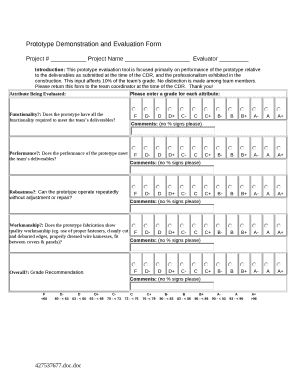
Prototype Evaluation Checklist Form


What is the Prototype Evaluation Checklist
The prototype evaluation checklist is a structured tool designed to assess the effectiveness and functionality of a prototype. This form allows evaluators to systematically review various aspects of the prototype, including usability, design, and performance. By utilizing this checklist, teams can ensure that they gather comprehensive feedback, which is crucial for making informed decisions about further development or modifications. It serves as a vital component in the iterative design process, helping to identify strengths and weaknesses in the prototype.
How to use the Prototype Evaluation Checklist
Using the prototype evaluation checklist involves several straightforward steps. First, gather all relevant stakeholders, including designers, developers, and potential users. Next, distribute the checklist to each participant, ensuring they understand the criteria being evaluated. As participants review the prototype, they should fill out the checklist based on their observations and experiences. Once completed, compile the feedback to identify common themes and areas for improvement. This collaborative approach not only enhances the evaluation process but also fosters a sense of ownership among team members.
Key elements of the Prototype Evaluation Checklist
The prototype evaluation checklist typically includes several key elements that guide evaluators in their assessment. Important components may consist of:
- Usability: Evaluators assess how intuitive and user-friendly the prototype is.
- Functionality: This element examines whether the prototype performs its intended tasks effectively.
- Design: Reviewers evaluate the aesthetic aspects and overall design coherence.
- Feedback Mechanisms: This includes assessing how well the prototype captures user feedback and adapts to it.
- Technical Performance: Evaluators look at the prototype's speed, reliability, and responsiveness.
Steps to complete the Prototype Evaluation Checklist
Completing the prototype evaluation checklist involves a series of organized steps. Start by preparing the checklist, ensuring it is tailored to the specific prototype being evaluated. Next, schedule a session where stakeholders can interact with the prototype and provide their insights. As participants engage with the prototype, they should fill out the checklist, noting their observations. After the evaluation session, gather all completed checklists and analyze the responses. This analysis will help identify key areas for improvement and guide future iterations of the prototype.
Legal use of the Prototype Evaluation Checklist
When using the prototype evaluation checklist, it is essential to consider legal implications, particularly regarding data privacy and intellectual property. Ensure that any feedback collected does not violate confidentiality agreements or proprietary information. Additionally, if the evaluation process involves user testing, participants should provide informed consent, acknowledging their understanding of how their feedback will be used. Adhering to these legal considerations not only protects the organization but also builds trust with participants.
Examples of using the Prototype Evaluation Checklist
Examples of using the prototype evaluation checklist can vary across different industries. In software development, teams may use the checklist to evaluate a new application interface, focusing on user navigation and functionality. In product design, a team might assess a physical product prototype, examining its ergonomics and user experience. These examples highlight the versatility of the checklist, demonstrating its applicability in diverse contexts to enhance product development processes.
Quick guide on how to complete prototype evaluation checklist
Effortlessly prepare Prototype Evaluation Checklist on any device
Managing documents online has gained traction among businesses and individuals alike. It offers a great eco-friendly substitute to conventional printed and signed paperwork, allowing you to obtain the right form and securely keep it online. airSlate SignNow provides you with all the necessary tools to create, modify, and eSign your documents quickly without interruptions. Handle Prototype Evaluation Checklist on any platform using airSlate SignNow's Android or iOS applications and streamline your document-related processes today.
The easiest way to modify and eSign Prototype Evaluation Checklist with ease
- Locate Prototype Evaluation Checklist and click Get Form to begin.
- Use the tools we offer to fill out your document.
- Emphasize relevant sections of your documents or obscure sensitive information with tools that airSlate SignNow provides specifically for that purpose.
- Create your signature with the Sign tool, which takes mere seconds and carries the same legal validity as a conventional wet ink signature.
- Review all the information and then click the Done button to save your changes.
- Select how you wish to deliver your form, whether by email, SMS, or invite link, or download it to your computer.
Eliminate concerns about lost or misplaced files, tedious form searches, or errors that necessitate printing new document copies. airSlate SignNow meets your document management needs in just a few clicks from any device you prefer. Modify and eSign Prototype Evaluation Checklist and ensure effective communication throughout the form preparation process with airSlate SignNow.
Create this form in 5 minutes or less
Create this form in 5 minutes!
How to create an eSignature for the prototype evaluation checklist
How to create an electronic signature for a PDF online
How to create an electronic signature for a PDF in Google Chrome
How to create an e-signature for signing PDFs in Gmail
How to create an e-signature right from your smartphone
How to create an e-signature for a PDF on iOS
How to create an e-signature for a PDF on Android
People also ask
-
What is prototype evaluation in the context of airSlate SignNow?
Prototype evaluation in the context of airSlate SignNow refers to the process of assessing the functionality and usability of document workflows before full-scale implementation. By utilizing airSlate SignNow, businesses can create prototypes of their document processes to ensure they meet user needs and streamline operations effectively.
-
How can airSlate SignNow help in the prototype evaluation process?
AirSlate SignNow provides tools that simplify the prototype evaluation process by allowing businesses to create, test, and modify document templates quickly. This enables organizations to gather feedback on the proposed workflows, making necessary adjustments before final implementation to ensure maximum efficiency.
-
What features of airSlate SignNow support effective prototype evaluation?
Key features that support prototype evaluation in airSlate SignNow include customizable templates, collaboration tools, and a user-friendly interface. These features facilitate feedback gathering and make it easier for teams to test and refine document workflows in real-time.
-
Is there a cost associated with using airSlate SignNow for prototype evaluation?
AirSlate SignNow offers a range of pricing plans, which can accommodate different project needs, including prototype evaluation. The plans are designed to be cost-effective, ensuring businesses can assess their document workflows without overspending.
-
Can I integrate airSlate SignNow with other tools for prototype evaluation?
Yes, airSlate SignNow supports integrations with various third-party applications, enhancing the prototype evaluation process. By linking with tools such as CRM systems and cloud storage, businesses can streamline workflows and improve collaboration during the evaluation phase.
-
What benefits does airSlate SignNow offer for businesses during prototype evaluation?
AirSlate SignNow brings numerous benefits during prototype evaluation, including increased efficiency, reduced errors, and improved team collaboration. These advantages help businesses refine their document processes, ensuring they are well-suited to fulfill their operational requirements.
-
How does prototype evaluation improve my business processes?
Engaging in prototype evaluation allows businesses to identify inefficiencies and gaps in their document management before full deployment. By using airSlate SignNow to evaluate workflows, companies can optimize their document processes, leading to time savings and enhanced productivity.
Get more for Prototype Evaluation Checklist
- Va statement of partnership authority online form
- Verification of contact information form 517617609
- Syndicate bank account opening form
- Clawr orientation form
- Sickness benefit application form
- Certificate of assumed name form south carolina
- Privacy impact assessment for the va area san diego form
- Personnel and accounting integrated data pia form
Find out other Prototype Evaluation Checklist
- Sign Oklahoma Business Operations Contract Safe
- Sign Oregon Business Operations LLC Operating Agreement Now
- Sign Utah Business Operations LLC Operating Agreement Computer
- Sign West Virginia Business Operations Rental Lease Agreement Now
- How To Sign Colorado Car Dealer Arbitration Agreement
- Sign Florida Car Dealer Resignation Letter Now
- Sign Georgia Car Dealer Cease And Desist Letter Fast
- Sign Georgia Car Dealer Purchase Order Template Mobile
- Sign Delaware Car Dealer Limited Power Of Attorney Fast
- How To Sign Georgia Car Dealer Lease Agreement Form
- How To Sign Iowa Car Dealer Resignation Letter
- Sign Iowa Car Dealer Contract Safe
- Sign Iowa Car Dealer Limited Power Of Attorney Computer
- Help Me With Sign Iowa Car Dealer Limited Power Of Attorney
- Sign Kansas Car Dealer Contract Fast
- Sign Kansas Car Dealer Agreement Secure
- Sign Louisiana Car Dealer Resignation Letter Mobile
- Help Me With Sign Kansas Car Dealer POA
- How Do I Sign Massachusetts Car Dealer Warranty Deed
- How To Sign Nebraska Car Dealer Resignation Letter