Punjab Sewa Portal Psp Form


What is the Punjab Sewa Portal Psp
The Punjab Sewa Portal Psp is a digital platform designed to facilitate access to various government services in Punjab. It serves as a centralized hub where residents can apply for services, track their application status, and access important resources. This portal streamlines the process of interacting with government agencies, making it easier for citizens to obtain the necessary documentation and services required for various administrative tasks.
How to use the Punjab Sewa Portal Psp
Using the Punjab Sewa Portal Psp involves a few straightforward steps. First, users must create an account on the portal by providing essential details such as their name, email address, and phone number. Once registered, users can log in to access a variety of services. The portal offers a user-friendly interface, allowing individuals to navigate through different sections easily. Users can fill out applications, submit required documents, and track the status of their requests directly through their accounts.
Steps to complete the Punjab Sewa Portal Psp
Completing the Punjab Sewa Portal Psp requires several key steps:
- Visit the official Punjab Sewa Portal website and register for an account.
- Log in using your credentials.
- Select the specific service you wish to apply for.
- Fill out the online application form with accurate information.
- Upload any required documents as specified in the application.
- Review your application for accuracy before submission.
- Submit the application and note the reference number for future tracking.
Legal use of the Punjab Sewa Portal Psp
The Punjab Sewa Portal Psp is designed to comply with legal standards governing electronic transactions and document submissions. For an application to be legally binding, it must meet specific criteria, including the use of secure e-signatures. The portal ensures that all transactions are conducted in accordance with relevant laws, providing users with a reliable method for submitting their applications and documents. This legal framework helps to protect both the users and the integrity of the services provided.
Key elements of the Punjab Sewa Portal Psp
Several key elements define the Punjab Sewa Portal Psp, enhancing its functionality and user experience:
- User Authentication: Secure login processes to protect user data.
- Document Submission: Easy upload options for necessary documents.
- Application Tracking: Real-time updates on the status of submitted applications.
- Service Variety: Access to a wide range of government services in one location.
- Customer Support: Assistance available for users navigating the portal.
Eligibility Criteria
To utilize the Punjab Sewa Portal Psp, users must meet certain eligibility criteria. Typically, applicants must be residents of Punjab and possess valid identification. Specific services may have additional requirements based on age, income, or other factors. It is essential for users to review the eligibility criteria for each service to ensure they qualify before applying.
Quick guide on how to complete punjab sewa portal psp
Complete Punjab Sewa Portal Psp effortlessly on any device
Managing documents online has become increasingly favored by businesses and individuals alike. It offers an ideal environmentally friendly substitute to conventional printed and signed papers, as you can easily locate the appropriate form and securely keep it online. airSlate SignNow equips you with all the tools necessary to create, alter, and electronically sign your documents promptly without delays. Manage Punjab Sewa Portal Psp from any device with airSlate SignNow's Android or iOS applications and streamline any document-driven process today.
The easiest way to modify and electronically sign Punjab Sewa Portal Psp without stress
- Obtain Punjab Sewa Portal Psp and click Get Form to begin.
- Utilize the tools we provide to complete your form.
- Emphasize important sections of the documents or redact sensitive details using features that airSlate SignNow specifically offers for that purpose.
- Create your digital signature with the Sign tool, which takes mere seconds and carries the same legal validity as a traditional handwritten signature.
- Review the information and click on the Done button to save your changes.
- Choose how you wish to share your form, via email, text message (SMS), or invitation link, or download it to your computer.
Eliminate the hassle of lost or misplaced files, tedious searches for forms, or errors that require printing new document copies. airSlate SignNow addresses all your document management requirements in just a few clicks from any device you prefer. Adjust and electronically sign Punjab Sewa Portal Psp and guarantee exceptional communication at every stage of your form preparation process with airSlate SignNow.
Create this form in 5 minutes or less
Create this form in 5 minutes!
How to create an eSignature for the punjab sewa portal psp
How to create an electronic signature for a PDF online
How to create an electronic signature for a PDF in Google Chrome
How to create an e-signature for signing PDFs in Gmail
How to create an e-signature right from your smartphone
How to create an e-signature for a PDF on iOS
How to create an e-signature for a PDF on Android
People also ask
-
What is the Punjab Sewa Portal PSP?
The Punjab Sewa Portal PSP is an online platform designed to streamline public service delivery in Punjab. It enables citizens to access various government services efficiently, making processes simpler and more transparent.
-
How can I access the Punjab Sewa Portal PSP?
To access the Punjab Sewa Portal PSP, you can visit the official website and log in using your credentials. If you are a new user, you can easily register for an account to start utilizing the services available.
-
What features does the Punjab Sewa Portal PSP offer?
The Punjab Sewa Portal PSP offers a range of features, including e-signing documents, tracking application statuses, and accessing various government services in one place. These features enhance user experience and accessibility for residents.
-
Is there a cost associated with using the Punjab Sewa Portal PSP?
The Punjab Sewa Portal PSP is designed to provide many public services free of charge. However, certain premium features or specific document processing may incur fees, which are clearly outlined on the portal.
-
What are the benefits of using the Punjab Sewa Portal PSP?
Using the Punjab Sewa Portal PSP offers numerous benefits, including time-saving access to government services, reduced paperwork, and improved transparency. It also enhances the efficiency of service delivery to citizens.
-
Can the Punjab Sewa Portal PSP be integrated with other systems?
Yes, the Punjab Sewa Portal PSP can potentially be integrated with other digital systems and applications to improve functionality and service delivery. This integration facilitates a seamless experience across different platforms.
-
How secure is the Punjab Sewa Portal PSP?
The Punjab Sewa Portal PSP prioritizes user security by implementing advanced encryption and security protocols to protect user data. This ensures that all transactions and personal information remain confidential and safe.
Get more for Punjab Sewa Portal Psp
Find out other Punjab Sewa Portal Psp
- How To eSign Illinois Rental application
- How To eSignature Maryland Affidavit of Identity
- eSignature New York Affidavit of Service Easy
- How To eSignature Idaho Affidavit of Title
- eSign Wisconsin Real estate forms Secure
- How To eSign California Real estate investment proposal template
- eSignature Oregon Affidavit of Title Free
- eSign Colorado Real estate investment proposal template Simple
- eSign Louisiana Real estate investment proposal template Fast
- eSign Wyoming Real estate investment proposal template Free
- How Can I eSign New York Residential lease
- eSignature Colorado Cease and Desist Letter Later
- How Do I eSignature Maine Cease and Desist Letter
- How Can I eSignature Maine Cease and Desist Letter
- eSignature Nevada Cease and Desist Letter Later
- Help Me With eSign Hawaii Event Vendor Contract
- How To eSignature Louisiana End User License Agreement (EULA)
- How To eSign Hawaii Franchise Contract
- eSignature Missouri End User License Agreement (EULA) Free
- eSign Delaware Consulting Agreement Template Now