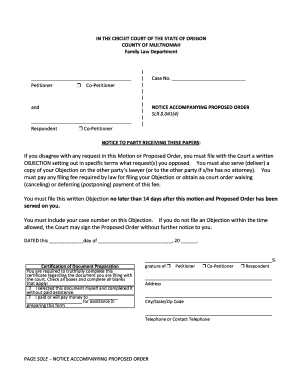
Proposed Order Oregon Form


What is the Proposed Order Oregon Form
The Proposed Order Oregon Form is a legal document used in the state of Oregon to request a court's approval for specific actions or decisions. It serves as a formal request that outlines the desired outcome and the reasons for the request. This form is typically utilized in various legal proceedings, including family law, civil cases, and other judicial matters. Understanding its purpose is crucial for ensuring compliance with legal standards and effectively communicating with the court.
How to use the Proposed Order Oregon Form
Using the Proposed Order Oregon Form involves several steps to ensure that it is completed accurately and submitted properly. First, gather all necessary information relevant to the case, including details about the parties involved and the specific request being made. Next, fill out the form clearly, ensuring that all sections are completed according to the requirements set by the court. After completing the form, it should be filed with the appropriate court, along with any supporting documents required for the case. It is essential to follow local court rules to avoid delays or rejections.
Key elements of the Proposed Order Oregon Form
The Proposed Order Oregon Form contains several key elements that must be included for it to be valid. These elements typically include:
- Caption: This includes the court's name, case number, and title of the action.
- Request: A clear statement of what is being requested from the court.
- Supporting Facts: A detailed explanation of the reasons for the request, including any relevant laws or precedents.
- Signature Line: Space for the signature of the requesting party or their attorney.
- Proposed Order Language: Specific language that the court can adopt as its official order.
Steps to complete the Proposed Order Oregon Form
Completing the Proposed Order Oregon Form requires careful attention to detail. The following steps outline the process:
- Obtain the correct form from the appropriate court or legal resource.
- Fill in the caption with the necessary court information and case number.
- Clearly outline the request, ensuring it is specific and concise.
- Provide detailed supporting facts that justify the request.
- Review the form for accuracy and completeness.
- Sign the form, if required, and date it appropriately.
- File the completed form with the court, along with any necessary fees or additional documents.
Legal use of the Proposed Order Oregon Form
The legal use of the Proposed Order Oregon Form is governed by state laws and court rules. It is essential to ensure that the form is used in the correct context, as improper use can lead to legal complications. The form must be filed in accordance with the specific procedures outlined by the Oregon court system. Additionally, the language used in the form should adhere to legal standards to ensure that the request is taken seriously by the court. Understanding these legal parameters is vital for anyone seeking to use the form effectively.
Examples of using the Proposed Order Oregon Form
Examples of using the Proposed Order Oregon Form can vary widely depending on the legal context. Common scenarios include:
- Requesting a modification of child custody arrangements in family law cases.
- Seeking approval for a settlement agreement in civil litigation.
- Asking the court for specific relief or action in a probate matter.
These examples illustrate the versatility of the form and its importance in facilitating legal processes in Oregon.
Quick guide on how to complete proposed order oregon form
Complete Proposed Order Oregon Form seamlessly on any gadget
Digital document management has become increasingly favored by enterprises and individuals alike. It offers an ideal eco-friendly substitute for conventional printed and signed materials, as you can easily locate the needed form and securely keep it online. airSlate SignNow equips you with all the resources necessary to draft, adjust, and electronically sign your documents promptly without any hold-ups. Handle Proposed Order Oregon Form on any device with airSlate SignNow's Android or iOS applications and enhance any document-driven process today.
The simplest method to alter and electronically sign Proposed Order Oregon Form effortlessly
- Obtain Proposed Order Oregon Form and click on Get Form to initiate.
- Utilize the tools we offer to complete your document.
- Emphasize pertinent sections of your documents or conceal sensitive information with tools specifically designed by airSlate SignNow for that purpose.
- Create your electronic signature using the Sign feature, which takes mere seconds and carries the same legal validity as a conventional handwritten signature.
- Review the details and click on the Done button to save your modifications.
- Select your preferred method to send your form, whether through email, text (SMS), invitation link, or download it to your computer.
Eliminate concerns about lost or misplaced documents, tedious form searches, or errors that necessitate printing new document copies. airSlate SignNow addresses all your document management needs in just a few clicks from any device you prefer. Modify and electronically sign Proposed Order Oregon Form and ensure effective communication at every phase of your form preparation journey with airSlate SignNow.
Create this form in 5 minutes or less
Create this form in 5 minutes!
How to create an eSignature for the proposed order oregon form
How to create an electronic signature for a PDF online
How to create an electronic signature for a PDF in Google Chrome
How to create an e-signature for signing PDFs in Gmail
How to create an e-signature right from your smartphone
How to create an e-signature for a PDF on iOS
How to create an e-signature for a PDF on Android
People also ask
-
What is a proposed order example?
A proposed order example is a template that outlines the specifics of an order a customer wishes to place. This document helps streamline the ordering process and is useful for both the buyer and seller in confirming details before finalization.
-
How can airSlate SignNow help with proposed order examples?
airSlate SignNow allows you to create, edit, and eSign proposed order examples swiftly and efficiently. With our platform, you can easily customize templates, ensuring accuracy and clarity in every order document, which saves time for your business.
-
What are the benefits of using a proposed order example?
Using a proposed order example enhances communication between parties and mitigates misunderstandings. It establishes clear expectations on both sides, ultimately facilitating smoother transactions and improving customer satisfaction.
-
Are there templates for proposed order examples available on airSlate SignNow?
Yes, airSlate SignNow offers a variety of customizable templates for creating proposed order examples. These templates can be modified to fit your specific needs, making it easy to generate accurate documentation quickly.
-
What features does airSlate SignNow provide for managing proposed order examples?
airSlate SignNow features advanced tools for managing proposed order examples, including document sharing, eSigning, and real-time tracking. These features help ensure that all stakeholders are on the same page, and the order process is efficient.
-
Can airSlate SignNow integrate with other applications for proposed order examples?
Absolutely! airSlate SignNow seamlessly integrates with various applications such as CRM and accounting software. This integration allows for the smooth transfer of information, enhancing the management of proposed order examples across different platforms.
-
Is airSlate SignNow a cost-effective solution for managing proposed order examples?
Yes, airSlate SignNow is designed to be a cost-effective solution for managing proposed order examples. With flexible pricing plans, businesses can choose an option that fits their budget while gaining access to a robust toolset for efficient document management.
Get more for Proposed Order Oregon Form
Find out other Proposed Order Oregon Form
- eSignature New York Non-Profit LLC Operating Agreement Mobile
- How Can I eSignature Colorado Orthodontists LLC Operating Agreement
- eSignature North Carolina Non-Profit RFP Secure
- eSignature North Carolina Non-Profit Credit Memo Secure
- eSignature North Dakota Non-Profit Quitclaim Deed Later
- eSignature Florida Orthodontists Business Plan Template Easy
- eSignature Georgia Orthodontists RFP Secure
- eSignature Ohio Non-Profit LLC Operating Agreement Later
- eSignature Ohio Non-Profit LLC Operating Agreement Easy
- How Can I eSignature Ohio Lawers Lease Termination Letter
- Can I eSignature Ohio Lawers Lease Termination Letter
- Can I eSignature Oregon Non-Profit Last Will And Testament
- Can I eSignature Oregon Orthodontists LLC Operating Agreement
- How To eSignature Rhode Island Orthodontists LLC Operating Agreement
- Can I eSignature West Virginia Lawers Cease And Desist Letter
- eSignature Alabama Plumbing Confidentiality Agreement Later
- How Can I eSignature Wyoming Lawers Quitclaim Deed
- eSignature California Plumbing Profit And Loss Statement Easy
- How To eSignature California Plumbing Business Letter Template
- eSignature Kansas Plumbing Lease Agreement Template Myself