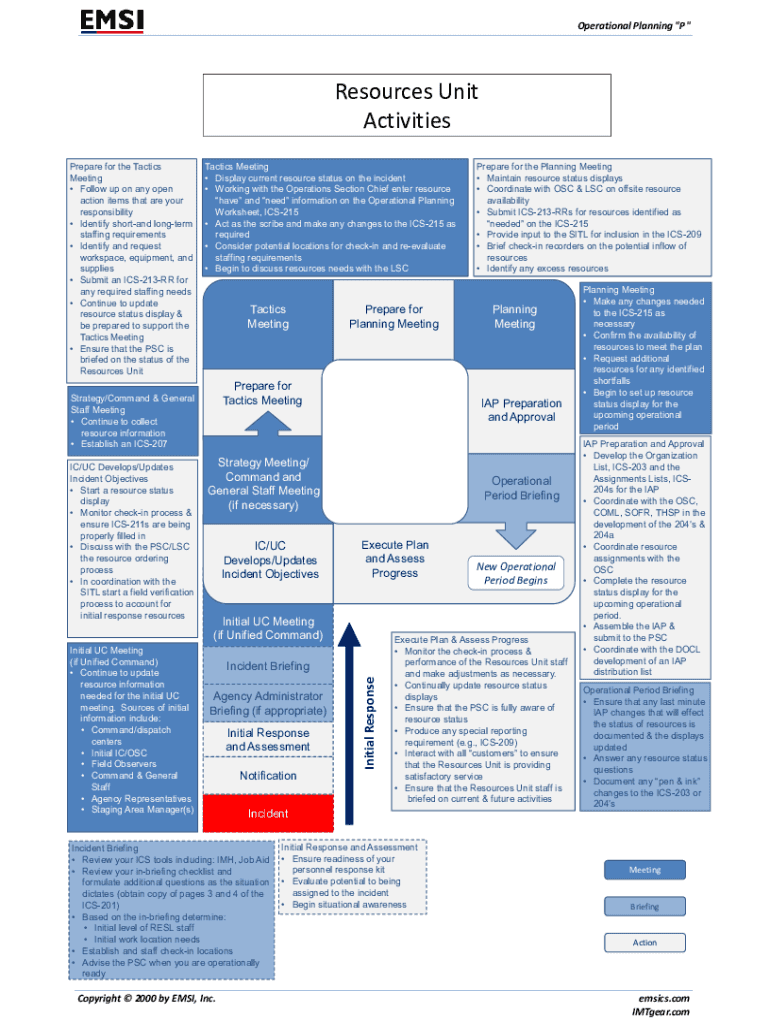
OPERATIONAL PLANNING WORKSHEET ICS 215 OS Form


What is the Operational Planning Worksheet ICS 215 OS?
The Operational Planning Worksheet ICS 215 OS is a critical document used in emergency management and incident response. It serves as a structured tool for resource unit leaders to outline and manage resources effectively during incidents. This worksheet helps ensure that all necessary resources are accounted for and that operational plans are clearly communicated among team members. The ICS 215 OS facilitates coordination and supports the overall incident management process by providing a clear framework for resource allocation.
How to Use the Operational Planning Worksheet ICS 215 OS
Using the Operational Planning Worksheet ICS 215 OS involves several key steps. First, resource unit leaders should gather all relevant information regarding the incident, including the type of resources needed and their availability. Next, they should fill out the worksheet, detailing specific resource requirements, including personnel, equipment, and supplies. It is essential to collaborate with other team members to ensure accuracy and completeness. Once completed, the worksheet should be distributed to all relevant stakeholders to facilitate effective communication and coordination during the incident response.
Steps to Complete the Operational Planning Worksheet ICS 215 OS
Completing the Operational Planning Worksheet ICS 215 OS requires a systematic approach. The following steps outline the process:
- Identify the Incident: Clearly define the nature and scope of the incident.
- Assess Resource Needs: Determine the types and quantities of resources required.
- Fill Out the Worksheet: Input information into the designated sections, including resource type, quantity, and status.
- Review for Accuracy: Collaborate with team members to verify the information provided.
- Distribute the Worksheet: Share the completed worksheet with all relevant parties involved in the incident response.
Key Elements of the Operational Planning Worksheet ICS 215 OS
The Operational Planning Worksheet ICS 215 OS contains several key elements that are vital for effective resource management. These elements include:
- Resource Identification: A detailed list of all resources needed for the incident.
- Resource Status: Current availability and condition of each resource.
- Assignment of Resources: Clear designation of who is responsible for each resource.
- Timeline: Important deadlines and milestones related to resource deployment.
Legal Use of the Operational Planning Worksheet ICS 215 OS
The Operational Planning Worksheet ICS 215 OS is designed to be used in compliance with local, state, and federal regulations regarding emergency management. It is important for resource unit leaders to understand the legal implications of the information recorded in the worksheet. Proper documentation can aid in accountability and transparency during incident response efforts, ensuring that all actions taken are within legal boundaries and adhere to established protocols.
Examples of Using the Operational Planning Worksheet ICS 215 OS
Examples of using the Operational Planning Worksheet ICS 215 OS can vary based on the type of incident. For instance, during a natural disaster, resource unit leaders may use the worksheet to track supplies needed for evacuation efforts, such as food, water, and medical supplies. In a public health emergency, the worksheet may be used to manage personnel resources, ensuring that healthcare workers are deployed effectively to areas of greatest need. Each scenario highlights the worksheet's versatility in supporting various incident management efforts.
Quick guide on how to complete operational planning worksheet ics 215 os
Easily Prepare OPERATIONAL PLANNING WORKSHEET ICS 215 OS on Any Device
The management of online documents has become increasingly popular among businesses and individuals. It offers an ideal environmentally friendly alternative to traditional printed and signed paperwork, allowing you to access the correct form and securely store it online. airSlate SignNow provides all the necessary tools to create, edit, and eSign your documents swiftly without any holdups. Manage OPERATIONAL PLANNING WORKSHEET ICS 215 OS on any device with airSlate SignNow's Android or iOS applications and simplify your document-related tasks today.
The Easiest Way to Modify and eSign OPERATIONAL PLANNING WORKSHEET ICS 215 OS Effortlessly
- Locate OPERATIONAL PLANNING WORKSHEET ICS 215 OS and click Get Form to begin.
- Utilize the tools we provide to complete your form.
- Emphasize important sections of your documents or obscure sensitive information with specific tools provided by airSlate SignNow for that purpose.
- Create your signature using the Sign feature, which takes just seconds and holds the same legal validity as a conventional wet ink signature.
- Review all details and click the Done button to save your changes.
- Select your preferred method to send your form, either via email, text message (SMS), or an invitation link, or download it to your computer.
Say goodbye to lost or misplaced files, tedious form searches, and mistakes that necessitate printing new copies. airSlate SignNow fulfills all your document management needs in just a few clicks from any device you choose. Modify and eSign OPERATIONAL PLANNING WORKSHEET ICS 215 OS and ensure seamless communication at every stage of the document preparation process with airSlate SignNow.
Create this form in 5 minutes or less
Create this form in 5 minutes!
How to create an eSignature for the operational planning worksheet ics 215 os
How to create an electronic signature for a PDF online
How to create an electronic signature for a PDF in Google Chrome
How to create an e-signature for signing PDFs in Gmail
How to create an e-signature right from your smartphone
How to create an e-signature for a PDF on iOS
How to create an e-signature for a PDF on Android
People also ask
-
What is a resource unit leader in the context of airSlate SignNow?
A resource unit leader is a key role within organizations that utilize airSlate SignNow to manage document workflows. This position involves overseeing the efficient use of resources and ensuring that all team members can effectively utilize the eSigning features. By leveraging airSlate SignNow, resource unit leaders can streamline processes and enhance productivity.
-
How does airSlate SignNow benefit resource unit leaders?
AirSlate SignNow provides resource unit leaders with tools to simplify document management and eSigning processes. With its user-friendly interface, leaders can easily track document status, manage approvals, and ensure compliance. This efficiency allows resource unit leaders to focus on strategic initiatives rather than administrative tasks.
-
What pricing options are available for resource unit leaders using airSlate SignNow?
AirSlate SignNow offers flexible pricing plans tailored to the needs of resource unit leaders and their teams. These plans include various features that cater to different organizational sizes and requirements. By choosing the right plan, resource unit leaders can maximize their investment in document management solutions.
-
Can resource unit leaders integrate airSlate SignNow with other tools?
Yes, airSlate SignNow allows resource unit leaders to integrate with a variety of third-party applications, enhancing workflow efficiency. Popular integrations include CRM systems, project management tools, and cloud storage services. This capability ensures that resource unit leaders can maintain a seamless workflow across different platforms.
-
What features should resource unit leaders look for in airSlate SignNow?
Resource unit leaders should look for features such as customizable templates, advanced security options, and real-time tracking in airSlate SignNow. These features enable leaders to create efficient workflows and ensure that documents are handled securely and promptly. Additionally, the ability to automate repetitive tasks can signNowly enhance productivity.
-
How does airSlate SignNow ensure document security for resource unit leaders?
AirSlate SignNow prioritizes document security, which is crucial for resource unit leaders managing sensitive information. The platform employs advanced encryption methods and complies with industry standards to protect data. Resource unit leaders can confidently use airSlate SignNow, knowing that their documents are secure throughout the signing process.
-
What support options are available for resource unit leaders using airSlate SignNow?
Resource unit leaders can access a variety of support options when using airSlate SignNow, including live chat, email support, and a comprehensive knowledge base. This ensures that leaders can quickly resolve any issues or questions that arise during the document management process. The dedicated support team is committed to helping resource unit leaders succeed.
Get more for OPERATIONAL PLANNING WORKSHEET ICS 215 OS
- Ats aac name form
- Iardc form
- Licensing clearance consent form national association for family nafcc
- Tcfp license plate form
- Abnormal psychology test 1 form
- Kentucky purchased boat at flea market need to contact form
- Affidavit of estrangement 422591539 form
- Pjr 119 property report checklist part of the vacation rental permit application from permit sonoma form
Find out other OPERATIONAL PLANNING WORKSHEET ICS 215 OS
- eSign Massachusetts Personal loan contract template Simple
- How Do I eSign Massachusetts Personal loan contract template
- How To eSign Mississippi Personal loan contract template
- How Do I eSign Oklahoma Personal loan contract template
- eSign Oklahoma Managed services contract template Easy
- Can I eSign South Carolina Real estate contracts
- eSign Texas Renter's contract Mobile
- How Do I eSign Texas Renter's contract
- eSign Hawaii Sales contract template Myself
- How Can I eSign Washington Real estate sales contract template
- How To eSignature California Stock Certificate
- How Can I eSignature Texas Stock Certificate
- Help Me With eSign Florida New employee checklist
- How To eSign Illinois Rental application
- How To eSignature Maryland Affidavit of Identity
- eSignature New York Affidavit of Service Easy
- How To eSignature Idaho Affidavit of Title
- eSign Wisconsin Real estate forms Secure
- How To eSign California Real estate investment proposal template
- eSignature Oregon Affidavit of Title Free