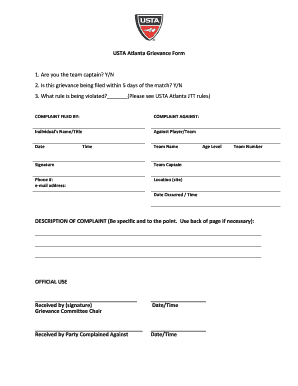
USTA Atlanta Grievance Form


What is the USTA Atlanta Grievance Form
The USTA Atlanta Grievance Form is a document used to formally report grievances related to tennis activities within the Atlanta area. This form is essential for addressing issues that may arise during tournaments, league play, or other tennis-related events governed by the United States Tennis Association (USTA). It provides a structured way for individuals to present their concerns, ensuring that all parties involved can address the issues appropriately.
How to use the USTA Atlanta Grievance Form
To use the USTA Atlanta Grievance Form, individuals must first obtain the form from the official USTA Atlanta website or designated locations. After filling out the required information, including personal details and a description of the grievance, the form should be submitted according to the specified guidelines. It is important to ensure that all sections are completed accurately to facilitate a thorough review of the grievance.
Steps to complete the USTA Atlanta Grievance Form
Completing the USTA Atlanta Grievance Form involves several key steps:
- Download or request the USTA Atlanta Grievance Form.
- Provide your personal information, including name, contact details, and USTA membership number.
- Clearly describe the grievance, including relevant dates, locations, and any involved parties.
- Attach any supporting documentation, such as photographs or witness statements, if applicable.
- Review the completed form for accuracy and completeness.
- Submit the form via the designated method, whether online, by mail, or in person.
Key elements of the USTA Atlanta Grievance Form
The USTA Atlanta Grievance Form contains several key elements that are crucial for a successful submission. These include:
- Personal Information: Details about the individual filing the grievance.
- Grievance Description: A clear and concise explanation of the issue.
- Supporting Evidence: Any documentation that supports the claim.
- Signature: A declaration that the information provided is accurate to the best of the individual's knowledge.
Form Submission Methods
The USTA Atlanta Grievance Form can be submitted through various methods to accommodate different preferences. Individuals may choose to submit the form online through the USTA Atlanta portal, mail it to the appropriate office, or deliver it in person to ensure it reaches the right department. Each method has specific guidelines regarding submission timelines and requirements, so it is advisable to check the latest instructions before proceeding.
Eligibility Criteria
To file a grievance using the USTA Atlanta Grievance Form, individuals must meet certain eligibility criteria. Typically, this includes being a registered member of the USTA and having a grievance that pertains to USTA-sanctioned events or activities. It is important to ensure that the grievance falls within the scope of the USTA's jurisdiction to facilitate a proper review and resolution process.
Quick guide on how to complete usta atlanta grievance form
Complete USTA Atlanta Grievance Form effortlessly on any device
Managing documents online has gained popularity among businesses and individuals alike. It offers an ideal eco-friendly substitute for conventional printed and signed materials, as you can obtain the necessary format and securely store it online. airSlate SignNow provides all the resources you require to create, modify, and eSign your documents swiftly without delays. Handle USTA Atlanta Grievance Form on any device with airSlate SignNow Android or iOS applications and streamline any document-related process today.
The easiest way to alter and eSign USTA Atlanta Grievance Form without any hassle
- Locate USTA Atlanta Grievance Form and click Get Form to begin.
- Utilize the tools we offer to complete your document.
- Emphasize important sections of your documents or obscure sensitive details with tools that airSlate SignNow offers specifically for that purpose.
- Generate your signature with the Sign tool, which takes seconds and carries the same legal validity as a conventional wet ink signature.
- Review the information and click on the Done button to save your modifications.
- Select how you wish to send your form, via email, SMS, or invitation link, or download it to your computer.
Forget about lost or misplaced files, tedious form searches, or errors that necessitate printing new document copies. airSlate SignNow meets all your document management requirements in just a few clicks from your preferred device. Alter and eSign USTA Atlanta Grievance Form while ensuring excellent communication at any step of your form preparation process with airSlate SignNow.
Create this form in 5 minutes or less
Create this form in 5 minutes!
How to create an eSignature for the usta atlanta grievance form
How to create an electronic signature for a PDF online
How to create an electronic signature for a PDF in Google Chrome
How to create an e-signature for signing PDFs in Gmail
How to create an e-signature right from your smartphone
How to create an e-signature for a PDF on iOS
How to create an e-signature for a PDF on Android
People also ask
-
What is the USTA Atlanta Grievance Form?
The USTA Atlanta Grievance Form is a document used to formally address complaints or issues within the USTA Atlanta community. It allows individuals to submit their grievances in a structured manner, ensuring that all necessary information is captured for review. Utilizing the airSlate SignNow platform, you can easily fill out and eSign this form, streamlining the submission process.
-
How can I access the USTA Atlanta Grievance Form?
You can access the USTA Atlanta Grievance Form directly through the airSlate SignNow platform. Simply log in or create an account, and navigate to the forms section where you can find the grievance form. This user-friendly interface makes it easy to locate and complete the necessary documentation.
-
Is there a cost associated with using the USTA Atlanta Grievance Form on airSlate SignNow?
Using the USTA Atlanta Grievance Form on airSlate SignNow is part of our cost-effective solution for document management. While there may be subscription fees for premium features, the basic functionality to fill out and eSign the grievance form is accessible at an affordable rate. This ensures that you can submit your grievances without breaking the bank.
-
What features does airSlate SignNow offer for the USTA Atlanta Grievance Form?
airSlate SignNow provides several features for the USTA Atlanta Grievance Form, including easy eSigning, document sharing, and real-time tracking of submissions. These features enhance the efficiency of the grievance process, allowing users to manage their forms seamlessly. Additionally, you can save templates for future use, making it even more convenient.
-
How does using the USTA Atlanta Grievance Form benefit me?
Using the USTA Atlanta Grievance Form through airSlate SignNow offers numerous benefits, including a streamlined submission process and enhanced tracking capabilities. This ensures that your grievances are addressed promptly and efficiently. Furthermore, the ability to eSign the form adds a layer of convenience, allowing you to complete the process from anywhere.
-
Can I integrate the USTA Atlanta Grievance Form with other applications?
Yes, airSlate SignNow allows for integrations with various applications, enhancing the functionality of the USTA Atlanta Grievance Form. You can connect it with tools like Google Drive, Dropbox, and more, making it easier to manage your documents. This integration capability ensures that you can work within your preferred ecosystem while handling grievances.
-
What should I do if I encounter issues with the USTA Atlanta Grievance Form?
If you encounter any issues with the USTA Atlanta Grievance Form, airSlate SignNow offers robust customer support to assist you. You can signNow out via chat, email, or phone for immediate help. Our support team is dedicated to ensuring that your experience is smooth and that any grievances are addressed effectively.
Get more for USTA Atlanta Grievance Form
- Republic of south africa high court logo form
- Sec 29 27 contents of lease form
- Access the office of student protections direct web form
- Attachment e new asset receipt form instructions p
- Get va bar mbe score advisorytransfer request form
- Appendix d how to use postalease to manage your fehb enrollment form
- Sinp ethical conduct disclosure and declaration form net
- 20 jackson avenue hampton bays new york11946 form
Find out other USTA Atlanta Grievance Form
- eSignature Pennsylvania Plumbing Business Plan Template Safe
- eSignature Florida Real Estate Quitclaim Deed Online
- eSignature Arizona Sports Moving Checklist Now
- eSignature South Dakota Plumbing Emergency Contact Form Mobile
- eSignature South Dakota Plumbing Emergency Contact Form Safe
- Can I eSignature South Dakota Plumbing Emergency Contact Form
- eSignature Georgia Real Estate Affidavit Of Heirship Later
- eSignature Hawaii Real Estate Operating Agreement Online
- eSignature Idaho Real Estate Cease And Desist Letter Online
- eSignature Idaho Real Estate Cease And Desist Letter Simple
- eSignature Wyoming Plumbing Quitclaim Deed Myself
- eSignature Colorado Sports Living Will Mobile
- eSignature Iowa Real Estate Moving Checklist Simple
- eSignature Iowa Real Estate Quitclaim Deed Easy
- eSignature Real Estate Form Louisiana Simple
- eSignature Louisiana Real Estate LLC Operating Agreement Myself
- Can I eSignature Louisiana Real Estate Quitclaim Deed
- eSignature Hawaii Sports Living Will Safe
- eSignature Hawaii Sports LLC Operating Agreement Myself
- eSignature Maryland Real Estate Quitclaim Deed Secure