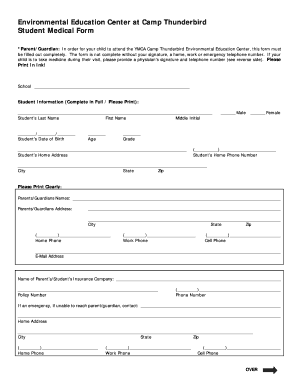
Medical Form AndPermission SlipPDF Campthunderbird


What is the Medical Form And Permission Slip PDF Camp Thunderbird
The Medical Form and Permission Slip PDF for Camp Thunderbird is a crucial document designed to ensure the safety and well-being of campers. This form collects essential medical information and parental consent, allowing camp officials to provide appropriate care in case of emergencies. It typically includes sections for personal details, medical history, allergies, and emergency contacts, ensuring that all necessary information is readily available to staff during the camp session.
How to use the Medical Form And Permission Slip PDF Camp Thunderbird
Using the Medical Form and Permission Slip PDF for Camp Thunderbird involves several straightforward steps. First, download the form from the designated source. Next, fill in all required fields accurately, ensuring that medical history and consent details are complete. Once filled out, the form should be printed and signed by a parent or guardian. Finally, submit the completed form to the camp administration before the specified deadline to ensure your child's participation.
Steps to complete the Medical Form And Permission Slip PDF Camp Thunderbird
Completing the Medical Form and Permission Slip PDF for Camp Thunderbird requires careful attention to detail. Follow these steps for a smooth process:
- Download the form from the official Camp Thunderbird website.
- Read through the instructions to understand the information required.
- Fill in your child's personal information, including name, age, and contact details.
- Provide comprehensive medical history, including any allergies, medications, or conditions.
- Include emergency contact information for a parent or guardian.
- Sign the form, confirming that all information is accurate and up to date.
- Submit the completed form by the camp's deadline.
Key elements of the Medical Form And Permission Slip PDF Camp Thunderbird
The Medical Form and Permission Slip PDF for Camp Thunderbird includes several key elements that are vital for camper safety. These elements typically consist of:
- Personal Information: Basic details about the camper, including name, age, and contact information.
- Medical History: A comprehensive overview of the camper's health, including any chronic conditions or past surgeries.
- Allergies: Information on any allergies to medications, foods, or environmental factors.
- Emergency Contacts: Names and phone numbers of individuals to contact in case of an emergency.
- Parental Consent: A section for parents or guardians to provide consent for medical treatment if necessary.
Legal use of the Medical Form And Permission Slip PDF Camp Thunderbird
The Medical Form and Permission Slip PDF for Camp Thunderbird serves a legal purpose by ensuring that parental consent is obtained for medical treatment. This form protects both the camp and the parents by documenting that the camp has permission to act in the best interest of the child in case of medical emergencies. Additionally, it helps camps comply with state regulations regarding the health and safety of minors.
Who Issues the Medical Form And Permission Slip PDF Camp Thunderbird
The Medical Form and Permission Slip PDF for Camp Thunderbird is typically issued by the camp administration. It is provided to parents or guardians as part of the registration process. The camp ensures that this form is accessible and easy to understand, allowing families to complete it with minimal confusion. This form is an essential part of the camp's commitment to maintaining a safe environment for all participants.
Quick guide on how to complete medical form andpermission slippdf campthunderbird
Complete Medical Form AndPermission SlipPDF Campthunderbird effortlessly on any gadget
Digital document management has gained traction among businesses and individuals alike. It offers an ideal environmentally friendly alternative to conventional printed and signed paperwork, allowing you to locate the correct form and securely store it online. airSlate SignNow equips you with all the necessary tools to create, modify, and electronically sign your documents promptly without delays. Handle Medical Form AndPermission SlipPDF Campthunderbird on any gadget with airSlate SignNow's Android or iOS applications and simplify any document-related process today.
The easiest method to modify and eSign Medical Form AndPermission SlipPDF Campthunderbird without stress
- Find Medical Form AndPermission SlipPDF Campthunderbird and then select Get Form to begin.
- Utilize the tools we offer to fill out your document.
- Emphasize pertinent sections of the documents or obscure sensitive information with tools that airSlate SignNow provides specifically for that purpose.
- Generate your signature with the Sign tool, which takes moments and carries the same legal validity as a traditional handwritten signature.
- Review all the details and then click the Done button to save your modifications.
- Select how you wish to send your form, whether by email, text message (SMS), or invitation link, or download it to your computer.
Say goodbye to lost or misplaced documents, monotonous form searches, or errors that necessitate printing new copies. airSlate SignNow addresses all your document management needs with just a few clicks from any device of your choosing. Modify and eSign Medical Form AndPermission SlipPDF Campthunderbird and ensure excellent communication at every stage of your form preparation process with airSlate SignNow.
Create this form in 5 minutes or less
Create this form in 5 minutes!
How to create an eSignature for the medical form andpermission slippdf campthunderbird
How to create an electronic signature for a PDF online
How to create an electronic signature for a PDF in Google Chrome
How to create an e-signature for signing PDFs in Gmail
How to create an e-signature right from your smartphone
How to create an e-signature for a PDF on iOS
How to create an e-signature for a PDF on Android
People also ask
-
What is the Medical Form AndPermission SlipPDF Campthunderbird?
The Medical Form AndPermission SlipPDF Campthunderbird is a digital document designed for parents to provide necessary medical information and permissions for their children attending Camp Thunderbird. This form ensures that all health and safety requirements are met, making it easier for camp organizers to manage participant health.
-
How can I access the Medical Form AndPermission SlipPDF Campthunderbird?
You can easily access the Medical Form AndPermission SlipPDF Campthunderbird through the airSlate SignNow platform. Simply visit our website, navigate to the forms section, and download the PDF to fill it out digitally or print it for manual completion.
-
Is there a cost associated with the Medical Form AndPermission SlipPDF Campthunderbird?
The Medical Form AndPermission SlipPDF Campthunderbird is available at no cost when you use airSlate SignNow's services. Our platform offers a range of free templates, allowing you to create and manage your documents without any hidden fees.
-
What features does the Medical Form AndPermission SlipPDF Campthunderbird offer?
The Medical Form AndPermission SlipPDF Campthunderbird includes features such as customizable fields, electronic signatures, and secure storage. These features streamline the process of collecting and managing medical information, ensuring compliance and ease of use for both parents and camp staff.
-
How does airSlate SignNow ensure the security of the Medical Form AndPermission SlipPDF Campthunderbird?
airSlate SignNow prioritizes the security of your documents, including the Medical Form AndPermission SlipPDF Campthunderbird. We use advanced encryption methods and secure cloud storage to protect sensitive information, ensuring that only authorized individuals have access to the data.
-
Can I integrate the Medical Form AndPermission SlipPDF Campthunderbird with other applications?
Yes, airSlate SignNow allows for seamless integration of the Medical Form AndPermission SlipPDF Campthunderbird with various applications such as Google Drive, Dropbox, and CRM systems. This integration enhances workflow efficiency by enabling easy access and management of your documents across platforms.
-
What are the benefits of using the Medical Form AndPermission SlipPDF Campthunderbird?
Using the Medical Form AndPermission SlipPDF Campthunderbird simplifies the process of gathering essential medical information and permissions. It reduces paperwork, minimizes errors, and ensures that all necessary data is collected efficiently, making it a valuable tool for camp organizers and parents alike.
Get more for Medical Form AndPermission SlipPDF Campthunderbird
- Behavior styles rating form pdf public rcas
- Dd form 2842
- South dakota franchise tax on financial institutions for money lenders form
- Reading log with parent signature form
- Certificate of school enrollment form
- Adult probation reporting form york county wybpd
- Recording agreement template form
- Recording studio agreement template form
Find out other Medical Form AndPermission SlipPDF Campthunderbird
- How To eSignature Iowa Orthodontists Presentation
- Can I eSignature South Dakota Lawers Document
- Can I eSignature Oklahoma Orthodontists Document
- Can I eSignature Oklahoma Orthodontists Word
- How Can I eSignature Wisconsin Orthodontists Word
- How Do I eSignature Arizona Real Estate PDF
- How To eSignature Arkansas Real Estate Document
- How Do I eSignature Oregon Plumbing PPT
- How Do I eSignature Connecticut Real Estate Presentation
- Can I eSignature Arizona Sports PPT
- How Can I eSignature Wisconsin Plumbing Document
- Can I eSignature Massachusetts Real Estate PDF
- How Can I eSignature New Jersey Police Document
- How Can I eSignature New Jersey Real Estate Word
- Can I eSignature Tennessee Police Form
- How Can I eSignature Vermont Police Presentation
- How Do I eSignature Pennsylvania Real Estate Document
- How Do I eSignature Texas Real Estate Document
- How Can I eSignature Colorado Courts PDF
- Can I eSignature Louisiana Courts Document