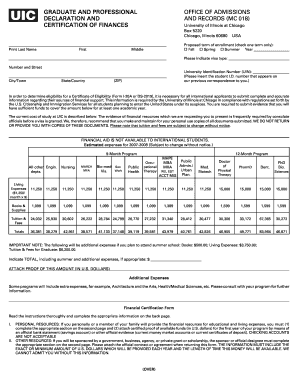
Declaration Certification of Finances Dcf Uic Form


What is the Declaration Certification of Finances DCF UIC
The Declaration Certification of Finances DCF UIC is an essential document used to affirm the financial status of individuals or entities. This form is typically required in various applications, such as for loans, grants, or financial aid. It serves to provide a clear and accurate representation of one's financial situation, ensuring transparency and compliance with relevant regulations.
This form may include details such as income, assets, liabilities, and other financial commitments. By completing this declaration, individuals affirm that the information provided is true and accurate, which is crucial for maintaining integrity in financial dealings.
Steps to Complete the Declaration Certification of Finances DCF UIC
Completing the Declaration Certification of Finances DCF UIC involves several key steps to ensure accuracy and compliance. Here is a straightforward guide to follow:
- Gather financial documents: Collect necessary documentation, such as pay stubs, bank statements, and tax returns.
- Fill out the form: Provide accurate information regarding your financial status, including income, expenses, and assets.
- Review the information: Double-check all entries for accuracy to avoid mistakes that could lead to complications.
- Sign the form: Ensure you sign and date the document to validate it legally.
- Submit the form: Follow the specific submission guidelines provided by the requesting institution, whether online or by mail.
Legal Use of the Declaration Certification of Finances DCF UIC
The Declaration Certification of Finances DCF UIC holds legal significance as it acts as a formal assertion of financial information. When properly completed and submitted, it can be utilized in various legal and financial contexts, such as applications for loans, scholarships, or government assistance programs.
To ensure its legal validity, the form must be filled out truthfully and accurately. Misrepresentation or falsification of information can lead to serious consequences, including legal penalties or denial of financial assistance.
Required Documents for the Declaration Certification of Finances DCF UIC
When preparing to complete the Declaration Certification of Finances DCF UIC, it is essential to have the following documents on hand:
- Recent pay stubs or proof of income
- Bank statements for the last few months
- Tax returns from the previous year
- Documentation of any additional income sources, such as rental income or investments
- Records of outstanding debts or liabilities
Having these documents ready will facilitate a smoother completion process and help ensure that all information provided is accurate and comprehensive.
Form Submission Methods for the Declaration Certification of Finances DCF UIC
Submitting the Declaration Certification of Finances DCF UIC can typically be done through various methods, depending on the requirements of the institution requesting the form. Common submission methods include:
- Online submission via a secure portal
- Mailing a physical copy to the designated address
- In-person delivery at the relevant office or institution
It is important to follow the specific instructions provided to ensure that the form is submitted correctly and on time.
Eligibility Criteria for the Declaration Certification of Finances DCF UIC
Eligibility to use the Declaration Certification of Finances DCF UIC may vary depending on the context in which it is being used. Generally, individuals or entities seeking financial assistance, loans, or grants may be required to complete this form. Key eligibility criteria often include:
- Being of legal age to enter into contracts
- Having a verifiable source of income
- Meeting specific financial thresholds set by the institution
Understanding these criteria can help ensure that the form is completed by those who qualify for the intended financial support.
Quick guide on how to complete declaration certification of finances dcf uic
Complete Declaration Certification Of Finances Dcf Uic effortlessly on any device
Digital document management has become increasingly popular among enterprises and individuals. It offers an ideal eco-friendly substitute for conventional printed and signed documents, allowing you to access the necessary form and securely store it online. airSlate SignNow provides you with all the features needed to create, modify, and eSign your documents quickly without delays. Manage Declaration Certification Of Finances Dcf Uic on any platform using the airSlate SignNow Android or iOS applications and enhance any document-related operation today.
The easiest way to modify and eSign Declaration Certification Of Finances Dcf Uic without hassle
- Locate Declaration Certification Of Finances Dcf Uic and click Get Form to begin.
- Use the tools we offer to fill out your form.
- Emphasize important sections of the documents or redact sensitive information with tools that airSlate SignNow specifically provides for that purpose.
- Create your eSignature using the Sign feature, which only takes seconds and holds the same legal significance as a conventional wet ink signature.
- Review the details and click on the Done button to save your changes.
- Choose how you wish to send your form, via email, SMS, invitation link, or download it to your computer.
Eliminate concerns about lost or misplaced documents, tedious form navigation, or mistakes that require printing new document copies. airSlate SignNow meets all your document management needs in just a few clicks from any device you prefer. Modify and eSign Declaration Certification Of Finances Dcf Uic to ensure effective communication at every step of the form preparation process with airSlate SignNow.
Create this form in 5 minutes or less
Create this form in 5 minutes!
How to create an eSignature for the declaration certification of finances dcf uic
How to create an electronic signature for a PDF online
How to create an electronic signature for a PDF in Google Chrome
How to create an e-signature for signing PDFs in Gmail
How to create an e-signature right from your smartphone
How to create an e-signature for a PDF on iOS
How to create an e-signature for a PDF on Android
People also ask
-
What is the declaration and certification of finances UIC?
The declaration and certification of finances UIC is a formal process required by institutions to verify and signNow an individual's financial status. This process often involves submitting various financial documents and declarations that outline your financial situation clearly and accurately.
-
How does airSlate SignNow assist with the declaration and certification of finances UIC?
airSlate SignNow provides a seamless platform for sharing and electronically signing documents necessary for the declaration and certification of finances UIC. Our user-friendly interface ensures that you can manage your documents efficiently and securely, reducing processing time.
-
What are the pricing options for using airSlate SignNow for financial declarations?
airSlate SignNow offers various pricing plans to accommodate different business needs. Each plan is designed to provide access to essential features that make the declaration and certification of finances UIC straightforward and affordable for businesses of all sizes.
-
Are there any integrations available for managing financial documents?
Yes, airSlate SignNow seamlessly integrates with numerous apps such as Google Drive, Dropbox, and others, enhancing your workflow when dealing with the declaration and certification of finances UIC. These integrations help you keep all your documents organized and easily accessible.
-
What features does airSlate SignNow offer for document signing?
airSlate SignNow includes features such as customizable templates, workflow automation, and real-time tracking of document statuses. These features are particularly beneficial for streamlining the declaration and certification of finances UIC, ensuring efficiency and clarity.
-
Is there a mobile app available for managing document certifications?
Yes, airSlate SignNow provides a mobile app that allows you to manage your document certifications on the go. This is especially useful for the declaration and certification of finances UIC, as you can sign and send documents from anywhere, at any time.
-
What benefits can businesses expect from using airSlate SignNow?
Businesses can expect signNow time savings, reduced paperwork, and enhanced security when using airSlate SignNow. These benefits are crucial when handling the declaration and certification of finances UIC, making the process not only easier but also more reliable.
Get more for Declaration Certification Of Finances Dcf Uic
- Peripheral interventions coding guide boston scientific form
- Syfa club parental consent form scottish youth football
- Nouns worksheet for grade 1 form
- Well chidl exam form
- Bcal 259 form
- Bbva compass mortgage insurance department form
- Equity agreement template form
- Csea evaluation form doc tehamaschools
Find out other Declaration Certification Of Finances Dcf Uic
- How To Electronic signature Florida CV Form Template
- Electronic signature Mississippi CV Form Template Easy
- Electronic signature Ohio CV Form Template Safe
- Electronic signature Nevada Employee Reference Request Mobile
- How To Electronic signature Washington Employee Reference Request
- Electronic signature New York Working Time Control Form Easy
- How To Electronic signature Kansas Software Development Proposal Template
- Electronic signature Utah Mobile App Design Proposal Template Fast
- Electronic signature Nevada Software Development Agreement Template Free
- Electronic signature New York Operating Agreement Safe
- How To eSignature Indiana Reseller Agreement
- Electronic signature Delaware Joint Venture Agreement Template Free
- Electronic signature Hawaii Joint Venture Agreement Template Simple
- Electronic signature Idaho Web Hosting Agreement Easy
- Electronic signature Illinois Web Hosting Agreement Secure
- Electronic signature Texas Joint Venture Agreement Template Easy
- How To Electronic signature Maryland Web Hosting Agreement
- Can I Electronic signature Maryland Web Hosting Agreement
- Electronic signature Michigan Web Hosting Agreement Simple
- Electronic signature Missouri Web Hosting Agreement Simple