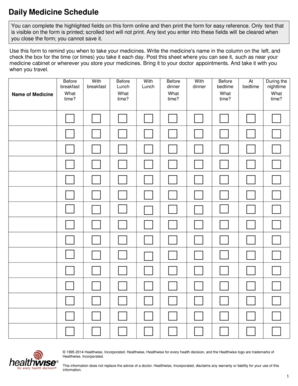
Daily Medicine Schedule My Health Alberta Ca Form


What is the Daily Medicine Schedule My Health Alberta ca
The Daily Medicine Schedule My Health Alberta ca is a structured document designed to help individuals manage their medication intake effectively. This form outlines the specific medications prescribed, the dosages, and the times they should be taken. It serves as a vital tool for patients, caregivers, and healthcare providers to ensure adherence to medication regimens, reducing the risk of missed doses or medication errors.
How to use the Daily Medicine Schedule My Health Alberta ca
Using the Daily Medicine Schedule My Health Alberta ca involves filling out the form with accurate information about each medication. Users should include the name of the medication, dosage, frequency, and any special instructions. Once completed, this schedule can be printed or saved digitally for easy access. It is advisable to review the schedule regularly and update it as necessary, especially after any changes in medication or dosage.
Steps to complete the Daily Medicine Schedule My Health Alberta ca
Completing the Daily Medicine Schedule My Health Alberta ca requires careful attention to detail. Follow these steps:
- Gather all medication information, including names, dosages, and schedules.
- Fill in the schedule with the medication names in the appropriate sections.
- Indicate the dosage and frequency for each medication.
- Note any specific instructions or precautions related to each medication.
- Review the completed schedule for accuracy and completeness.
Legal use of the Daily Medicine Schedule My Health Alberta ca
The Daily Medicine Schedule My Health Alberta ca is legally recognized as a valid document when filled out correctly. It is important to ensure that all information is accurate and that the schedule is used in accordance with medical guidelines. This includes obtaining necessary signatures from healthcare providers if required. Proper use of the schedule can assist in legal matters related to healthcare and medication management.
Key elements of the Daily Medicine Schedule My Health Alberta ca
Key elements of the Daily Medicine Schedule My Health Alberta ca include:
- Medication Name: The specific name of each prescribed medication.
- Dosage: The amount of medication to be taken at each interval.
- Frequency: How often the medication should be taken (e.g., daily, twice a day).
- Time: Specific times for taking each medication.
- Special Instructions: Any additional guidance provided by healthcare professionals.
Examples of using the Daily Medicine Schedule My Health Alberta ca
Examples of using the Daily Medicine Schedule My Health Alberta ca can include scenarios such as:
- A patient managing multiple chronic conditions requiring various medications at different times.
- A caregiver using the schedule to assist an elderly family member in adhering to their medication regimen.
- A healthcare provider utilizing the schedule to educate patients on proper medication management.
Quick guide on how to complete daily medicine schedule my health alberta ca
Complete Daily Medicine Schedule My Health Alberta ca effortlessly on any device
Online document management has gained signNow traction among organizations and individuals alike. It offers an excellent eco-friendly alternative to traditional printed and signed documents, allowing you to locate the necessary form and securely keep it online. airSlate SignNow provides you with all the tools required to create, edit, and electronically sign your documents promptly and without hassle. Handle Daily Medicine Schedule My Health Alberta ca on any device with airSlate SignNow's Android or iOS applications and streamline any document-related process today.
The simplest way to edit and electronically sign Daily Medicine Schedule My Health Alberta ca effortlessly
- Obtain Daily Medicine Schedule My Health Alberta ca and click Get Form to begin.
- Utilize the tools we offer to complete your form.
- Emphasize key sections of the documents or conceal sensitive information with tools specifically designed by airSlate SignNow for that purpose.
- Generate your signature using the Sign tool, which takes seconds and holds the same legal validity as a traditional ink signature.
- Review the information and click the Done button to save your changes.
- Select how you wish to share your form, whether by email, text message (SMS), invite link, or download it to your computer.
Eliminate the worry of lost or misplaced documents, tedious form searches, or errors that require printing new document copies. airSlate SignNow meets your document management needs in just a few clicks from any device you prefer. Modify and electronically sign Daily Medicine Schedule My Health Alberta ca while ensuring effective communication at any stage of your form preparation process with airSlate SignNow.
Create this form in 5 minutes or less
Create this form in 5 minutes!
How to create an eSignature for the daily medicine schedule my health alberta ca
How to create an electronic signature for a PDF online
How to create an electronic signature for a PDF in Google Chrome
How to create an e-signature for signing PDFs in Gmail
How to create an e-signature right from your smartphone
How to create an e-signature for a PDF on iOS
How to create an e-signature for a PDF on Android
People also ask
-
What is the Daily Medicine Schedule My Health Alberta ca?
The Daily Medicine Schedule My Health Alberta ca is a personalized tool designed to help individuals manage their medication routines effectively. This schedule allows users to track when to take their medications, ensuring they never miss a dose. It promotes better health management and adherence to prescribed treatments.
-
How does the Daily Medicine Schedule My Health Alberta ca benefit users?
Using the Daily Medicine Schedule My Health Alberta ca simplifies medication management for users, reducing the risk of missed doses and medication errors. It contributes to improved health outcomes by providing reminders and tracking medication adherence. This ensures individuals maintain their health regimens effectively, promoting overall well-being.
-
What features are included in Daily Medicine Schedule My Health Alberta ca?
The Daily Medicine Schedule My Health Alberta ca includes features such as customizable medication reminders, an easy-to-use interface, and the ability to share your schedule with caregivers or family members. These features work together to enhance user experience and keep individuals accountable for their health. Additionally, it offers insights into medication usage and adherence patterns.
-
Is the Daily Medicine Schedule My Health Alberta ca easy to use?
Yes, the Daily Medicine Schedule My Health Alberta ca is designed to be user-friendly, making it accessible for all age groups. The intuitive interface guides users through setting up their medication schedules and reminders with minimal effort. Users can quickly adapt to the platform, facilitating a seamless transition to better medication management.
-
Are there any costs associated with the Daily Medicine Schedule My Health Alberta ca?
The Daily Medicine Schedule My Health Alberta ca is offered at a competitive price, designed to fit various budgets while providing excellent value. Users can choose from different plans that cater to individual needs, ensuring they receive the necessary features without overspending. Investing in this tool can lead to better health outcomes and potential savings on healthcare costs.
-
Can the Daily Medicine Schedule My Health Alberta ca integrate with other health apps?
Yes, the Daily Medicine Schedule My Health Alberta ca can seamlessly integrate with various health and fitness applications, enhancing your overall health management experience. By syncing with other tools, users can gain a comprehensive view of their health data and medication schedules. This integration allows for better coordination of care and improved decision-making.
-
What makes the Daily Medicine Schedule My Health Alberta ca stand out from other medication management tools?
The Daily Medicine Schedule My Health Alberta ca stands out due to its unique combination of user-friendliness, customizable features, and integration capabilities. This powerful tool is specifically designed to meet the needs of Alberta residents, ensuring compliance with local health requirements. Its focus on convenience and accessibility makes it a top choice for many users.
Get more for Daily Medicine Schedule My Health Alberta ca
- Vaccination checklist for adults form
- University of washington risk assessment and management protocol depts washington form
- Armstrong atlantic state university registrar form
- Proforma for male infertility
- Identification and emergency information child care lfjcc
- Should i include my middle initial on w9 form rtaxhelp
- Print affidavit of individual tax exemption clear form
- Suretyship agreement template form
Find out other Daily Medicine Schedule My Health Alberta ca
- Sign Arkansas Mortgage Quote Request Online
- Sign Nebraska Mortgage Quote Request Simple
- Can I Sign Indiana Temporary Employment Contract Template
- How Can I Sign Maryland Temporary Employment Contract Template
- How Can I Sign Montana Temporary Employment Contract Template
- How Can I Sign Ohio Temporary Employment Contract Template
- Sign Mississippi Freelance Contract Online
- Sign Missouri Freelance Contract Safe
- How Do I Sign Delaware Email Cover Letter Template
- Can I Sign Wisconsin Freelance Contract
- Sign Hawaii Employee Performance Review Template Simple
- Sign Indiana Termination Letter Template Simple
- Sign Michigan Termination Letter Template Free
- Sign Colorado Independent Contractor Agreement Template Simple
- How Can I Sign Florida Independent Contractor Agreement Template
- Sign Georgia Independent Contractor Agreement Template Fast
- Help Me With Sign Nevada Termination Letter Template
- How Can I Sign Michigan Independent Contractor Agreement Template
- Sign Montana Independent Contractor Agreement Template Simple
- Sign Vermont Independent Contractor Agreement Template Free