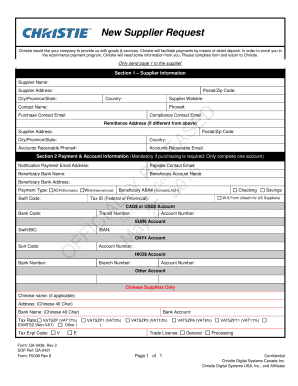
New Supplier Request 2016-2026 Form


Understanding the New Supplier Request Form
The new supplier request form is a crucial document that businesses use to gather essential information from potential suppliers. This form typically includes sections for the supplier's contact details, business structure, tax identification number, and banking information for payment processing. By collecting this data, companies can ensure they have the necessary information to evaluate and onboard new suppliers effectively.
Key Elements of the New Supplier Request Form
When filling out a new supplier request form, several key elements must be included:
- Contact Information: This section captures the supplier's name, address, phone number, and email.
- Business Structure: Suppliers should indicate their business type, such as sole proprietorship, partnership, or corporation.
- Tax Identification Number: This number is essential for tax reporting and compliance purposes.
- Banking Information: Necessary for setting up payment methods, including bank account details for direct deposits.
- References: Suppliers may be asked to provide references or examples of previous work to establish credibility.
Steps to Complete the New Supplier Request Form
Completing the new supplier request form involves several straightforward steps:
- Gather necessary documents, including your business registration and tax identification number.
- Fill out the contact information section accurately to ensure proper communication.
- Specify your business structure and provide any required documentation.
- Include your banking information for payment processing.
- Review the form for accuracy before submission to avoid delays.
Form Submission Methods
Businesses typically offer multiple methods for submitting the new supplier request form. Common submission methods include:
- Online Submission: Many companies provide a digital platform where suppliers can fill out and submit the form electronically.
- Email Submission: Suppliers may also be able to download the form, complete it, and send it via email.
- Mail Submission: For those who prefer traditional methods, mailing a printed version of the form is often an option.
Required Documents for New Supplier Request
To complete the new supplier request form, suppliers may need to provide additional documentation. Commonly required documents include:
- Business License: Proof of legal operation within the state.
- Tax Identification Number: A copy of the IRS-issued number for tax purposes.
- Banking Information: A voided check or bank letter to verify account details.
- References: Contact information for previous clients or partners who can vouch for the supplier's reliability.
Legal Considerations for New Supplier Request Forms
When using the new supplier request form, it is important to consider legal aspects to ensure compliance. This includes:
- Data Protection: Suppliers' personal and business information must be handled in accordance with privacy laws.
- Contractual Obligations: The form may serve as part of a larger agreement, outlining the terms and conditions of the supplier relationship.
- Tax Compliance: Accurate completion of the form is essential for tax reporting and to avoid penalties.
Quick guide on how to complete new vendor request form
Effortlessly complete new vendor request form on any device
Digital document management has gained traction among businesses and individuals alike. It offers an ideal environmentally friendly substitute for conventional printed and signed documents, allowing you to locate the correct form and securely keep it online. airSlate SignNow equips you with all the necessary tools to create, modify, and electronically sign your documents swiftly without any delays. Manage new supplier request form on any device using the airSlate SignNow Android or iOS applications and enhance any document-focused process today.
How to modify and eSign supplier request form effortlessly
- Locate new supplier form template and click on Get Form to begin.
- Utilize the tools we offer to complete your form.
- Emphasize important sections of the documents or obscure sensitive information with tools specifically provided by airSlate SignNow for that purpose.
- Create your signature using the Sign tool, which takes just seconds and carries the same legal validity as a traditional wet ink signature.
- Review all the information and click on the Done button to save your changes.
- Select your preferred method for delivering your form, whether by email, SMS, invite link, or download it to your computer.
Forget about lost or misplaced documents, tedious form searches, or mistakes that necessitate printing new document copies. airSlate SignNow fulfills all your document management needs in just a few clicks from your chosen device. Alter and eSign new supplier form to guarantee outstanding communication at every phase of the form preparation process with airSlate SignNow.
Create this form in 5 minutes or less
Find and fill out the correct new supplier form template excel
Related searches to supplier request
Create this form in 5 minutes!
How to create an eSignature for the supplier forms
How to create an electronic signature for a PDF online
How to create an electronic signature for a PDF in Google Chrome
How to create an e-signature for signing PDFs in Gmail
How to create an e-signature right from your smartphone
How to create an e-signature for a PDF on iOS
How to create an e-signature for a PDF on Android
People also ask new supplier set up form
-
What is a new supplier request form?
A new supplier request form is a document used by businesses to gather essential information from potential suppliers. This form helps streamline the onboarding process, ensuring that all necessary details are collected efficiently. Using airSlate SignNow, you can easily create and manage these forms for a seamless supplier integration.
-
How can airSlate SignNow help with the new supplier request form?
airSlate SignNow simplifies the creation and management of the new supplier request form by providing customizable templates and eSignature capabilities. This allows businesses to quickly send, receive, and store completed forms securely. The platform enhances collaboration and speeds up the supplier onboarding process.
-
Is there a cost associated with using the new supplier request form feature?
Yes, airSlate SignNow offers various pricing plans that include features for creating and managing the new supplier request form. The pricing is designed to be cost-effective, catering to businesses of all sizes. You can choose a plan that best fits your needs and budget.
-
What features are included in the new supplier request form?
The new supplier request form includes features such as customizable fields, eSignature options, and automated workflows. These features ensure that you can tailor the form to your specific requirements while maintaining compliance and efficiency. Additionally, you can track the status of submissions in real-time.
-
Can I integrate the new supplier request form with other tools?
Absolutely! airSlate SignNow offers integrations with various business tools and applications, allowing you to connect the new supplier request form with your existing systems. This integration helps streamline your processes and ensures that all supplier information is centralized and easily accessible.
-
What are the benefits of using airSlate SignNow for the new supplier request form?
Using airSlate SignNow for the new supplier request form provides numerous benefits, including increased efficiency, reduced paperwork, and enhanced collaboration. The platform's user-friendly interface makes it easy for both your team and suppliers to complete the form quickly. Additionally, the secure storage of documents ensures compliance and data protection.
-
How secure is the new supplier request form on airSlate SignNow?
Security is a top priority for airSlate SignNow. The new supplier request form is protected with advanced encryption and compliance with industry standards. This ensures that all sensitive supplier information is kept safe and confidential throughout the onboarding process.
Get more for new supplier form template uk
- Apply canada child benefit ccb canadaca form
- Ani at kita rsbsa enrollment form 607697154
- Statutory declaration form 609676777
- Cost of canadian passport form
- Temperature log for refrigerator form
- Dss ea 240 form
- Wwwmichigangovtaxes 2368 principal residence exemption pre affidavit michigan form
- Form i 765ws worksheet form i 765ws worksheet
Find out other new supplier template
- Sign Colorado Business Operations LLC Operating Agreement Online
- Sign Colorado Business Operations LLC Operating Agreement Myself
- Sign Hawaii Business Operations Warranty Deed Easy
- Sign Idaho Business Operations Resignation Letter Online
- Sign Illinois Business Operations Affidavit Of Heirship Later
- How Do I Sign Kansas Business Operations LLC Operating Agreement
- Sign Kansas Business Operations Emergency Contact Form Easy
- How To Sign Montana Business Operations Warranty Deed
- Sign Nevada Business Operations Emergency Contact Form Simple
- Sign New Hampshire Business Operations Month To Month Lease Later
- Can I Sign New York Business Operations Promissory Note Template
- Sign Oklahoma Business Operations Contract Safe
- Sign Oregon Business Operations LLC Operating Agreement Now
- Sign Utah Business Operations LLC Operating Agreement Computer
- Sign West Virginia Business Operations Rental Lease Agreement Now
- How To Sign Colorado Car Dealer Arbitration Agreement
- Sign Florida Car Dealer Resignation Letter Now
- Sign Georgia Car Dealer Cease And Desist Letter Fast
- Sign Georgia Car Dealer Purchase Order Template Mobile
- Sign Delaware Car Dealer Limited Power Of Attorney Fast