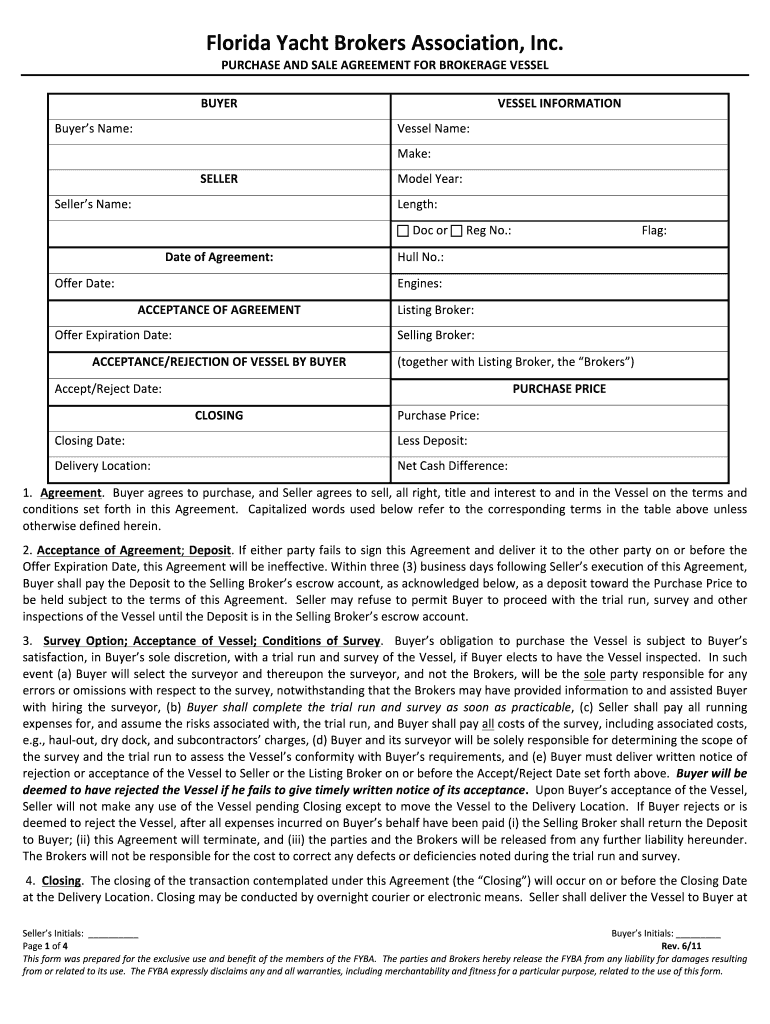
Fyba Purchase Agreement Final Clean Form


Understanding the iyba purchase and sale agreement
The iyba purchase and sale agreement is a crucial document in the yacht buying and selling process. It outlines the terms and conditions agreed upon by both the buyer and the seller, ensuring that all parties are aware of their rights and responsibilities. This agreement typically includes details such as the purchase price, payment terms, and any contingencies that may apply. Understanding this document is essential for both buyers and sellers to facilitate a smooth transaction.
Key elements of the iyba purchase and sale agreement
Several key elements are essential in an iyba purchase and sale agreement. These include:
- Identification of the parties: Clearly state the names and contact information of the buyer and seller.
- Description of the yacht: Include details such as the make, model, year, and hull identification number.
- Purchase price: Specify the total price and any deposit requirements.
- Payment terms: Outline how and when payments will be made.
- Contingencies: Address any conditions that must be met before the sale is finalized, such as inspections or financing.
- Closing date: Indicate when the ownership transfer will occur.
Steps to complete the iyba purchase and sale agreement
Completing the iyba purchase and sale agreement involves several important steps:
- Gather necessary information: Collect all relevant details about the yacht and the parties involved.
- Draft the agreement: Use a template or create a document that includes all required elements.
- Review the agreement: Both parties should carefully read the document to ensure accuracy and clarity.
- Sign the agreement: Signatures from both the buyer and seller are necessary for the document to be legally binding.
- Distribute copies: Provide each party with a signed copy of the agreement for their records.
Legal use of the iyba purchase and sale agreement
The iyba purchase and sale agreement serves as a legally binding contract once signed by both parties. To ensure its legality, the document must comply with relevant state laws and regulations. It is advisable for both parties to seek legal counsel to confirm that the agreement meets all legal requirements and protects their interests. Additionally, using a reliable electronic signature solution can enhance the security and validity of the agreement.
Examples of using the iyba purchase and sale agreement
There are various scenarios where an iyba purchase and sale agreement is utilized:
- Private yacht sales: Individuals buying or selling yachts among themselves often rely on this agreement to formalize the transaction.
- Broker-assisted sales: Yacht brokers use this agreement to facilitate transactions between buyers and sellers, ensuring all terms are clearly defined.
- Commercial transactions: Businesses purchasing yachts for commercial use may also utilize this agreement to outline the terms of the sale.
Obtaining the iyba purchase and sale agreement
The iyba purchase and sale agreement can typically be obtained through yacht brokers, legal professionals, or online legal document services. Many resources provide templates that can be customized to fit specific transaction details. It is essential to ensure that any template used complies with current laws and includes all necessary elements to protect the interests of both parties involved in the transaction.
Quick guide on how to complete fyba purchase agreement final clean
Complete Fyba Purchase Agreement Final Clean effortlessly on any device
Digital document management has become increasingly favored by businesses and individuals alike. It offers an ideal eco-friendly alternative to traditional printed and signed papers, as you can access the correct form and securely store it online. airSlate SignNow provides you with all the tools necessary to create, modify, and electronically sign your documents swiftly without holdups. Manage Fyba Purchase Agreement Final Clean on any device with the airSlate SignNow Android or iOS applications and enhance any document-oriented procedure today.
How to modify and eSign Fyba Purchase Agreement Final Clean with ease
- Find Fyba Purchase Agreement Final Clean and click Get Form to begin.
- Utilize the tools we provide to complete your document.
- Emphasize important sections of your documents or obscure sensitive details with tools specifically provided by airSlate SignNow for that purpose.
- Create your signature using the Sign tool, which takes mere seconds and holds the same legal validity as a conventional wet ink signature.
- Review the details and click on the Done button to save your modifications.
- Choose how you wish to share your form, via email, text message (SMS), invitation link, or download it to your computer.
Eliminate worries about lost or misplaced documents, cumbersome form searches, or errors that necessitate printing new copies. airSlate SignNow meets your document management needs in just a few clicks from any device you prefer. Modify and eSign Fyba Purchase Agreement Final Clean to ensure excellent communication at every step of the form preparation process with airSlate SignNow.
Create this form in 5 minutes or less
FAQs
-
As the company, how do I correctly fill out a Stock Power as part of a stock purchase agreement?
The Stock Power in question evidently is an exhibit to a Stock Purchase Agreement by which the OP is purchasing restricted stock that is subject to forfeiture or repurchase by the company, entirely or in part, probably based on how long the OP continues to work with the company.Yes, just signing is the proper thing to do (from the company’s perspective) because at this time it is not known whether, or to what extent, the OP’s shares will be subject to forfeiture or repurchase.So, if and when the time for forfeiture or repurchase arrives, the company will fill in the rest of the Stock Power to transfer the forfeited or repurchased shares to the company - you will keep the shares that have vested as of that time.For the OP’s comparison, and for the benefit of Quorans who are not familiar with such Stock Powers, here is the text of the instructions that I put at the bottom of a Stock Power:(Instruction: Please do not fill in any blanks other than signing at the signature line. The purpose of this Stock Power is to enable the Company to exercise its right to reacquire Restricted Shares in the circumstances provided in the Restricted Stock Agreement without requiring an additional signature by the Grantee.)
-
Can a final year student of B.Tech fill the form of SSC SI CAPF?
Yes, if your final semester result is declared on or before 1 august 2018.
-
What form do I have to fill out at PetSmart in order to purchase a rat?
Live animal purchase card
-
Which competetive examinations do I need to fill out form for in my final year of engineering?
Now that completely depends on which stream you want to pursue post your graduation. If you want to continue with engineering then I would recommend GRE that would be more beneficial and little less competitive. Else there are many more options like doing MBA or preparing for IAS or alike services. First one needs to streamline the area they want to peruse post grad in coz now after this changing streams is nearly impossible.
Create this form in 5 minutes!
How to create an eSignature for the fyba purchase agreement final clean
How to create an eSignature for the Fyba Purchase Agreement Final Clean online
How to generate an eSignature for your Fyba Purchase Agreement Final Clean in Google Chrome
How to make an electronic signature for putting it on the Fyba Purchase Agreement Final Clean in Gmail
How to create an electronic signature for the Fyba Purchase Agreement Final Clean right from your smart phone
How to make an electronic signature for the Fyba Purchase Agreement Final Clean on iOS devices
How to create an electronic signature for the Fyba Purchase Agreement Final Clean on Android
People also ask
-
What is an iyba purchase and sale agreement?
An iyba purchase and sale agreement is a legally binding document that outlines the terms of a real estate transaction, ensuring both buyer and seller agree on key elements. This agreement includes details such as purchase price, closing date, and contingencies, making it essential for smooth transactions. Understanding this document is crucial for anyone involved in buying or selling property.
-
How can airSlate SignNow assist with managing an iyba purchase and sale agreement?
airSlate SignNow allows users to easily create, send, and eSign an iyba purchase and sale agreement in a secure digital environment. Its intuitive interface helps streamline the document workflow, reducing the time required to finalize real estate transactions. By using our platform, you can ensure all parties have access to the agreement at any time.
-
What features does airSlate SignNow offer for the iyba purchase and sale agreement?
With airSlate SignNow, users can enjoy features like customizable templates, real-time tracking, and automated reminders for the iyba purchase and sale agreement. Additionally, our cloud storage ensures your documents are secure and accessible from any device. These features enhance collaboration and efficiency throughout the signing process.
-
Is airSlate SignNow affordable for creating an iyba purchase and sale agreement?
Yes, airSlate SignNow offers a cost-effective solution for creating an iyba purchase and sale agreement. Our subscription plans are designed to fit different budgets, providing you with an affordable way to manage your documents. By minimizing paper usage and streamlining your processes, you can save both time and money.
-
How does airSlate SignNow ensure the security of my iyba purchase and sale agreement?
Security is a top priority for airSlate SignNow when handling your iyba purchase and sale agreement. We utilize advanced encryption protocols to protect your documents and ensure that sensitive information remains confidential. Additionally, our platform complies with industry standards for electronic signatures, providing peace of mind during transactions.
-
Can I integrate airSlate SignNow with other tools I use for the iyba purchase and sale agreement?
Absolutely! airSlate SignNow offers seamless integrations with various tools and platforms you might use during the process of executing an iyba purchase and sale agreement. Whether it's CRMs, project management tools, or accounting software, our integrations enhance your workflow and keep everything connected.
-
What benefits does using airSlate SignNow provide for handling an iyba purchase and sale agreement?
Using airSlate SignNow for your iyba purchase and sale agreement provides numerous benefits, including faster turnaround times and reduced paperwork. The electronic signing process can expedite approvals, making transactions more efficient. Additionally, our platform's user-friendly interface ensures that all parties can navigate documents with ease.
Get more for Fyba Purchase Agreement Final Clean
- Text structure worksheet 11 form
- Medical device sop templates form
- Pspg duties and responsibilities form
- Birth certificate date of birth sex name description dam sire breeders name address phone number date american fancy rat and form
- Veterinary medical clerk license practice test form
- The hartford personal health application texas form
- Wwxcxx form
- Application for licensure as a mental health counselor lmhc or a mental health counselor associate lmhca form
Find out other Fyba Purchase Agreement Final Clean
- How Do I Sign Texas Education Form
- How Do I Sign Utah Education Presentation
- How Can I Sign New York Finance & Tax Accounting Document
- How Can I Sign Ohio Finance & Tax Accounting Word
- Can I Sign Oklahoma Finance & Tax Accounting PPT
- How To Sign Ohio Government Form
- Help Me With Sign Washington Government Presentation
- How To Sign Maine Healthcare / Medical PPT
- How Do I Sign Nebraska Healthcare / Medical Word
- How Do I Sign Washington Healthcare / Medical Word
- How Can I Sign Indiana High Tech PDF
- How To Sign Oregon High Tech Document
- How Do I Sign California Insurance PDF
- Help Me With Sign Wyoming High Tech Presentation
- How Do I Sign Florida Insurance PPT
- How To Sign Indiana Insurance Document
- Can I Sign Illinois Lawers Form
- How To Sign Indiana Lawers Document
- How To Sign Michigan Lawers Document
- How To Sign New Jersey Lawers PPT