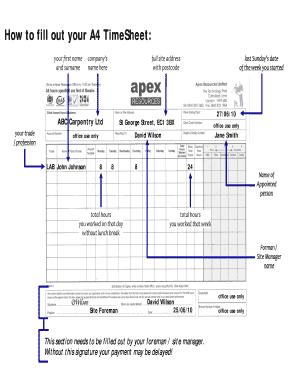
Apex Resources Timesheet Form


What is the Apex Resources Timesheet
The Apex Resources Timesheet is a document used by employees to record their hours worked, project assignments, and other relevant details related to their employment. This form is essential for accurate payroll processing and ensures that employees are compensated correctly for their time. It typically includes fields for employee identification, dates, hours worked, and signatures, making it a vital tool for both employees and employers.
How to use the Apex Resources Timesheet
Using the Apex Resources Timesheet involves several straightforward steps. First, employees should fill in their personal information, including name and employee ID. Next, they must accurately log the hours worked for each day, specifying any overtime or leave taken. After completing the timesheet, employees should review the information for accuracy before submitting it to their supervisor for approval. This process helps maintain transparency and ensures compliance with company policies.
Steps to complete the Apex Resources Timesheet
Completing the Apex Resources Timesheet involves the following steps:
- Gather necessary information: Collect details such as your employee ID, project codes, and the dates for which you are reporting hours.
- Fill in personal details: Enter your name, department, and any other required identification information.
- Log hours: Record the hours worked each day, ensuring to separate regular hours from overtime.
- Review for accuracy: Check all entries for correctness to avoid discrepancies.
- Submit for approval: Send the completed timesheet to your supervisor or designated approver.
Legal use of the Apex Resources Timesheet
The Apex Resources Timesheet must be completed and submitted in compliance with applicable labor laws and company policies. It serves as a legal record of hours worked and is essential for payroll processing. Proper documentation protects both employees and employers by providing a clear account of work hours, which can be referenced in case of disputes or audits. Ensuring that the timesheet is filled out accurately and submitted on time is crucial for maintaining legal compliance.
Key elements of the Apex Resources Timesheet
Key elements of the Apex Resources Timesheet include:
- Employee Information: Name, employee ID, and department.
- Date Range: The specific period for which hours are being reported.
- Hours Worked: A breakdown of hours worked each day, including regular and overtime hours.
- Signatures: Required signatures from both the employee and the supervisor to validate the timesheet.
Examples of using the Apex Resources Timesheet
Examples of using the Apex Resources Timesheet can vary by industry and job role. For instance, a project manager may use the timesheet to log hours spent on different projects, while a sales representative might record hours dedicated to client meetings and administrative tasks. Each example highlights the importance of accurately tracking time to ensure proper compensation and project accountability.
Quick guide on how to complete apex resources timesheet
Complete Apex Resources Timesheet effortlessly on any device
Online document management has become increasingly popular among businesses and individuals. It offers an ideal eco-friendly substitute for traditional printed and signed documents, allowing you to access the necessary form and securely store it online. airSlate SignNow provides you with all the tools needed to create, modify, and eSign your documents quickly and without delays. Manage Apex Resources Timesheet on any device using airSlate SignNow's Android or iOS applications and enhance any document-driven workflow today.
How to edit and eSign Apex Resources Timesheet with ease
- Find Apex Resources Timesheet and then click Get Form to begin.
- Make use of the provided tools to complete your form.
- Highlight relevant sections of the documents or redact sensitive information with tools specifically designed for that purpose by airSlate SignNow.
- Create your signature using the Sign feature, which takes seconds and carries the same legal validity as a conventional wet ink signature.
- Review all information and then click the Done button to save your changes.
- Select your preferred method for submitting your form, via email, text message (SMS), invitation link, or download it to your computer.
Say goodbye to missing or lost files, tedious form searches, and mistakes that require printing new document copies. airSlate SignNow meets all your document management needs in just a few clicks from any device of your choosing. Modify and eSign Apex Resources Timesheet and ensure excellent communication throughout your form preparation process with airSlate SignNow.
Create this form in 5 minutes or less
Create this form in 5 minutes!
How to create an eSignature for the apex resources timesheet
How to create an electronic signature for a PDF online
How to create an electronic signature for a PDF in Google Chrome
How to create an e-signature for signing PDFs in Gmail
How to create an e-signature right from your smartphone
How to create an e-signature for a PDF on iOS
How to create an e-signature for a PDF on Android
People also ask
-
What is myapex time entry?
Myapex time entry is a feature within the airSlate SignNow platform that allows users to efficiently track and manage their time entries for projects and tasks. It integrates seamlessly with other tools to streamline the time tracking process, making it easier for teams to collaborate and report on productivity.
-
How does myapex time entry benefit businesses?
The myapex time entry feature benefits businesses by simplifying time management, which ultimately enhances productivity. By providing a transparent view of time allocation, teams can effectively analyze workload and optimize performance, ensuring projects are completed on time and within budget.
-
Is there a cost associated with using myapex time entry?
While airSlate SignNow offers various pricing plans, myapex time entry is included in the subscription at no additional cost. This makes it an attractive option for businesses seeking a budget-friendly solution that combines eSigning and time management features.
-
Can myapex time entry be integrated with other tools?
Yes, myapex time entry can be integrated with a variety of project management and collaboration tools. This enhances workflows by allowing users to capture time entries from within their favorite applications, providing a cohesive experience across platforms.
-
How do I get started with myapex time entry?
To get started with myapex time entry, simply sign up for an airSlate SignNow account and access the time entry feature in your dashboard. The intuitive interface makes it easy to start tracking your time right away, even for users who may not be tech-savvy.
-
Is myapex time entry suitable for remote teams?
Absolutely! Myapex time entry is designed to support remote teams by providing a flexible and easy-to-use interface that can be accessed from anywhere. This enables teams to accurately log their time, regardless of their physical location, ensuring transparency and accountability.
-
What features are associated with myapex time entry?
Myapex time entry includes features such as time tracking, reporting, and integration capabilities with popular tools. Users can create detailed time logs, generate reports for analysis, and easily manage their time entries all within the airSlate SignNow environment.
Get more for Apex Resources Timesheet
- Az me application pdf form
- Sellers disclosure form 100095803
- Pulaski county arkansas commercial personal property rendition form
- Waiver of lien to date 100116639 form
- Fifth grade assessments and scoring checklists common core form
- Form 14 see rule 72 4 74 3 and76 2
- Aglc form 5507
- Massachusetts department of revenue form 63 29a ocean marine
Find out other Apex Resources Timesheet
- eSign Utah Sales Receipt Template Free
- eSign Alabama Sales Invoice Template Online
- eSign Vermont Escrow Agreement Easy
- How Can I eSign Wisconsin Escrow Agreement
- How To eSign Nebraska Sales Invoice Template
- eSign Nebraska Sales Invoice Template Simple
- eSign New York Sales Invoice Template Now
- eSign Pennsylvania Sales Invoice Template Computer
- eSign Virginia Sales Invoice Template Computer
- eSign Oregon Assignment of Mortgage Online
- Can I eSign Hawaii Follow-Up Letter To Customer
- Help Me With eSign Ohio Product Defect Notice
- eSign Mississippi Sponsorship Agreement Free
- eSign North Dakota Copyright License Agreement Free
- How Do I eSign Idaho Medical Records Release
- Can I eSign Alaska Advance Healthcare Directive
- eSign Kansas Client and Developer Agreement Easy
- eSign Montana Domain Name Registration Agreement Now
- eSign Nevada Affiliate Program Agreement Secure
- eSign Arizona Engineering Proposal Template Later