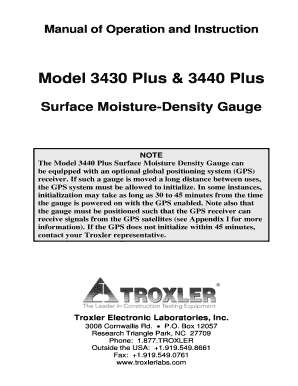
Instructions to Operate a Troxler Form


What is the Instructions To Operate A Troxler Form
The Instructions To Operate A Troxler Form is a specialized document designed to provide guidance on the use of Troxler nuclear density gauges. These instruments are commonly utilized in construction and civil engineering to measure the moisture and density of soil and asphalt. The form outlines the necessary steps and safety protocols for operating the gauge effectively and safely. Understanding this form is essential for professionals in the field to ensure compliance with safety regulations and to achieve accurate measurements.
How to use the Instructions To Operate A Troxler Form
Using the Instructions To Operate A Troxler Form involves several key steps. First, familiarize yourself with the specific model of the Troxler gauge you are using, as different models may have variations in operation. Next, read through the instructions carefully to understand the setup process, including calibration and safety checks. It is important to follow the outlined procedures for taking measurements, including how to position the gauge and interpret the results. Always ensure that you are adhering to safety protocols to protect yourself and others in the vicinity.
Steps to complete the Instructions To Operate A Troxler Form
Completing the Instructions To Operate A Troxler Form requires a systematic approach. Start by gathering all necessary materials, including the Troxler gauge, safety equipment, and any required documentation. Follow these steps:
- Set up the gauge according to the manufacturer's specifications.
- Calibrate the device to ensure accuracy.
- Conduct a safety check to confirm that all safety measures are in place.
- Take measurements as directed in the instructions.
- Record the results accurately for future reference.
By adhering to these steps, you can ensure that the form is completed correctly and that the measurements taken are reliable.
Legal use of the Instructions To Operate A Troxler Form
The legal use of the Instructions To Operate A Troxler Form is critical for ensuring compliance with industry regulations. The form serves as a record of proper operation and adherence to safety protocols. It is essential to keep the completed form on file, as it may be required for audits or inspections by regulatory bodies. Additionally, understanding the legal implications of using the Troxler gauge, including liability and safety standards, is necessary for professionals in the construction and engineering sectors.
Key elements of the Instructions To Operate A Troxler Form
Key elements of the Instructions To Operate A Troxler Form include:
- Detailed operational guidelines for the Troxler gauge.
- Safety precautions to prevent accidents and ensure user safety.
- Calibration procedures to maintain measurement accuracy.
- Documentation requirements for record-keeping.
- Emergency procedures in case of equipment malfunction.
These elements are crucial for effective operation and compliance with safety regulations.
Examples of using the Instructions To Operate A Troxler Form
Examples of using the Instructions To Operate A Troxler Form can be seen in various construction projects. For instance, when conducting soil compaction tests, operators refer to the form to ensure they are following the correct procedures for measurement. In asphalt paving projects, the form guides users on how to accurately assess material density. These practical applications highlight the importance of the form in achieving reliable results and maintaining safety standards in the field.
Quick guide on how to complete instructions to operate a troxler form
Effortlessly Prepare [SKS] on Any Device
Digital document management has gained popularity among companies and individuals alike. It offers an ideal eco-friendly alternative to traditional printed and signed documents, allowing you to obtain the correct form and securely store it online. airSlate SignNow equips you with all the tools required to create, edit, and eSign your documents quickly and without delays. Manage [SKS] on any platform with airSlate SignNow's Android or iOS applications and simplify your document-related tasks today.
How to Modify and eSign [SKS] Effortlessly
- Obtain [SKS] and click on Get Form to begin.
- Utilize the tools we offer to fill in your document.
- Select important sections of the documents or obscure sensitive information using the tools specifically provided by airSlate SignNow for that purpose.
- Create your signature using the Sign tool, which takes only seconds and has the same legal validity as a conventional wet ink signature.
- Review all the information and click the Done button to confirm your changes.
- Select how you wish to send your form, whether by email, text message (SMS), invitation link, or download it to your computer.
Eliminate concerns about lost or misplaced documents, tedious form searches, or errors that necessitate printing new document copies. airSlate SignNow meets all your document management needs with just a few clicks from any device you prefer. Edit and eSign [SKS] to ensure effective communication throughout the form preparation process with airSlate SignNow.
Create this form in 5 minutes or less
Related searches to Instructions To Operate A Troxler Form
Create this form in 5 minutes!
How to create an eSignature for the instructions to operate a troxler form
How to create an electronic signature for a PDF online
How to create an electronic signature for a PDF in Google Chrome
How to create an e-signature for signing PDFs in Gmail
How to create an e-signature right from your smartphone
How to create an e-signature for a PDF on iOS
How to create an e-signature for a PDF on Android
People also ask
-
What are the basic Instructions To Operate A Troxler Form?
To operate a Troxler Form, begin by familiarizing yourself with the user manual to understand its components. Follow the step-by-step instructions for calibration and setup, ensuring accurate measurements. Always check the device's status indicators while using it to maintain optimal functionality.
-
Can I use airSlate SignNow for signing Troxler Forms?
Absolutely! airSlate SignNow allows you to electronically sign Troxler Forms efficiently. Simply upload the completed PDF of your Troxler Form to our platform for a seamless eSigning experience, ensuring compliance and easy storage.
-
What features does airSlate SignNow offer for Troxler Form users?
airSlate SignNow provides various features beneficial for Troxler Form users, including customizable templates, advanced security options, and real-time tracking. These features ensure that your documents are not only correctly signed but also remain secure throughout the process.
-
Are there any integrations available for Troxler Form operations?
Yes, airSlate SignNow integrates smoothly with numerous third-party applications that can help enhance your operations with Troxler Forms. Tools such as CRM systems and project management software can be connected to streamline document workflows and improve efficiency.
-
How does using airSlate SignNow improve the process of managing Troxler Forms?
Using airSlate SignNow simplifies the management of Troxler Forms by providing a centralized platform for sending, signing, and storing documents. This leads to faster turnaround times, reduced paperwork, and a more organized system, ultimately saving you valuable time and resources.
-
What are the pricing options for airSlate SignNow when utilizing Troxler Forms?
airSlate SignNow offers flexible pricing plans to accommodate businesses of all sizes. Contact our sales team for tailored options based on your usage of Troxler Forms, ensuring you get the best value for the features and services you need.
-
Is training available for effectively using the Instructions To Operate A Troxler Form?
Yes, airSlate SignNow provides training resources to help users understand the Instructions To Operate A Troxler Form. Our tutorials, webinars, and customer support team can guide you through best practices, ensuring you're proficient in using your equipment.
Get more for Instructions To Operate A Troxler Form
- Pre employment health declaration teach nsw form
- Application form donald napier scholarship
- Jason lang scholarship resources for schoolshttps form
- Mailing address the city of calgary cross connect form
- 28nov201211093145 honda canada form
- Rise of x governments eye new approaches for trans form
- Oscar child care society september camrosefcssca form
- Engineerspei queens location map about ampamp more form
Find out other Instructions To Operate A Troxler Form
- How To Integrate Sign in Banking
- How To Use Sign in Banking
- Help Me With Use Sign in Banking
- Can I Use Sign in Banking
- How Do I Install Sign in Banking
- How To Add Sign in Banking
- How Do I Add Sign in Banking
- How Can I Add Sign in Banking
- Can I Add Sign in Banking
- Help Me With Set Up Sign in Government
- How To Integrate eSign in Banking
- How To Use eSign in Banking
- How To Install eSign in Banking
- How To Add eSign in Banking
- How To Set Up eSign in Banking
- How To Save eSign in Banking
- How To Implement eSign in Banking
- How To Set Up eSign in Construction
- How To Integrate eSign in Doctors
- How To Use eSign in Doctors