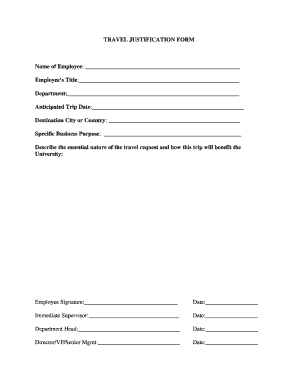
Travel Justification Form


What is the Travel Justification Form
The travel justification form is a document used by businesses to outline the necessity and rationale for employee travel. This form serves to ensure that travel expenses are justified and approved before any arrangements are made. It typically includes details such as the purpose of the trip, expected outcomes, and associated costs. By providing a structured format, the form helps organizations maintain control over travel expenditures and ensures compliance with company policies.
How to use the Travel Justification Form
Using the travel justification form involves several steps. First, the employee must fill out the form with relevant details, including travel dates, destination, and purpose. Next, the employee should provide a breakdown of anticipated expenses, such as transportation, lodging, and meals. Once completed, the form should be submitted to the appropriate supervisor or manager for review and approval. After approval, the form can be used to facilitate travel arrangements and expense reimbursements.
Key elements of the Travel Justification Form
Key elements of the travel justification form include:
- Employee Information: Name, position, and department of the employee requesting travel.
- Travel Details: Dates, destination, and purpose of the trip.
- Expense Estimates: A detailed list of expected costs, including transportation, accommodation, and meals.
- Expected Outcomes: A summary of the anticipated benefits or results from the travel.
- Approval Section: Space for signatures from the employee and approving authority.
Steps to complete the Travel Justification Form
Completing the travel justification form involves the following steps:
- Gather Information: Collect all necessary details regarding the trip, including dates and destination.
- Outline Purpose: Clearly define the reason for travel and what the organization stands to gain.
- Estimate Costs: Provide a detailed breakdown of all anticipated expenses associated with the trip.
- Fill Out the Form: Accurately complete each section of the travel justification form.
- Submit for Approval: Send the completed form to the relevant supervisor or manager for review.
Legal use of the Travel Justification Form
The travel justification form must comply with company policies and relevant legal standards. It serves as a record of approval for travel expenses, which can be crucial during audits or financial reviews. Ensuring that the form is filled out correctly and approved by the appropriate authority helps protect both the employee and the organization from potential financial discrepancies. Additionally, keeping a digital record of the form can facilitate easier access and compliance tracking.
Examples of using the Travel Justification Form
Examples of using the travel justification form include:
- Sales Trips: A sales representative traveling to meet clients and secure contracts.
- Training Sessions: Employees attending workshops or conferences to enhance their skills.
- Client Meetings: Travel for face-to-face meetings with important clients to strengthen business relationships.
Quick guide on how to complete travel justification form
Effortlessly Prepare Travel Justification Form on Any Device
Digital document management has gained popularity among businesses and individuals alike. It offers an excellent eco-friendly substitute to conventional printed and signed papers, enabling you to obtain the necessary form and securely store it online. airSlate SignNow provides all the tools you need to create, alter, and electronically sign your documents swiftly without delays. Manage Travel Justification Form on any device with airSlate SignNow's Android or iOS applications and enhance any document-focused workflow today.
How to Alter and Electronically Sign Travel Justification Form with Ease
- Acquire Travel Justification Form and click Get Form to begin.
- Make use of the tools we provide to complete your document.
- Highlight pertinent sections of the documents or obscure sensitive information with tools that airSlate SignNow specifically offers for that purpose.
- Generate your eSignature using the Sign feature, which takes only seconds and carries the same legal validity as a traditional handwritten signature.
- Review the details and click on the Done option to save your modifications.
- Select your preferred method to share your form, via email, SMS, or invitation link, or download it to your computer.
Say goodbye to lost or misplaced documents, tedious form searches, or errors that necessitate printing additional copies. airSlate SignNow meets all your document management needs in just a few clicks from any device of your preference. Alter and electronically sign Travel Justification Form and ensure effective communication at every stage of the form preparation process with airSlate SignNow.
Create this form in 5 minutes or less
Create this form in 5 minutes!
How to create an eSignature for the travel justification form
How to create an electronic signature for a PDF online
How to create an electronic signature for a PDF in Google Chrome
How to create an e-signature for signing PDFs in Gmail
How to create an e-signature right from your smartphone
How to create an e-signature for a PDF on iOS
How to create an e-signature for a PDF on Android
People also ask
-
What is a travel justification example?
A travel justification example is a document that provides a detailed explanation of the purpose and necessity of a business trip. It typically outlines the objectives, expected outcomes, and associated costs of the travel, helping to ensure transparency in business expenditures.
-
How can airSlate SignNow assist with creating travel justification examples?
airSlate SignNow offers customizable templates that help you create professional travel justification examples quickly and efficiently. With its easy-to-use interface, you can add necessary details and ensure your document is ready for eSignature, streamlining your approval process.
-
Is there a cost associated with using airSlate SignNow for travel justification examples?
Yes, airSlate SignNow offers various pricing plans that cater to different business needs. Depending on the plan, you can access features that include document creation, eSigning, and sharing, making it a cost-effective solution for managing travel justification examples.
-
What features are included in airSlate SignNow relevant to travel justification examples?
AirSlate SignNow includes features such as customizable templates, eSignature capabilities, document tracking, and collaboration tools. These features simplify the process of creating and sharing travel justification examples while ensuring that all stakeholders can review and approve documents effortlessly.
-
How does airSlate SignNow enhance the approval process for travel justification examples?
With airSlate SignNow, you can easily send travel justification examples for eSignature, reducing the time spent on manual approvals. The platform notifies you as soon as the document is signed, allowing for a smoother and more efficient workflow that accelerates your travel planning.
-
Can I integrate airSlate SignNow with other tools for travel justification examples?
Yes, airSlate SignNow integrates seamlessly with various business applications, such as CRM and project management tools, enhancing its utility for managing travel justification examples. This integration allows you to leverage existing workflows and simplify data sharing across platforms.
-
What benefits does airSlate SignNow provide for generating travel justification examples?
Using airSlate SignNow to generate travel justification examples benefits businesses by saving time and ensuring compliance with company policies. The platform's automation features highlight crucial details, making justification clear and concise for decision-makers.
Get more for Travel Justification Form
- Reziliere contract telekom online form
- Chapter 9 building vocabulary the progressive era form
- Aoc e 521 form
- Exam moderation report sample form
- Ap spanish preparing for the language and culture examination pdf form
- Discretionary housing payment solihull form
- Formato para solicitar una beca
- Complaintsuggestion form milwaukee county county milwaukee
Find out other Travel Justification Form
- How To Sign Wyoming Orthodontists Document
- Help Me With Sign Alabama Courts Form
- Help Me With Sign Virginia Police PPT
- How To Sign Colorado Courts Document
- Can I eSign Alabama Banking PPT
- How Can I eSign California Banking PDF
- How To eSign Hawaii Banking PDF
- How Can I eSign Hawaii Banking Document
- How Do I eSign Hawaii Banking Document
- How Do I eSign Hawaii Banking Document
- Help Me With eSign Hawaii Banking Document
- How To eSign Hawaii Banking Document
- Can I eSign Hawaii Banking Presentation
- Can I Sign Iowa Courts Form
- Help Me With eSign Montana Banking Form
- Can I Sign Kentucky Courts Document
- How To eSign New York Banking Word
- Can I eSign South Dakota Banking PPT
- How Can I eSign South Dakota Banking PPT
- How Do I eSign Alaska Car Dealer Form