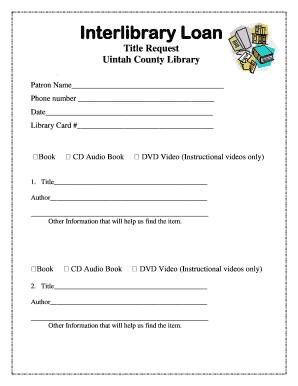
Library Collection Request Form


What is the library collection request form?
The library collection request form is a document used by patrons to request specific materials not currently available in their local library's collection. This form facilitates the process of acquiring books, articles, or other resources through interlibrary loans or purchases. By filling out this form, users can express their needs and preferences, ensuring that libraries can better serve their communities by expanding their collections based on patron requests.
How to use the library collection request form
Using the library collection request form is a straightforward process. First, access the form, which may be available online or in print at your library. Fill in the required fields, including your contact information and details about the item you wish to request, such as title, author, and publication year. If applicable, indicate whether you prefer a physical copy or a digital version. Once completed, submit the form according to your library's guidelines, which may include online submission, mailing, or in-person delivery.
Key elements of the library collection request form
The library collection request form typically includes several key elements to ensure clarity and efficiency. Essential fields include:
- Patron Information: Name, contact details, and library card number.
- Item Details: Title, author, publication year, and format preference.
- Purpose of Request: A brief explanation of why the item is needed, which can help library staff prioritize requests.
- Submission Method: Instructions on how to submit the form, whether online, by mail, or in person.
These elements help streamline the request process and ensure that library staff can efficiently address patron needs.
Steps to complete the library collection request form
Completing the library collection request form involves several clear steps:
- Access the form through your library's website or obtain a physical copy at the library.
- Fill in your personal information accurately to ensure proper communication.
- Provide detailed information about the item you are requesting, including any relevant publication details.
- Indicate your preferred format and any specific reasons for your request.
- Review your completed form for accuracy and completeness.
- Submit the form according to your library's specified method.
Following these steps can enhance the likelihood of your request being fulfilled in a timely manner.
Legal use of the library collection request form
The library collection request form is legally recognized as a valid means of communication between patrons and libraries. When submitted, it serves as a formal request that libraries are obligated to consider. To ensure compliance with relevant laws and regulations, libraries often maintain records of requests and their outcomes. This practice helps protect both the patron's rights and the library's responsibilities in fulfilling requests appropriately.
Form submission methods
Submitting the library collection request form can typically be done through various methods, depending on the library's policies. Common submission methods include:
- Online Submission: Many libraries offer a digital platform for patrons to submit requests directly through their websites.
- Mail: Patrons may print the form and send it via postal mail to the library.
- In-Person: Submitting the form directly at the library allows for immediate interaction with library staff, who can provide assistance if needed.
Choosing the appropriate submission method can enhance the efficiency of the request process.
Quick guide on how to complete library form
Easily Prepare library form on Any Device
Managing documents online has gained popularity among businesses and individuals alike. It serves as an ideal eco-friendly substitute for conventional printed and signed documents, allowing you to find the necessary form and securely store it online. airSlate SignNow equips you with all the tools needed to create, modify, and eSign your documents quickly without any hold-ups. Handle library request form on any platform with airSlate SignNow's Android or iOS applications and enhance any document-centric task today.
How to Modify and eSign interlibrary loan form Effortlessly
- Find library book request form and click Get Form to commence.
- Utilize the tools we offer to complete your document.
- Emphasize important parts of your documents or obscure sensitive data using the tools specifically designed for this purpose by airSlate SignNow.
- Create your signature using the Sign feature, which takes only moments and holds the same legal validity as a conventional wet ink signature.
- Review the details and click on the Done button to save your modifications.
- Choose your preferred method of sharing your form, whether by email, SMS, invitation link, or download it to your computer.
Say goodbye to misplaced or lost documents, frustrating form searches, or mistakes requiring new document copies to be printed. airSlate SignNow meets all your document management needs in just a few clicks from any device you choose. Modify and eSign library book request form template to ensure excellent communication at every stage of the form preparation process with airSlate SignNow.
Create this form in 5 minutes or less
Related searches to library book request form
Create this form in 5 minutes!
How to create an eSignature for the library book request form template
How to create an electronic signature for a PDF online
How to create an electronic signature for a PDF in Google Chrome
How to create an e-signature for signing PDFs in Gmail
How to create an e-signature right from your smartphone
How to create an e-signature for a PDF on iOS
How to create an e-signature for a PDF on Android
People also ask library form format
-
What is a library book request form template?
A library book request form template is a pre-designed document that allows patrons to submit requests for specific books or materials to their local library. This template ensures that all necessary details are captured efficiently, streamlining the process for library staff and users alike.
-
How can I customize the library book request form template?
You can easily customize the library book request form template using airSlate SignNow’s intuitive design tools. Add your library’s branding, modify fields to include specific information, and adjust the layout to fit your needs, ensuring a personalized experience for your patrons.
-
What are the benefits of using a library book request form template?
Using a library book request form template simplifies the request process for your patrons and reduces errors. It enhances communication between the library and users, leading to improved user satisfaction and an organized system for tracking requests.
-
Is the library book request form template mobile-friendly?
Yes, the library book request form template provided by airSlate SignNow is mobile-friendly. Patrons can easily access and fill out the form from their smartphones or tablets, ensuring accessibility and convenience regardless of location.
-
How does the library book request form template integrate with other systems?
The library book request form template can seamlessly integrate with various library management systems and databases. This ability allows for automatic updates and processing of requests, making it easier for library staff to manage inquiries without duplicating efforts.
-
What is the pricing for using the library book request form template?
airSlate SignNow offers competitive pricing options for using the library book request form template, accommodating libraries of all sizes. Flexible subscription models are available, which can help you choose a plan that fits your budget and usage needs.
-
Can I track responses from the library book request form template?
Absolutely! AirSlate SignNow provides tracking features that allow you to monitor responses submitted via the library book request form template. This helps library staff evaluate the demand for titles and manage inventory more effectively.
Get more for library request form
- Zusatzblatt zur er ffnung verl ngerung eines deutsche bank daad turkiye form
- Form 504
- Permission slip constitutional rights foundation crf usa form
- Prescription referral form blogbavellabbcomb
- Facility request provide form
- Interim changes hamptonrhacom form
- Banking statements form
- Institution federal form
Find out other interlibrary loan form
- eSign West Virginia Healthcare / Medical Forbearance Agreement Online
- eSign Alabama Insurance LLC Operating Agreement Easy
- How Can I eSign Alabama Insurance LLC Operating Agreement
- eSign Virginia Government POA Simple
- eSign Hawaii Lawers Rental Application Fast
- eSign Hawaii Lawers Cease And Desist Letter Later
- How To eSign Hawaii Lawers Cease And Desist Letter
- How Can I eSign Hawaii Lawers Cease And Desist Letter
- eSign Hawaii Lawers Cease And Desist Letter Free
- eSign Maine Lawers Resignation Letter Easy
- eSign Louisiana Lawers Last Will And Testament Mobile
- eSign Louisiana Lawers Limited Power Of Attorney Online
- eSign Delaware Insurance Work Order Later
- eSign Delaware Insurance Credit Memo Mobile
- eSign Insurance PPT Georgia Computer
- How Do I eSign Hawaii Insurance Operating Agreement
- eSign Hawaii Insurance Stock Certificate Free
- eSign New Hampshire Lawers Promissory Note Template Computer
- Help Me With eSign Iowa Insurance Living Will
- eSign North Dakota Lawers Quitclaim Deed Easy