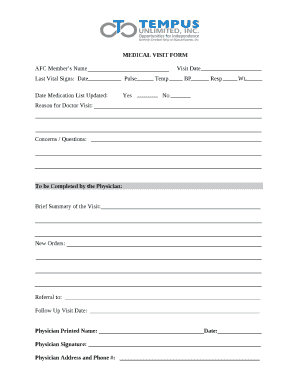
Medical Visit Form


What is the Medical Visit Form
The medical visit form is a document used by healthcare providers to collect essential information about a patient's health history and current medical conditions. This form typically includes sections for personal details, medical history, current medications, allergies, and insurance information. It is crucial for ensuring that healthcare professionals have all the necessary information to provide appropriate care.
How to Use the Medical Visit Form
Using the medical visit form involves filling out the required sections accurately and completely. Patients can obtain the form from their healthcare provider or download it in a PDF format for convenience. Once completed, the form can be submitted electronically or printed and brought to the appointment. It is important to review the form for any missing information before submission to avoid delays in care.
Steps to Complete the Medical Visit Form
Completing the medical visit form can be straightforward if you follow these steps:
- Gather personal information: Include your full name, date of birth, and contact details.
- List medical history: Provide details about past illnesses, surgeries, and any chronic conditions.
- Document current medications: Include all prescription and over-the-counter medications you are taking.
- Note allergies: Mention any known allergies to medications, foods, or environmental factors.
- Review and submit: Double-check all entries for accuracy and completeness before submission.
Legal Use of the Medical Visit Form
The medical visit form is legally binding when filled out correctly and signed by the patient. Compliance with healthcare regulations, such as HIPAA, ensures that the information provided is kept confidential and secure. Electronic signatures, when used, must comply with the ESIGN Act and UETA to be considered valid.
Key Elements of the Medical Visit Form
Essential components of the medical visit form include:
- Patient identification: Name, address, and contact information.
- Medical history: A comprehensive overview of previous health issues.
- Medication list: Current prescriptions and dosages.
- Allergy information: Details about any allergies.
- Insurance details: Information about the patient's insurance provider.
How to Obtain the Medical Visit Form
The medical visit form can typically be obtained through the following methods:
- Healthcare provider's office: Many providers have physical copies available.
- Official websites: Downloadable PDF versions are often available on healthcare facility websites.
- Patient portals: Some healthcare systems offer forms through their online patient management systems.
Quick guide on how to complete medical visit form
Complete Medical Visit Form effortlessly on any device
Managing documents online has become increasingly favored by businesses and individuals alike. It serves as an ideal eco-friendly alternative to traditional printed and signed documents, as you can easily find the required form and securely store it online. airSlate SignNow provides you with all the resources needed to create, modify, and electronically sign your documents quickly and without delays. Handle Medical Visit Form on any device using airSlate SignNow apps for Android or iOS, and streamline your document-related processes today.
How to modify and eSign Medical Visit Form with ease
- Find Medical Visit Form and click Get Form to begin.
- Utilize the tools available to complete your form.
- Emphasize important sections of the documents or obscure sensitive information with tools that airSlate SignNow provides specifically for this purpose.
- Create your eSignature using the Sign feature, which only takes seconds and carries the same legal validity as a conventional wet ink signature.
- Verify the details and click the Done button to save your changes.
- Select your preferred method of delivering your form—via email, text message (SMS), invite link, or download to your computer.
Say goodbye to lost or missing files, cumbersome form searches, or mistakes that require reprinting new copies. airSlate SignNow caters to all your document management requirements in just a few clicks from any device of your choice. Alter and eSign Medical Visit Form while ensuring excellent communication throughout your form preparation process with airSlate SignNow.
Create this form in 5 minutes or less
Create this form in 5 minutes!
How to create an eSignature for the medical visit form
How to create an electronic signature for a PDF online
How to create an electronic signature for a PDF in Google Chrome
How to create an e-signature for signing PDFs in Gmail
How to create an e-signature right from your smartphone
How to create an e-signature for a PDF on iOS
How to create an e-signature for a PDF on Android
People also ask
-
What is a medical visit form and why do I need it?
A medical visit form is a document used by healthcare providers to collect patient information prior to an appointment. It ensures that vital information is recorded efficiently and accurately, improving the overall patient experience. With airSlate SignNow, you can easily create and manage your medical visit forms, streamlining the patient intake process.
-
How does airSlate SignNow simplify the creation of medical visit forms?
airSlate SignNow provides an intuitive interface that allows users to create customizable medical visit forms quickly. You can add fields, checkboxes, and signature blocks to tailor the form to your specific needs. This simplicity ensures that your medical visit forms are not only comprehensive but also user-friendly.
-
Is there a cost associated with using airSlate SignNow for medical visit forms?
Yes, airSlate SignNow offers various pricing plans to fit different needs. Whether you’re a solo practitioner or a large clinic, you can choose a plan that includes features for creating and managing medical visit forms. These cost-effective solutions ensure you get the most value for your investment.
-
What features does airSlate SignNow offer for managing medical visit forms?
AirSlate SignNow includes features like eSignature capabilities, document templates, and secure storage that enhance the management of medical visit forms. You can also track document status and receive notifications when forms are completed. These features help ensure a seamless and efficient workflow.
-
Can I integrate airSlate SignNow with my existing practice management software for medical visit forms?
Absolutely! airSlate SignNow can be integrated with various practice management software solutions, allowing you to use your medical visit forms seamlessly within your existing systems. This integration keeps your patient data organized and accessible, making it easier to manage appointments and records.
-
What are the benefits of using airSlate SignNow for medical visit forms?
Using airSlate SignNow for your medical visit forms offers numerous benefits, including improved efficiency, reduced paperwork, and enhanced patient experience. With its electronic signature feature, patients can sign forms remotely, which saves time for both patients and healthcare providers. This leads to a smoother workflow and better resource management.
-
How does airSlate SignNow ensure the security of my medical visit forms?
AirSlate SignNow prioritizes the security of your medical visit forms by employing encryption and secure data storage methods. This ensures that all sensitive patient information remains protected and compliant with HIPAA regulations. You can trust airSlate SignNow to safeguard your documents throughout the entire signing process.
Get more for Medical Visit Form
- Fixed assets transfer form
- Majic eyes only pdf form
- Statement of purpose stanford form
- Beneficiary change form trinity life insurance company
- Electrical safety certificate format
- Child leapcard application form irish rail
- Ap request form 184294
- Standard form for presentation of loss and damage claim to old
Find out other Medical Visit Form
- How To Sign Ohio Government Form
- Help Me With Sign Washington Government Presentation
- How To Sign Maine Healthcare / Medical PPT
- How Do I Sign Nebraska Healthcare / Medical Word
- How Do I Sign Washington Healthcare / Medical Word
- How Can I Sign Indiana High Tech PDF
- How To Sign Oregon High Tech Document
- How Do I Sign California Insurance PDF
- Help Me With Sign Wyoming High Tech Presentation
- How Do I Sign Florida Insurance PPT
- How To Sign Indiana Insurance Document
- Can I Sign Illinois Lawers Form
- How To Sign Indiana Lawers Document
- How To Sign Michigan Lawers Document
- How To Sign New Jersey Lawers PPT
- How Do I Sign Arkansas Legal Document
- How Can I Sign Connecticut Legal Document
- How Can I Sign Indiana Legal Form
- Can I Sign Iowa Legal Document
- How Can I Sign Nebraska Legal Document