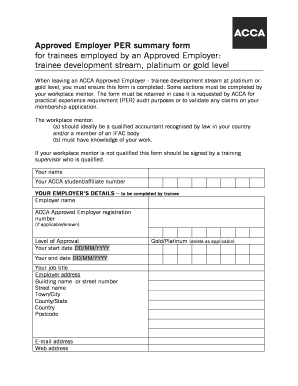
Acca Approved Employer Form


What is the ACCA Approved Employer Form
The ACCA Approved Employer Form is a critical document used by organizations seeking recognition from the Association of Chartered Certified Accountants (ACCA) as an approved employer. This form serves to validate that the employer meets specific criteria set by ACCA, which includes providing relevant training and development opportunities for employees pursuing ACCA qualifications. By completing this form, businesses can enhance their reputation and attract top talent in the accounting field.
How to Use the ACCA Approved Employer Form
Using the ACCA Approved Employer Form involves several straightforward steps. First, organizations must gather the necessary information regarding their training programs and employee development initiatives. Next, the form should be filled out accurately, ensuring that all details align with ACCA’s requirements. Once completed, the form can be submitted electronically or via traditional mail as per the guidelines provided by ACCA. It is essential to keep a copy of the submitted form for future reference.
Steps to Complete the ACCA Approved Employer Form
Completing the ACCA Approved Employer Form requires careful attention to detail. Follow these steps for successful submission:
- Review the eligibility criteria outlined by ACCA to ensure your organization qualifies.
- Gather relevant documentation that supports your training programs.
- Fill out the form with accurate information, including details about your organization and its training offerings.
- Double-check the form for any errors or missing information.
- Submit the form through the designated method, either online or by mail.
Legal Use of the ACCA Approved Employer Form
The legal use of the ACCA Approved Employer Form is essential for ensuring compliance with ACCA standards. When submitted correctly, the form acts as a binding agreement between the employer and ACCA, confirming that the employer will uphold the standards required for approved status. It is crucial for organizations to understand that any misrepresentation or failure to comply with the criteria may result in penalties or revocation of approved status.
Key Elements of the ACCA Approved Employer Form
The ACCA Approved Employer Form includes several key elements that organizations must address. These elements typically encompass:
- Organization details, including name, address, and contact information.
- Information about training programs offered to employees.
- Commitment to providing ongoing professional development.
- Details on how the organization supports employees pursuing ACCA qualifications.
Examples of Using the ACCA Approved Employer Form
Organizations can utilize the ACCA Approved Employer Form in various scenarios. For instance, a company looking to enhance its employer brand may apply for approved status to attract skilled accountants. Additionally, firms that provide training programs may use the form to demonstrate their commitment to professional development. These examples illustrate how the form can serve as a valuable tool for businesses aiming to align with ACCA’s standards and enhance their workforce capabilities.
Quick guide on how to complete acca approved employer form
Effortlessly prepare Acca Approved Employer Form on any device
Managing documents online has gained popularity among businesses and individuals. It offers an ideal eco-friendly alternative to traditional printed and signed papers, as you can find the necessary template and securely save it online. airSlate SignNow supplies you with all the resources needed to create, modify, and electronically sign your documents swiftly without delays. Manage Acca Approved Employer Form on any platform using airSlate SignNow's Android or iOS applications and streamline any document-related operation today.
How to modify and electronically sign Acca Approved Employer Form with ease
- Find Acca Approved Employer Form and click on Get Form to begin.
- Use the tools we offer to complete your document.
- Emphasize important sections of the documents or redact sensitive information using the tools that airSlate SignNow provides specifically for these tasks.
- Generate your electronic signature with the Sign tool, which takes just seconds and carries the same legal validity as a traditional handwritten signature.
- Review all the details and click on the Done button to save your changes.
- Choose how you want to send your form, whether by email, text message (SMS), invite link, or download it to your computer.
Forget about lost or misplaced paperwork, tedious form searching, or mistakes that necessitate printing new document copies. airSlate SignNow meets your document management needs in just a few clicks from any device of your choice. Modify and electronically sign Acca Approved Employer Form and ensure effective communication throughout the form preparation process with airSlate SignNow.
Create this form in 5 minutes or less
Create this form in 5 minutes!
How to create an eSignature for the acca approved employer form
How to create an electronic signature for a PDF online
How to create an electronic signature for a PDF in Google Chrome
How to create an e-signature for signing PDFs in Gmail
How to create an e-signature right from your smartphone
How to create an e-signature for a PDF on iOS
How to create an e-signature for a PDF on Android
People also ask
-
What pricing options does airSlate SignNow offer per form?
airSlate SignNow provides a variety of pricing plans designed to meet different business needs, with the cost calculated per form. By choosing a plan that fits your usage patterns, you can optimize your expenses while ensuring you have access to all the features you need for efficient document management.
-
How does airSlate SignNow handle security per form?
Security is a top priority for airSlate SignNow, with measures in place to protect every document you handle per form. They employ industry-leading encryption and compliance with regulations like GDPR and HIPAA, ensuring that your sensitive information is safe throughout the eSigning process.
-
Can I integrate airSlate SignNow with other applications per form?
Yes, airSlate SignNow offers robust integrations with various applications, allowing you to streamline your workflows per form. Popular integrations include CRM systems, cloud storage services, and productivity tools, making it easy to manage all your documents in one place.
-
What features does airSlate SignNow provide per form?
airSlate SignNow includes an array of features designed to enhance your document signing experience per form. These features include customizable templates, automated workflows, and robust tracking capabilities, all aimed at improving efficiency and simplifying the eSigning process.
-
What are the benefits of using airSlate SignNow per form?
Using airSlate SignNow per form can signNowly increase your team's productivity by reducing the time spent on document management. Its user-friendly interface and powerful automation tools make it easy for businesses to send and sign documents electronically, freeing up valuable resources for other tasks.
-
Is there a free trial available for airSlate SignNow per form?
Yes, airSlate SignNow offers a free trial that allows potential users to explore its features per form. This trial period enables you to assess how the platform meets your needs before making a financial commitment, helping you make an informed decision.
-
How can airSlate SignNow help businesses scale document processes per form?
airSlate SignNow is designed to support businesses of all sizes and allows you to scale your document processes per form as needed. With its flexible pricing model and scalable features, you can easily adapt the platform to grow alongside your business, ensuring that your document management remains efficient.
Get more for Acca Approved Employer Form
- American canyon high school form
- Dog change of ownership form
- Amerha 216 form
- Dogvacay discussion guide form
- Translink reimbursement form
- Service amendment request form
- Form of appeal to the commissioner appeals ieport
- Returnyourform forallenquiries bymail computershareinvestorserviceslimited privatebag92119auckland1142 newzealand phone
Find out other Acca Approved Employer Form
- eSignature Georgia Business Operations Limited Power Of Attorney Online
- Help Me With eSignature South Carolina Banking Job Offer
- eSignature Tennessee Banking Affidavit Of Heirship Online
- eSignature Florida Car Dealer Business Plan Template Myself
- Can I eSignature Vermont Banking Rental Application
- eSignature West Virginia Banking Limited Power Of Attorney Fast
- eSignature West Virginia Banking Limited Power Of Attorney Easy
- Can I eSignature Wisconsin Banking Limited Power Of Attorney
- eSignature Kansas Business Operations Promissory Note Template Now
- eSignature Kansas Car Dealer Contract Now
- eSignature Iowa Car Dealer Limited Power Of Attorney Easy
- How Do I eSignature Iowa Car Dealer Limited Power Of Attorney
- eSignature Maine Business Operations Living Will Online
- eSignature Louisiana Car Dealer Profit And Loss Statement Easy
- How To eSignature Maryland Business Operations Business Letter Template
- How Do I eSignature Arizona Charity Rental Application
- How To eSignature Minnesota Car Dealer Bill Of Lading
- eSignature Delaware Charity Quitclaim Deed Computer
- eSignature Colorado Charity LLC Operating Agreement Now
- eSignature Missouri Car Dealer Purchase Order Template Easy