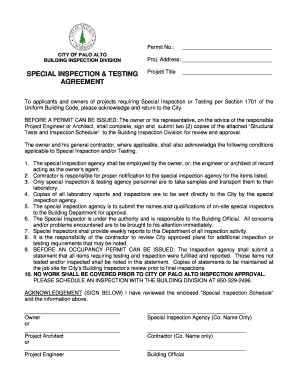
Palo Alto Special Inspection Form 2016


What is the Palo Alto Special Inspection Form
The city of Palo Alto special inspection form is a document required for specific construction projects that necessitate additional oversight beyond standard inspections. This form ensures that construction adheres to local building codes and safety regulations. It is typically used for projects involving unique materials, complex structures, or when standard inspections may not suffice. By submitting this form, contractors and property owners demonstrate compliance with the city's requirements, helping to maintain safety and quality in construction practices.
How to use the Palo Alto Special Inspection Form
Using the Palo Alto special inspection form involves several steps to ensure compliance with local regulations. First, identify the specific project requirements that necessitate the use of this form. Next, fill out the form with accurate details regarding the project, including the scope of work, materials used, and any special conditions that apply. Once completed, submit the form to the appropriate city department for review. It is important to keep a copy for your records and to follow up with the city to ensure that the inspection is scheduled and conducted as required.
Steps to complete the Palo Alto Special Inspection Form
Completing the Palo Alto special inspection form involves a systematic approach:
- Gather necessary project information, including address, project description, and contractor details.
- Clearly outline the scope of work and any specific materials or methods that will be used.
- Provide any additional documentation that may support your application, such as plans or specifications.
- Review the form for accuracy and completeness before submission.
- Submit the form to the city of Palo Alto's building department, either online or in person, depending on the city's submission guidelines.
Legal use of the Palo Alto Special Inspection Form
The legal use of the Palo Alto special inspection form is crucial for ensuring that construction projects meet all local building codes and safety standards. This form serves as a formal request for additional inspections, which are legally required for certain types of work. When completed and submitted correctly, it provides legal protection for both the contractor and the property owner, as it demonstrates compliance with municipal regulations. Failure to use the form appropriately can result in penalties, delays, or complications during the inspection process.
Key elements of the Palo Alto Special Inspection Form
Several key elements are essential to the Palo Alto special inspection form:
- Project Information: Details about the project location, description, and timeline.
- Contractor Information: Name, contact details, and licensing information of the contractor responsible for the project.
- Scope of Work: A comprehensive outline of the work to be performed, including any special materials or techniques.
- Signature: The form must be signed by the responsible party, indicating acknowledgment of the requirements.
Form Submission Methods
The Palo Alto special inspection form can be submitted through various methods, depending on the city's guidelines. Options typically include:
- Online Submission: Many forms can be submitted electronically through the city’s official website.
- Mail: The completed form can be sent via postal service to the appropriate department.
- In-Person Submission: Individuals may also choose to deliver the form directly to the city building department during business hours.
Quick guide on how to complete palo alto special inspection form
Manage Palo Alto Special Inspection Form seamlessly on any device
Digital document management has gained traction among businesses and individuals. It serves as an ideal eco-friendly substitute for traditional printed and signed papers, allowing you to locate the correct form and securely keep it online. airSlate SignNow equips you with all the tools required to create, modify, and eSign your documents swiftly without interruptions. Handle Palo Alto Special Inspection Form on any device with airSlate SignNow's Android or iOS applications and simplify any document-related task today.
How to modify and eSign Palo Alto Special Inspection Form with ease
- Obtain Palo Alto Special Inspection Form and click Get Form to begin.
- Utilize the tools we offer to fill out your document.
- Emphasize signNow sections of the documents or obscure sensitive information with tools that airSlate SignNow provides specifically for this purpose.
- Create your eSignature using the Sign tool, which takes mere seconds and holds the same legal validity as a standard wet ink signature.
- Review all the details and click on the Done button to save your adjustments.
- Select how you wish to deliver your form, via email, SMS, or invitation link, or download it to your computer.
Eliminate the hassle of lost or misplaced documents, tedious form searches, or errors that necessitate printing new document copies. airSlate SignNow fulfills your document management needs within a few clicks from any device of your choice. Modify and eSign Palo Alto Special Inspection Form and ensure effective communication at every phase of the form preparation process with airSlate SignNow.
Create this form in 5 minutes or less
Find and fill out the correct palo alto special inspection form
Create this form in 5 minutes!
How to create an eSignature for the palo alto special inspection form
How to create an electronic signature for a PDF online
How to create an electronic signature for a PDF in Google Chrome
How to create an e-signature for signing PDFs in Gmail
How to create an e-signature right from your smartphone
How to create an e-signature for a PDF on iOS
How to create an e-signature for a PDF on Android
People also ask
-
What is the city of Palo Alto special inspection form?
The city of Palo Alto special inspection form is a document required for certain construction projects to ensure compliance with local regulations. This form outlines the specific inspections that must be conducted to guarantee that work meets safety and quality standards. Using airSlate SignNow, you can easily complete and send this form electronically, speeding up the approval process.
-
How can I fill out the city of Palo Alto special inspection form using airSlate SignNow?
You can fill out the city of Palo Alto special inspection form using airSlate SignNow by uploading your document to our platform. Our user-friendly interface allows you to add necessary fields, sign, and date the form quickly. Once completed, you can send it directly to the relevant authorities for processing.
-
What are the costs associated with submitting the city of Palo Alto special inspection form through airSlate SignNow?
Using airSlate SignNow to submit the city of Palo Alto special inspection form is cost-effective, with plans starting at an affordable monthly rate. Our pricing includes unlimited eSignatures and document templates, which can save you time and resources compared to traditional methods. For precise pricing details, visit our website or contact our sales team.
-
What features does airSlate SignNow offer for managing the city of Palo Alto special inspection form?
airSlate SignNow offers several features for managing the city of Palo Alto special inspection form, including document templates, eSignature capabilities, and real-time tracking. You can also integrate with various CRM and storage solutions to streamline your workflow. These features help ensure that your inspections are completed efficiently and in compliance with local regulations.
-
What are the benefits of using airSlate SignNow for the city of Palo Alto special inspection form?
The primary benefits of using airSlate SignNow for the city of Palo Alto special inspection form include enhanced efficiency and document security. With electronic submission, you can eliminate paper-based processes, leading to faster approvals. Additionally, our platform ensures that your documents are securely stored and easily accessible, enhancing your compliance efforts.
-
Can I integrate airSlate SignNow with other applications when managing the city of Palo Alto special inspection form?
Yes, airSlate SignNow offers seamless integrations with many applications, which can help streamline the management of the city of Palo Alto special inspection form. Whether you use project management software or accounting tools, our integrations ensure that your workflow remains uninterrupted. Check our integration page for a full list of compatible applications.
-
Is it safe to use airSlate SignNow for the city of Palo Alto special inspection form?
Absolutely! airSlate SignNow prioritizes security, ensuring that the city of Palo Alto special inspection form and all documents are protected with high-level encryption. Our platform complies with industry standards to safeguard your data and maintain the confidentiality of your sensitive information. Trust us to provide a secure eSigning experience.
Get more for Palo Alto Special Inspection Form
Find out other Palo Alto Special Inspection Form
- eSignature New York Police Notice To Quit Free
- eSignature North Dakota Real Estate Quitclaim Deed Later
- eSignature Minnesota Sports Rental Lease Agreement Free
- eSignature Minnesota Sports Promissory Note Template Fast
- eSignature Minnesota Sports Forbearance Agreement Online
- eSignature Oklahoma Real Estate Business Plan Template Free
- eSignature South Dakota Police Limited Power Of Attorney Online
- How To eSignature West Virginia Police POA
- eSignature Rhode Island Real Estate Letter Of Intent Free
- eSignature Rhode Island Real Estate Business Letter Template Later
- eSignature South Dakota Real Estate Lease Termination Letter Simple
- eSignature Tennessee Real Estate Cease And Desist Letter Myself
- How To eSignature New Mexico Sports Executive Summary Template
- Can I eSignature Utah Real Estate Operating Agreement
- eSignature Vermont Real Estate Warranty Deed Online
- eSignature Vermont Real Estate Operating Agreement Online
- eSignature Utah Real Estate Emergency Contact Form Safe
- eSignature Washington Real Estate Lease Agreement Form Mobile
- How Can I eSignature New York Sports Executive Summary Template
- eSignature Arkansas Courts LLC Operating Agreement Now