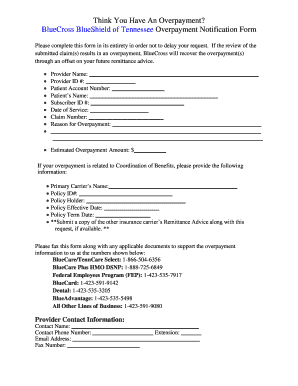
Tennessee Blue Cross Blue Shield Return Checks Form


What is the Tennessee Blue Cross Blue Shield Return Checks Form
The Tennessee Blue Cross Blue Shield Return Checks Form is a specific document used by members of the Tennessee Blue Cross Blue Shield insurance program. This form is designed for individuals who need to return checks issued by the insurance provider, typically due to overpayments, adjustments, or other financial discrepancies. It serves as an official request for the return of funds and ensures that the process is documented and tracked appropriately.
How to use the Tennessee Blue Cross Blue Shield Return Checks Form
To effectively use the Tennessee Blue Cross Blue Shield Return Checks Form, follow these steps:
- Obtain the form from the official Tennessee Blue Cross Blue Shield website or your member portal.
- Fill out the required fields, including your personal information, policy number, and details regarding the check being returned.
- Attach any necessary documentation that supports your request, such as copies of previous communications or payment records.
- Review the completed form for accuracy before submission.
- Submit the form according to the provided instructions, either online, by mail, or in person.
Steps to complete the Tennessee Blue Cross Blue Shield Return Checks Form
Completing the Tennessee Blue Cross Blue Shield Return Checks Form involves several key steps:
- Access the form through the appropriate channel.
- Provide accurate personal information, including your full name, address, and contact details.
- Enter your policy number and the date associated with the check you are returning.
- Clearly state the reason for the return of the check.
- Sign and date the form to validate your request.
Legal use of the Tennessee Blue Cross Blue Shield Return Checks Form
The Tennessee Blue Cross Blue Shield Return Checks Form is legally binding when completed correctly. It is essential to ensure that all information provided is accurate and truthful. Misrepresentation or falsification of information can lead to legal repercussions. The form must comply with relevant regulations, including those pertaining to eSignatures if submitted electronically.
Key elements of the Tennessee Blue Cross Blue Shield Return Checks Form
Several key elements are crucial for the Tennessee Blue Cross Blue Shield Return Checks Form:
- Personal Information: This includes your name, address, and contact information.
- Policy Number: Essential for identifying your account.
- Check Details: Information about the check being returned, including the amount and date.
- Reason for Return: A clear explanation of why the check is being returned.
- Signature: Your signature is required to authenticate the form.
Form Submission Methods
The Tennessee Blue Cross Blue Shield Return Checks Form can be submitted through various methods, allowing flexibility for members:
- Online: Submit the form electronically via the member portal.
- Mail: Send the completed form to the designated address provided on the form.
- In-Person: Deliver the form directly to a local Blue Cross Blue Shield office.
Quick guide on how to complete tennessee blue cross blue shield return checks form
Complete Tennessee Blue Cross Blue Shield Return Checks Form effortlessly on any device
Managing documents online has gained immense traction among businesses and individuals alike. It serves as an excellent environmentally friendly substitute for traditional printed and signed paperwork, allowing you to locate the correct form and securely store it online. airSlate SignNow equips you with all the resources necessary to create, alter, and eSign your documents promptly without delays. Handle Tennessee Blue Cross Blue Shield Return Checks Form on any device using the airSlate SignNow Android or iOS applications and streamline any document-related processes today.
How to alter and eSign Tennessee Blue Cross Blue Shield Return Checks Form without hassle
- Find Tennessee Blue Cross Blue Shield Return Checks Form and then click Get Form to begin.
- Utilize the tools we offer to complete your document.
- Emphasize relevant sections of the documents or obscure sensitive information with tools provided by airSlate SignNow specifically for that purpose.
- Create your eSignature using the Sign tool, which takes mere seconds and holds the same legal significance as a conventional wet ink signature.
- Review the details and then click the Done button to finalize your edits.
- Select your preferred method for sharing your form, whether by email, text message (SMS), or via an invitation link, or download it to your computer.
Eliminate issues with lost or disorganized files, tedious form searching, or errors that require reprinting new document copies. airSlate SignNow meets all your document management requirements in just a few clicks from any device you choose. Edit and eSign Tennessee Blue Cross Blue Shield Return Checks Form and ensure outstanding communication throughout your form preparation process with airSlate SignNow.
Create this form in 5 minutes or less
Create this form in 5 minutes!
How to create an eSignature for the tennessee blue cross blue shield return checks form
How to create an electronic signature for a PDF online
How to create an electronic signature for a PDF in Google Chrome
How to create an e-signature for signing PDFs in Gmail
How to create an e-signature right from your smartphone
How to create an e-signature for a PDF on iOS
How to create an e-signature for a PDF on Android
People also ask
-
What is the Tennessee Blue Cross Blue Shield Return Checks Form?
The Tennessee Blue Cross Blue Shield Return Checks Form is a document utilized for the efficient processing of returned checks. This form helps streamline the communication between policyholders and Blue Cross Blue Shield in Tennessee, ensuring that all necessary steps are taken to resolve payment issues smoothly.
-
How can I complete the Tennessee Blue Cross Blue Shield Return Checks Form online?
To complete the Tennessee Blue Cross Blue Shield Return Checks Form online, you can use airSlate SignNow's user-friendly platform. Simply upload the form, fill in the required details, and eSign it using your device. This digital process saves time and enhances the overall experience.
-
Are there any costs associated with using the Tennessee Blue Cross Blue Shield Return Checks Form through airSlate SignNow?
Using the Tennessee Blue Cross Blue Shield Return Checks Form through airSlate SignNow is a cost-effective solution. We offer various pricing plans tailored to meet the needs of different businesses, ensuring you gain value without incurring unexpected costs during the signing process.
-
What features does airSlate SignNow offer for the Tennessee Blue Cross Blue Shield Return Checks Form?
airSlate SignNow provides several essential features for the Tennessee Blue Cross Blue Shield Return Checks Form, including template customization, secure eSigning, and audit trails. These features enhance the efficiency and security of document management, making it easier for customers to handle returned checks.
-
Can I integrate the Tennessee Blue Cross Blue Shield Return Checks Form with other software?
Yes, airSlate SignNow allows seamless integration with various software applications. You can easily connect the Tennessee Blue Cross Blue Shield Return Checks Form with CRM systems or financial software, streamlining your workflow and improving overall productivity.
-
What are the benefits of using airSlate SignNow for the Tennessee Blue Cross Blue Shield Return Checks Form?
Utilizing airSlate SignNow for the Tennessee Blue Cross Blue Shield Return Checks Form offers numerous benefits, such as increased efficiency, reduced paperwork, and improved compliance. With our platform, you can expedite the process and minimize the time spent on administrative tasks related to returned checks.
-
Is my information secure when using the Tennessee Blue Cross Blue Shield Return Checks Form with airSlate SignNow?
Absolutely! airSlate SignNow prioritizes security and compliance. When you use the Tennessee Blue Cross Blue Shield Return Checks Form, all your information is encrypted and stored securely, ensuring that sensitive data is protected throughout the signing process.
Get more for Tennessee Blue Cross Blue Shield Return Checks Form
Find out other Tennessee Blue Cross Blue Shield Return Checks Form
- How To eSignature Connecticut Legal LLC Operating Agreement
- eSignature Connecticut Legal Residential Lease Agreement Mobile
- eSignature West Virginia High Tech Lease Agreement Template Myself
- How To eSignature Delaware Legal Residential Lease Agreement
- eSignature Florida Legal Letter Of Intent Easy
- Can I eSignature Wyoming High Tech Residential Lease Agreement
- eSignature Connecticut Lawers Promissory Note Template Safe
- eSignature Hawaii Legal Separation Agreement Now
- How To eSignature Indiana Legal Lease Agreement
- eSignature Kansas Legal Separation Agreement Online
- eSignature Georgia Lawers Cease And Desist Letter Now
- eSignature Maryland Legal Quitclaim Deed Free
- eSignature Maryland Legal Lease Agreement Template Simple
- eSignature North Carolina Legal Cease And Desist Letter Safe
- How Can I eSignature Ohio Legal Stock Certificate
- How To eSignature Pennsylvania Legal Cease And Desist Letter
- eSignature Oregon Legal Lease Agreement Template Later
- Can I eSignature Oregon Legal Limited Power Of Attorney
- eSignature South Dakota Legal Limited Power Of Attorney Now
- eSignature Texas Legal Affidavit Of Heirship Easy