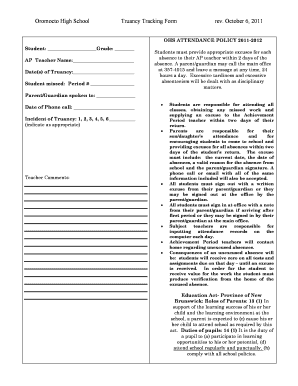
Truancy Form


What is the truancy form
The truancy form is a document used by schools and educational institutions to formally address instances of student absenteeism. This form typically serves as a notification to parents or guardians regarding their child's unexcused absences. It may also be utilized to request permission for a student to be excused from school for valid reasons, such as illness or family emergencies. Understanding the purpose and implications of the truancy form is essential for both parents and schools to ensure compliance with attendance policies.
How to use the truancy form
Using the truancy form involves several straightforward steps. First, parents or guardians should obtain the form from the school’s administrative office or website. Once the form is in hand, it should be filled out with accurate information, including the student's name, the dates of absence, and the reason for the absence. After completing the form, it should be submitted to the appropriate school authority, such as a teacher or school administrator, either in person or through digital means if available. Ensuring that the form is submitted promptly helps maintain accurate attendance records.
Steps to complete the truancy form
Completing the truancy form requires careful attention to detail. Here are the steps to follow:
- Obtain the truancy form from the school’s website or office.
- Fill in the student's full name and grade level.
- Provide the specific dates of absence.
- Clearly state the reason for the absence, ensuring it aligns with acceptable criteria.
- Sign and date the form, indicating acknowledgment of the information provided.
- Submit the form to the designated school official.
Following these steps ensures that the truancy form is completed accurately and submitted in a timely manner.
Legal use of the truancy form
The truancy form is legally significant as it helps schools comply with state attendance laws. Each state has specific regulations regarding student attendance and the documentation required for absences. The completion of this form can serve as a protective measure for parents, demonstrating that they have taken the necessary steps to inform the school of their child's absences. Additionally, proper use of the truancy form can prevent potential legal consequences related to excessive absenteeism.
Key elements of the truancy form
Several key elements are essential to the truancy form to ensure its effectiveness and compliance with school policies:
- Student Information: Full name, grade level, and student ID if applicable.
- Dates of Absence: Specific dates when the student was absent.
- Reason for Absence: A clear explanation of why the student was not in attendance.
- Parent/Guardian Signature: Required to validate the information provided.
- Date of Submission: Indicates when the form was completed and handed in.
Including these elements helps ensure that the truancy form is complete and meets school requirements.
State-specific rules for the truancy form
State-specific rules regarding the truancy form can vary significantly. Each state has its own laws governing school attendance and the acceptable reasons for absences. Some states may require additional documentation, such as a doctor's note for medical absences, while others may have different procedures for submitting the truancy form. It is important for parents and guardians to familiarize themselves with the regulations in their state to ensure compliance and avoid penalties related to truancy.
Penalties for Non-Compliance
Failure to comply with truancy laws and regulations can lead to serious consequences for both students and parents. Potential penalties may include:
- Legal Action: Schools may initiate legal proceedings against parents for habitual truancy.
- Fines: Parents may face monetary fines for failing to ensure their child's regular attendance.
- Intervention Programs: Schools may require families to participate in attendance improvement programs.
Understanding these penalties emphasizes the importance of timely and accurate submission of the truancy form.
Quick guide on how to complete truancy form
Effortlessly prepare Truancy Form on any device
Managing documents online has gained popularity among businesses and individuals. It offers a great eco-friendly substitute for conventional printed and signed documentation, allowing you to obtain the correct form and safely keep it online. airSlate SignNow provides all the tools you require to create, modify, and electronically sign your documents quickly without any hold-ups. Manage Truancy Form on any platform using airSlate SignNow's Android or iOS applications and enhance any document-related task today.
How to modify and electronically sign Truancy Form with ease
- Obtain Truancy Form and click Get Form to begin.
- Utilize the tools we offer to fill out your form.
- Emphasize pertinent sections of your documents or obscure sensitive information using tools specifically provided by airSlate SignNow for this purpose.
- Create your electronic signature using the Sign tool, which takes mere seconds and holds the same legal standing as a traditional handwritten signature.
- Review the details and click on the Done button to save your modifications.
- Choose how you wish to submit your form, whether by email, text message (SMS), invite link, or download it to your computer.
Forget about lost or misplaced files, cumbersome form navigation, or mistakes that necessitate printing new copies. airSlate SignNow meets your document management needs in just a few clicks from your preferred device. Edit and electronically sign Truancy Form to ensure outstanding communication at any step of the form preparation procedure with airSlate SignNow.
Create this form in 5 minutes or less
Create this form in 5 minutes!
How to create an eSignature for the truancy form
How to create an electronic signature for a PDF online
How to create an electronic signature for a PDF in Google Chrome
How to create an e-signature for signing PDFs in Gmail
How to create an e-signature right from your smartphone
How to create an e-signature for a PDF on iOS
How to create an e-signature for a PDF on Android
People also ask
-
What is a truancy form and how can it benefit my organization?
A truancy form is a document used by schools and organizations to record and report absences. Implementing a truancy form can help track student attendance, identify patterns of absenteeism, and promote engagement with parents about attendance issues. Using airSlate SignNow, you can easily create and manage truancy forms to improve accountability.
-
How much does it cost to use airSlate SignNow for truancy forms?
The pricing for airSlate SignNow varies based on the features and number of users. Plans typically start at an affordable rate, allowing organizations to access features like electronic signatures and document templates, including truancy forms. Contact us for a customized quote that meets your specific needs.
-
Can I customize a truancy form using airSlate SignNow?
Yes, airSlate SignNow allows you to fully customize your truancy form to suit your organization's requirements. You can add fields for specific information, adjust the layout, and ensure it meets local regulations. This flexibility ensures that your truancy form effectively supports your attendance tracking efforts.
-
Does airSlate SignNow integrate with other software for managing truancy forms?
Absolutely! airSlate SignNow offers integrations with various software solutions, including CRM systems and school management platforms. This capability ensures that your truancy forms can be seamlessly incorporated into your existing workflows, enhancing overall efficiency.
-
How do I ensure the security of my truancy forms with airSlate SignNow?
Security is a top priority at airSlate SignNow. Our platform ensures that all truancy forms are protected with industry-standard encryption, secure user authentication, and comprehensive access controls. This allows you to safely manage sensitive student information while maintaining compliance with data protection regulations.
-
What kind of support does airSlate SignNow offer for truancy forms?
airSlate SignNow provides extensive support for users working with truancy forms. Our support team is available to assist you with setup, customization, and troubleshooting. Additionally, we offer a library of resources, including tutorials and FAQs, to help you effectively utilize your truancy forms.
-
What features does airSlate SignNow offer for managing truancy forms?
airSlate SignNow includes features such as electronic signatures, customizable templates, automated workflows, and real-time tracking of your truancy forms. These tools simplify the process of handling absenteeism paperwork, making it more efficient and user-friendly for all stakeholders involved.
Get more for Truancy Form
- Suny farmingdale transcript request form
- Myimms e service form
- Property tax form
- Recovery inn new resident intake form recoveryinn
- Fillable hud form 9887 9887a
- Form np 1 sales and use tax exemption application for nonprofit organizations
- Virginia resident form individual income tax return
- V i r g i n i a form 760 resident individual
Find out other Truancy Form
- Help Me With eSignature Iowa Life Sciences Presentation
- How Can I eSignature Michigan Life Sciences Word
- Can I eSignature New Jersey Life Sciences Presentation
- How Can I eSignature Louisiana Non-Profit PDF
- Can I eSignature Alaska Orthodontists PDF
- How Do I eSignature New York Non-Profit Form
- How To eSignature Iowa Orthodontists Presentation
- Can I eSignature South Dakota Lawers Document
- Can I eSignature Oklahoma Orthodontists Document
- Can I eSignature Oklahoma Orthodontists Word
- How Can I eSignature Wisconsin Orthodontists Word
- How Do I eSignature Arizona Real Estate PDF
- How To eSignature Arkansas Real Estate Document
- How Do I eSignature Oregon Plumbing PPT
- How Do I eSignature Connecticut Real Estate Presentation
- Can I eSignature Arizona Sports PPT
- How Can I eSignature Wisconsin Plumbing Document
- Can I eSignature Massachusetts Real Estate PDF
- How Can I eSignature New Jersey Police Document
- How Can I eSignature New Jersey Real Estate Word