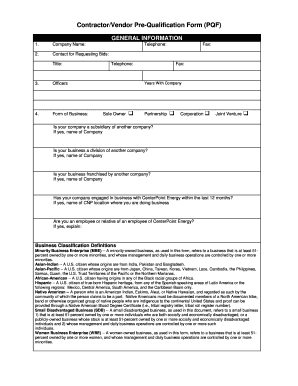
Pre Qualificarion Form for Vendor


What is the Pre Qualification Form For Vendor
The Pre Qualification Form For Vendor is a crucial document used by businesses to assess potential vendors before engaging in a contract. This form collects essential information about the vendor's qualifications, experience, financial stability, and compliance with industry standards. It serves as a preliminary evaluation tool to ensure that vendors meet the necessary criteria to provide goods or services effectively.
Steps to Complete the Pre Qualification Form For Vendor
Completing the Pre Qualification Form For Vendor involves several key steps to ensure accuracy and completeness:
- Gather necessary information, including business details, financial statements, and references.
- Fill out the form with accurate and up-to-date information, ensuring all sections are addressed.
- Review the completed form for any errors or omissions before submission.
- Submit the form electronically or as instructed, ensuring compliance with any specific submission guidelines.
Key Elements of the Pre Qualification Form For Vendor
The Pre Qualification Form For Vendor typically includes several key elements:
- Company Information: Name, address, and contact details of the vendor.
- Business Structure: Type of business entity, such as LLC, corporation, or partnership.
- Financial Stability: Information on financial statements, credit history, and insurance coverage.
- Experience and References: Details about previous projects and client references to validate expertise.
- Compliance Information: Certifications, licenses, and adherence to industry regulations.
Legal Use of the Pre Qualification Form For Vendor
The legal use of the Pre Qualification Form For Vendor hinges on its proper completion and adherence to relevant laws. When filled out correctly, the form can serve as a legally binding document that provides a basis for vendor selection. It is essential that all information provided is truthful and accurate, as any misrepresentation can lead to legal repercussions or contract disputes.
How to Use the Pre Qualification Form For Vendor
To effectively use the Pre Qualification Form For Vendor, businesses should follow a structured approach:
- Determine the specific criteria needed for vendor selection based on project requirements.
- Distribute the form to potential vendors, clearly outlining submission deadlines and requirements.
- Evaluate the completed forms against established criteria to shortlist qualified vendors.
- Conduct follow-up discussions or interviews with shortlisted vendors to clarify any uncertainties.
Form Submission Methods
The Pre Qualification Form For Vendor can be submitted through various methods, depending on the organization's preferences:
- Online Submission: Many businesses now prefer electronic submissions for efficiency and ease of tracking.
- Mail: Traditional postal submission is still an option for those who prefer physical documentation.
- In-Person: Some organizations may require vendors to submit the form in person, especially for sensitive projects.
Quick guide on how to complete pre qualificarion form for vendor
Effortlessly Prepare Pre Qualificarion Form For Vendor on Any Device
Digital document management has become widely adopted by businesses and individuals alike. It serves as an excellent eco-friendly alternative to conventional printed and signed documents, enabling you to find the necessary form and securely store it online. airSlate SignNow provides all the tools required to create, edit, and electronically sign your documents swiftly, without delays. Manage Pre Qualificarion Form For Vendor on any platform using airSlate SignNow's Android or iOS applications and streamline any document-focused procedure today.
The Easiest Way to Edit and eSign Pre Qualificarion Form For Vendor with Ease
- Find Pre Qualificarion Form For Vendor and click on Get Form to begin.
- Utilize the tools we provide to complete your document.
- Highlight important sections of your documents or obscure sensitive information with tools that airSlate SignNow offers specifically for that function.
- Create your signature using the Sign feature, which takes just seconds and holds the same legal validity as a traditional wet ink signature.
- Review the information and click on the Done button to save your modifications.
- Choose your preferred method to send your form, whether by email, SMS, or invite link, or download it to your computer.
Say goodbye to lost or mislaid files, tedious form searches, or mistakes that necessitate printing additional document copies. airSlate SignNow meets your document management requirements in just a few clicks from any device of your choice. Edit and eSign Pre Qualificarion Form For Vendor to ensure effective communication at every stage of the document preparation process with airSlate SignNow.
Create this form in 5 minutes or less
Create this form in 5 minutes!
How to create an eSignature for the pre qualificarion form for vendor
How to create an electronic signature for a PDF online
How to create an electronic signature for a PDF in Google Chrome
How to create an e-signature for signing PDFs in Gmail
How to create an e-signature right from your smartphone
How to create an e-signature for a PDF on iOS
How to create an e-signature for a PDF on Android
People also ask
-
What is a Pre Qualification Form For Vendor?
A Pre Qualification Form For Vendor is a document that gathers essential information from vendors to assess their qualifications before engaging in business. This form typically includes details on the vendor's experience, financial stability, and references. Using a Pre Qualification Form For Vendor streamlines the vendor selection process and ensures you choose the right partners.
-
How can airSlate SignNow help with the Pre Qualification Form For Vendor?
airSlate SignNow simplifies the creation and signing of a Pre Qualification Form For Vendor, allowing businesses to collect necessary information efficiently. With its user-friendly interface, you can easily customize the form to fit your specific needs. Additionally, eSigning features ensure a quick turnaround, enabling faster vendor approvals.
-
Is there a cost associated with using the Pre Qualification Form For Vendor on airSlate SignNow?
Yes, using the Pre Qualification Form For Vendor on airSlate SignNow comes with a subscription fee. Pricing varies based on the features you select and the number of users required. However, airSlate SignNow offers a cost-effective solution compared to traditional paper-based methods, which can save you money and time.
-
What features are included with the Pre Qualification Form For Vendor in airSlate SignNow?
The Pre Qualification Form For Vendor in airSlate SignNow includes features such as customizable templates, electronic signatures, and document tracking. These functionalities enhance the efficiency of the approval process. Additionally, you can integrate fields for information collection, ensuring that all critical vendor data is captured.
-
Can I integrate the Pre Qualification Form For Vendor with other software?
Yes, airSlate SignNow supports integration with a variety of software applications, allowing you to connect your Pre Qualification Form For Vendor with tools you already use, such as CRM systems and document management platforms. This ensures seamless workflows, helping you manage vendor information more effectively.
-
What are the benefits of using a digital Pre Qualification Form For Vendor?
Using a digital Pre Qualification Form For Vendor offers numerous benefits, including faster turnaround times and reduced paperwork. Digital forms can be easily customized and shared, saving valuable time. Additionally, you can store and retrieve data quickly, improving overall organization and vendor management.
-
How secure is the Pre Qualification Form For Vendor on airSlate SignNow?
Security is a top priority for airSlate SignNow. The platform employs advanced encryption measures to protect your Pre Qualification Form For Vendor and associated data. Moreover, you can control access and monitor document activity to ensure that sensitive vendor information remains confidential.
Get more for Pre Qualificarion Form For Vendor
- Ownership verification form
- Navy pqs template 10480073 form
- Childrenwithhairloss donation form
- Prudential annuity withdrawal form 28055310
- Printable child custody forms california
- Rasta apatti kavach policy details form
- Raffle donation request form
- Transcript request form benedictine military school
Find out other Pre Qualificarion Form For Vendor
- eSignature West Virginia Construction Lease Agreement Myself
- How To eSignature Alabama Education POA
- How To eSignature California Education Separation Agreement
- eSignature Arizona Education POA Simple
- eSignature Idaho Education Lease Termination Letter Secure
- eSignature Colorado Doctors Business Letter Template Now
- eSignature Iowa Education Last Will And Testament Computer
- How To eSignature Iowa Doctors Business Letter Template
- Help Me With eSignature Indiana Doctors Notice To Quit
- eSignature Ohio Education Purchase Order Template Easy
- eSignature South Dakota Education Confidentiality Agreement Later
- eSignature South Carolina Education Executive Summary Template Easy
- eSignature Michigan Doctors Living Will Simple
- How Do I eSignature Michigan Doctors LLC Operating Agreement
- How To eSignature Vermont Education Residential Lease Agreement
- eSignature Alabama Finance & Tax Accounting Quitclaim Deed Easy
- eSignature West Virginia Education Quitclaim Deed Fast
- eSignature Washington Education Lease Agreement Form Later
- eSignature Missouri Doctors Residential Lease Agreement Fast
- eSignature Wyoming Education Quitclaim Deed Easy