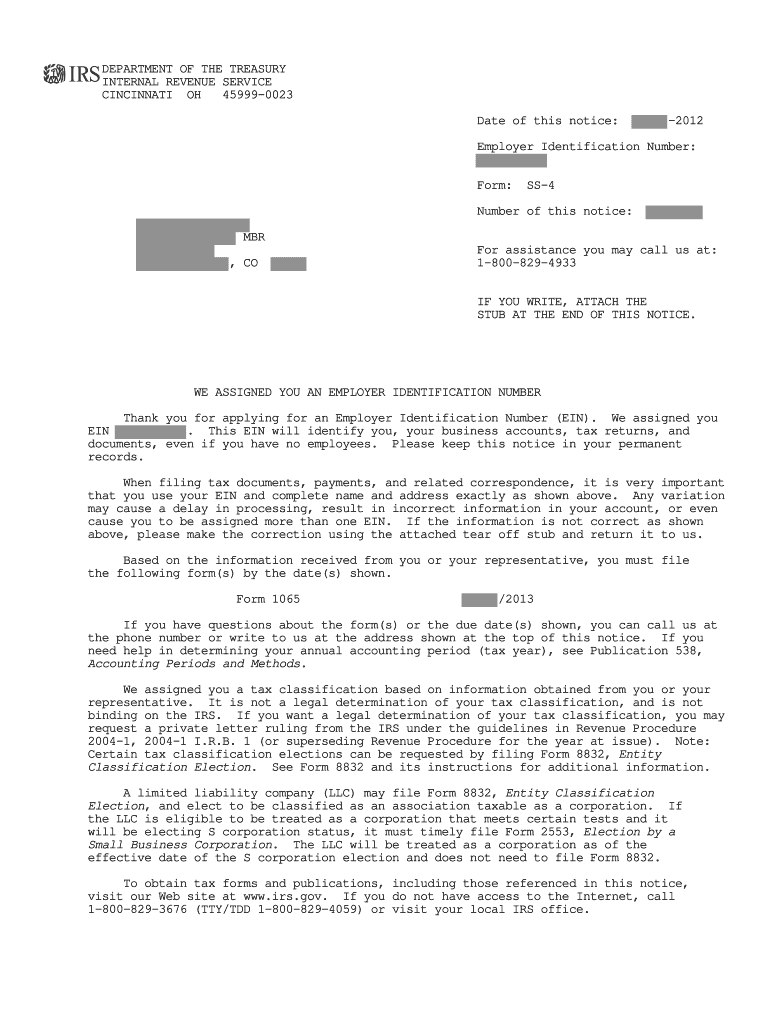
Ein Letter Form


What is the EIN Letter
The EIN letter, also known as the Employer Identification Number letter, is a document issued by the Internal Revenue Service (IRS) that confirms the assignment of an EIN to a business entity. This unique nine-digit number is essential for various business activities, including tax reporting, opening bank accounts, and hiring employees. The EIN letter serves as proof of the EIN and is often required when applying for licenses, permits, or loans.
How to Obtain the EIN Letter
To obtain an EIN letter, businesses must apply for an EIN through the IRS. This can be done online, by mail, or by fax. The online application is the fastest method, providing the EIN immediately upon completion. For those applying by mail or fax, it may take several days to receive the EIN letter. Once the application is processed, the IRS will send the EIN letter to the address provided on the application form.
Steps to Complete the EIN Letter
Completing the EIN letter involves several key steps:
- Gather necessary information, including the legal name of the business, the type of entity, and the reason for applying.
- Visit the IRS website and navigate to the EIN application section.
- Fill out the online application form, ensuring all information is accurate and complete.
- Submit the application and receive the EIN immediately if done online, or wait for the letter if submitted by mail.
Legal Use of the EIN Letter
The EIN letter is legally binding and serves multiple purposes in the business world. It is required for tax filings, opening business bank accounts, and applying for business licenses. Additionally, the EIN is essential for reporting employee wages and withholding taxes. Businesses must keep the EIN letter safe, as it may be requested by financial institutions or government agencies.
Key Elements of the EIN Letter
The EIN letter contains several important components:
- EIN Number: The unique nine-digit number assigned to the business.
- Business Name: The legal name of the entity as registered with the IRS.
- Effective Date: The date on which the EIN was assigned.
- IRS Contact Information: Details on how to reach the IRS for any inquiries related to the EIN.
IRS Guidelines
The IRS provides specific guidelines regarding the use and maintenance of the EIN letter. Businesses must ensure that the EIN is used consistently across all tax filings and documents. If a business changes its structure or ownership, it may need to apply for a new EIN. The IRS also outlines the importance of safeguarding the EIN to prevent identity theft and fraud.
Quick guide on how to complete sample of ein letter form
Effortlessly Prepare Ein Letter on Any Device
Managing documents online has gained signNow traction among businesses and individuals. It offers an ideal environmentally friendly substitute for conventional printed and signed papers, as you can obtain the necessary form and securely store it online. airSlate SignNow equips you with all the tools required to create, modify, and electronically sign your documents swiftly and without holdups. Manage Ein Letter on any device using airSlate SignNow's Android or iOS applications and enhance your document-focused tasks today.
The easiest way to alter and eSign Ein Letter with minimal effort
- Obtain Ein Letter and click Get Form to begin.
- Utilize the tools we provide to fill out your form.
- Emphasize pertinent sections of your documents or redact sensitive information using tools specifically designed for that purpose by airSlate SignNow.
- Create your signature with the Sign feature, which takes just seconds and carries the same legal validity as a conventional ink signature.
- Review the details and click on the Done button to save your adjustments.
- Select your preferred method to submit your form, whether by email, text message (SMS), invitation link, or download it to your computer.
Eliminate the hassle of lost or misplaced documents, tedious form searches, or errors that require reprinting new document copies. airSlate SignNow meets your document management needs in just a few clicks from any device of your choice. Modify and eSign Ein Letter and ensure excellent communication at every stage of your form preparation process with airSlate SignNow.
Create this form in 5 minutes or less
Create this form in 5 minutes!
How to create an eSignature for the sample of ein letter form
How to generate an electronic signature for your Sample Of Ein Letter Form in the online mode
How to generate an eSignature for the Sample Of Ein Letter Form in Chrome
How to generate an electronic signature for putting it on the Sample Of Ein Letter Form in Gmail
How to create an electronic signature for the Sample Of Ein Letter Form from your smartphone
How to make an eSignature for the Sample Of Ein Letter Form on iOS
How to make an eSignature for the Sample Of Ein Letter Form on Android
People also ask
-
What is an ein example and how can it benefit my business?
An ein example refers to the process of using an Employer Identification Number in various business situations. With airSlate SignNow, you can easily send and eSign essential documents requiring EIN details, ensuring compliance and efficiency. This simplifies your workflow and helps in maintaining accurate records.
-
How does airSlate SignNow integrate with existing systems?
airSlate SignNow offers seamless integrations with numerous platforms such as Salesforce, Google Drive, and Microsoft Office. This means you can incorporate an ein example into your existing processes without disruption. The integrations enhance productivity and allow for better data management across different applications.
-
What are the pricing options available for airSlate SignNow?
airSlate SignNow offers competitive pricing plans tailored to fit different business needs, starting from basic features to advanced solutions. Each plan ensures you can manage documents requiring an ein example efficiently at a cost-effective rate. You can also explore free trials to understand which plan aligns best with your requirements.
-
Is airSlate SignNow secure for signing sensitive documents?
Yes, airSlate SignNow uses advanced encryption and security protocols to protect sensitive information, making it ideal for documents that require an ein example. You can trust that your data and eSignature transactions are handled with the highest level of security standards. We prioritize your privacy and ensure compliance with regulatory requirements.
-
Can I access airSlate SignNow on mobile devices?
Absolutely! airSlate SignNow is fully compatible with mobile devices, allowing you to manage and eSign documents on the go. This includes any document that might require an ein example, giving you the flexibility to work from anywhere. The mobile experience is user-friendly and ensures you never miss an important signature.
-
What features set airSlate SignNow apart from other eSignature solutions?
airSlate SignNow stands out with its user-friendly interface, robust features, and competitive pricing tailored for all business sizes. Key features include template creation, real-time tracking, and robust security measures, all of which can support processes requiring an ein example. This comprehensive set of tools empowers businesses to manage their documentation efficiently.
-
How does eSigning with airSlate SignNow work?
Using airSlate SignNow for eSigning is straightforward: simply upload your document, add required fields, and invite signers via email. Each signer can then review and sign the document securely, which may include verifying an ein example if needed. This streamlined process enhances convenience and reduces turnaround time for document approvals.
Get more for Ein Letter
- Iowa courts online form
- Michigan form 1353
- Sf 2823 fillable form
- Hipaa breach assessment tool form
- Behavior frequency data sheet one behaviormonth form
- University of michigan affidavit of financial support form
- Addendum no to real estate purchase contract this form
- Open office rental agreement template form
Find out other Ein Letter
- Sign Nebraska Courts Limited Power Of Attorney Now
- eSign Car Dealer Form Idaho Online
- How To eSign Hawaii Car Dealer Contract
- How To eSign Hawaii Car Dealer Living Will
- How Do I eSign Hawaii Car Dealer Living Will
- eSign Hawaii Business Operations Contract Online
- eSign Hawaii Business Operations LLC Operating Agreement Mobile
- How Do I eSign Idaho Car Dealer Lease Termination Letter
- eSign Indiana Car Dealer Separation Agreement Simple
- eSign Iowa Car Dealer Agreement Free
- eSign Iowa Car Dealer Limited Power Of Attorney Free
- eSign Iowa Car Dealer Limited Power Of Attorney Fast
- eSign Iowa Car Dealer Limited Power Of Attorney Safe
- How Can I eSign Iowa Car Dealer Limited Power Of Attorney
- How To eSign Illinois Business Operations Stock Certificate
- Can I eSign Louisiana Car Dealer Quitclaim Deed
- eSign Michigan Car Dealer Operating Agreement Mobile
- Can I eSign Mississippi Car Dealer Resignation Letter
- eSign Missouri Car Dealer Lease Termination Letter Fast
- Help Me With eSign Kentucky Business Operations Quitclaim Deed