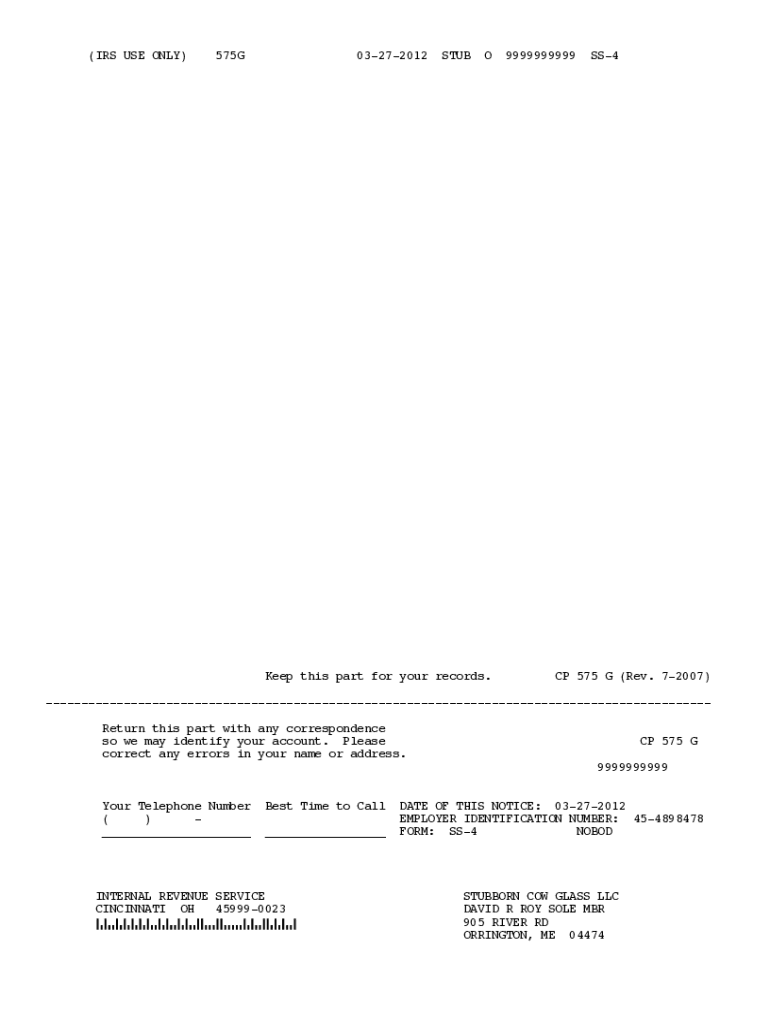
CP 575 G Notice AAE Glass Form


What is the CP 575 G Notice?
The CP 575 G Notice, also known as the 147c letter, is an important document issued by the Internal Revenue Service (IRS) to confirm an entity's Employer Identification Number (EIN). This notice serves as official proof of the EIN, which is essential for various tax-related purposes. The CP 575 G is particularly relevant for businesses, as it provides verification needed for opening bank accounts, filing tax returns, and applying for licenses. Understanding this notice is crucial for any business owner or tax professional managing compliance and documentation.
How to Obtain the CP 575 G Notice
To obtain the CP 575 G Notice, businesses typically receive it automatically after applying for an EIN through the IRS. If a business does not receive this notice or needs a replacement, they can request a copy by contacting the IRS directly. This can be done by calling the IRS Business and Specialty Tax Line or submitting Form 4506-A, Request for Public Inspection or Copy of Exempt Organization IRS Form. It is important to have the EIN and relevant business information ready when making this request to ensure a smooth process.
Steps to Complete the CP 575 G Notice
Completing the CP 575 G Notice involves ensuring that all information is accurate and up to date. Here are the steps to follow:
- Review the notice for accuracy, including the EIN, business name, and address.
- Make any necessary corrections directly on the notice if there are discrepancies.
- Keep the notice in a safe place for future reference, as it may be required for tax filings or other business activities.
- If needed, make copies of the notice for your records or to provide to financial institutions.
Legal Use of the CP 575 G Notice
The CP 575 G Notice is legally recognized as proof of an entity's EIN. It can be used in various legal and financial contexts, such as:
- Opening business bank accounts.
- Filing federal and state tax returns.
- Applying for business licenses and permits.
- Establishing business credit.
It is important to present this notice when required, as it helps verify the legitimacy of the business entity and its tax obligations.
Key Elements of the CP 575 G Notice
The CP 575 G Notice contains several key elements that are essential for understanding and utilizing the document:
- Employer Identification Number (EIN): The unique nine-digit number assigned to the business.
- Business Name: The legal name of the entity as registered with the IRS.
- Address: The official address of the business.
- Notice Date: The date the notice was issued, which is important for record-keeping.
These elements are crucial for ensuring that the information is accurate and compliant with IRS regulations.
Examples of Using the CP 575 G Notice
Here are some common scenarios where the CP 575 G Notice is utilized:
- A new business owner presents the notice to a bank when opening a business checking account.
- A tax professional includes the notice when filing tax returns for a client to verify the EIN.
- A business applies for a loan and provides the notice as part of the documentation required by the lender.
These examples illustrate the practical applications of the CP 575 G Notice in everyday business operations.
Quick guide on how to complete cp 575 g notice aae glass
Prepare CP 575 G Notice AAE Glass with ease on any device
Online document management has become increasingly popular among businesses and individuals. It offers an ideal eco-friendly alternative to traditional printed and signed documents, as you can easily find the necessary form and securely store it online. airSlate SignNow provides you with all the tools you need to create, edit, and eSign your documents swiftly without delays. Handle CP 575 G Notice AAE Glass on any platform with airSlate SignNow Android or iOS applications and simplify any document-related task today.
The easiest way to modify and eSign CP 575 G Notice AAE Glass effortlessly
- Find CP 575 G Notice AAE Glass and then click Get Form to begin.
- Utilize the tools we offer to complete your form.
- Highlight important sections of the documents or redact sensitive information using tools specifically designed for that purpose by airSlate SignNow.
- Create your signature using the Sign tool, which takes seconds and carries the same legal validity as a conventional wet ink signature.
- Review all the information and then click on the Done button to save your changes.
- Choose how you want to send your form, via email, SMS, or invite link, or download it to your computer.
Eliminate worries about lost or misplaced documents, tedious form searches, or mistakes that necessitate printing new document copies. airSlate SignNow addresses all your document management needs in just a few clicks from any device you prefer. Adjust and eSign CP 575 G Notice AAE Glass and ensure outstanding communication at every step of your form preparation process with airSlate SignNow.
Create this form in 5 minutes or less
Create this form in 5 minutes!
How to create an eSignature for the cp 575 g notice aae glass
How to generate an electronic signature for your Cp 575 G Notice Aae Glass online
How to generate an eSignature for your Cp 575 G Notice Aae Glass in Chrome
How to generate an eSignature for putting it on the Cp 575 G Notice Aae Glass in Gmail
How to generate an electronic signature for the Cp 575 G Notice Aae Glass from your mobile device
How to generate an electronic signature for the Cp 575 G Notice Aae Glass on iOS
How to create an eSignature for the Cp 575 G Notice Aae Glass on Android OS
People also ask
-
What is a 147c letter and why is it important?
A 147c letter is a document issued by the IRS that confirms the status of a tax-exempt organization. Understanding what a 147c letter is is crucial for non-profits, as it serves as proof of tax-exempt status when obtaining funding or grants.
-
How can airSlate SignNow help me obtain a 147c letter?
AirSlate SignNow offers easy document management that allows organizations to securely send and e-sign forms required to request a 147c letter from the IRS. By streamlining this process, airSlate SignNow helps non-profits save time and ensure they remain compliant with tax regulations.
-
What are the benefits of using airSlate SignNow for e-signing documents like the 147c letter?
Using airSlate SignNow for e-signing documents such as a 147c letter offers several benefits, including increased efficiency, enhanced security, and legal compliance. This platform provides a user-friendly interface that simplifies the e-signature process for all parties involved.
-
Are there any costs associated with using airSlate SignNow for generating a 147c letter?
AirSlate SignNow offers a range of pricing plans, catering to different organizational needs. Depending on the features you require for managing documents like a 147c letter, there are affordable options available designed for both small and large businesses.
-
Can I integrate airSlate SignNow with other software I use to manage my 147c letter requests?
Yes, airSlate SignNow provides integration capabilities with numerous applications, enhancing your workflow when managing requests for a 147c letter. This means you can connect your existing software with SignNow for a seamless document management experience.
-
What features make airSlate SignNow suitable for managing documents related to a 147c letter?
AirSlate SignNow offers features such as customizable templates, real-time tracking, and automated reminders, all of which simplify managing documents like a 147c letter. These functionalities ensure that users can efficiently obtain necessary signatures and remain organized throughout the process.
-
How secure is airSlate SignNow when handling sensitive documents like a 147c letter?
Security is a top priority at airSlate SignNow. When handling sensitive documents such as a 147c letter, the platform utilizes advanced encryption and authentication measures to protect your information and maintain privacy.
Get more for CP 575 G Notice AAE Glass
Find out other CP 575 G Notice AAE Glass
- How To eSignature Wisconsin Car Dealer Quitclaim Deed
- eSignature California Construction Contract Secure
- eSignature Tennessee Business Operations Moving Checklist Easy
- eSignature Georgia Construction Residential Lease Agreement Easy
- eSignature Kentucky Construction Letter Of Intent Free
- eSignature Kentucky Construction Cease And Desist Letter Easy
- eSignature Business Operations Document Washington Now
- How To eSignature Maine Construction Confidentiality Agreement
- eSignature Maine Construction Quitclaim Deed Secure
- eSignature Louisiana Construction Affidavit Of Heirship Simple
- eSignature Minnesota Construction Last Will And Testament Online
- eSignature Minnesota Construction Last Will And Testament Easy
- How Do I eSignature Montana Construction Claim
- eSignature Construction PPT New Jersey Later
- How Do I eSignature North Carolina Construction LLC Operating Agreement
- eSignature Arkansas Doctors LLC Operating Agreement Later
- eSignature Tennessee Construction Contract Safe
- eSignature West Virginia Construction Lease Agreement Myself
- How To eSignature Alabama Education POA
- How To eSignature California Education Separation Agreement