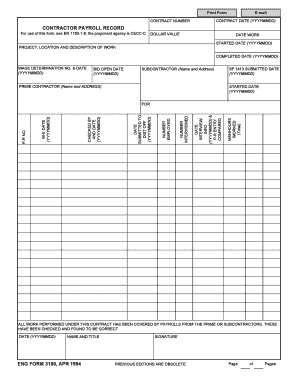
Eng Form 3180 Fillable 1994


What is the Eng Form 3180 Fillable
The Eng Form 3180, also known as the contractor payroll record form 3180, is a critical document used for reporting employee payroll information on federally funded projects. This form ensures compliance with the Davis-Bacon Act, which mandates that contractors pay their workers prevailing wages. The Eng Form 3180 fillable version allows users to complete the form electronically, making it easier to fill out, save, and share. This digital format enhances accessibility and reduces the likelihood of errors that can occur with handwritten submissions.
How to Use the Eng Form 3180 Fillable
Using the Eng Form 3180 fillable is straightforward. First, download the form from a reliable source. Once you have the form, open it in a compatible PDF reader or e-signature software. Fill in the required fields, including contractor information, employee details, and wage rates. Ensure all information is accurate, as discrepancies can lead to compliance issues. After completing the form, you can save it for your records or submit it electronically, depending on the submission guidelines of your project.
Steps to Complete the Eng Form 3180 Fillable
Completing the Eng Form 3180 fillable involves several important steps:
- Download the Eng Form 3180 fillable from a trusted source.
- Open the form in a suitable PDF viewer or e-signature application.
- Enter your contractor information, including name, address, and project details.
- List all employees working on the project, including their job titles and hours worked.
- Indicate the wage rates for each employee, ensuring they meet the prevailing wage requirements.
- Review the form for accuracy and completeness.
- Save the completed form and submit it according to your project’s guidelines.
Legal Use of the Eng Form 3180 Fillable
The Eng Form 3180 fillable serves a legal purpose in documenting payroll for federally funded projects. It must be filled out accurately to comply with federal regulations. The form acts as proof that contractors are adhering to wage laws, which is crucial for avoiding penalties. When submitted, it may be subject to audits, so maintaining accurate records and ensuring compliance with all relevant laws is essential. Failure to use the form correctly can lead to serious legal repercussions, including fines and loss of contract eligibility.
Key Elements of the Eng Form 3180 Fillable
Several key elements are essential when completing the Eng Form 3180 fillable:
- Contractor Information: This includes the name, address, and contact details of the contractor.
- Project Information: Details about the specific project, including location and contract number.
- Employee Details: Names, job titles, and hours worked for each employee must be accurately reported.
- Wage Rates: It is critical to list the correct wage rates for each employee, reflecting the prevailing wage standards.
- Signature: The form must be signed by an authorized representative of the contractor to validate its authenticity.
Examples of Using the Eng Form 3180 Fillable
Examples of using the Eng Form 3180 fillable include various scenarios in construction projects. For instance, a contractor working on a public building renovation would use the form to document the wages of their employees. Similarly, a subcontractor hired for specific tasks on a federally funded road construction project would also need to submit this form to ensure compliance. Each example highlights the importance of accurate payroll documentation for maintaining legal and financial accountability on federally funded projects.
Quick guide on how to complete eng form 3180 fillable
Complete Eng Form 3180 Fillable effortlessly on any device
Online document management has gained popularity among businesses and individuals. It serves as an ideal environmentally friendly alternative to traditional printed and signed documents, allowing you to locate the necessary form and securely keep it online. airSlate SignNow provides you with all the tools needed to create, edit, and eSign your documents swiftly without delays. Manage Eng Form 3180 Fillable on any device using airSlate SignNow Android or iOS applications and enhance any document-driven process today.
The easiest way to edit and eSign Eng Form 3180 Fillable without hassle
- Acquire Eng Form 3180 Fillable and click on Get Form to begin.
- Utilize the tools we offer to complete your document.
- Highlight important sections of the documents or redact sensitive information with tools that airSlate SignNow provides specifically for that purpose.
- Create your signature using the Sign tool, which takes moments and holds the same legal validity as a conventional wet ink signature.
- Review all the information and click on the Done button to save your changes.
- Choose how you wish to send your form, via email, text message (SMS), or invite link, or download it to your computer.
Stop worrying about lost or misplaced documents, tedious form searching, or mistakes that necessitate printing new document copies. airSlate SignNow addresses all your document management needs in just a few clicks from any device you prefer. Edit and eSign Eng Form 3180 Fillable and ensure excellent communication at every step of your form preparation process with airSlate SignNow.
Create this form in 5 minutes or less
Find and fill out the correct eng form 3180 fillable
Create this form in 5 minutes!
How to create an eSignature for the eng form 3180 fillable
How to create an electronic signature for a PDF online
How to create an electronic signature for a PDF in Google Chrome
How to create an e-signature for signing PDFs in Gmail
How to create an e-signature right from your smartphone
How to create an e-signature for a PDF on iOS
How to create an e-signature for a PDF on Android
People also ask
-
What is the ENG Form 3180 and how can airSlate SignNow help?
The ENG Form 3180 is a crucial document for construction projects, and airSlate SignNow allows you to easily fill out and eSign it. Our platform streamlines the signing process, ensuring that you can complete important documents quickly and securely. With airSlate SignNow, you can manage ENG Form 3180 digitally, increasing efficiency in your workflows.
-
Is there a cost associated with using airSlate SignNow for ENG Form 3180?
airSlate SignNow offers various pricing plans based on your business needs, making it a cost-effective solution for handling ENG Form 3180. Pricing depends on the features you choose, however, you can expect competitive rates for a feature-rich eSigning experience. The value of saving time and increasing productivity far outweighs any small investment in our service.
-
What features does airSlate SignNow provide for managing ENG Form 3180?
AirSlate SignNow offers a variety of features tailored for ENG Form 3180 management, including easy document editing, customizable templates, and robust eSignature capabilities. You also benefit from secure cloud storage and integration with other applications, allowing for seamless workflow management. These features collectively enhance your experience and ensure compliance.
-
Can I integrate airSlate SignNow with other software for handling ENG Form 3180?
Yes, airSlate SignNow can easily integrate with a variety of software solutions to streamline your ENG Form 3180 processes. Our platform supports integration with CRM, project management tools, and cloud storage applications. This connectivity increases efficiency as you can manage everything from one centralized location.
-
What are the benefits of eSigning the ENG Form 3180 with airSlate SignNow?
Using airSlate SignNow to eSign ENG Form 3180 comes with several benefits, including faster processing times and reduced paper usage. Our platform ensures that your signatures are legally binding and secure, providing peace of mind. Additionally, the ability to access documents anytime, anywhere enhances flexibility for your team.
-
How does airSlate SignNow ensure the security of ENG Form 3180?
AirSlate SignNow employs industry-leading security measures to protect your ENG Form 3180 and other sensitive documents. Our platform uses encryption, secure cloud storage, and rigorous access controls to keep your data safe. You can confidently eSign documents knowing that your information is well-protected.
-
Is there customer support available for users of ENG Form 3180 on airSlate SignNow?
Absolutely! airSlate SignNow provides excellent customer support for users dealing with ENG Form 3180. Our dedicated support team is available to assist you with any questions or issues you may encounter, ensuring a smooth experience with our eSigning solution. signNow out via phone, email, or chat for immediate assistance.
Get more for Eng Form 3180 Fillable
Find out other Eng Form 3180 Fillable
- Help Me With eSign Oregon Mechanic's Lien
- eSign South Carolina Mechanic's Lien Secure
- eSign Tennessee Mechanic's Lien Later
- eSign Iowa Revocation of Power of Attorney Online
- How Do I eSign Maine Revocation of Power of Attorney
- eSign Hawaii Expense Statement Fast
- eSign Minnesota Share Donation Agreement Simple
- Can I eSign Hawaii Collateral Debenture
- eSign Hawaii Business Credit Application Mobile
- Help Me With eSign California Credit Memo
- eSign Hawaii Credit Memo Online
- Help Me With eSign Hawaii Credit Memo
- How Can I eSign Hawaii Credit Memo
- eSign Utah Outsourcing Services Contract Computer
- How Do I eSign Maryland Interview Non-Disclosure (NDA)
- Help Me With eSign North Dakota Leave of Absence Agreement
- How To eSign Hawaii Acknowledgement of Resignation
- How Can I eSign New Jersey Resignation Letter
- How Do I eSign Ohio Resignation Letter
- eSign Arkansas Military Leave Policy Myself