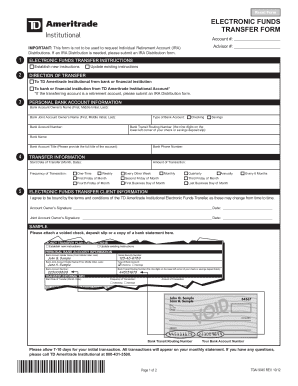
Tdameritrade Transfer of Funds 2012


What is the Tdameritrade Transfer Of Funds
The Tdameritrade transfer of funds refers to the process by which clients can move money between their Tdameritrade accounts or to and from external financial institutions. This process is essential for managing investments, funding trading activities, or withdrawing profits. Understanding this transfer mechanism is crucial for effective financial management and investment strategy.
How to use the Tdameritrade Transfer Of Funds
Using the Tdameritrade transfer of funds is straightforward. Clients can initiate transfers through their online account by following these steps:
- Log in to your Tdameritrade account.
- Navigate to the 'Transfer Funds' section.
- Select the type of transfer you wish to perform, such as internal or external.
- Enter the required details, including the amount and destination account.
- Review the information and confirm the transfer.
It is important to ensure that all details are accurate to avoid delays in processing.
Steps to complete the Tdameritrade Transfer Of Funds
Completing the Tdameritrade transfer of funds involves several key steps:
- Access your Tdameritrade account online.
- Go to the 'Transfer Funds' option from the main menu.
- Choose whether you want to transfer funds internally between your accounts or externally to another bank.
- Fill in the necessary fields, including the amount and account numbers.
- Submit the request and wait for confirmation of the transfer.
Monitoring your account for updates on the transfer status is advisable.
Legal use of the Tdameritrade Transfer Of Funds
The legal use of the Tdameritrade transfer of funds is governed by financial regulations that ensure the protection of both the client and the institution. All transfers must comply with the relevant laws, including anti-money laundering regulations and securities laws. Ensuring that all transfers are legitimate and properly documented is essential for maintaining compliance and avoiding potential legal issues.
Key elements of the Tdameritrade Transfer Of Funds
Several key elements define the Tdameritrade transfer of funds process:
- Account Verification: Ensures that the account holder is authorized to initiate the transfer.
- Transfer Limits: There may be limits on the amount that can be transferred within a specific timeframe.
- Processing Time: Transfers can take varying amounts of time depending on the type and destination of the transfer.
- Fees: Be aware of any fees associated with transferring funds, especially for external transfers.
Required Documents
When initiating a Tdameritrade transfer of funds, certain documents may be required to verify your identity and the legitimacy of the transfer. Commonly required documents include:
- Government-issued identification, such as a driver's license or passport.
- Proof of address, such as a utility bill or bank statement.
- Any forms specific to the type of transfer being conducted.
Having these documents ready can facilitate a smoother transfer process.
Quick guide on how to complete tdameritrade transfer of funds
Complete Tdameritrade Transfer Of Funds effortlessly on any device
Online document management has become increasingly popular among businesses and individuals. It offers an ideal eco-friendly alternative to conventional printed and signed paperwork, allowing you to access the correct form and securely store it online. airSlate SignNow equips you with all the tools necessary to create, edit, and eSign your documents swiftly without delays. Manage Tdameritrade Transfer Of Funds on any device using the airSlate SignNow Android or iOS applications and enhance any document-based process today.
The simplest way to edit and eSign Tdameritrade Transfer Of Funds without any hassle
- Find Tdameritrade Transfer Of Funds and click Get Form to begin.
- Utilize the tools we offer to complete your form.
- Highlight pertinent sections of your documents or obscure sensitive information with tools that airSlate SignNow specifically provides for that purpose.
- Generate your signature with the Sign tool, which takes mere seconds and holds the same legal authority as a traditional handwritten signature.
- Review the information and click on the Done button to save your changes.
- Select your preferred method to send your form, whether by email, SMS, invite link, or download it to your computer.
Eliminate concerns about lost or misplaced files, exhausting form searches, or mistakes that necessitate printing new document copies. airSlate SignNow fulfills all your document management needs in just a few clicks from any device of your preference. Adjust and eSign Tdameritrade Transfer Of Funds and guarantee outstanding communication at any phase of the form preparation process with airSlate SignNow.
Create this form in 5 minutes or less
Find and fill out the correct tdameritrade transfer of funds
Create this form in 5 minutes!
How to create an eSignature for the tdameritrade transfer of funds
How to create an electronic signature for a PDF online
How to create an electronic signature for a PDF in Google Chrome
How to create an e-signature for signing PDFs in Gmail
How to create an e-signature right from your smartphone
How to create an e-signature for a PDF on iOS
How to create an e-signature for a PDF on Android
People also ask
-
What is the process for a TD Ameritrade transfer of funds using airSlate SignNow?
The TD Ameritrade transfer of funds process with airSlate SignNow is straightforward. Users can easily create and send transfer requests through our platform, which allows for seamless eSigning and document management. Simply fill out the necessary forms, eSign, and send them to process your transfer efficiently.
-
Are there any fees associated with TD Ameritrade transfer of funds?
Fees for a TD Ameritrade transfer of funds can vary depending on specific circumstances and account types. Typically, there are no fees for outgoing transfers, but it's essential to check with TD Ameritrade for any updates. Using airSlate SignNow can help streamline this process and keep you informed on any associated costs.
-
What features does airSlate SignNow offer for TD Ameritrade transfer of funds?
airSlate SignNow provides various features designed to facilitate a smooth TD Ameritrade transfer of funds. These include document templates, easy eSigning, automated workflows, and integration capabilities with your existing systems, ensuring a hassle-free transfer experience. Our user-friendly interface enhances overall efficiency during the transfer process.
-
How secure is the TD Ameritrade transfer of funds with airSlate SignNow?
When it comes to the TD Ameritrade transfer of funds, airSlate SignNow prioritizes security. Our platform employs advanced encryption and compliance measures to protect sensitive information during the transfer process. Trust that your documents and transactions are safeguarded while utilizing our services.
-
Can I track my TD Ameritrade transfer of funds status with airSlate SignNow?
Yes, you can track the status of your TD Ameritrade transfer of funds using airSlate SignNow. Our platform provides real-time updates and notifications for document progress, allowing you to stay informed on your transfer status at all times. This feature enhances the transparency and reliability of your financial transactions.
-
What benefits does airSlate SignNow offer for TD Ameritrade transfer of funds?
Using airSlate SignNow for your TD Ameritrade transfer of funds offers numerous benefits, including increased speed and efficiency in document handling. Our platform's automation features minimize manual tasks, reducing errors and facilitating faster processing times. Experience the convenience of managing your funds with ease through our solution.
-
Is it easy to integrate airSlate SignNow with my existing TD Ameritrade account for fund transfers?
Integrating airSlate SignNow with your TD Ameritrade account for fund transfers is designed to be a seamless process. Our platform offers several integration options, allowing you to connect your accounts with minimal effort. This signNowly enhances your ability to manage and execute your TD Ameritrade transfer of funds, simplifying overall operations.
Get more for Tdameritrade Transfer Of Funds
Find out other Tdameritrade Transfer Of Funds
- Sign Wisconsin Non-Profit Rental Lease Agreement Simple
- Sign Wisconsin Non-Profit Lease Agreement Template Safe
- Sign South Dakota Life Sciences Limited Power Of Attorney Mobile
- Sign Alaska Plumbing Moving Checklist Later
- Sign Arkansas Plumbing Business Plan Template Secure
- Sign Arizona Plumbing RFP Mobile
- Sign Arizona Plumbing Rental Application Secure
- Sign Colorado Plumbing Emergency Contact Form Now
- Sign Colorado Plumbing Emergency Contact Form Free
- How Can I Sign Connecticut Plumbing LLC Operating Agreement
- Sign Illinois Plumbing Business Plan Template Fast
- Sign Plumbing PPT Idaho Free
- How Do I Sign Wyoming Life Sciences Confidentiality Agreement
- Sign Iowa Plumbing Contract Safe
- Sign Iowa Plumbing Quitclaim Deed Computer
- Sign Maine Plumbing LLC Operating Agreement Secure
- How To Sign Maine Plumbing POA
- Sign Maryland Plumbing Letter Of Intent Myself
- Sign Hawaii Orthodontists Claim Free
- Sign Nevada Plumbing Job Offer Easy